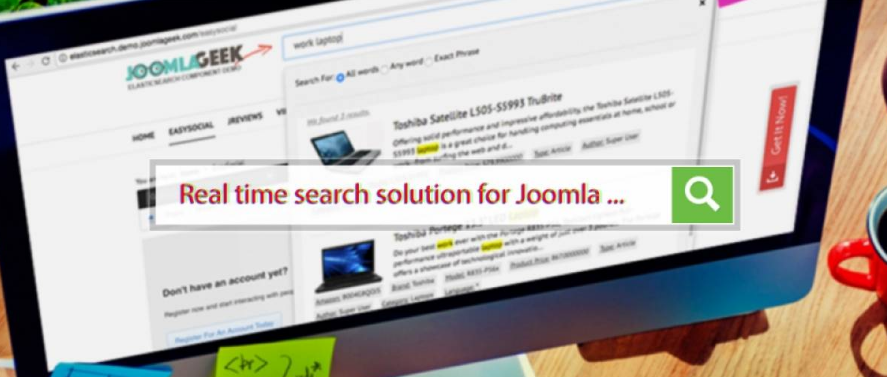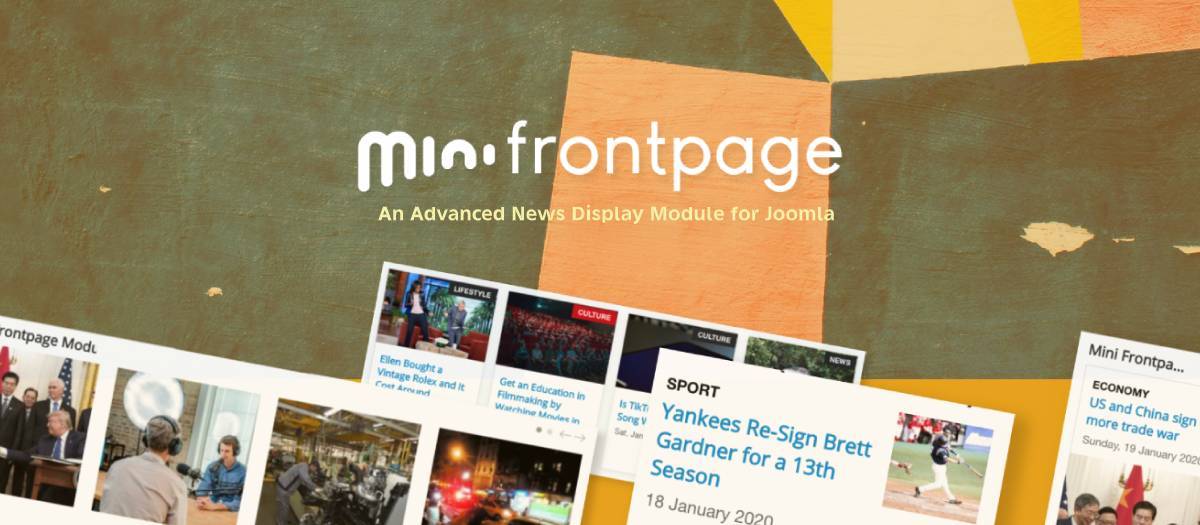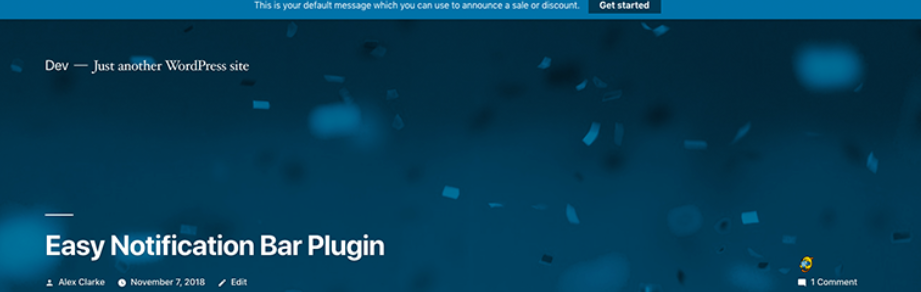Providing a search section is considered one of the useful ways to improve the user experience on your website. However, there are now countless tools on the market. Which are the best tools for your website? For that reason, in today’s blog, we will bring you a list of outstanding Joomla Search Extensions that will help you display the search bar on your website without effort.
The benefit of utilizing Joomla Search Extension
This article will show you how to create a search tool on your Joomla site. So, your clients can search the content they want to find via keywords or document files. It will also introduce the top-rated Joomla Search Extension and all of which are highly recommended by users from the official Joomla library.
Let’s take a look Top Joomla Search Extension
Improved Content Search [ Free Download]
This is a free and effective Joomla extension that we would like to recommend. It can search in archived articles as well as select the categories with a fancy category selector. Moreover, it show images for the Universal AJAX Live Search. Check it out!
Provided features:
- Limit for the search results
- Search in archived articles
- Select the mode for category inclusion
- Show images for the Universal AJAX Live Search
- Select the articles by article ids
- A fancy category selector
Highlights:
- Responsive
- Great support
- Nice
RSSearch! [ Free Download]
With the RSSearch extension, it is easy to find any content on Joomla. It is so easy to use that everyone can possess it. You can configure searching area separately to bring more relevant search results
Provided features:
- Extremely easy to use and best of all
- It can be extended to search in any third party component
- Built-in AJAX search results
- Multi-language support
- Configurable searching areas
Highlights:
- Excellent support
- Easy to use
- Effective
Phoca Download Search [Free Download]
Another extension we would like recommend is Download Search. It is a free and user-friendly Joomla module that gives you an ability to search categories, files as well as description of Phoca Download in an extremely easy way.
Provided features:
- Search for files of Phoca Download
- Add all the keywords to the documents
- Search for categories and description
Highlights:
- Easy to use
- Simple
- Nice
Search for JomSocial [Free Download]
This extension enables users of your site to look for any types of your JomSocial content such as photos, videos, events, announcements, users and so on. In addition, you can also generate and show the item thumb which comes from registered photos as well as show or hides category as a link or text.
Provided features:
- Content areas are fully customizable
- Expand search by different parameters
- Create and display item thumb from assigned image
- Hide or display parent and category as text or link
- Open links in new or same window
- Make search case sensitive
Highlights:
- Fully customizable
- Great module
- Effective
Geek Elasticsearch [ Paid Download]
Geek ElasticSearch is the most powerful, extremely fast, highly relevant and flexible search and filter system for your Joomla site. It is possible to index, search, and analyze large volumes of data quickly and return search results in near real-time that other PHP-MySQL based search extensions can’t do.
Provided features:
- Powered by leading Search Engine
- Real-time search
- Multiple Facet Filters
- Geo-distance Query
- Managing Big data
- Support 3rd party extensions
- Incremental Update
Highlights:
- Efficient support service
- Easy to use
- Informative documentation
Universal AJAX Live Search [ Paid Download]
This is a flexible and professional Joomla search extension that allows users to easily search for a product or an article on your website. It provides four different themes with many options for skins and settings. You can use the flat, minimal, elegant, or simple theme. With the finest animations, AJAX Live Search goes above and beyond what a simple search module usually does.
Provided features:
- Four fully-customized themes
- Shows images in the result list
- Keyword suggestions from Google
- Supports various 3rd-party components
Highlights:
- High searching speed
- Excellent Support
- User-friendly interface
Articles Good Search [ Paid Download]
Articles Good Search allows users to search for content from any pages with custom filing to get the most accurate result. The custom field includes various filters to search content by tag, category, date, author, and more.
Provided features:
- Multi template modules
- Display with table style filter
- Responsive, columned or single column style
- Provides two display modes for search results
- Multi-language support
- Allows searching Joomla content
- Compatible with Joomla! 3.x & Joomla! 4 alpha
Highlights:
- Great support
- Fast
- Easy to use
Conclusion
Is this blog beneficial for your website? If you find it useful, don’t forget to share it with your friends. We also welcome your point of view. Hence, if you are interested in our blog, feel free to leave a comment below.
Additionally, there are tons of eye-catching free Joomla Templates on our website. You can visit and get one to make your Joomla site more attractive.