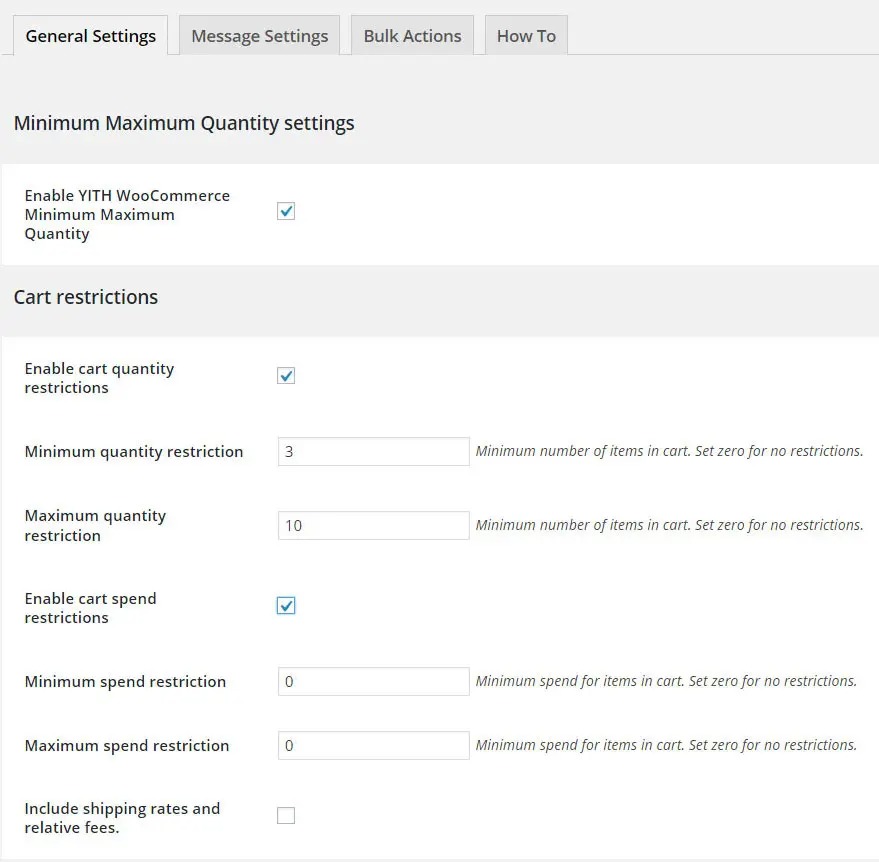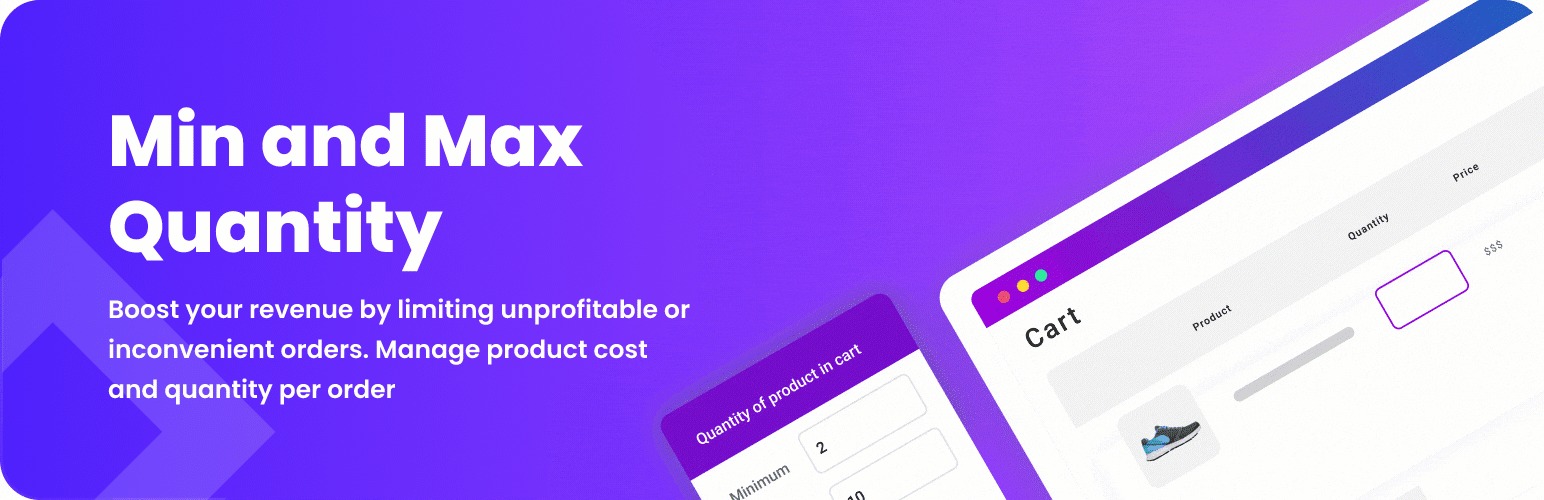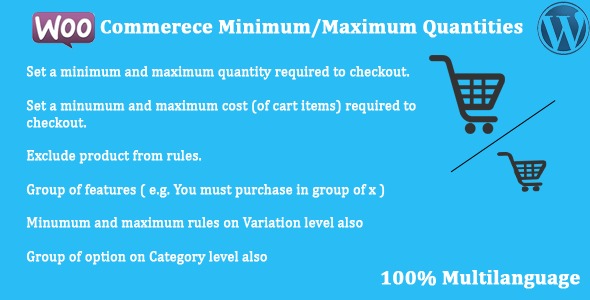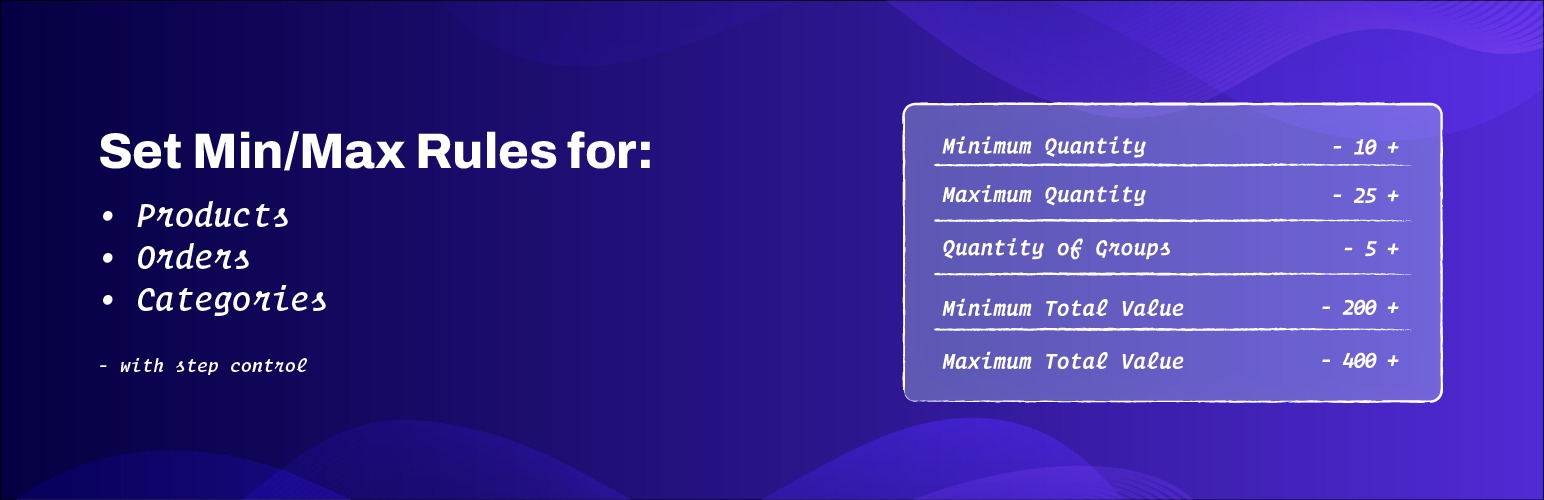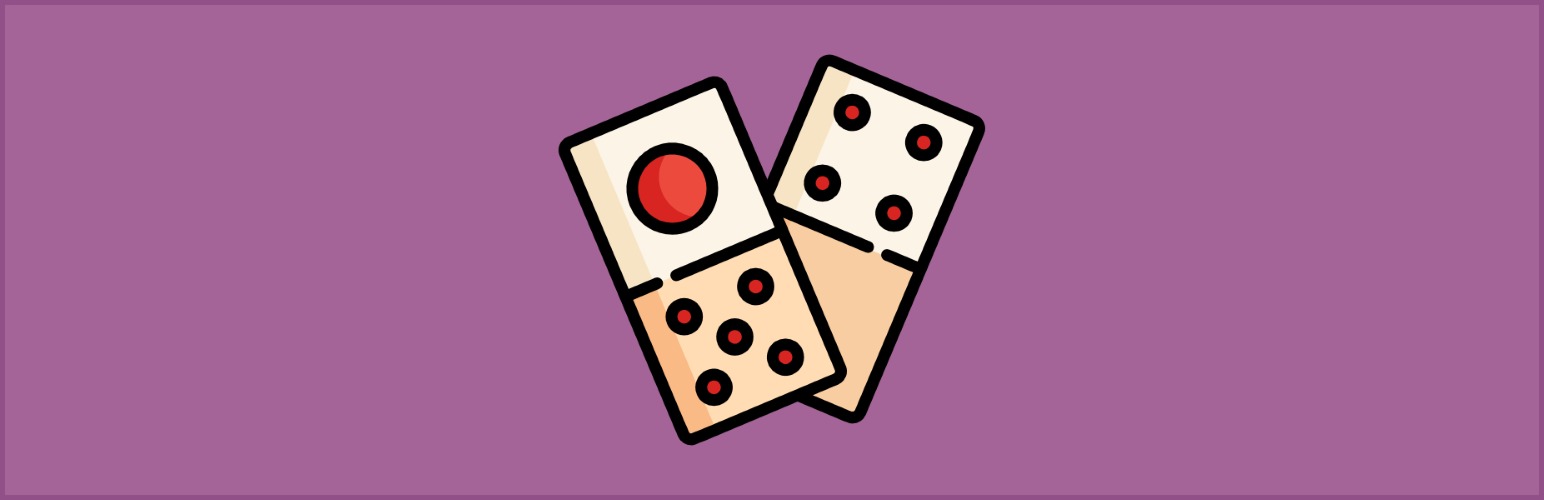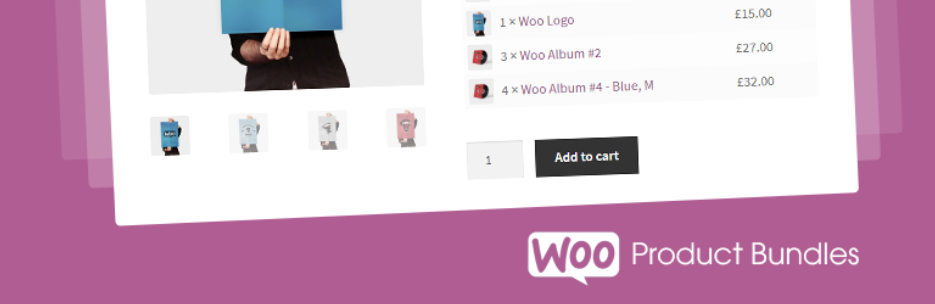Are you looking for the best Woocommerce Min Max Quantities Plugins for your online store? Currently, there are tons of plugins in the market, so it is hard for you to choose the right one. Luckily, in this blog, we have gathered some incredible WooCommerce plugins that simplify the process of establishing minimum and maximum amounts for your store’s items.
The smallest quantity that enables you to pay your costs and turn a profit from sales may be determined by simply analyzing the relationship between your cost and income. Besides that, customers might be incentivized to purchase a specific number and receive a substantial discount by just altering the default quantity. Now, it’s time to check them out and choose a high-quality tool for your website.
The benefits of using Woocommerce Min Max Quantities Plugins for your website
For an online business, it is essential to install the Woocommerce Min Max Quantities plugin because it brings a lot of advantages to your website. First of all, it allows you to specify minimum and maximum amount limitations for items.
Additionally, this plugin may assist you in controlling inventory, preventing under- or over-purchasing, and guaranteeing that clients follow quantity requirements. Moreover, you can keep control over what products are available, stop discounts from being abused or misused, and even enhance your consumers’ entire shopping experience by putting such limits in place.
Here are 6 top-notch Woocommerce Min Max Quantities plugins. It is advised that you investigate and assess the Woocommerce Min Max Quantities plugin’s features and capabilities to see if it meets your unique company requirements.
6 Best Woocommerce Min Max Quantities Plugins You Should Use
Min Max Quantity & Step Control for WooCommerce
Min Max Quantity & Step control for Woocommerce is the first excellent Woocommerce min max quantities plugin that we heartily endorse. You may use this plugin to specify minimum and maximum quantity guidelines for orders, variants, and product quantities. This plugin provides you with the freedom to implement quantity limitations based on your business needs, whether you want to limit bulk purchases or establish a minimum number for wholesale items.
Apart from quantity restrictions, a step-control capability is also provided by the plugin. When users utilize the amount input box or buttons on the product page, they may select a specific increment value that specifies how the quantity should rise or decrease. Moreover, customers will only be able to choose amounts in pre-established phases thanks to this function, which guarantees a smooth and managed buying experience.
Key features:
- Set minimum and maximum quantity and Steps for all products globally
- Set minimum and maximum quantity and Step conditions by categories,tags or taxonomy
- Set product default quantity for all store products
- Set a different minimum/maximum quantity for each variation
- Set decimal quantities in your store
- Set minimum/maximum amount restriction on the cart total
- Set different messages of the minimum/maximum quantity restriction
YITH WooCommerce Minimum Maximum Quantity
Why don’t you use this Yith Woocommerce Minimum Maximum Quantity plugin to define minimum and maximum order limitations for your items? By using this tool, you may build intricate rules that dictate how many different things a consumer can buy. Moreover, you may choose the minimum and maximum amount to spend on an order with this app.
In addition, you have the option to choose a minimum and maximum number of goods that may be purchased. Another useful feature is that you are in complete control of what messages your users see when they break your rules. Notably, you have the ability to choose the goods you wish to exclude from the basic restrictions as the administrator of your online store.
Key features:
- Set a minimum and maximum spend amount in the cart
- Set a minimum/ maximum number of products required in the cart
- Set a minimum or maximum number of products in the cart belonging to a specific category
- Set a minimum or maximum spend amount for products in the cart belonging to a specific category
- Set a minimum or maximum quantity of products in the cart having the same tag
- Set a minimum or maximum spend amount for the products in the cart having the same tag
- Enable quantity/amount error messages on the cart page
- Customise quantity/amount error messages
Min and Max Quantity for WooCommerce
Another remarkable Woocommerce Min Max Quantities plugin that you should not ignore is the Min and Max Quantity for Woocommerce. This plugin is equipped with tons of powerful features to help you easily manage product purchases on your website. Exceptionally, Min and Max Quantity for Woocommerce gives you the ability to define price caps for goods in orders and groups as a way to address this.
Further, you are able to specify a product’s minimum and maximum quantity, product ordering or groupings, and product variants. Finally, you can also include both the product and its variants in the group.
Key features:
- Quantity limits for products
- Quantity limits for product variations
- Quantity limits for products in cart
- Cost limits for products in cart
WooCommerce Minimum/Maximum Quantities
Although Woocommerce Minimum/Maximum Quantities is famous for its powerful feature collection, it is a paid plugin. This plugin is designed with the aim of helping you determine the lowest and maximum amounts of products that are permitted for each product, variant and order. Additionally, if your product has to be purchased with other items in a group, it lets you specify a group quantity.
Key features:
- Support minimum and maximum rules on variation level also
- Support minimum and maximum order items
- Support Group of option on Category level also
- Define minimum and maximum order value for each category
- Calculate price including TAX if tax enabled
- Set a minimum and maximum quantity required to checkout
- Set a minimum and maximum cost required to checkout
- Order quantity group of features. Total quantity must be multiple of X
- Exclude product from rules
Min Max Quantities for WooCommerce

The next Woocommerce Min Max Quantities plugin in today’s collection is Min Max Quantities for Woocommerce. With the help of this plugin, you can effortlessly define measurement units, and set minimum and maximum product amounts. Besides that, it allows you to create personalized messages for quantity limitations.
Plus, you are able to set minimum and maximum order numbers or sums in Woocommerce. To sum up, by using this plugin, you can prevent your buyers from purchasing products if the product quantity and pricing requirements are not satisfied.
Main features:
- Set minimum/maximum order value/amount
- Create rules for specific products or globally
- Ignore minimum/maximum rule
- Set minimum/maximum product quantity
- Set product quantity steps/quantity groups
- Set minimum/maximum order quantity
Min Max Default Quantity for WooCommerce
If you have a tight budget and are looking for a simple solution, let’s use the Min Max Default Quantity for Woocommerce plugin. This plugin allows sellers to customize the minimum and maximum quantity requirements for their products. Additionally, it also lets users regulate anything from the total quantity that can be bought at once to the number of items needed for each transaction.
Notably, the plugin provides you with an easy and user-friendly solution to enhance your eCommerce business with features like adjustable amount increments and the option to set up discounts based on quantity.
Key features:
- Minimum/Maximum Quantity Control
- Step/Increment Quantity Control
- Default Quantity Control
- Fixed Quantity Control
- Quantity Dropdown
- Total Price by Quantity
- Pricing Unit
The final thoughts
In conclusion, all mentioned plugins in our collection provide you with the ability to set precise boundaries for your goods, increasing sales and earnings while ensuring that customers are making the purchases you want them to. There are many alternatives, both paid and free, to help you pick a plugin that fits your demands and budget. Please share your choice with us in the comment section below if you have chosen your preferred plugin.
By the way, we specialize in providing a ton of gorgeous free Woocommerce WordPress themes on our website. Don’t miss our website’s gorgeous Woocommerce themes if you plan to give your online business a makeover.