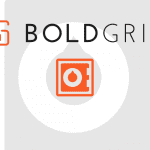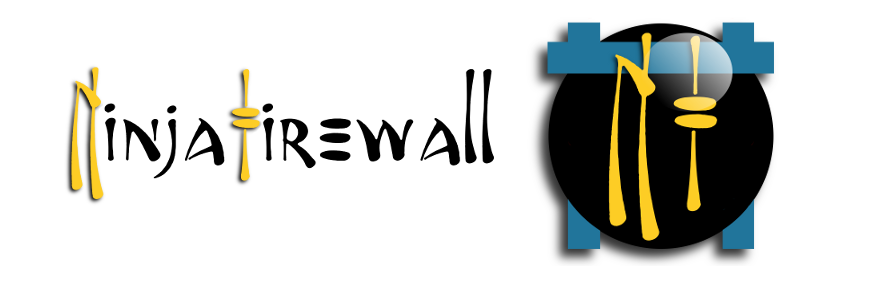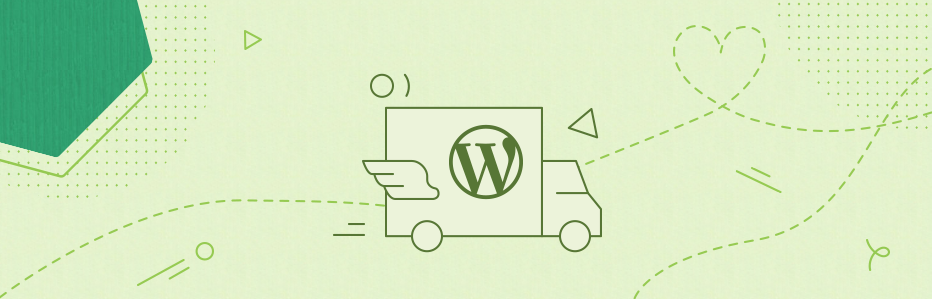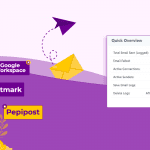Here we have for you the 7 best WordPress Backup Plugins that will help you support your backup and restore data. Get one of them and add it to your site right away!
The good point of using the WordPress Backup Plugin
Sometimes there will be some problems with your WordPress website such as server crashes, hacking, security flaws, host certificate, all data of the website being lost, resetting your website will take time and effort. So, in these situations, using WordPress backup plugins to back is extremely important and essential. They will help you recover all data with a few clicks in the event that something goes wrong.
Moreover, most WordPress backup plugins come with various features that also help you handle various tasks such as enabling you to schedule automatic backups on a weekly, daily, hourly, or real-time basis, export your WordPress website, send logs and backups by email and much more. With those benefits, it’s time for you to go over our blog and pick up the best one for your site.
Top 7 Wonderful WordPress Backup Plugins
All-in-One WP Migration
This WordPress Backup Plugin gives you an option to export your WP site with media files and databases. Moreover, this plugin also enables you to upload your website to other locations. You can apply as may as finding and replacing operations on your database. Furthermore, with the help of this plugin, you can install the WordPress theme Quickstart package by referring to How to install Quickstart package for WordPress theme.
Provided features:
- Apply many finding and replace operations
- Export your WordPress website
- Upload your site to a different location
- Mobile device compatible
- Bypass all upload size restriction
UpdraftPlus WordPress Backup Plugin
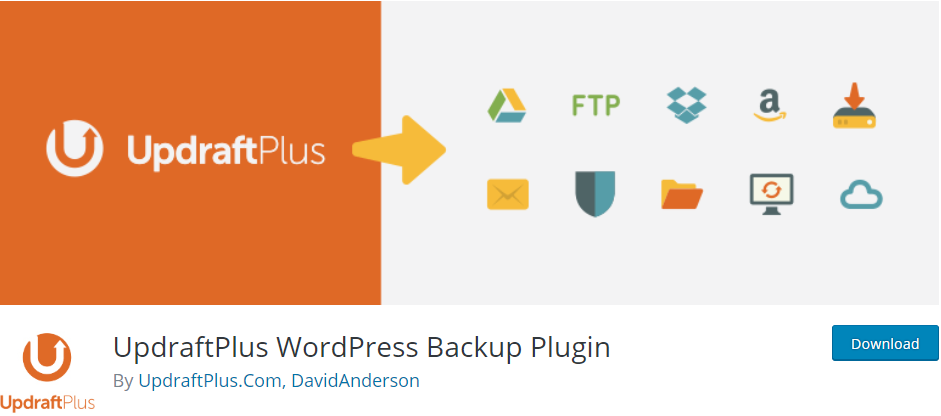
Introducing UpdraftPlus – the highest-ranking and most popular WordPress Backup Plugin in the world. This plugin will help you back up your files and database backups into the cloud and restore with just a click! With UpdraftPlus, you can backup your site quicker, simpler and safer. It comes with many excellent features to help you handle various tasks. Moreover, by using this plugin, you are able to restore deleted WordPress pages, plugins, themes, and other databases.
Provided features:
- Restores, backing up
- Backs up to more cloud options than any others
- using up fewer server resources
- More features in UpdraftPlus Premium
BackWPup – WordPress Backup Plugin
Meet BackWPup – one of the outstanding WordPress Backup Plugins that you should not ignore if you’re looking for a backup plugin for your WordPress website. The plugin allows you to save your complete installation including /wp-content/ and push them to an external Backup Service. With the BackWPup Pro version, you will get more features than the free version:
Provided features:
- Optimize Database
- WordPress XML Export
- File backup
- Check and repair Database
- Send logs and backups by email
- And more.
WordPress Backup and Migrate Plugin – Backup Guard
Say hi to Backup Guard – a wonderful WordPress Backup and Migrate Plugin which you can use to backup, restore and migrate your site. Here are some main features of the free version of Backup Guard:
Provided featured:
- Choose which folders to backup
- Selective files or database restoration
- Explore backup or restore log files
- Ability to exclude database tables
- And more.
Duplicator – WordPress Migration Plugin
Duplicator – A powerful WordPress Migration Plugin that allows you to migrate, copy, move, or backup your WordPress website between domains or hosts with zero downtime. You can manually backup your site or parts of the site, duplicate a live site to a staging area or vice versa, and more.
Go to Duplicator Pro to get more excellent features such as:
Provided features:
- Scheduled backups
- Email notifications
- Database and user creation in the installer with cPanel API
- Professional support
- And more.
BackUpWordPress
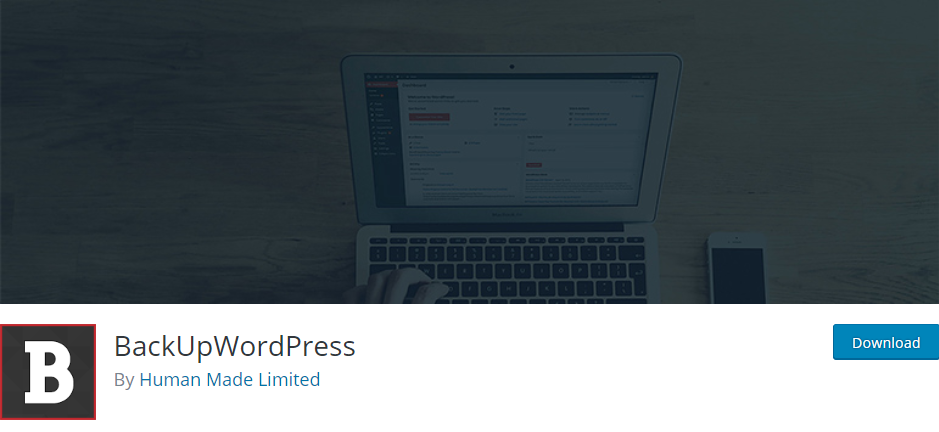
If you’re looking for a high-quality WordPress backup plugin then BackUpWordPress is also an ideal choice. It will back up your entire site including your database and all your files.
Provided features:
- Easy to use, setup
- Manage multiple schedules
- Good support
- Works on Linux & Windows Server
- Exclude files and folders from your backups
- And more
BlogVault – WordPress Backup & Security Plugin
BlogVault is also an ideal backup plugin for WordPress websites with many remarkable features. The plugin takes a smart incremental database and file backups and facilitates backup validation, dedicated staging, site copying, restore, migration, website management and upload to Dropbox.
Provided features:
- Automatic Daily and Real-Time Backups
- Efficient, Incremental backup
- Backup to Cloud & Dropbox
- One-click Site Restoration
- And more.
Conclusion
Wish this article can help you find the best WordPress backup plugins for your WordPress website. If you have any questions about this post, don’t hesitate to leave a comment below. And don’t forget to share it with your friends if you find it useful!
Furthermore, you can refer to our free WordPress themes to create a wonderful WordPress website.