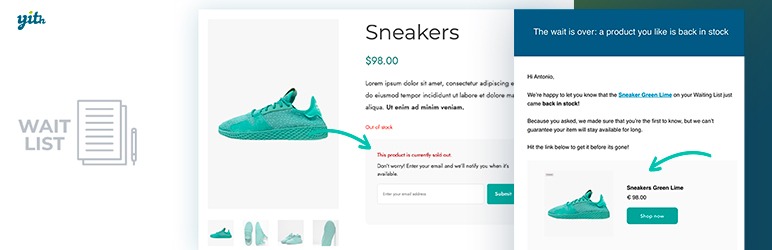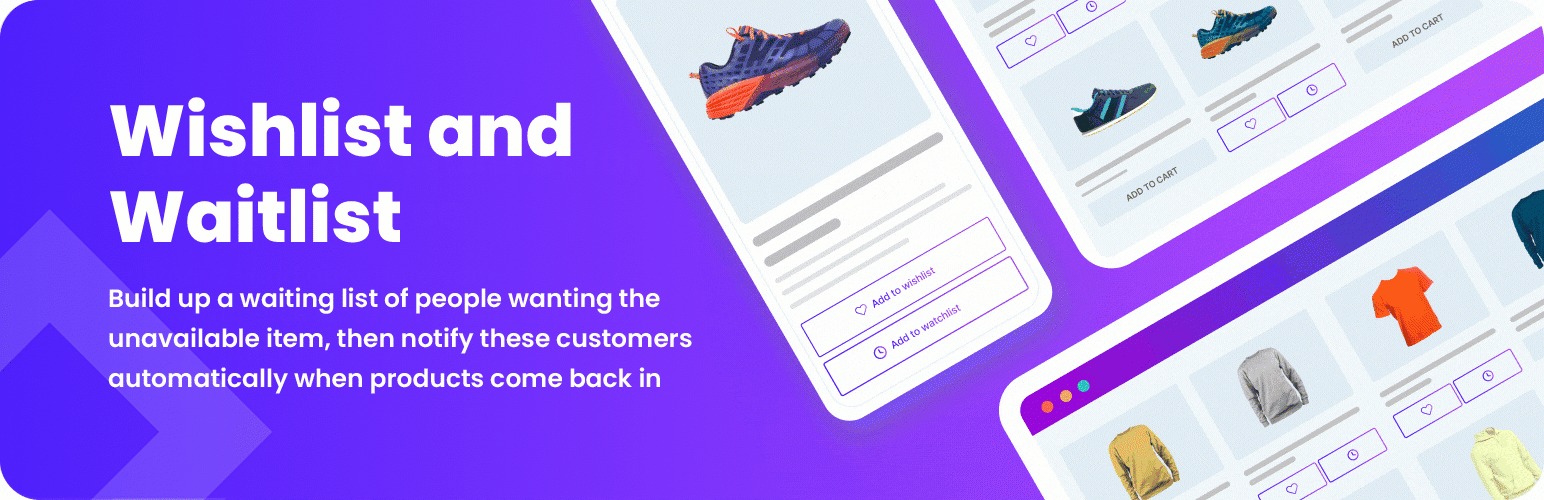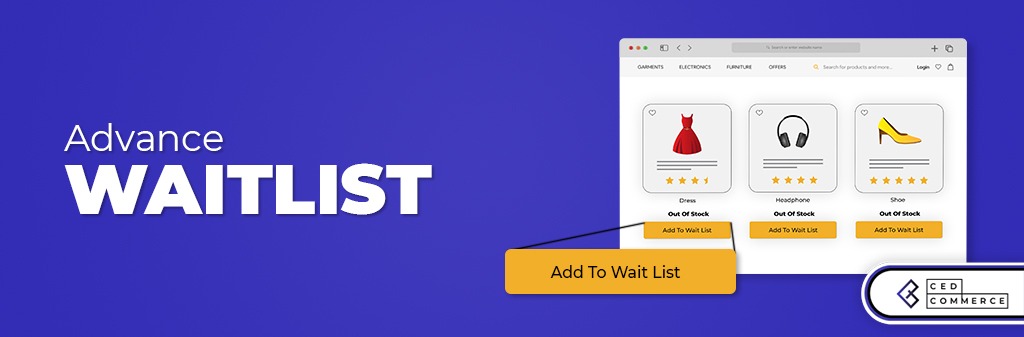If unluckily your products are out of stock, you might be at risk of losing your potential customers who tend to shop elsewhere. Nevertheless, don’t worry, because there is a useful solution-the Woocommerce Waitlist plugin. This tool will enable customers to express their interest in your product and receive a notification via email as soon as it becomes available again.
In this blog, we will showcase a collection of top-notch plugins that will help you make your customers happy once shopping in your store. Now, let’s check them out.
What is the necessity of using Woocommerce Waitlist Plugin for your store?
In fact, installing the Woocommerce Waitlist plugin is essential for most online stores due to the following reasons.
First of all, by providing a convenient way for customers to join a waitlist, you can keep them engaged and informed about product availability. This builds anticipation and helps retain potential customers who might have otherwise moved on to other options.
Secondly, when your product is out of stock, it can lead to missed sales opportunities. However, with the assistance of this plugin, your customers are able to be notified when the product is back in stock. As a result, you will have more chances of converting interested customers into actual buyers.
Another significant reason is that a waitlist plugin provides valuable insights into customer demand for specific products. By monitoring the number of customers on the waitlist, you can make informed decisions about restocking inventory and managing your product offerings effectively. This helps prevent overstocking or understocking, optimizing your inventory management process.
Moreover, you can take advantage of a ready-made list of customers to send targeted promotions, discounts, or exclusive offers to them. From that, you can increase the livelihood of conversion and driving sales.
For those reasons, why don’t you install a Woocommerce Waitlist Plugin for your e-commerce store? Now, let’s read the following options.
5 Best Woocommerce Waitlist Plugins You Should Try
Waitlist Woocommerce
The first free Woocommerce Waitlist plugin that you should consider is Waitlist Woocommerce. This plugin allows you to track demand for out-of-stock and back-ordered items. Thanks to that, you can ensure your customers feel informed and then your customers will like be likely to make a purchase.
Additionally, this plugin helps you simplify the process of building a waiting list of customers wanting the unavailable items. If you upgrade to the pro version, you can unlock more advanced features such as sending an email to the user & admin on joining a waitlist, adding custom content to the email footer, auto send back-in-stock email on stock updates, etc.
Main features:
- Notifies customers when they can purchase an item
- Track user list and quantity
- Popup & inline design
- Email Log
- Enable/Disable guest users
- Customizable form
- Works for all types of products
YITH WooCommerce Waitlist
With the assistance of Yith Woocommerce Waitlist, you can address a lot of promotional campaigns for a product or service. You are able to enable a “waitlist” option and provide your subscribers with a discount or a special promotion.
Moreover, it lets you display a custom notice on the product page to inform users regarding the product stock. Plus, you can customize the button text, the error message or the subscription confirmation message. If you want to stop spam subscriptions, then you can enable Google reCapTCHA. Last but not least, you can require your users to confirm their subscriptions to the waitlists.
Main features:
- Send automatic back-in-stock notifications
- Choose the products on which you want to activate the waiting list option
- Customize the text and the form to show on the product page
- Enable the Privacy Policy checkbox to be GDPR compliant
- Enable Google reCAPTCHA to prevent spam subscriptions
- Require your users to confirm their subscriptions to the waitlists
Back In Stock Notifier
Another great Woocommerce Waitlist plugin is the Back In Stock Notifier plugin. By using this tool, you are able to display an Email Subscription form on the front end whenever a product goes out of stock. Additionally, it also ensures that your customers effortlessly subscribe to receive notifications once their desired products are back in stock. This boosts customer satisfaction and increases the chances of successful conversions.
To sum up, with its background process approach, it eliminates the risk of email failures or timeouts, allowing you to effortlessly transform subscribers into satisfied customers.
Main features:
- Shows the Email Subscription Form
- Automatically notify by email when product comes back in stock
- Apply Google reCAPTCHA for Subscribe Field
- Works for both Guests and Members
- Option to Show Waitlist Subscribe Form on Back Orders
- Error Message customization options
Wishlist and Waitlist for WooCommerce
Wishlist and Waitlist for Woocommerce is a free plugin that enables your customers to generate and add products to a waitlist. Thanks to this plugin, you have the ability to build up a waiting list without difficulties, and then the plugin will automatically remind your customers once your products are available.
Main features:
- Wish List for Users
- Wait List for Users
- Wish and Wait Buttons Under Products
- Customization for Buttons
- Custom Text On Wish/Wait Page
- Only One List or Both Lists
- Customization for wish/wait list
Advance Waitlist
As its name implies, this plugin is specially designed to help your customers easily add “out-of-stock products to the waitlist. In addition, it automatically sends an email notification when the products are in stock. As a result, merchants can effectively manage the waitlisted products. Another useful feature is that you can customize the appearance of the “Add to waitlist” button and the successful registration message.
Main features:
- User-friendly interface
- Add out of stock product to the waitlist
- Get notified when the product arrives in stock
- Merchant can Easily manage waitlists
- Easy customization of frontend waitlist buttons and messages
- Enable/disable the feature for data saving mode
- A section is also created on the dashboard page
The final thoughts
Here are all the best Woocommerce waitlist plugins among numerous ones in the market. Hopefully, you can choose your favourite plugin that allows your customers to sign up for product notifications and get notified once your products become available.
Besides that, if you are going to change the appearance of your e-commerce, let’s refer to a collection of e-commerce WordPress Themes on our website.