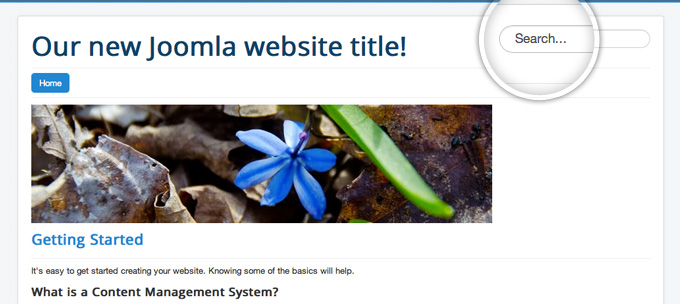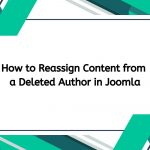What is multilingual website? A multilingual website is any website that offers content in more than one language. Joomla! 3.x allows you to configure a website with more than 60 available languages. Do you want to know Create Multilingual Website For Joomla 3.x? Check this tutorial to do it easily!
Step 1: Intall additional languages
There is one language available after you install Joomla or QuickStart, but in Joomla 3+, you can use Language Manager to install new language(s). Or you can use a Translation packs from here to do it.
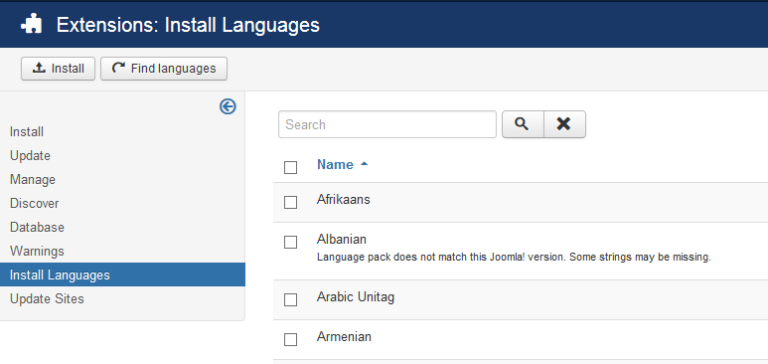
Now you can add Content Language, it includes the details needed for Joomla to be able to use the 2nd languages. For example, we add German:
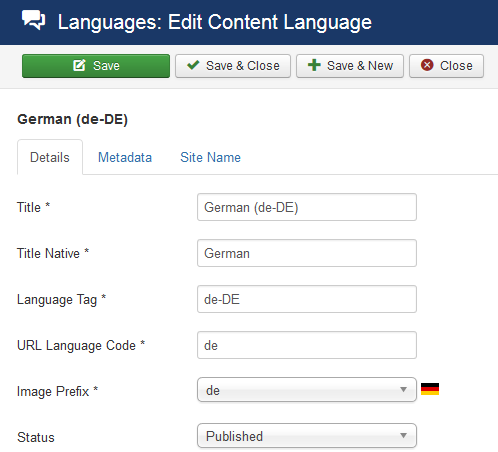
You’ll get the result like this screenshot:
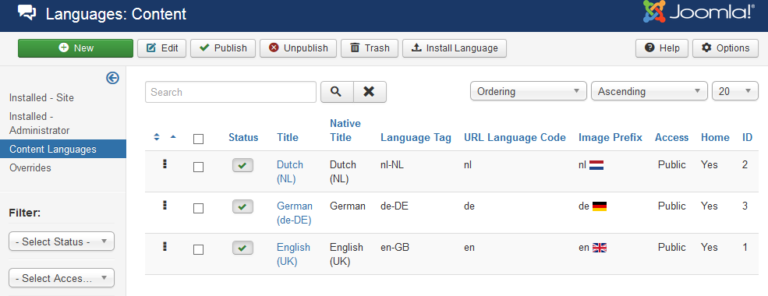
Now you can choose default language (the language which your site will be slightly better optimized for search engines) for your site in the “Installed – Site” tab.

Step 2: Enable language filter plugin
The next thing you need to do is to go to Extensions -> Plugins -> System – Language Filter and enable Language Filter plugin. This plugin will detect the language settings of the site visitor’s browser and display the site in this language.
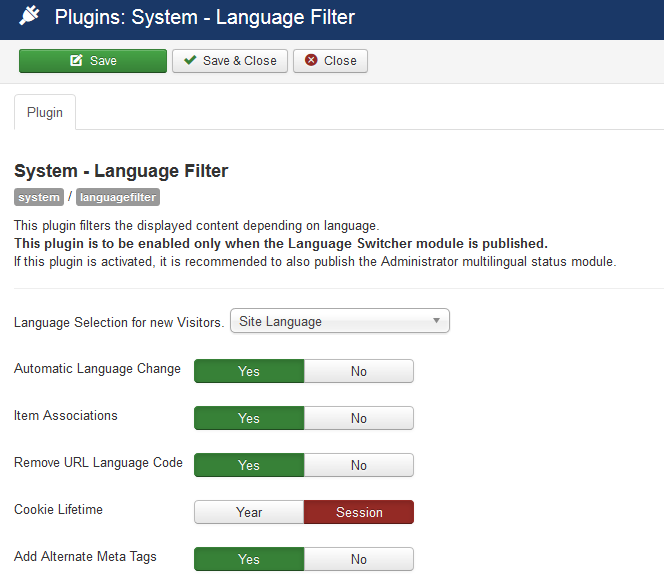
Step 3. Creating a new conten language with Unique parameters
To create a new content language with unique parameters, just create top-level categories holding English, German and Dutch content, then you assign the appropriate Language setting to both the categories and the articles they contain.
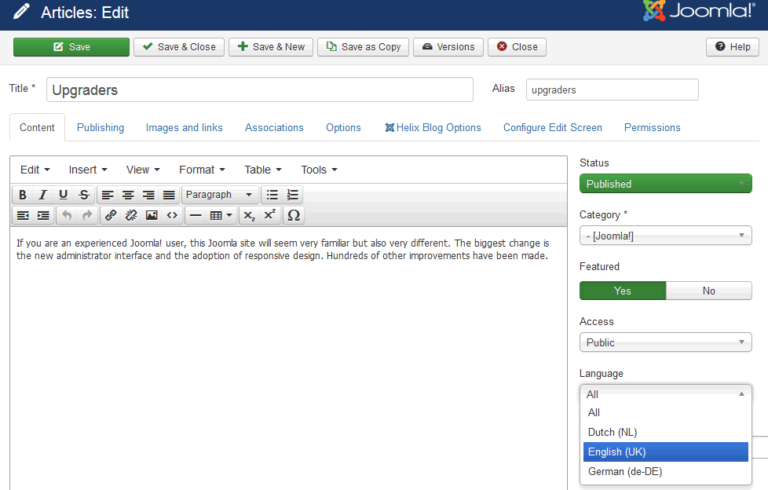
If your website is based on pages created via SP Page Builder, you need to create separate page for each language.
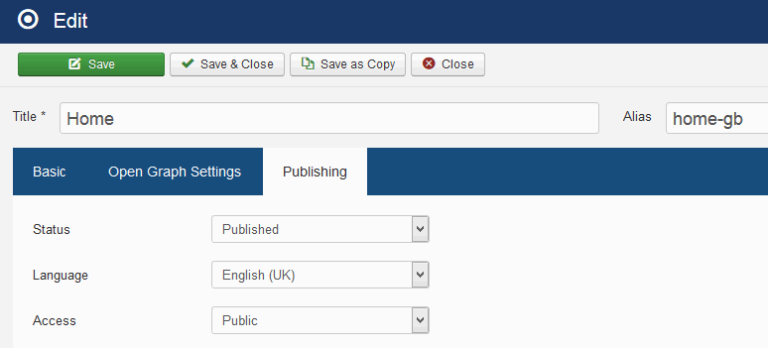
The Modules can be assigned to one or all languages depending on what kind of module used on your website.
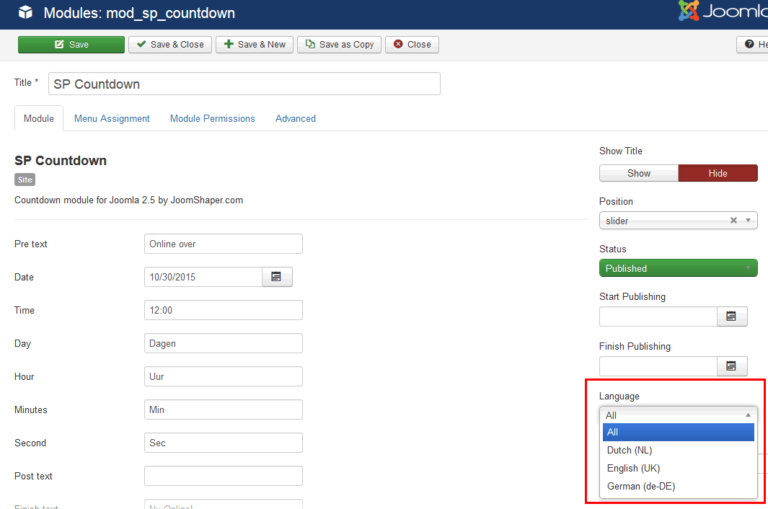
Step 4. Create and publish a language switcher module
Now you go to Manager and click on the button named “New”. Next, select Language Switcher and enable, publish it on of available module positions. If you add a new position in new location, you can change that position.
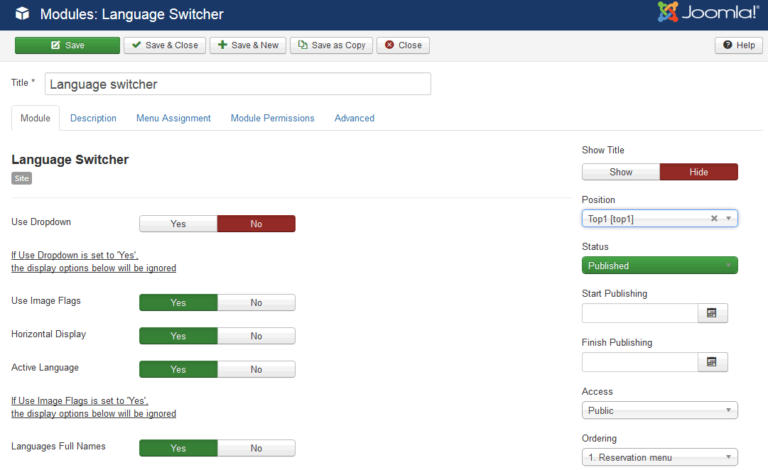
Step 5. Create a menu for every installed language and leave one additional for both languages
Each of installed languages need to have at least one menu.
If you have default menu already, just only assign all menu items to default, chosen language.
Create a new menu, you can name it “Default“. It needs a menu position – “Home“, this must be assigned for all languages. Just change the color of the star to yellow.
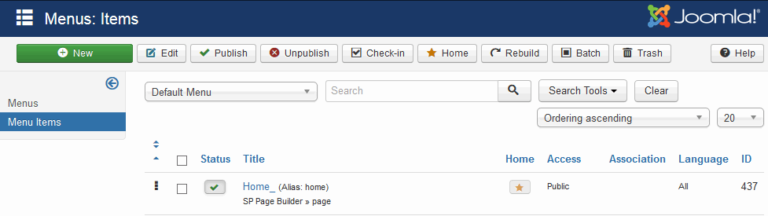
Come back and set your Home as a default. You will see language flag.
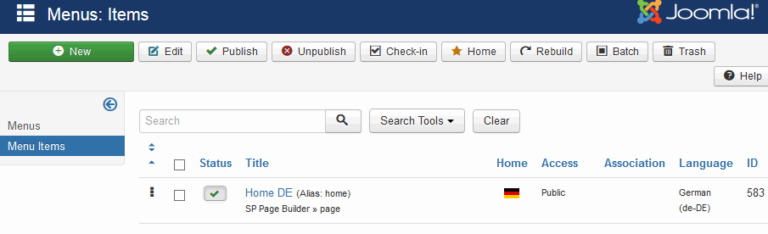
Create a menu pointing to the 2nd language articles, pages and a separate menu pointing to the 3rd language.
When you add menu link, let’s choose a language that the menu link belongs to. Then Select one menu link to be the default link — the home page to be displayed for either the Dutch site or the German site.
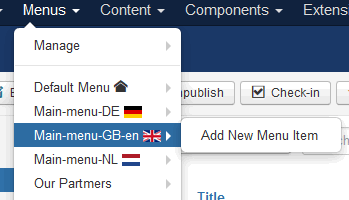
Step 6. Create a mobile menu module for the new language
Want to separate mobile menus for each language, then you can create as many menu modules as you have installed languages. Each menu must be assigned to “offcanvas” module position and set to separate language.
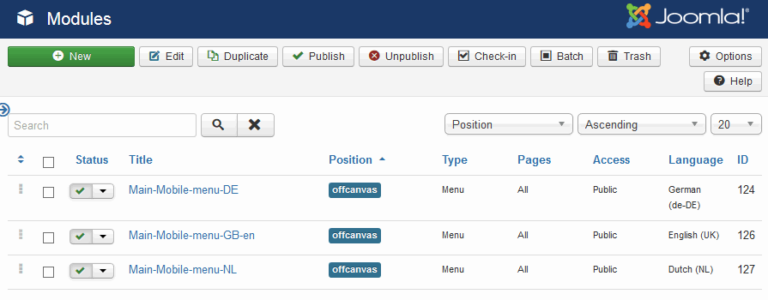
Step 7: Create a template copy / clone for each language
You can create a template clone for each language by using the “Copy” button.
- Set a different Main Menu for each language
- Assign template for selected Menu Items related with your languages
- Use different Layout and Font Settings according to chosen menu / language items.
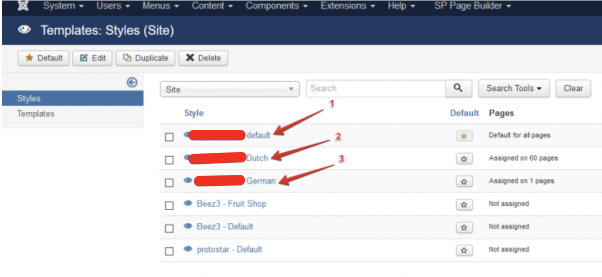
Just follow the steps above, you can create a multilingual site.
Note: Joomla 3.7 has new feature – Multilingual Associations. It allows you to edit all your translations in a single interface. This will save you a lot of time and energy if you build multilingual Joomla websites.
If you have any question about this post, don’t hesitate to leave a comment below. And don’t forget to share with your friends if you find it useful! Thanks!