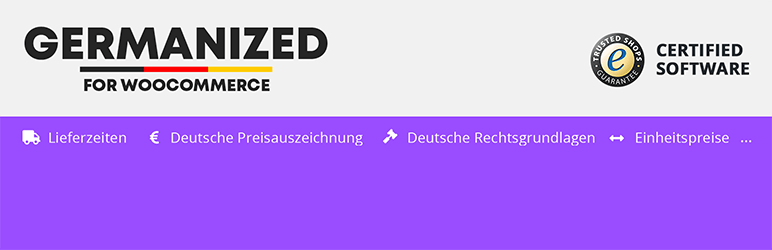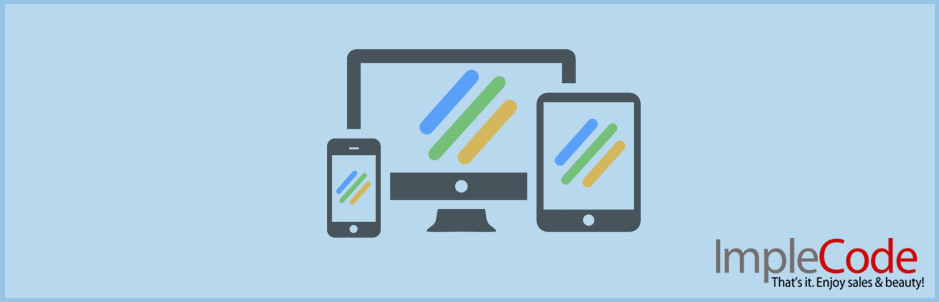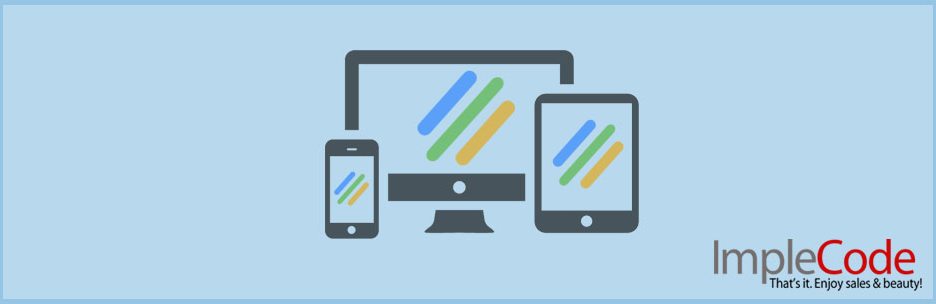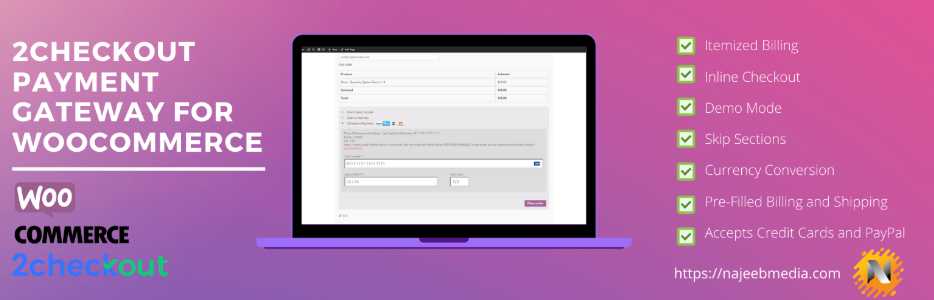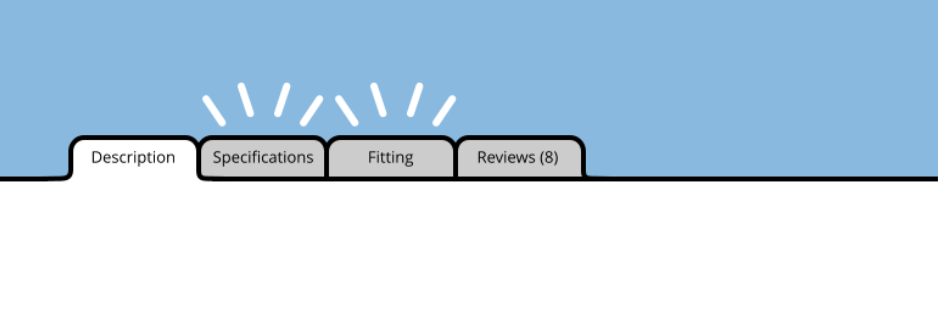Advanced eCommerce platforms like WooCommerce have made it quite simple to set up online stores that cater to a global audience. In this article, we’ll look at a few WooCommerce Multilingual Plugins that can help you set up a multilingual online store.
Why should you utilize Woocommerce Multilingual plugin?
Online shopping is getting increasingly popular around the world. As a result, you’ll be able to increase revenue from all over the world. Therefore, you must make your site bilingual so that clients from other nations can grasp the information you provide. We’ve gathered some fantastic Woocommerce Multilingual plugins for you. Let’s explore right now!
7 Must-have Woocommerce Multilingual Plugins
WooCommerce Germanized
A great Woocommerce Multilingual plugin to extend your online store website to be suited to Gergam market legal conditions.
Provided features:
- Support button bolution
- Calculating shipping costs’ tax
- Customers double opt-in
- Delivery Times
- Small Business regulation
- Sshipping costs and tax notices
- Legal Checkboxes UI
- Privacy policy, revocation, terms
- and more.
Translate WordPress with GTranslate
Most of the users have evaluated GTranslate as the best multi language plugin wordpress for translating automatically service from Google Translate, which makes your site go global with muli-language support. This plugin provides more than 100 languages that can serve nearly 99% of internet users from all over the world. GTranslate is a WordPress Budget multilingual plugin that integrates automatic translations with humans to save you much money!
Provided features:
- Support translation for pages/posts/menus/categories/plugins/theme
- RTL Language support
- Google automatic machine translation
- Hide “Suggest better translation” pop-up as well as Google top frame after translation
- Mouse over effect support
- Google Analytics integration
- and more.
Linguise
Linguise is a popular automatic AI translation service offering instant translations in over 85 languages. This WooCommerce translation plugin helps translate all elements of the website with high-quality results, including product pages, layouts, email notifications, AJAX carts, and the checkout page. Another reason Linguise stands out for WordPress translation needs is its focus on SEO and website performance optimization. It has been tested with all major search engine webmaster tools and translates everything necessary for effective multilingual SEO, utilizing a super-fast cache server.
Provided features:
- Supports 85 languages with unlimited translations, perfect for e-commerce sites, especially WooCommerce, with numerous URLs, products, and frequent content updates.
- Live editing feature on the front-end dashboard, allowing for easy review and modification of translations in real-time.
- It provides a user-friendly admin dashboard and advanced features, such as global translation rules, content replacement, and translation exclusion, for customized translation.
- Optimized for SEO, translating all pages and supporting elements, including metadata, URLs, and sitemaps, and adds essential tags like hreflang tags, canonical URLs, and implements other multilingual SEO optimizations.
- Offers a language switcher with display options such as a pop-up, dropdown, or sidebar, adaptable to any position on your website pages.
- Fully compatible with 3rd party WooCommerce plugins
- Linguise translates elements from platforms like Elementor, DIVI, and even the Gutenberg editor in a single action.
TranslatePress – Translate Multilingual sites
Bring to you a quick and efficient way to translate your online store, this Woocommerce Multilingual plugin helps you to translate the entire site at once, which includes page builder, forms, and shortcodes output. Your Woocommerce site will be fully compatible with this plugin, and since this is the GPL self-hosted translation plugin, you can own all of your translations forever.
Provided features:
- Translate directly from the frontend
- Friendly user interface
- Compatible with themes and plugins
- Live preview with translated pages to edit your own translation
- Google translate automatic or manual translation
- and more.
WooCommerce Multilingual – run WooCommerce with WPML
WooCommerce Multilingual is a powerful solution that allows you to quickly and easily translate your WooCommerce products. It also allows you to manage your translations for your goods and categories with ease. You may keep the same language throughout your checkout process and send communications to customers and admins in their native tongue.
Provided features:
- Translate all WooCommerce products
- Keeps the same language through the checkout process
- Sends emails to clients and admins
- Allows inventory tracking without breaking products
- Easy translation management for products
- Enables running a single WooCommerce store
- And more
Multilanguage by BestWebSoft
Bestwebsoft has developed an amazing Woocommerce Multilingual plugin that allows you to translate your site to any language. It adds translated content to pages, posts, menus, widgets, taxonomies, etc. Visitors can switch content language to their language easily.
Provided features:
- Manual translation
- More than 80 pre-installed languages supported
- Search website content
- You can add a new language
- Choose a default language for your site
- and more.
WPGlobus – Multilingual Everything!
WPGlobus is a WordPress plugin family that helps you translate and maintain bilingual and multilingual WordPress blogs and sites. It enables you to add additional language capabilities to your WooCommerce-powered online businesses, as well as translate WooCommerce products and taxonomies.
Provided features:
- Manually translate posts, pages, categories
- Add one or several languages to your WP blog/site
- Switch the languages at the front-end
- Completely separate menus for each language
- Switch the Administrator interface language
- Multilingual widget logic
Conclusion
To sum up, we have just recommended for you a useful Woocommerce Multilingual plugin. Through this collection, we hope you can find a great one for your site. Furthermore, you can refer to our free WooCommerce themes to create a wonderful WordPress website. Thank you so much for reading.

We’re a Digital Team from EngineTemplate with 5 content experts. Our team has 5 years exp in open source Joomla and WordPress, we make daily blogs and build useful resources for everyone who is having issues with open source while using it.