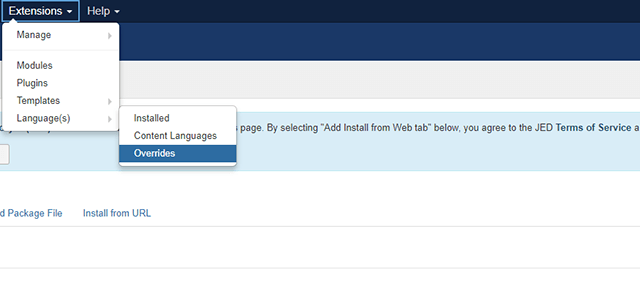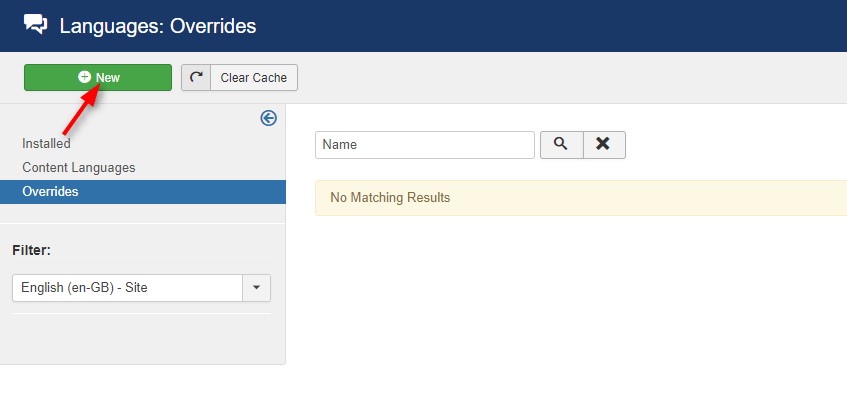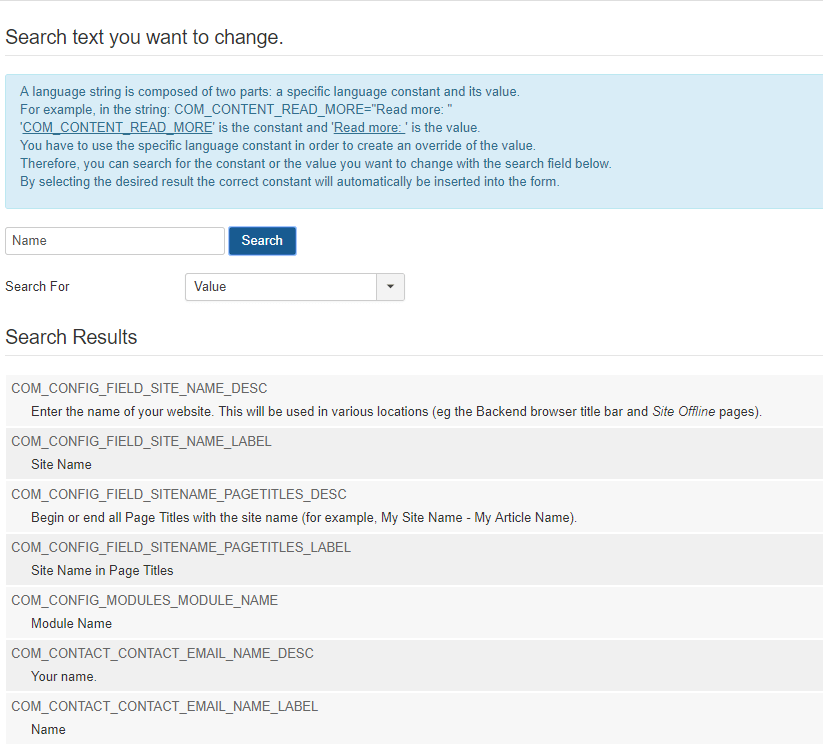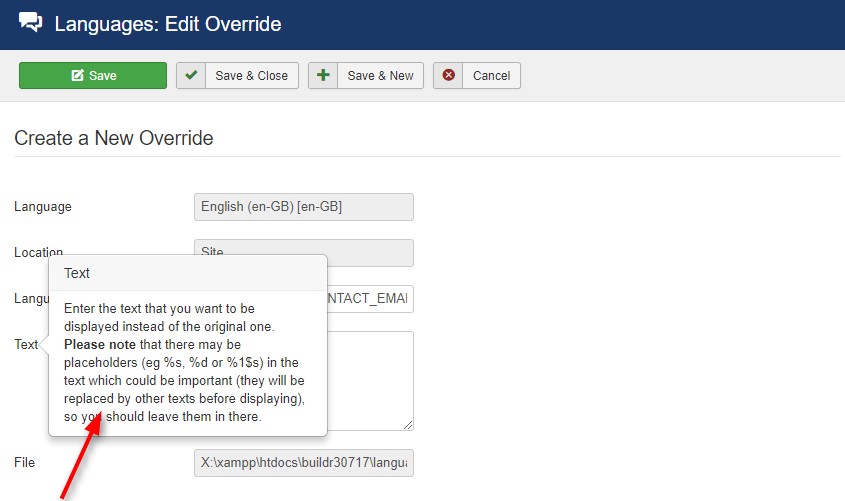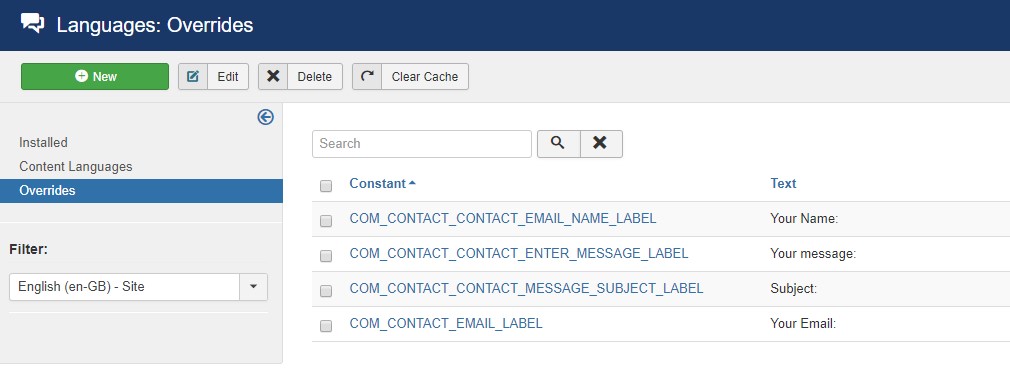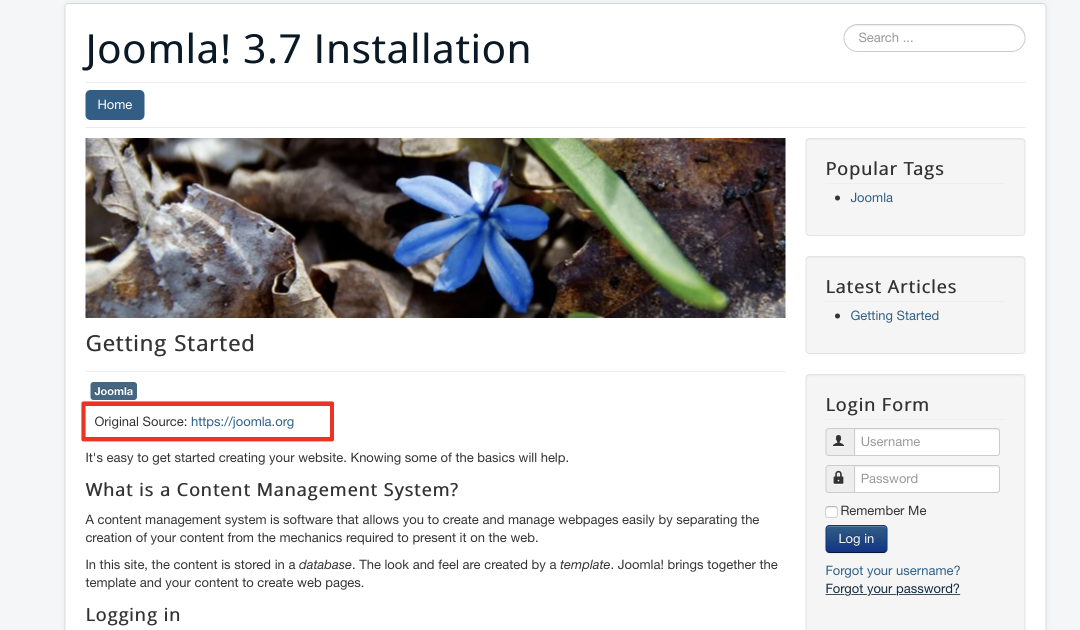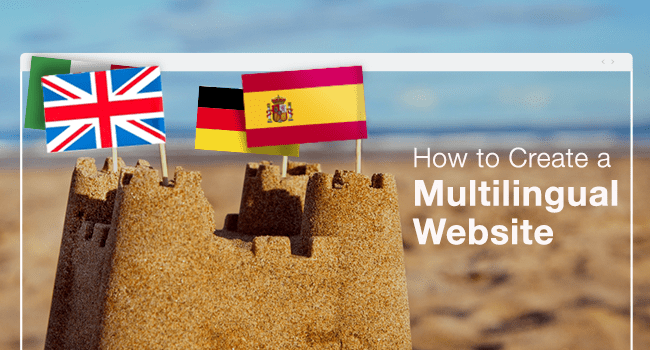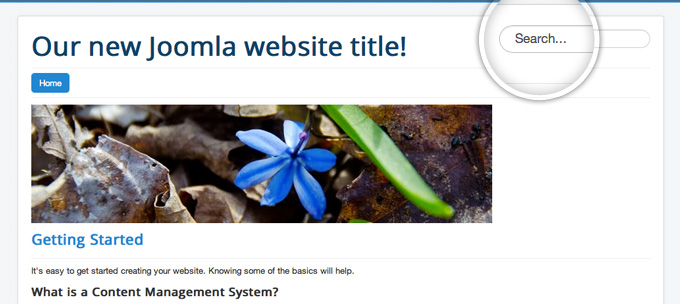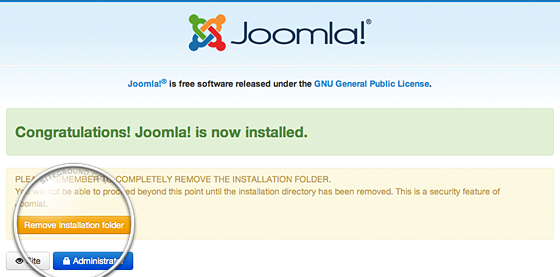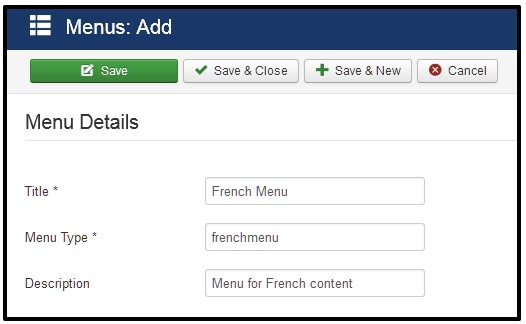As you know, the new JB contact extension is built according to the information and fields of the core Joomla contact component. Moreover, the labels displayed by the JB Contact extension are a part of the core Joomla contact component. If you are confused because you do not know how to alter and translate the contact component text strings, this article is for you. Follow us and change your Joomla Contact Form Field easily!
Step 1: First, let log in Joomla admin panel and go to Extensions, choose Language Manager and click on Overrides.
Step 2: Press on the green New button.
Step 3: Use a search input to find out either a “Value” or “Language Constant”. A language string usually includes 2 parts: a particular language constant and its value.
Ex: ‘COM_CONTACT_CONTACT_EMAIL_NAME_LABEL=”Name” – COM_CONTACT_CONTACT_EMAIL_NAME_LABEL’ is Language Constant and “Name” is a value.
Step 4: Click on “Value” in the search option.
Step 5: If you want to alter the “Name” label text string, search your wanted name into the search input and then click on the Search button.
Step 6: Click COM_CONTACT_CONTACT_EMAIL_NAME_LABEL > Name in the list showing on the screen
Step 7: In the Edit Override area, replace the text area content as required.
Step 8: Repeat the step above for the Text column including Your email, Your Message, and Subject in order to change all the text string label which are used by JB Contact extension.
WRAPPING UP:
We hope that this tutorial is useful to you. If you have any questions, let leave a comment below. We will try to answer you as soon as possible.