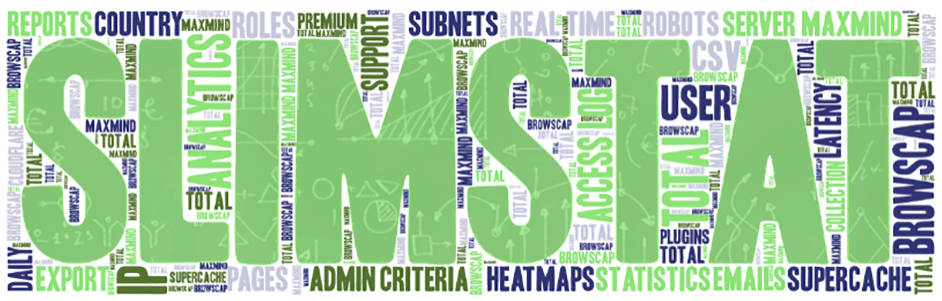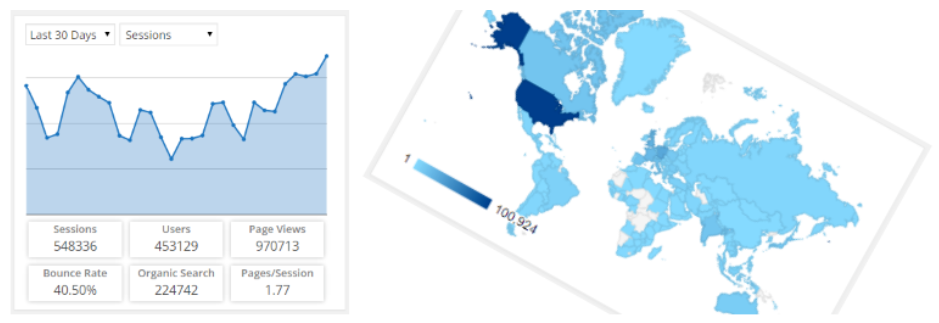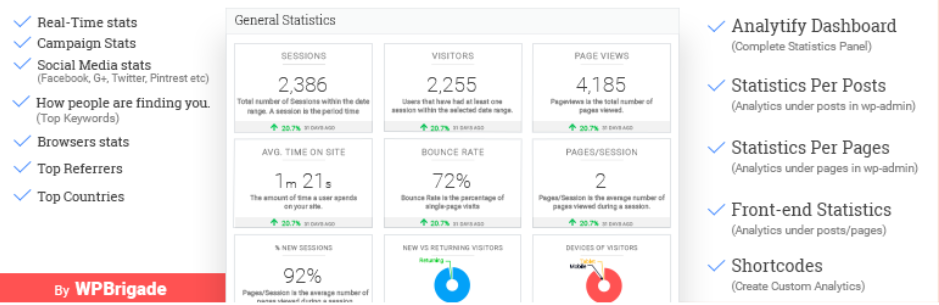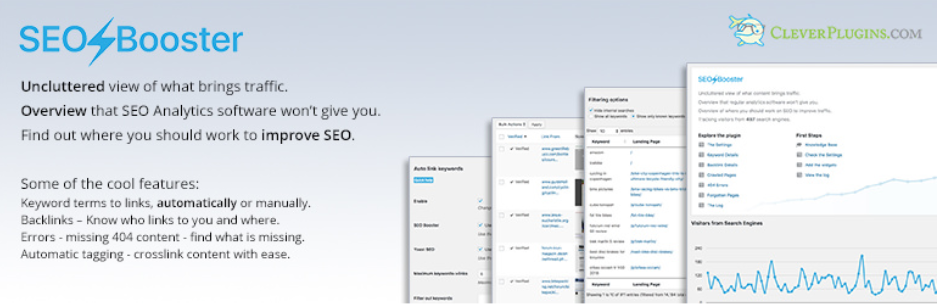Are you desiring to improve your website by tracking and analyzing the behavior of users? So, using Analytics plugins for WordPress is a perfect choice to help you make this process easier. In today’s blog, we will introduce to you a list of remarkable analytics plugin for wordpress that are useful to boost your website’s growth.
The advantage of the Analytics Plugin For WordPress
The demand for analyzing access and collecting the data is not only important for SEO but also very necessary for businesses. However, it is really a difficult task if you don’t have the support of Analytics plugins for WordPress.
These tools will help you easily track page views, and bounce rates, generate custom metrics or dimensions and analytics reports, etc.
Moreover, they allow you to know how people find your website. You can also see the different demographics of your site’s visitors.
Now, let’s explore a list of outstanding Analytic plugins for WordPress below. They will help you effectively conduct various marketing strategies as well as build a successful website.
Top 5 Best Analytics Plugins For WordPress
Slimstat Analytics
Introducing Slimstat Analytics – one of the best google analytics plugin for WordPress website which allows you to track and analyze users behavior. It’s fully compliant with the European GDPR guidelines.
Provided features:
- Get access to real-time access log, track page events and more.
- Export your reports to CSV
- Compatible with W3 Total Cache, WP SuperCache, CloudFlare and most caching plugins.
- Exclude users from statistics collection based on various criteria.
- And more.
MonsterInsights
Meet Google Analytics Dashboard Plugin for WordPress by MonsterInsights! This is the most popular WordPress plugin with over 2 million active installs. It will show you the stats that matter to know exactly how people find and use your website, then double your traffic and sales. The plugin allows you to enable all advanced Google analytics tracking features with just a few clicks.
Provided features:
- Quick and easy Google analytics setup
- Google analytics dashboard + real-time stats
- Google Analytics +GPDR compliance
- Universal tracking + google analytics for AMP and instant articles
- Google Analytics enhanced eCommerce tracking made easy
- And more.
ExactMetrics
With this google analytics WordPress plugin, you can easily track and view Google Analytics reports including the number of visitors, acquisition channels, traffic sources details, locations, pages, referrers, keywords, 404 errors analytics stats, and many more. Then you can easily devise strategies for optimizing your site.
WP Statistics
WP Statistics – a powerful and easy-using WordPress analytics plugin that you should not ignore if you looking for a simple tool for your website statistics. It allows you to have analytics stats and track the behavior of users on your WordPress website, you can know how many people visit your site, what browsers and search engines they use, and more.
Provided features:
- Daily Traffic of Your Website
- GDPR Compliance
- Analyzing visitors
- Data Export in Different Formats
- Statistical Email Reports
Analytify
Analytify – Google Analytics Dashboard Plugin for WordPress that will present the statistics from Google Analytics in a beautiful way. You can easily get Google Analytics Dashboard within minutes.
Provided features:
- Super easy installation
- It can be easily customizable with CSS
- Helps in SEO optimization
- You can extend it to at any level
- Enhanced e-commerce Google analytics
- And more.
Conclusion
So what are you waiting for? Which WordPress analytic plugin do you think is the best? Let’s show us your point of view by writing down a comment below.
Additionally, we have a lot of stunning free WordPress Themes on our website. You can spend a little time visiting and choosing the best designs for your website. See you next blog.