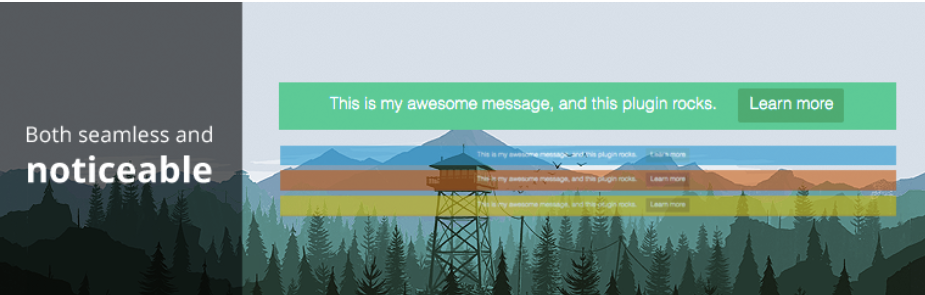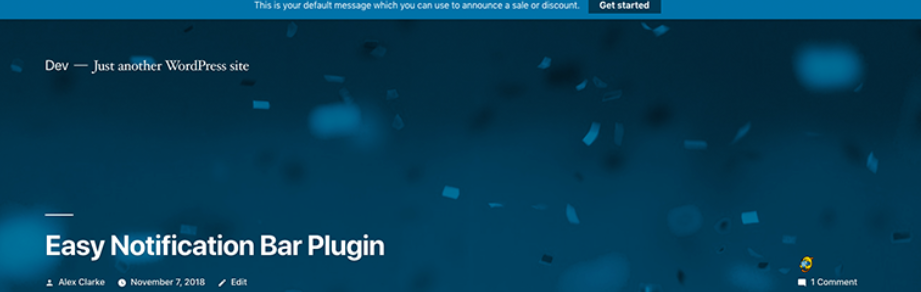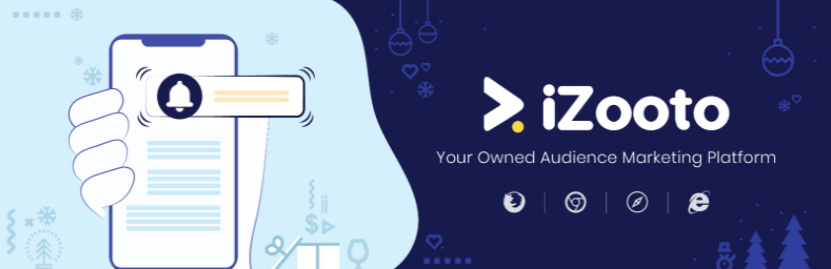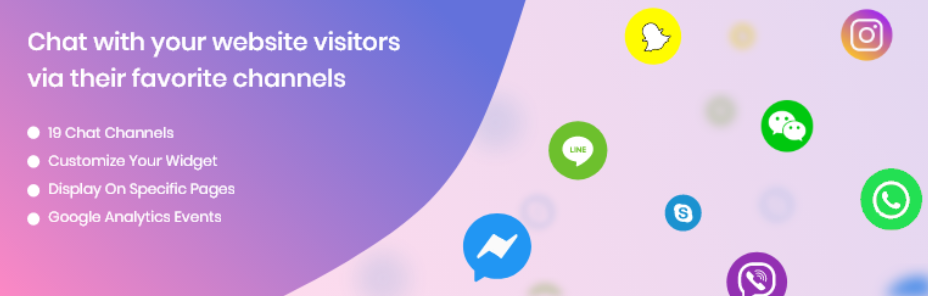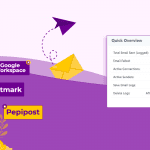For any business, you always want to inform your customers about your current sales or new products so that you can enable for business effectively. One of the most effective ways is using a plugin to help you.
Understanding your need, today we provide you top WordPress Notification Plugin that enables you to send notifications to your customers. Let’s start now!
Why should you install WordPress Notification Plugin?
There are several ways to encourage visitors to return to your website. Using the WordPress notification Plugin to send notifications to remind your visitors/customers to return your website is considered an effective campaign. Additionally, these tools also assist you to get subscribers for your notification that you sent notification while they are not on your website. They will automatically send notifications whenever you have a new blog post, a new video or an announcement, etc.
Top 7 highly-recommneded WordPress Notification Plugin
Hello Bar
This plugin allows you to display for your vistors the right message at a suitable time so that they can spend more time on your site. In addition, by using it, you are able to generate leads, create social media as well as enhance your email list effectively.
Provided features:
- Convert your website visitors into paying customers
- Grow your email list & generate new leads
- Reduce cart abandonment
- Decrease your site’s bounce rate
- Show your visitors the right message
Highlights:
- Must have plugin
- Awesome
- Great tool
HashBar – WordPress Notification Bar
HashBar is a WordPress Notification Plugin that enables you to generate as many as notification bars for your site, so that you can inform your customers easily. What’s more, this plugin also allows you to display an email subscription form as well as provide text and buttons about promotions.
Provided features:
- WPBakery Page Builder
- King Composer Page builder support
- Open Button Text
- Schedule notification system
- Set how many times show notification
- Enable / Disable On Mobile Device
- Enable / Disable Close Button
Highlights:
- Excellent plugin
- Simple
- Efficient
Responsive Notification Bar Plugin for WordPress – Apex Notification Bar Lite
Apex Notification Bar Lite enables you to insert a great notification bar for your site. Moreover, you can also use it to show an attractive and effective notification bar at any place on your site. This also allows you to notify your vistors about new offers, messages, news and so on.
Provided features:
- Notification bars With Different Components
- Notification Bar Effects
- Opt-In Settings
- Custom Contact Form
- Contact Form 7 Shortcode Integration
- Inbuilt with Pre Available Social Icons
- Notification Bar Visibility Options
- Unlimited Customization Bar Options
Highlights:
- Almost perfect
- Looks beautiful
- Exceptional Notification Bar
Top Bar
This plugin enables you to insert a topbar for your site easily. In addition, by using it, you can insert a clean and simple notification bar as well as show a nice message for your visitors. It also allows your users to close top bar, insert a bottom border or select an initial state.
Provided features:
- Add a simple and clean notification bar
- Change the font-size
- Display a nice message to your visitors
- Close the Top Bar
- Set a time before the Top Bar appears
- Choose an initial state
- Add a bottom border
Highlights:
- Excellent
- Lightweight plugin
- Awesome
WP Notification Bars
WP Notification Bars is a great option that allows you to generate as many as notification bars for your site. What’s more, you can also insert the CTA button, custom code as well as manage font size. It also enables you to display on your homepages, posts or pages.
Provided features:
- Add CTA Button
- Add Custom Code
- Show only to Google Visitors
- Show only to Facebook Visitors
- Control Font Size
- Show on HomePage / Posts / Pages
- Create Unlimited Notification Bars
Highlights:
- Worked as desired
- Incredibly Easy to Setup
- Perfect
WPFront Notification Bar
WPFront Notification Bar enables you to show a notification of promotion or news into your site. In addition, you can also use this plugin to show a message with a button and a close button for visitors. What’s more, you are able to set any height that you want and the time before auto close.
Provided features:
- Display a message with a button
- Processes shortcodes.
- A button will open a URL
- Position the bar on top or bottom
- Fixed at position
- Display on the Scroll option
- Set any height you want
- Display a close button for the visitor
- Colors are fully customizable
- Display a Reopen Button
Highlights:
- Excellent
- Working well
- Simple quick way
Easy Notification Bar
Easy Notification Bar is a WordPress Cookie Notice Plugin that you can use to insert a new section for sites. In addition, it also allows you to enable a notification bar for your site in a real-time. Here is a great option for you to notify your customers about the current sales as well as a hot product.
Provided features:
- Adds a new section in the WordPress customizer
- Display next to your text
- Notify visitors of a current sale or hot product
- Display perfectly without any conflicts
- Inserts the notice bar
Highlights:
- Great
- Quick, simple
- Easy to use
Conclusion
Generally, each plugin comes with a wide range of powerful features. However, which is the best WordPress Notification plugin? This answer will depend on your purpose and the features that you are looking for. If you are interested in any tools, don’t forget to share with us your point of view by leaving a comment below.
Furthermore, you can visit our free WordPress themes to explore a wide array of gorgeous, responsive and SEO friendly designs for your website.