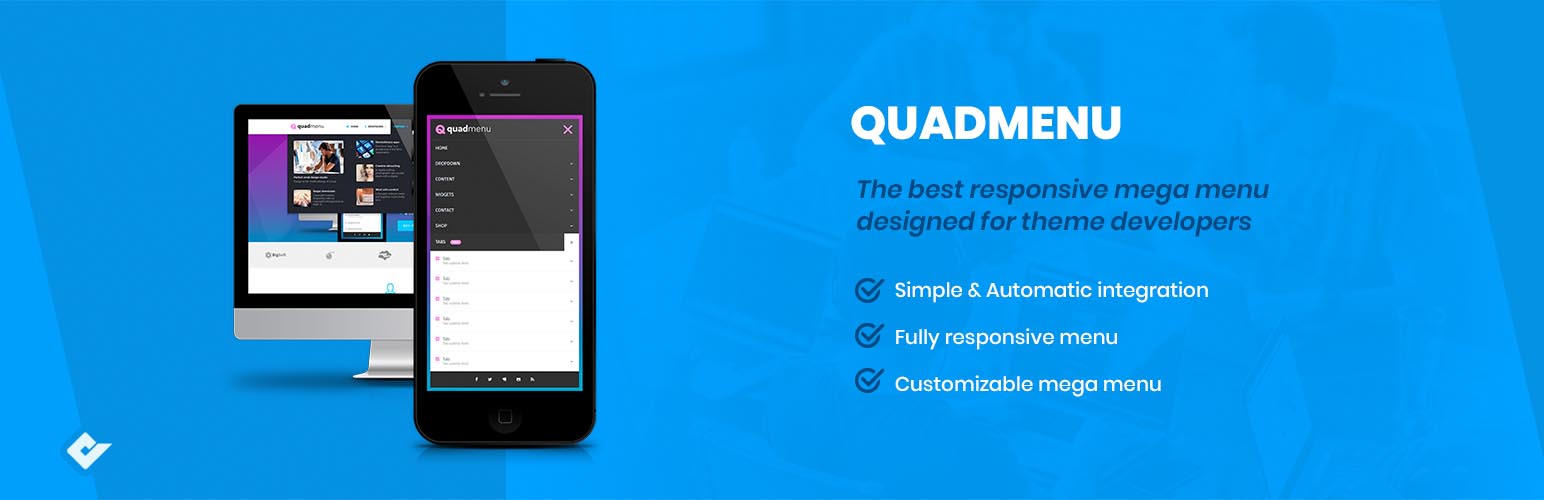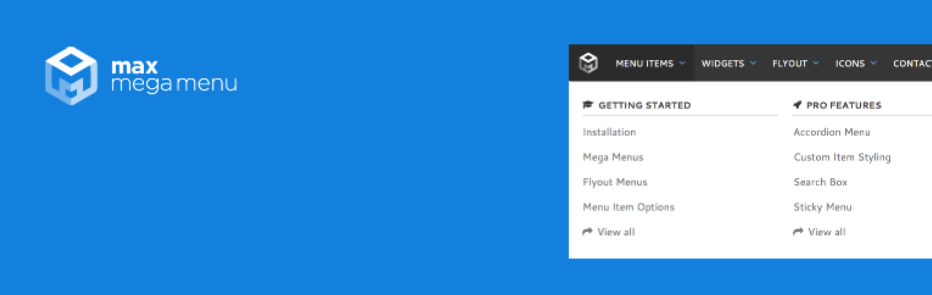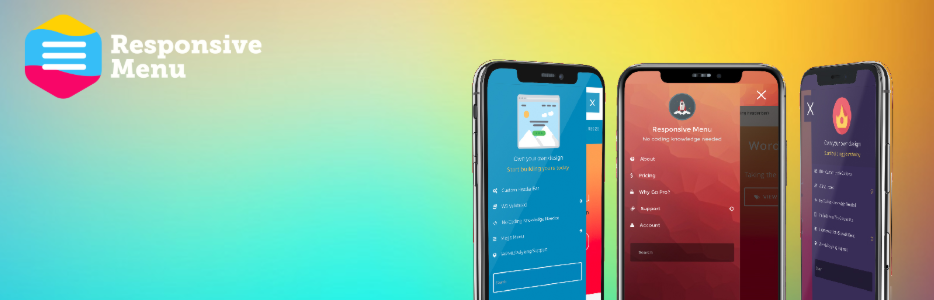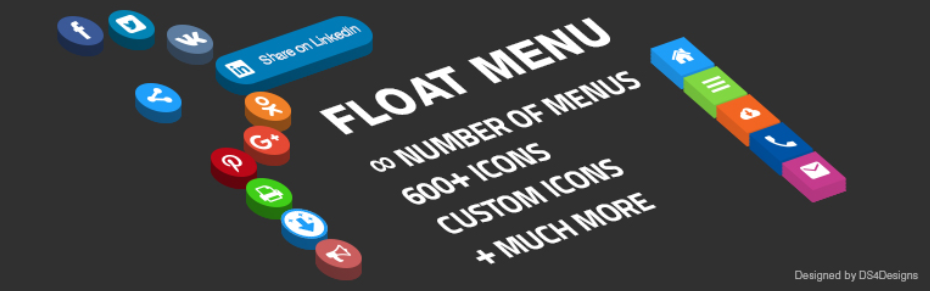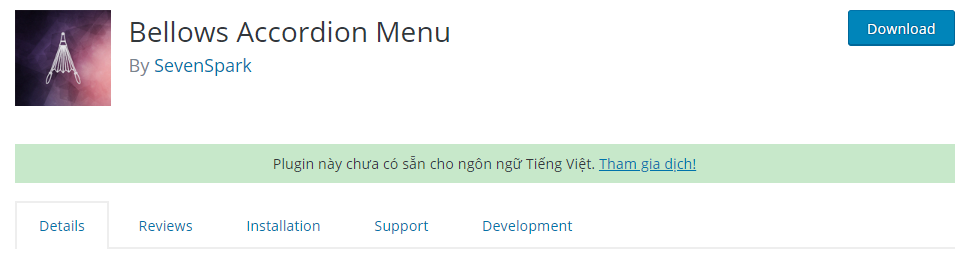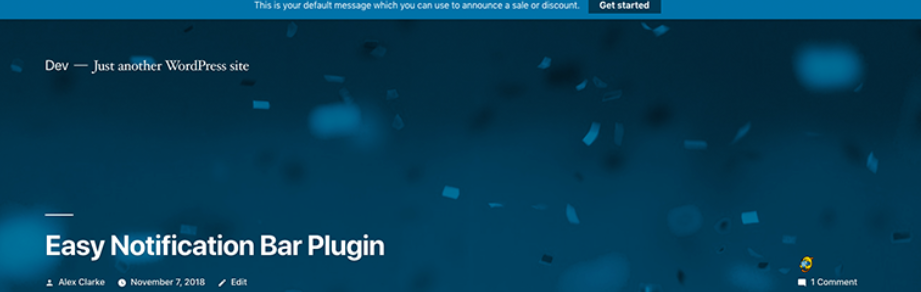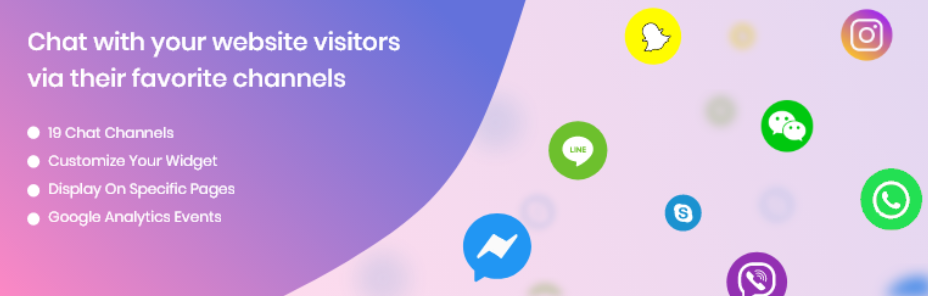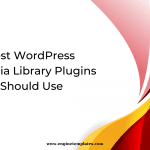The menu bar not only plays an important role as a navigation menu but also helps you attract the attention of visitors. Therefore, it is necessary for you to use WordPress menu plugins to create a beautiful menu bar without losing the main features of the menu bar. In today’s blog, we will bring you the top 9 outstanding WordPress menu plugins that will help you achieve this goal easily. Now, let’s check them out.
Why should you choose WordPress Menu Plugin?
Having data organized in a stunning menu helps your customers find out information easily. In addition, in order to arrange your information effectively, you should install a menu tool so that it can help you do this task in real-time. These days, it has many types of menus including different navigation features, layouts, and customization options. A list of powerful WordPress Menu plugins that we recommended below will not let you be disappointed. Give it a look and choose the best one.
Top Impressive WordPress Menu Plugins
WordPress Mega Menu – QuadMenu
This is a powerful WordPress Menu Plugin that allows you to combine menus into the projects of your themes. Moreover, this plugin also helps you to create mega menus, carrousel menus, and tabs menus very easily. What’s more, WordPress Mega Menu also includes a drag and drop admin panel that you can use to control the content of your mega menus.
Provided features:
- Display WordPress Widgets in your menu
- Support for child themes
- Vertical Mega Menu
- Horizontal Mega Menu
- Support for Font Awesome icons
- Google Fonts
- Dropdown animations
- Support for Visual Composer
- Mega Menu
- Sticky Menu
- And more
Highlights:
- Works like a charm
- Terrific plugin
JetMenu
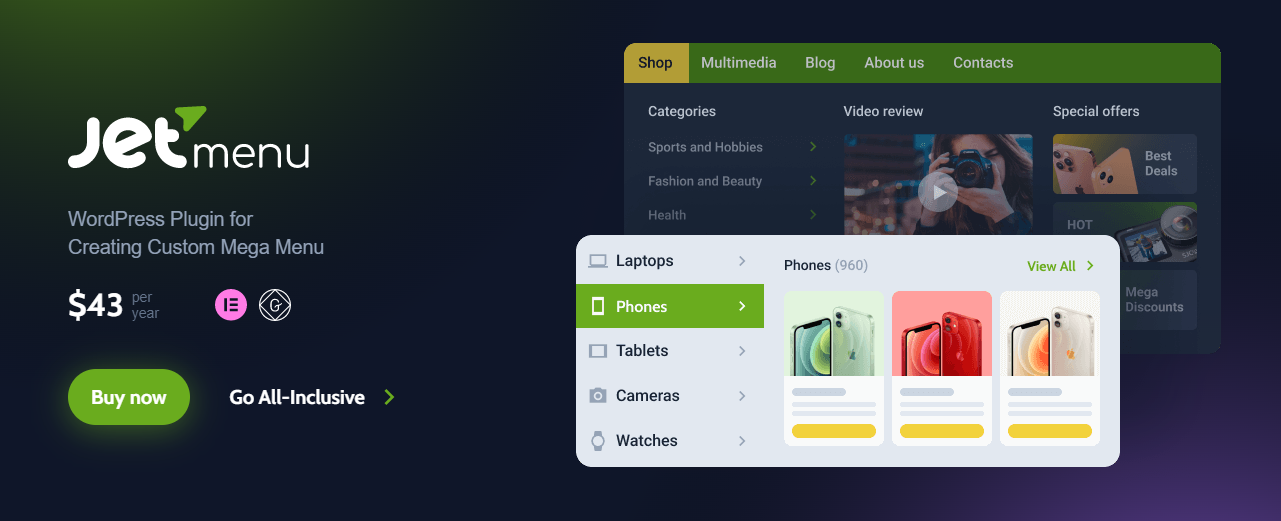 JetMenu gives WordPress users the power to craft custom menus with advanced functionality using the Elementor page builder. With this plugin, webmasters can create distinctive menus in harmony with the website’s design and branding without any coding. JetMenu enables users to customize menu designs, apply pre-set templates, and benefit from advanced features such as adaptive logic and third-party plugin integration. Furthermore, it provides multiple menu types, including mega menus, vertical menus and sticky menus, all of which are responsive and ready for translation.
JetMenu gives WordPress users the power to craft custom menus with advanced functionality using the Elementor page builder. With this plugin, webmasters can create distinctive menus in harmony with the website’s design and branding without any coding. JetMenu enables users to customize menu designs, apply pre-set templates, and benefit from advanced features such as adaptive logic and third-party plugin integration. Furthermore, it provides multiple menu types, including mega menus, vertical menus and sticky menus, all of which are responsive and ready for translation.
Provided Features:
- Customizable appearance of your menus
- Various pre-designed menu templates
- Support Mega menu builder, Vertical menu builder and Sticky menu builder
Highlights:
- Work well
- Helpful
WP Responsive Menu
WP Responsive Menu is a user-friendly but powerful plugin. Thanks to it, you can insert a totally customizable responsive menu into any sites that you wan very quickly. You can also insert your logo into the menu bar and then specify a link to it in real-time.
Provided features:
- Get a nice looking slide menu
- Makes your site menu work better
- Set the menu open direction
- Quickly hide the unwanted elements
- Better options to open/close
- Easily configure font sizes and styles
- Add a search box inside the menu
- Option to change menu icon animation
- Add your logo to the menu bar
- Two different display options
Highlights:
- Great support
- Excellent plugin
- Easy to use
WP Mobile Menu – The Mobile-Friendly Responsive Menu
This WordPress Mobile Menu Plugin is one of the most powerful plugins that allow you to access your site via mobile gadgets such as tablets, destop or smartphones. Besides, there are a number of features including in this plugin so that you can keep your mobile clients engaged.
Provided features:
- Logo/Text Branding
- Background image for the menus
- 3 Depth Menu Level
- Naked Header
- 2000+ Icons
- Naked Header
- Hide specific elements
- 5th Depth Menu Levels
- Google Fonts
- Customize the styling of your mobile menus
Highlights:
- Fantastic plugin
- Intuitive interface
- Great Support
Max Mega Menu
Here is a great navigation menu WordPress plugin that allows you to alter your current menus into a mega menu very easily. In addition, this plugin also helps you to add any widget into your menu and then you can edit its styles easily. Max Mega Menu also enables you to exchange the behavior of the menu through built-in settings.
Provided features:
- Organize your submenus into rows and columns
- Display WordPress Widgets in your menu
- Customize the styling of your menus
- Supports multiple menu locations
- Off-canvas
- Supports Flyout
- Hover, Hover Intent or Click event
- Fade, Fade Up, Slide Up or Slide sub-menu transitions
- Add icons to menu items
Highlights:
- Intuitive to set up
- Fully-featured
- Great plugin and support
Responsive Menu
Responsive Menu Plugin is the best WordPress menu plugin for your WordPress site. This includes more than 150 customizable options very easily without any coding requirement. In addition, this plugin also helps you to alter every background, border color, and text as well.
Provided features:
- Change every text, background, and border-color
- Set the fonts, font sizes, and text alignment
- Set which side the menu appears from
- Choice of screen size
- WPML/Polylang Support
- Choice of menu animations
- Use a background image for the menu
- Choice of CSS elements to hide
Highlights:
- Awesome support
- Highly customizable plugin
- Easy to configure
Advanced Sidebar Menu
Advanced Sidebar Menu enbles you to create menus for your site which is based on the existing section of your site. What’s more, you are able to keep your menu usable and clean. It also includes options of showing or not showing the highest level parent category and page.
Provided features:
- Add a title to the widget
- Display highest level parent page
- Ability to customize each page’s link text
- Click and drag styling for page
- Link ordering for the category widget
- Styling options for different levels of links
- Ability to order pages by date, title, page order
Highlights:
- A great way
- Awesome plugin
- Brilliant
Float menu – awesome floating side menu
Float Menu is a free but a must-have plugin that gives you an ability to generate as well as place a special floating menu for your site. In addition, by using it, you can also allow your clients to access the panel functions as well as generate a convenient floating menu very quickly.
Provided features:
- Edit indents between the menu items
- Square shape of the buttons
- Create unlimited menu
- 2 positions to display the panel
- Add and customize labels of the buttons
- More than 1400+ Font Awesome 5 icons
- Select the color for each icon
- Insert any links
Highlight:
- Worth every penny
- Well done
- Excellent
ShiftNav – Responsive Mobile Menu
Shiftnav plugin is a powerful WordPress Menu Plugin that acts like a native app off-canvas slide-out menus. Moreover, this plugin integrates with your plugin automatically as well as the WordPress Menu System. Many other features are also included in this plugin.
Provided features:
- Native App-Style Menus
- Automatic Integration
- Light & Dark Skins
- Works with the WordPress Menu System
- Touch-enabled
- CSS3 Transitions
- Configurable
Highlights:
- Great plugin
- Perfect mobile
- Helpful as effective
Bellows Accordion Menu
Bellows Accordion Menu is an awesome WordPress Mobile Menu Plugin that is totally compatible with your WordPress Menu System. In addition, you can also create nice accordion menus for your WordPress website. Thanks to it, you can also expand the existing submenu option automatically.
Provided features:
- Fully functional accordion menu
- Multiple submenu levels
- 3 included skin presets
- Multi- or single-folding
- Expand the current submenu option
- Shortcode integration
- Widget integration
Highlights:
- Very nice plugin
- Simple
- Efficient
Conclusion
Which WordPress menu plugin do you prefer? In our opinion, Max Mega Menu is a perfect choice if you are looking for the ultimate solution that helps you create an awesome menu and offers many other useful functions. And what do you think? Let us know your selection by leaving a comment below.
Last but not least, you can visit our free WordPress Themes to discover a wide range of stunning, SEO-friendly, responsive designs for your website.