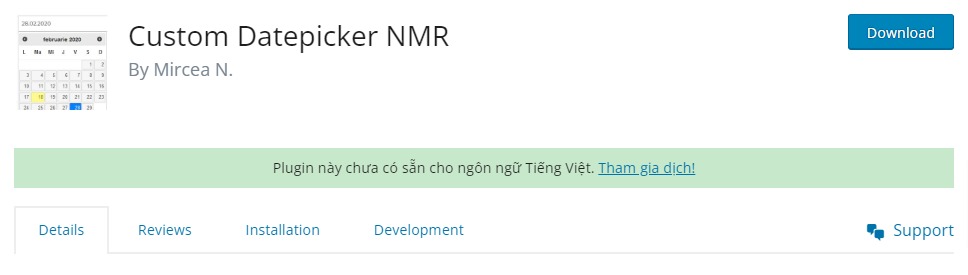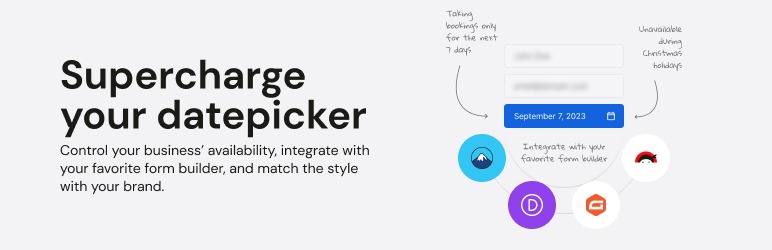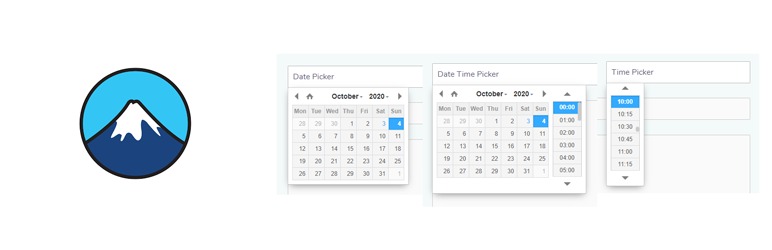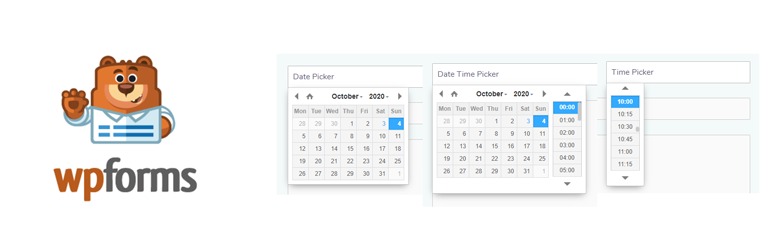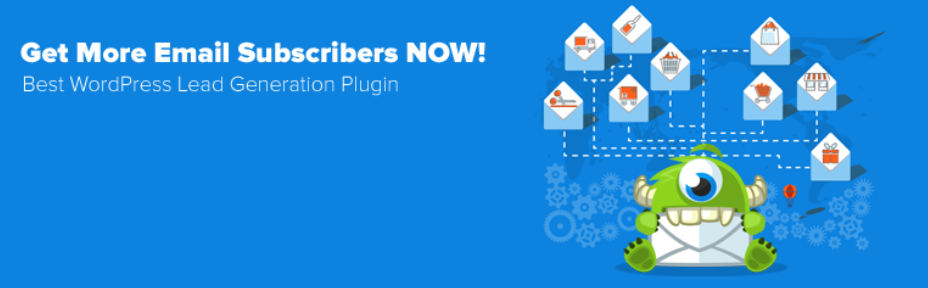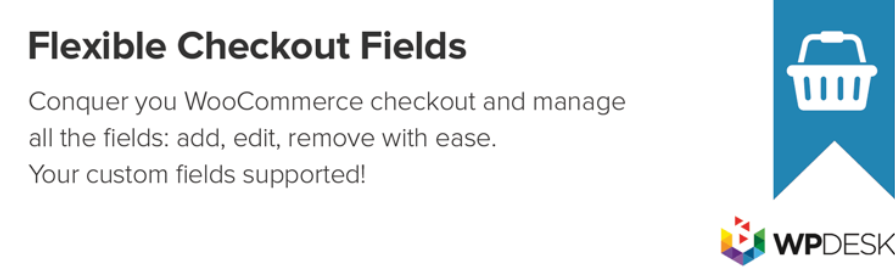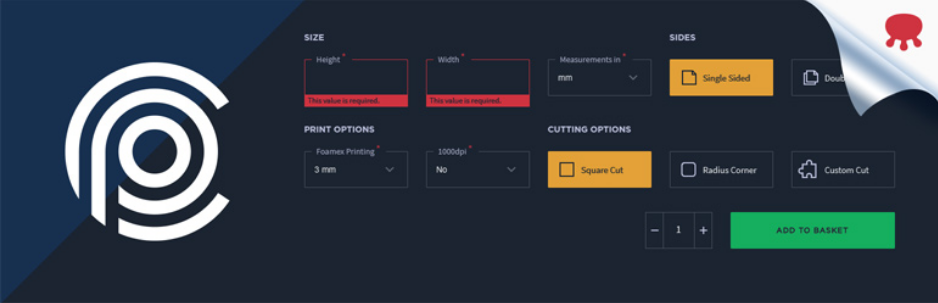While many popular WordPress contact form plugins offer a variety of field options, a built-in datepicker isn’t always included. This can be a real pain point for users who need to collect specific date information through their forms.
That’s where WordPress datepicker plugins come in. These handy plugins extend the functionality of your existing contact form plugins by adding a user-friendly datepicker field. This not only improves the user experience by making date selection easier and faster, but it also helps to ensure the accuracy of the data you collect. By eliminating the need for users to manually type in dates, you can significantly reduce the chances of errors and inconsistencies.
In this blog post, we’ll explore some of the best WordPress datepicker plugins. In addition, we will help you choose the one that perfectly complements your existing contact form and website needs. Now, let’s check them out.
What are the necessary features of a good WordPress Datepicker Plugin?
It will take you a lot of time to choose the right datepicker plugin among unlimited ones in the market. Hence, we provide you with some essential features of a good WordPress Datepicker plugin that you should consider before making a decision.
- Date Range Selection: This feature allows users to choose a specific date range, which can be beneficial for booking appointments, reservations, or rental inquiries.
- Time Selection: Some plugins offer the ability to select specific times along with the date, providing greater flexibility for forms requiring precise time information.
- Blackout Dates: This useful feature restricts specific dates from being selectable, which can be useful for managing unavailable appointment slots, closed business days, or other scenarios.
- Conditional Logic Integration: This advanced feature allows you to control the visibility or behaviour of the datepicker based on other user selections within the form. For example, only displaying the datepicker if a specific option is chosen.
- Form Integration: You need to ensure the chosen plugin will integrate seamlessly with your existing contact form plugin or form builder. Smooth integration avoids compatibility issues and provides a unified user experience.
6 Best WordPress Datepicker Plugins You Should Use
WP Datepicker
If you are looking for a free WordPress Datepicker plugin, then using the WP Datepicker plugin developed by Fahad Mahmood is a perfect choice. This plugin is designed to help you seamlessly incorporate date fields into different positions on your website like posts, contact forms, pages, or event pages.
One of the top-notch features is its flexibility in customization. This plugin allows you to display date time fields on specific forms or pages by entering multiple CSS selectors as CSV. You can also customize the appearance of your date picker to match your site’s style.
For businesses that operate on weekdays only, WP Datepicker lets you disable weekends, removing Saturdays and Sundays from the datepicker. The option to set months in full or short form, along with the ability to edit date formats and default dates is available in this tool.
Main features:
- Display date field on WordPress post/page/contract forms
- Enable date field for backend
- Make datepicker field editable or readonly
- Easily edit date format or default date
- Change close text, current text, min-date, max-date (Pro)
- Inline position will display calendar beneath the field (Pro)
- Change year, month, first day, year range (Pro)
- Use custom colors and font selection (Pro)
- Multi instances can be added (Pro)
- Various datepicker styles and skins (Pro)
- Show button panel (Pro)
Custom Datepicker NMR
Custom Datepicker NMR is a go-to solution for those who want to integrate jQuery UI Datepicker into Contact Form 7. This plugin acts as a bridge between Contact Form 7, and jQuery UI Datepicker, enhancing the functionality of your forms by enabling the use of jQuery UI Datepicker.
This event datepicker WordPress plugin helps you overcome the limitations of default date formatting in Contact Form 7. By using this plugin, your site’s visitors can set or modify the date format to align with their specific preferences.
With the assistance of Custom Datepicker NMR, the process of setting or changing the date format becomes a breeze and eliminates the frustration of browser limitations, so why don’t you try this plugin?
Main features:
- Display date fields on your contact form
- Allow Contact Form 7 to use jQuery UI Datepicker
Availability datepicker
The next remarkable WordPress Datepicker Plugin that was used by a lot of users is Availability Datepicker. It seamlessly integrates with a lot of popular WordPress Contact Form plugins like Contact Form 7, Ninja Forms, Divi, and Gravity Forms, so it allows you to easily convert text fields into date pickers, time pickers or date and time pickers via a simple CSS Selector.
In addition, it enables you to disable specific dates and times that you don’t want your users to pick on the calendar. Like other plugins, Availability Datepickers lets you customize the appearance of the date picker to match your brand’s aesthetic. There are 15 different date formats for you to choose from. Moreover, it supports up to 42 different languages for global touch.
Main features:
- Allow users to pick a date on the calendar
- Allows users to choose the time next to the date picker calendar
- Keep your date calendar and time picker inline
- Allows you to keep the original placeholder of the input field
- Allow or prevent users from making edits in date and time using the keyboard
- Hide past dates from the current date on the date picker calendar
- Define time in a slot from where a user can start choosing time
- Offer 15 different date formats to select for your date picker
Date Picker For Contact Form 7
With the support of this Date Picker For Contact Form 7 plugin, you can extend the functionality of your Contact Form 7. It allows you to display a calendar on your contact form so that your visitors effortlessly pick a date, month, and year through an intuitive drop-down calendar.
Besides that, you have the capability to customize the date format and set minimum and maximum date options to suit customers’ specific needs. Plus, it enables you to disable specific days or set a placeholder, which creates a smooth and efficient interaction for your visitors.
Main features:
- Add a calendar widget to your Contact Form 7
- Customize the design of datepicker
- Allow you to customize the date format
- The ability to disable specific day
- Adjust minimum and maximum date option
Date Time Picker for Contact Form 7
If you’re managing appointment bookings, event scheduling, or any other form requiring a date input, this plugin is a great choice for your website. Since it allows you to convert the Contact Form 7 text field into a Date picker, Time picker or Date Time picker utilizing CSS class.
It provides you with separate CSS classes for each field, so all you need to do is copy the right class and paste it into the Contact Form 7 CSS Classes editor. With the pro version, you have access to a lot of advanced features that help you enhance the user experience effectively.
Main features:
- Disable past date selection
- Disable today if necessary
- Specify weekend and disable if necessary
- Disable specific date selection
- Specify holidays and Disable if necessary
- Maximum allowed date selection
- Minimum allowed date selection
- Change time step or interval
- Provide Max and Min selectable time
Date Time Picker for WPForms
This is another notable WordPress Datepicker plugin developed by Ruhul Amin but it is designed for those who are using the WPForms plugin. Similar to the Date Time Picker for Contact Form 7 plugin, this plugin also allows you to add a date picker field, time picker field, or date time picker field into your WPForm form via CSS class.
Main features:
- Disable past date selection
- Disable today if necessary
- Specify weekend and disable if necessary
- Disable specific date selection
- Specify holiday and Disable if necessary
- Maximum allowed date selection
- Minimum allowed date selection
- Compatible with WPML
- Change time step or interval
- Provide Max and Min selectable time
Conclusion
To conclude, adding a date picker field to your form ensures a smooth and intuitive date selection process. All plugins that we provide above, allow you to easily convert text fields into a date picker, time picker or date and time picker without touching any line of code. Hopefully, you can choose a perfect solution to streamline appointment bookings, and event scheduling, or simply improve the user experience on your site.
Moreover, if you want to build a beautiful website with a free template, let’s refer to a collection of free WordPress Themes on our website.

We’re a Digital Team from EngineTemplate with 5 content experts. Our team has 5 years exp in open source Joomla and WordPress, we make daily blogs and build useful resources for everyone who is having issues with open source while using it.