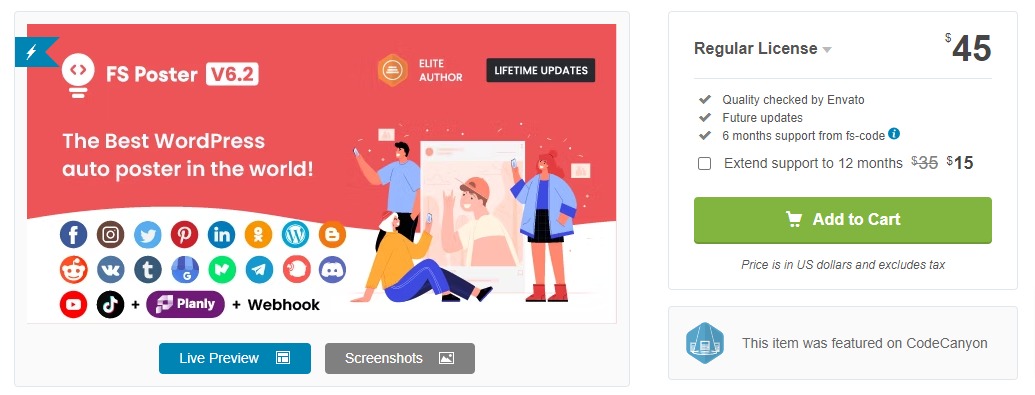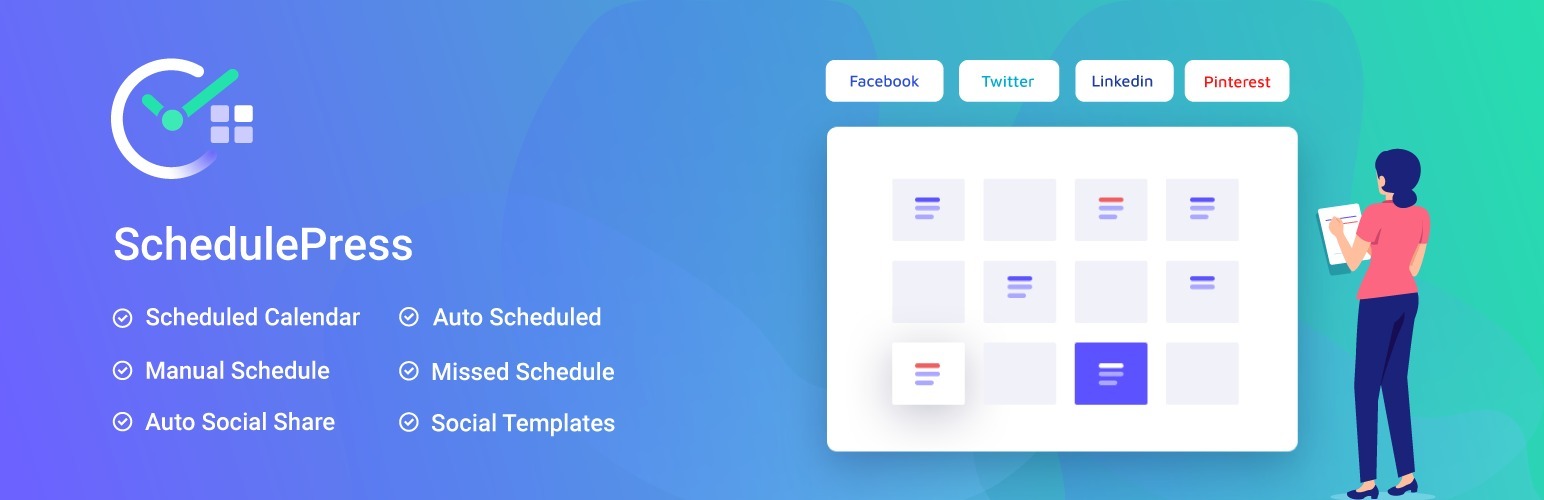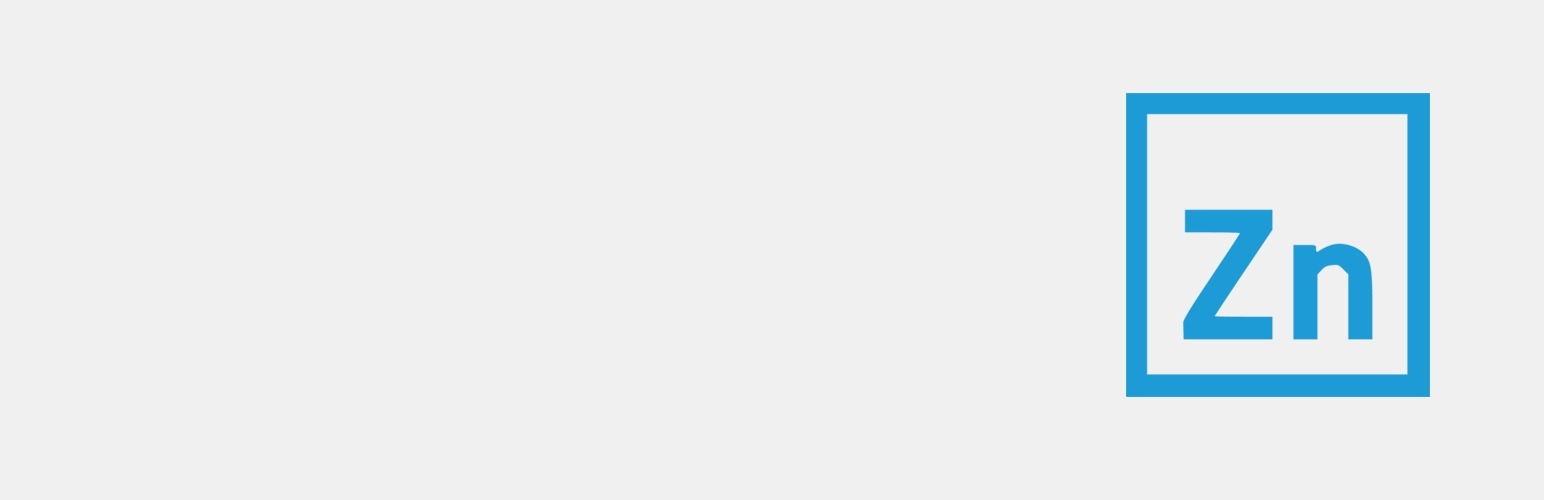If you have a personal blog or a business website, integrating your WordPress site with social media platforms is crucial for reaching a wider audience and increasing engagement. One way to simplify the process of sharing your content on social media is by using auto-post plugins. These plugins automatically publish new blog posts to your social media accounts, saving you time and effort.
For those reasons, in today’s blog, we will provide you with a collection of 6 remarkable WordPress Auto Post to Social Media Plugins to help you easily share your post to different social media platforms.
Why should you install WordPress Auto Post To Social Media Plugins for your site?
It is obvious that the introduction of the WordPress Auto Post to Social Media plugin brings you plenty of benefits including:
- Time-saving: Auto-post plugins eliminate the need to manually share your blog posts on social media platforms. They automatically publish your content as soon as it is published on your WordPress site.
- Consistency: With auto-post plugins, you can maintain a consistent posting schedule on social media. Your blog posts will be shared on various platforms without any delay, ensuring that your audience stays engaged.
- Increased reach: By automatically sharing your content on social media, you can reach a larger audience. This can lead to increased website traffic and exposure for your blog or business.
List of best WordPress Auto Post To Social Media Plugins
Revive Old Posts
Revive Old Posts is one of the top-notch WordPress Auto Post to Social Media Plugins. This has helped plenty of website owners automatically share their blog posts on various social media platforms. Additionally, this plugin allows you to easily schedule and customize the sharing of your old blogs to increase their visibility and reach a broader audience.
Further, Revive Old Posts lets you share your posts to different social platforms such as Facebook pages, Twitter, Instagram, Linkedln, Tumblr, Vk profiles, Vk Communities, and much more. Especially, this plugin has the ability to create hashtags for posts that share from tags, categories, or from custom fields.
Outstanding features:
- Automatically share old and new posts to social media on autopilot
- Auto post to social media on blog post publish
- Choose the time between social media post shares
- Choose the number of posts that the plugin share on social media
- Choose the maximum and minimum age of posts eligible for sharing
- Create common hashtags for post shares
- Automatically generate hashtags for post shares from tags, categories or from custom fields
FS Poster
Instead of sharing your WordPress posts to social media platforms manually, using FS Poster you can automatically share your blogs on 20 different social media platforms. You can create a bulk schedule for multiple posts and directly share individual posts on your favourite social networks.
Another benefit is that it lets you share blog photos, infographics, or videos on visual sharing platforms from WordPress. You can also share stories on all Facebook pages or groups with cookie method.
Outstanding features:
- Integrate with 20 social networks and services
- Shorten your URLs with this self-hosted URL shortener
- Share stories on all Facebook pages with the cookie method
- Create custom text for the read more button on Telegram
- Share up to 10 photos on Pinterest
- Share multiple images from direct share
- Auto-post your content to Youtube community from WordPress
- Create and schedule carousel Instagram posts directly
- Add custom images to your blogs while scheduling for social media
SchedulePress
SchedulePress is another effective WordPress Auto Post to Social Media Plugin, allowing users to automatically publish their content on multiple social media platforms. It offers a user-friendly interface and a variety of customization choices to enhance your social media marketing endeavours.
Using SchedulePress allows you to conveniently plan and automate your social media posts, giving you more time to focus on other important duties. This plugin is compatible with well-known social media platforms like Facebook, Twitter, LinkedIn, and Instagram, making it a versatile and helpful tool for both businesses and individuals.
Outstanding features:
- Automatically post on Facebook, Twitter, LinkedIn, and Pinterest
- Plan and arrange numerous posts via the editorial calendar
- Manage multiple authors from one place
- The optimization of queries aims to decrease loading time and speed up performance
- Notify authors via email about the status of the blog
- Modify pre-set social media sharing designs to automatically schedule posts
- Share instantly without any notifications or prompts
- Auto publish missed schedule posts
- Regularly, share on selected dates automatically
Blog2Social
Blog2Social provides you with an easy and convenient way to auto-share your old post on 20 social networks. Additionally, you can schedule your posts easily, which helps you build content regularly when you don’t have much time.
Moreover, you can create and share dynamic content such as texts, links, images or videos from different sources. Notably, this plugin allows you to add UTM parameters to URLs so that you can track your social media campaigns via Google Analytics effectively.
Outstanding features:
- Share your post on 13 platforms such as Facebook, Twitter, Linkedln, Xing, Instagram, Pinterest, Flickr, and Reddit,..
- Customize your social media posts easily
- Edit the complete HTML markup
- Manage all users posts and pages and share them on your channels
- Share links and post from other sources
- Automatically generate hashtags from the tags of your posts
- Re-post old posts
- Save your social media posts as drafts
WP to Buffer
With the assistance of the WP to Buffer plugin, you can automatically share your content to your Facebook, Twitter, LinkedIn, Google Business and much more. Further, you can take advantage of the scheduling post feature to set your own media scheduling with the specific days and times you want.
Further, you can separate statuses per post type and social network. This plugin also provides you with a bulk publish option to manually re-share or revive your old post. To sum up, SchedulePress is a valuable tool for businesses, bloggers, and content creators who want to streamline their social media presence and maximize their reach. With its range of features and ease of use, SchedulePress is a top choice for automating your social media postings.
Outstanding features:
- Automatically share Posts, Pages and Custom Post Types to social media
- Offer multiple, customisable status messages
- Conditionally send status messages
- Provide more scheduling options
- Separate statuses per social network
- Bulk publish old posts
- WooCommerce Integration
Social Media Auto Publish
The Social Media Auto Publish plugin is an effective tool designed for WordPress users who wish to simplify their social media marketing. This plugin enables you to automatically post your WordPress articles on multiple social media platforms, reducing the need to handle multiple accounts and saving you precious time and effort.
By utilizing Social Media Auto Publish, you can conveniently schedule the sharing of your content on platforms like Facebook, Twitter, LinkedIn, and more. This ensures that your content is seen by a larger audience, resulting in increased website traffic.
Main features:
- Publish message to Facebook with image
- Attach post or share link to Facebook
- Publish to Twitter with image
- Publish to LinkedIn with image
- Publish to Instagram with image
- Publish to Tumblr with image
- Attach post to LinkedIn
- Attach post to Tumblr
- Filter items to be published based on categories
The final thoughts:
To sum up, using these plugins, you can streamline your social media posting process and ensure that your WordPress content reaches a wider audience. Whether you want to revive old posts, schedule future posts, or automate social media sharing, there’s a plugin on this list that can help you achieve your goals.
Hopefully, our blog will be valuable for your website. If you have any questions, don’t hesitate to leave a comment below. Further, if you are looking for a beautiful theme for your website, don’t miss a collection of bewitching, responsive, SEO-friendly, free WordPress themes on our website.