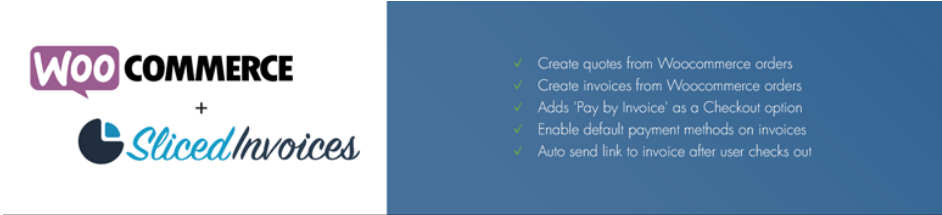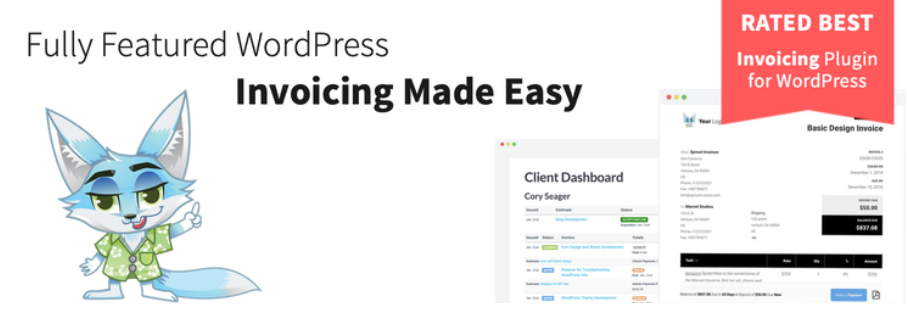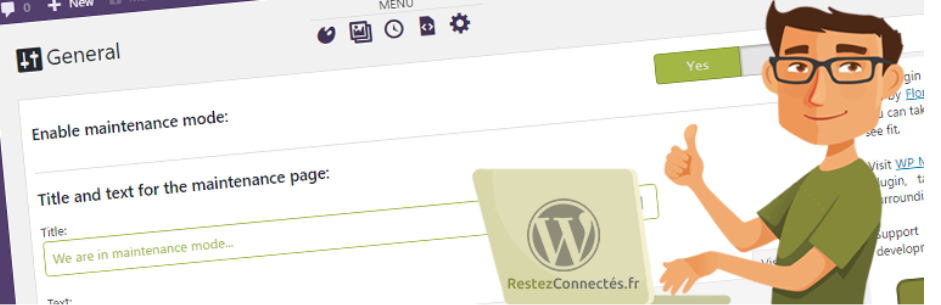Generate invoices easier by going with the best Woocommerce Invoice plugin!
Why should you use Woocommerce Invoice Plugin?
Are you finding a suitable Woocommerce Invoice plugin for your site to save time for creating invoices? Our collection today will help you find the best plugin that matches all of your requirements. All detailed information and features are coming with each plugin, just give it a look!
Let’s see Top Woocommerce Invoice Plugins
WooCommerce PDF Invoices
Going with this Woocommerce Invoice Plugin, you can save more time in generating invoices automatically and deliver it to customers.
Provided options:
- Generate and attach PDF invoice automatically
- Generate packing slips
- You can choose many kinds of Woocommerce email you want to attach PDF invoice
- Create/delete manually PDF invoice
- Download invoice at page My account
- Mark paid invoices
- and more.
Highlights:
- Nice look invoice design
- Various advanced items table supported
- Date format and invoice have many customization options
- Link to Dropbox, Onedrive, Google Drive, Egnyte.
WooCommerce PDF Invoices & Packing Slips
One of the best Woocommerce PDF invoice plugins that support you attach PDF invoice to email order confirmation which sends to customers. Besides, this plugin also provides you a fully customizable basic template.
Provided options:
- Attach invoice file PDF automatically to Woocommerce email as you want
- From page order admin, you can download PDF invoice and packing slip
- Generate many packings slips and PDF invoices
- Get invoices from page My Account
- The customizable format of sequential invoice numbers
- and more.
Highlights:
- Fully editable HTML/CSS invoice templates
- Support many languages.
Woo Invoices – Quotes and Invoices
When you use this great Woocommerce Invoice plugin with Sliced Invoices, you can create invoices and quotes from Woocommerce conveniently.
Provided options:
- Automatically create invoices and quotes at Woocommerce orders
- Create quotes and invoices at backend
- Enable default payment methods in invoices
- Create a checkout option which allows “Pay by invoice”
- Enable invoice for specific shipping methods
- Printable PDF invoices and quotes
- Attach FDF file to Woocommerce emails and send to client by installing PDF extension
- and more.
Conclusion
The collection of the best Woocommerce Invoice plugin is it! We hope that you have got an ideal plugin for your site by this time. Besides, don’t forget to take a look at our free Woocommerce themes for more amazing designs.
Thank you so much for reading! If you have any question, please feel free to comment below, we will reply as soon as possible!