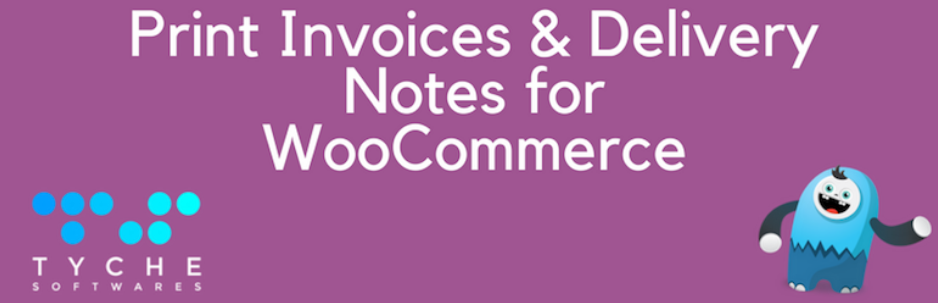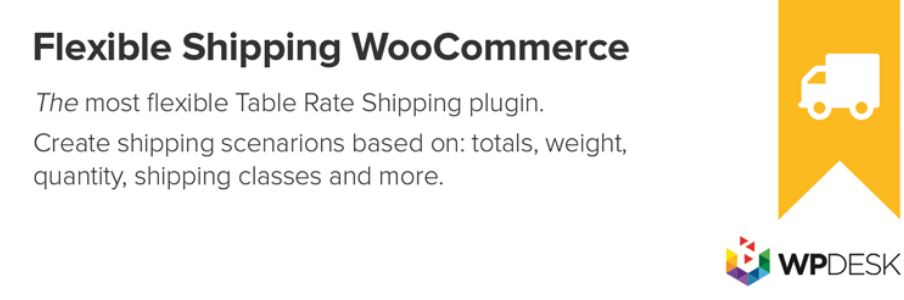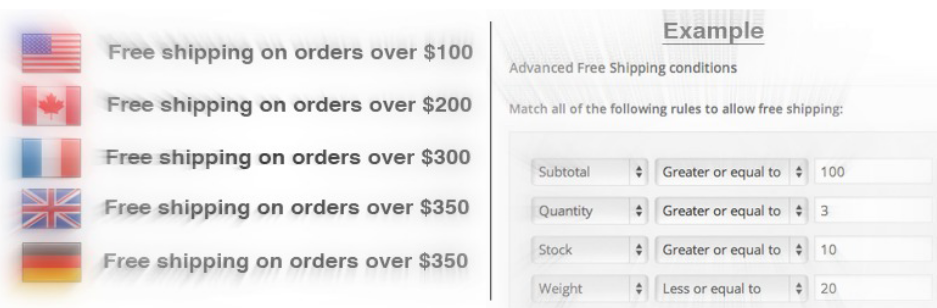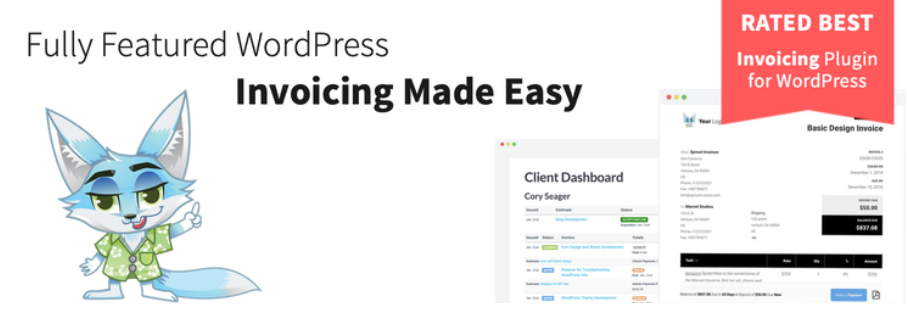With the support of Woocommerce delivery plugins, you can easily print invoices and delivery notes for Woocommerce orders. For this reason, in today’s blog, we will bring you a collection of the best Woocommerce Delivery Plugins. They are completely free to download and easy to use. Now, let’s check them out.
The outstanding point of the Woocommerce Delivery Plugin
To have full control in the delivery process, in today’s collection, we will introduce to the top of the best Woocommerce Delivery plugin for the WordPress site. Just come and choose the best one for you, then offer your customers the best shopping experience ever!
Let’s see Top Woocommerce Delivery Plugin
WooCommerce Print Invoice & Delivery Notes
This Woocommerce Delivery plugin helps you to print out the delivery notes along with invoices for Woocommerce orders. You can also edit your store, address, business name and more. Besides, registered customers are allowed to print their orders with a button from an order screen.
Provided options
- Print or bulk print invoices – delivery notes
- Customers are able to print their own orders
- Straightforward invoice numbering
- The print link in customer mail
- Add address/logo and other information of your company for delivery note and invoice
- Smart delivery note and invoice template system coming with hooks and functions.php support
- Supports sequential order numbers and WooCommerce refund system.
Order Delivery Date for WooCommerce
Woocommerce Delivery plugin from Tyche software allows you to deliver orders of your customers on their decision date, which proves how great is your store customer service, as well as decrease approximately 50% of cart abandoned rate. This plugin also allows customers to decide the delivery date on the checkout page.
Provided options:
- Set delivery time in hours in minimum
- Set delivery date field labels
- The number of deliveries/orders can be limited to be placed each day.
- Disable delivery for Virtual/Featured products.
Highlights:
- Mark any day on Calendar as holidays.
Woocommerce order delivery or pickup with date and time
With this plugin, your customers can choose their date and time for delivery by a widget on front-end for Woocommerce orders.
Provided options:
- Set how many days to place orders/delivery hours/pickup hours
- Base on what order type selection to ship automatically
- Send delivery/pickup date and time through emails
- Receive delivery/pickup data on admin order detail page.
Woocommerce Delivery Date
Woocommerce Delivery Date helps you to choose an order’s delivery date from checkout page. It is also possible for your customers to choose the delivery date and time they want after order date is placed.
Provided options:
- Choose two categories to activate the plugin
- Hide customer delivery date to administrators when they view orders under section “Custom Fields”
- Three languages supported: German, Dutch, English.
Flexible Shipping for WooCommerce
An amazing shipping Woocommerce plugin for figuring out shipping cost based on cart total or product weight. This plugin is straightforward to use and completely flexible, which helps to save the time to manage shipping cost with effortless.
Provided options:
- CSV Import
- Calculate shipping fee by cart total and/or weight
- Support as many shipping methods and cost rules as you want
- Add costs based on cart total/product weight at the same time
- Set cart total/ weight’s min and max values
- Support Polylang, WPML
- Free shipping override
WooCommerce Advanced Free Shipping
A perfect free WordPress Woocommerce Shipping plugin to set rules of free shipping rate. This plugin provides you with a full control of the shipping rates on your site.
Provided options:
- Making multiple ‘OR’ condition groups and multiple ‘AND’ conditions inside each group within corresponding shipping rate.
Highlights:
- Easy to set up.
Conclusion
That’s all of our collection of Woocommerce Delivery Plugins today! Don’t hesitate to choose for your online store the best suitable plugin and make it more stunning!
Thank you so much for reading! If you have any question, don’t hesitate to comment below, we will reply as soon as possible!