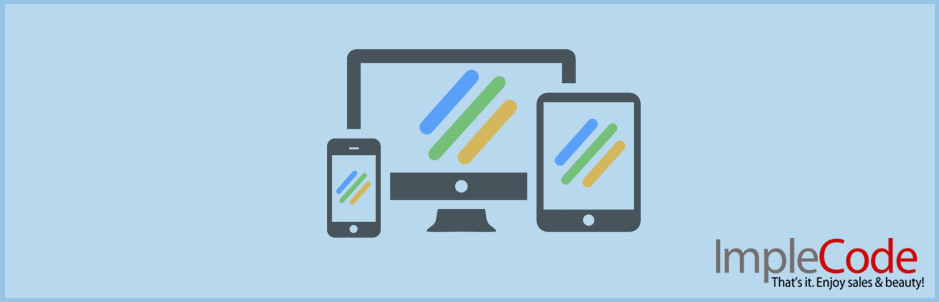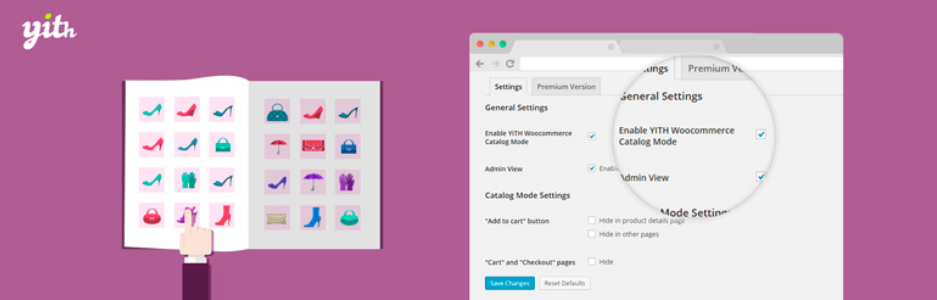Why don’t you get for your site the best Woocommerce Catalog plugin? Let’s refer to this blog to pick out a suitable solution for your website.
The good point of the Woocommerce Catalog plugin
It is really necessary to have a Woocommerce Catalog plugin for your online store to help you display products easier and make them in a beautiful way. In today’s article, we will introduce you to some of the best Woocommerce Catalog plugins which might be one of your favorite plugins that make you satisfied. Let’s go for it now!
Let’s check out Top Woocommerce Catalog plugin
Product Catalog
This Woocommerce Catalog plugin is well-developed to perform your store items in a beautiful way, it is also simple to customize catalog format.
Provided features:
- Offer 3 available product catalog layouts
- Able to set prices for selling items
- Turn off or turn on selling prices for entire catalog or for particular products
- Toggle on/off sale prices for entire catalog/particular products
- Provide widgets to show product/list of product from directory
- Import/upload items directly for your item catalog from a spreadsheet.
- and more.
Highlights:
- Easy to use and set up
- Helpful support service
- Great customization options.
WooCommerce Catalog Enquiry
With this feature-rich Woocommerce Catalog plugin, you can convert your Woocommerce online store to a completely or partially catalog site. Moreover, it is possible for you to get product enquiries with enquiry form from your clients.
Provided features:
- While products/products categories are showing in the catalog, allow product selling for selected products/product categories
- Select users who cannot see store. The users will be only able to see the catalog
- Able to add a customized link/button to all products/or a product page
- Exclusion rules can be disabled/enabled
- Choose group of login users/or not login users to apply settings of catalog
- and more.
Highlights:
- FREE using major functions
- Fast and helpful support
- Simple to use and intuitive.
eCommerce Product Catalog Plugin for WordPress
A beautiful and simple Woocommerce Catalog plugin which provides a request quote functionality. impleCode has built this amazing plugin and bring to us FREE and fully responsive!
Provided features:
- Perform products anywhere you want in custom price and parameter (or not)
- Customize how the products will be displayed
- Clients are able to request a quote for selected products/all products from a catalog
- and more.
Highlights:
- Flexible
- Easy to use and customize
- Work great on mobile.
Catalog for Woocommerce
A kind of Product Catalog plugin which helps you to change your online store (using Woocommerce) to a catalog mode by hiding Add to Cart button, as well as ratings, reviews, prices,…
Provided features:
- Hide Add to Cart/Reviews/Ratings/Price tag from shop page and product page
- Add customized button by giving link
- Able to open link in the new window
- Able to style the customized button
- and more.
Highlights:
- Simple to use
- Good support service.
YITH WooCommerce Catalog Mode
A good Woocommerce Catalog plugin option from YITH for your site to convert your store to a beautiful online catalog. You can display your warehouse maintenance actions to clients without putting the site offline. By this way you can improve client’s loyalty efficiently.
Provided features:
- Hide button “Add to Cart” in Woocommerce product detail page and other page
- Catalog Mode can be disabled/enabled
- and more.
Highlights:
- Useful
- Easy to use.
Wrap up
Which is the best Woocommerce Catalog plugin? Let’s share your point of view by leaving a comment below. We really hope that this article will be useful for you. You can visit our website to discover plenty of stunning free Woocommerce WordPress Themes and much more.
Thank you so much for reading! If you have any questions, please leave a comment below, and we will reply as soon as possible!