A suitable Woocommerce Wishlist plugin can bring to your site more revenue!
Why should you utilize the Woocommerce Wishlist plugin?
As an online store owner, you want to get as much revenue as possible but you don’t know how to optimize it? Come see this collection, get for your site a Woocommerce Wishlist plugin and encourage your customers to get back and make a purchase!
Top High-quality Woocommerce Wishlist plugins
WooCommerce Wishlist
An elegant and easy-to-use Woocommerce Wishlist Plugin for motivating your customers to be loyal to your site. With this plugin, your customers can add products they want to their wishlist and save it till the upcoming visit for purchasing. It is also possible to share their wishlist with friends, which means your site will get more potential customers.
Provided options:
- Choosing Wishlist page as well as its name
- Remove products automatically from wishlist after customers add it to their cart.
- Able to custom your “Add to Wishlist” button
- Customize easily wishlist table columns
Highlights:
- Easy to install, use, and configure
- Product variations supported
- Translation supported.
Wish List for WooCommerce
This is a wishlist plugin WordPress Woocommerce which provides your site many features to add products to a wishlist. You can customize settings in the way you want to make this plugin compatible with any template and design that your site has.
Provided options:
- Able to share on social media and email
- Provide FontAwesome icons
- Place where wishlist button will be displayed
- Add/remove item from wishlist by using AJAX
- Simple to set up and use
- Customization options are various
NC Wishlist for Woocommerce
An amazing Woocommerce wishlist plugin free which allows your customers to add the items they want to wishlist with effortless. All of them will be displayed with images, its price, stock status, and add to cart button.
Provided options:
- Set restrict using of wishlist page and buttons for logged in users (or all of the users).
Highlights:
- Minimal and easy to use.
YITH WooCommerce Wishlist
With this YITH Woocommerce wishlist plugin, you can add a wishlist to your Woocommerce store to improve sales. Moreover, your customers can add the URL of a product page to the wishlist page.
Wishlist and Waitlist for WooCommerce
This plugin allows your visitors to create their own Waitlist and Wishlist and add products they want there. It supports you to have a potential customers list which contains information about customers who want out-of-stock products, so you can inform them when it is available.
Provided options:
- Wish List/ Waitlist
- Custom icons buttons
- Custom Text On Wish Page/Wait Page.
JetCompare&Wishlist plugin by Crocoblock
JetCompare&Wishlist plugin extends the functionality of any e-commerce website built with Elementor. Inside the plugin, you will find 6 widgets of 2 categories. The first category of widgets lets users easily add the desired items into stylish wishlists. The second one showcases the chosen products in the form of clear comparison tables.
Provided features:
- Wishlist widget – lets saving favorite items in one place
- Wishlist Count Button – for checking the number of chosen products
- Wishlist Button – add this button for customers to save the items into wishlist in one click
- Compare widget – allows comparing the chosen products
- Compare Count Button – displays the number of goods picked up for the comparison
- Compare Button – helps customers easily add any items to the comparison list
Highlights:
- Easy to set and apply
- A great number of customization options
- Elegant wishlist layouts
Conclusion
That’s all of our collection today! Hope that you can find at least a Woocommerce Wishlist Plugin that is suitable for your site and bring more revenue. Please feel free to share it with your friends if you find it helpful!
Moreover, you can visit our free Woocommerce WordPress Themes to explore plenty of stunning designs for your website.
Thank you so much for reading! If you have any questions, don’t hesitate to comment below, we will reply as soon as possible!


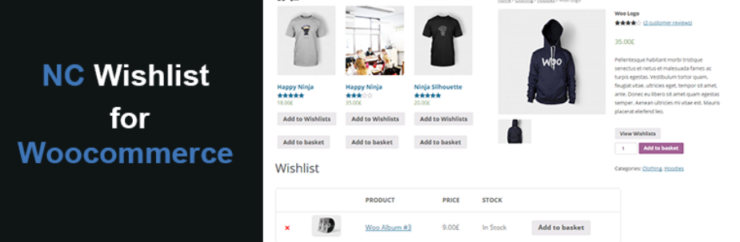
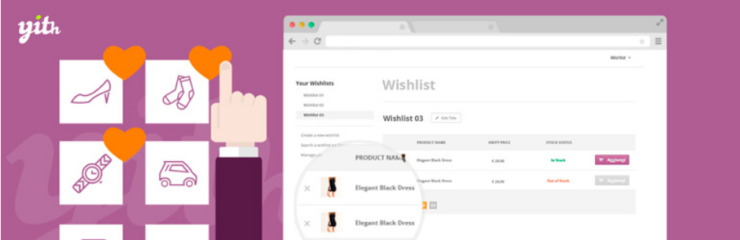










Love this article and thanks for share all the informative content and really useful for us
Thank you!