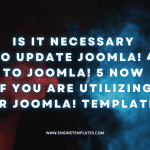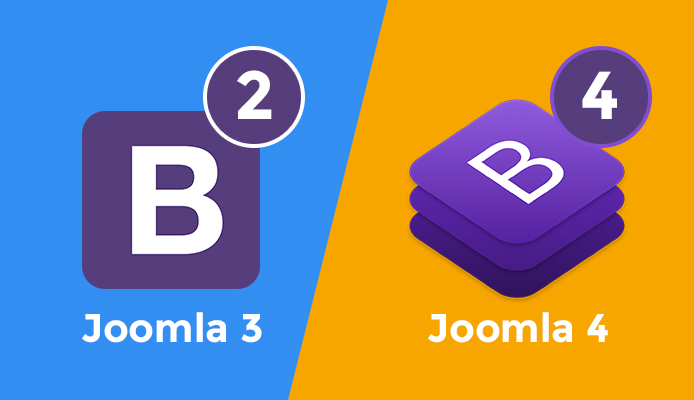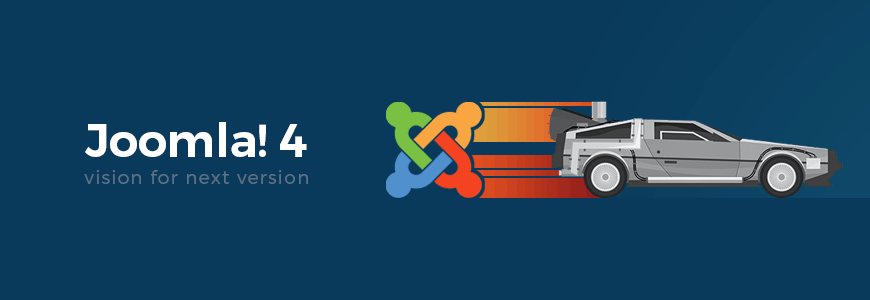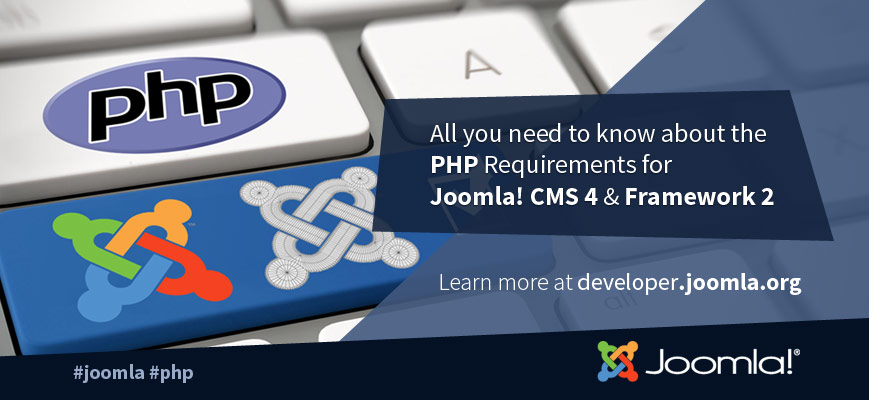Joomla 4, released two years ago, brought significant changes to the user interface and introduced new features compared to Joomla 3. While these improvements are beneficial, they also create difficulties for users migrating from Joomla 3 to Joomla 4. Additionally, many websites were forced to rebuild their sites from scratch using Joomla 4 due to the huge differences between the two versions.
According to the usual release cycle, developers are expected to release Joomla 5 in 2023, roughly two years after Joomla 4 was released. This works exactly as expected, Joomla! 5 was only released on October 17, 2023. However, users are naturally concerned about the differences and challenges of this new Joomla! may bring. 5 as they underwent significant changes during the transition from Joomla 3 to Joomla 4.
Are there any differences in Joomla 5 that many users are worried about? In today’s blog, we cover the list of Joomla 5 new features and learn how they can impact your website. Now. Let’s take a look at the enhancements in Joomla 5.
What are the notable Joomla 5 new features?
Backward Compatibility – Behavioral Plugin
If you are using an extension that does not follow the latest Joomla coding standards, this behavior plugin will help you automate it after upgrading from Joomla 4 to 5. This allows you to ensure backward compatibility. Additionally, you can definitely try it and deactivate the plugin to see if your site still works well.
All in all, this useful tool in Joomla 5 is expertly designed to ensure that your Joomla 5 journey goes smoothly. Additionally, this tool ensures that your extensions and configurations are preserved during the transition, so you can stay fully engaged without any hassle.
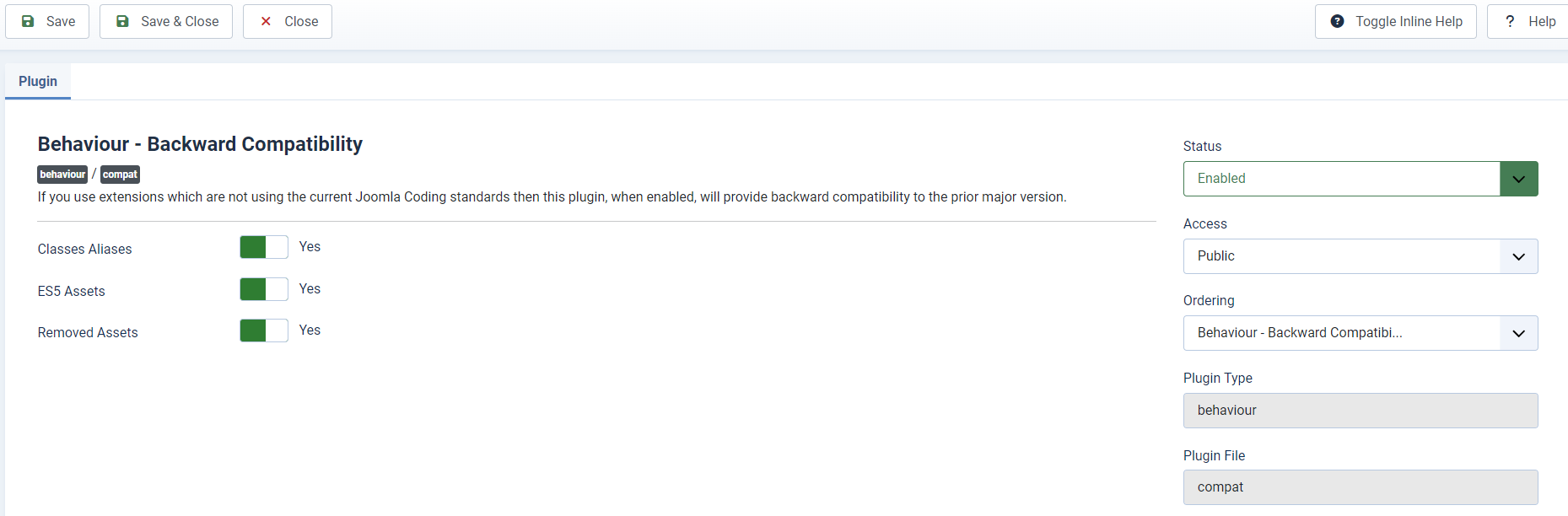
Dark Mode in Administrator
If you are a big fan of dark mode, this Joomla 5 new feature is perfect for you. In Joomla 5, developers still maintain dark mode for administrators and users. However, it is slightly different with Joomla 4. Joomla 5 offers an attractive solution that makes viewing easy, especially in low-light environments.
Additionally, the sophisticated Dark Mode feature in Joomla helps improve the overall user experience by reducing eye strain, providing a modern and comfortable working environment, and increasing the visual appeal of the admin interface.
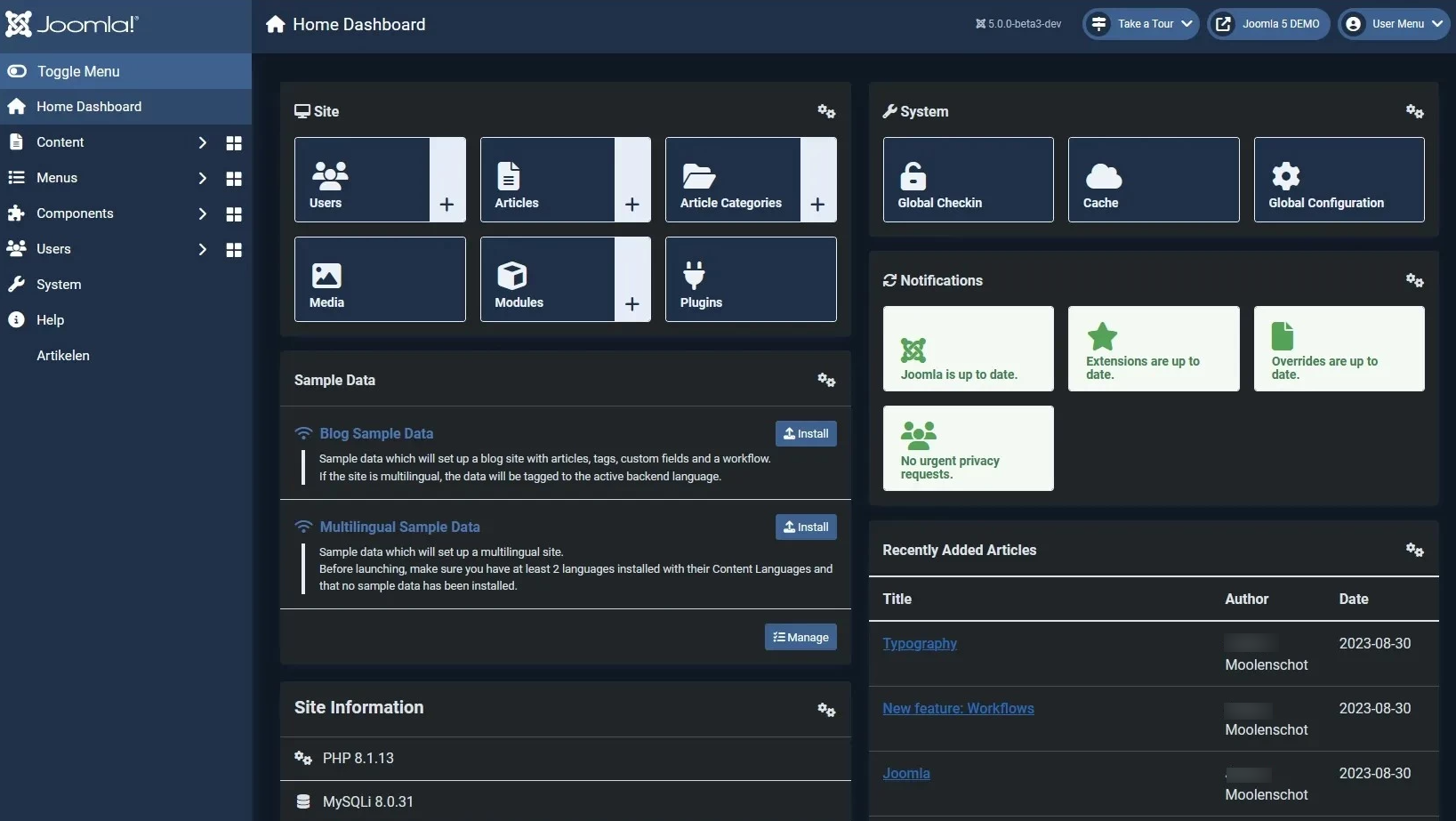
Expanded Font Selection in Cassiopeia
After you complete the process of upgrading your site from Joomla 4 to Joomla 5, you can discover expanded typography possibilities when using the default Joomla template Cassiopeia. Users have access to a rich set of system fonts, all conveniently embedded into templates. This means you don’t have to rely on third-party sources like Google Fonts. This standalone approach gives you complete control, allowing you to experiment with various fonts without any external dependencies.
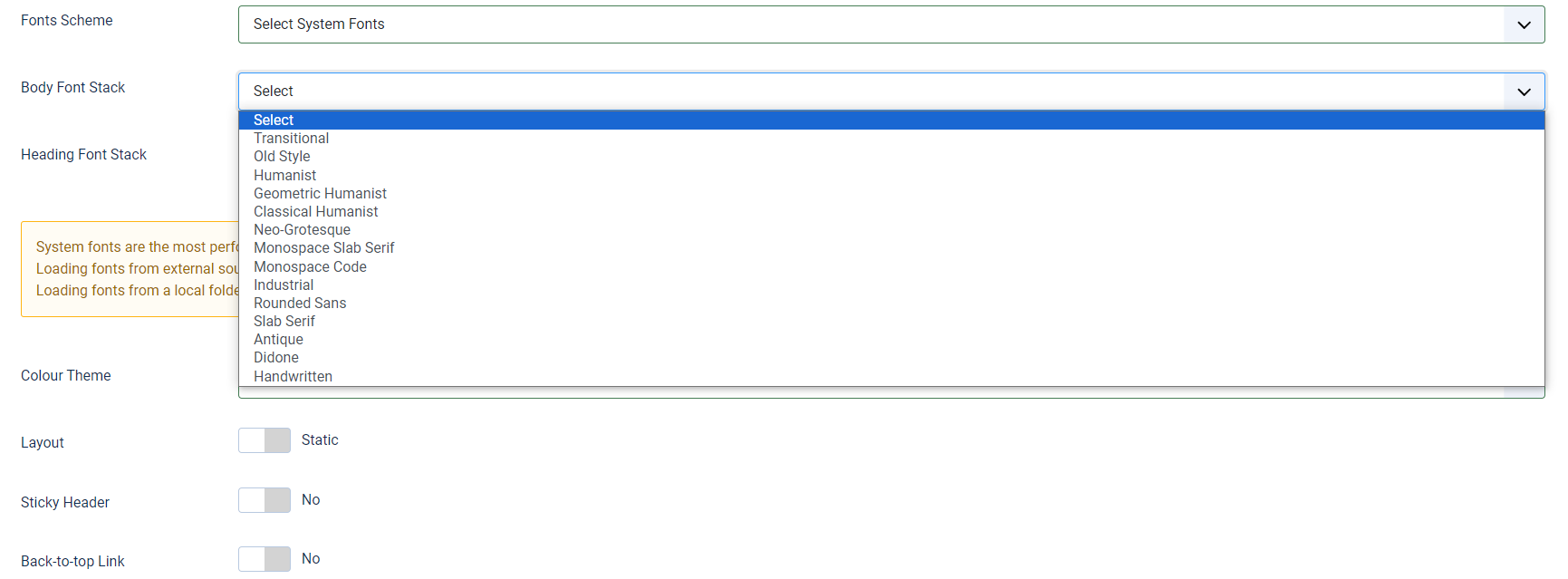
Installation Progress Bar
In Joomla 5, you will not have an indicator like in other earlier versions of Joomla, alternatively, you will see a clear difference in the installation progress bar. You no longer wonder what’s going on behind the scenes. This innovation gives users complete visibility into the installation process.
Additionally, this Joomla 5 new feature also helps users visualize the progress of the installation process and indicate how much time they have left or how far along the process has progressed.
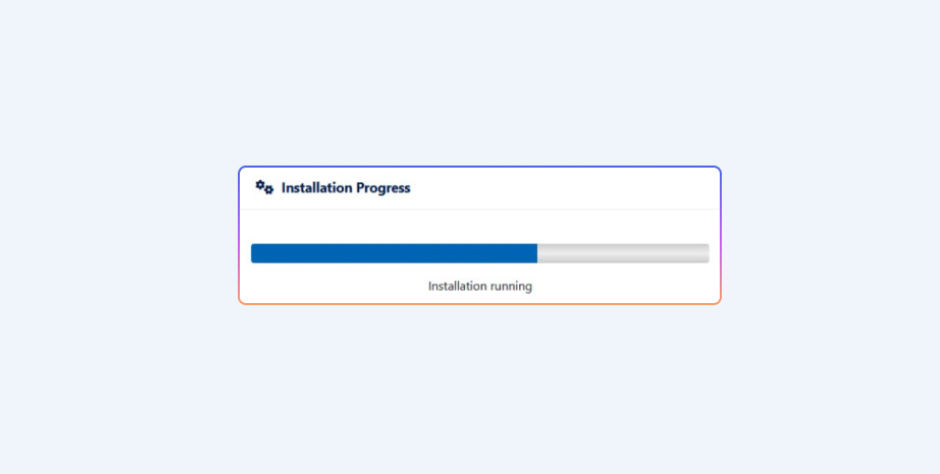
Rich Snippets Improvements
Joomla 5 new features revolutionize the resolute of improving your website’s performance in search engine rankings. With the power of structured data, search engines like Google can now create compelling rich snippets that improve how content appears in search results.
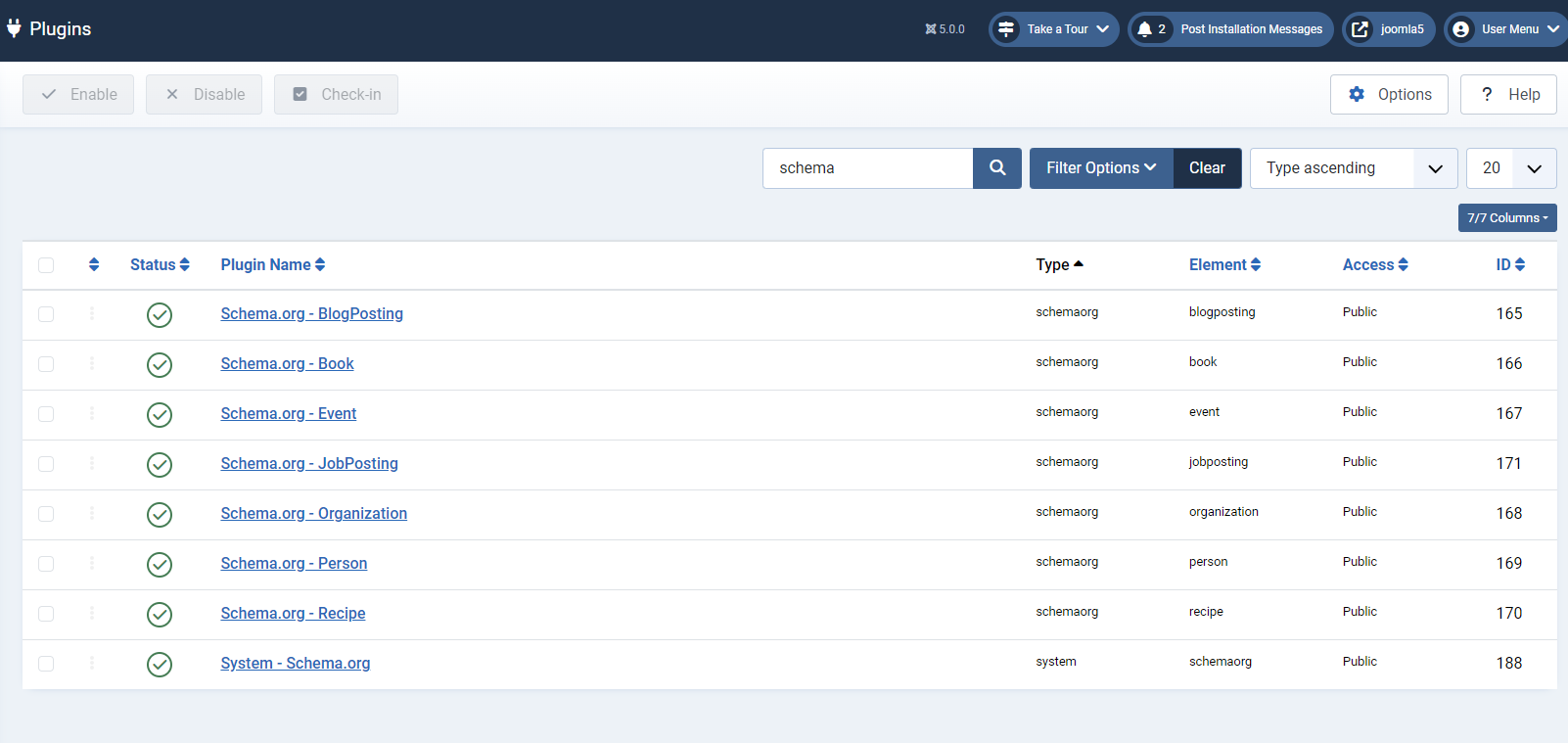
In the previous, Joomla had an impressive capability to make rich snippets. Nonetheless, this feature relies heavily on hard-coded inline microdata, which poses a significant barrier to customization via the backend.
In dissimilarity, Joomla 5’s new features allow you to add and configure structured data through the Joomla backend, which helps improve your website’s search engine content optimization and improves your website’s visibility in search results. Relying on the option you choose, a series of schema.org fields are accessible, allowing you to enter added details such as prep time, ingredients, and more.
To start, let’s enter the general (company) details in the System plugin – Schema.org.
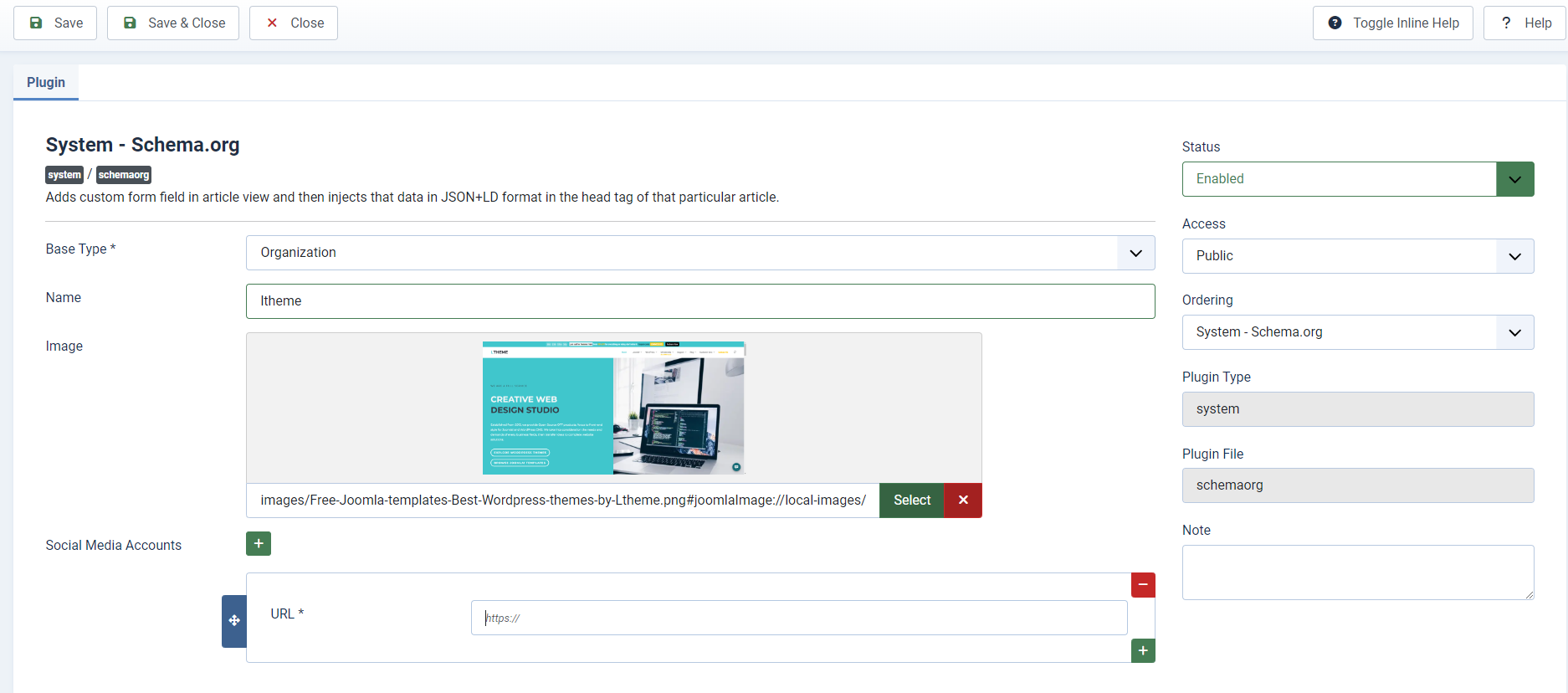
In the following step, you can pick from a wide range of types such as BlogPosting, Book, Event, Vacancy, Organization, Person, or Recipe in the Schema tab for articles.
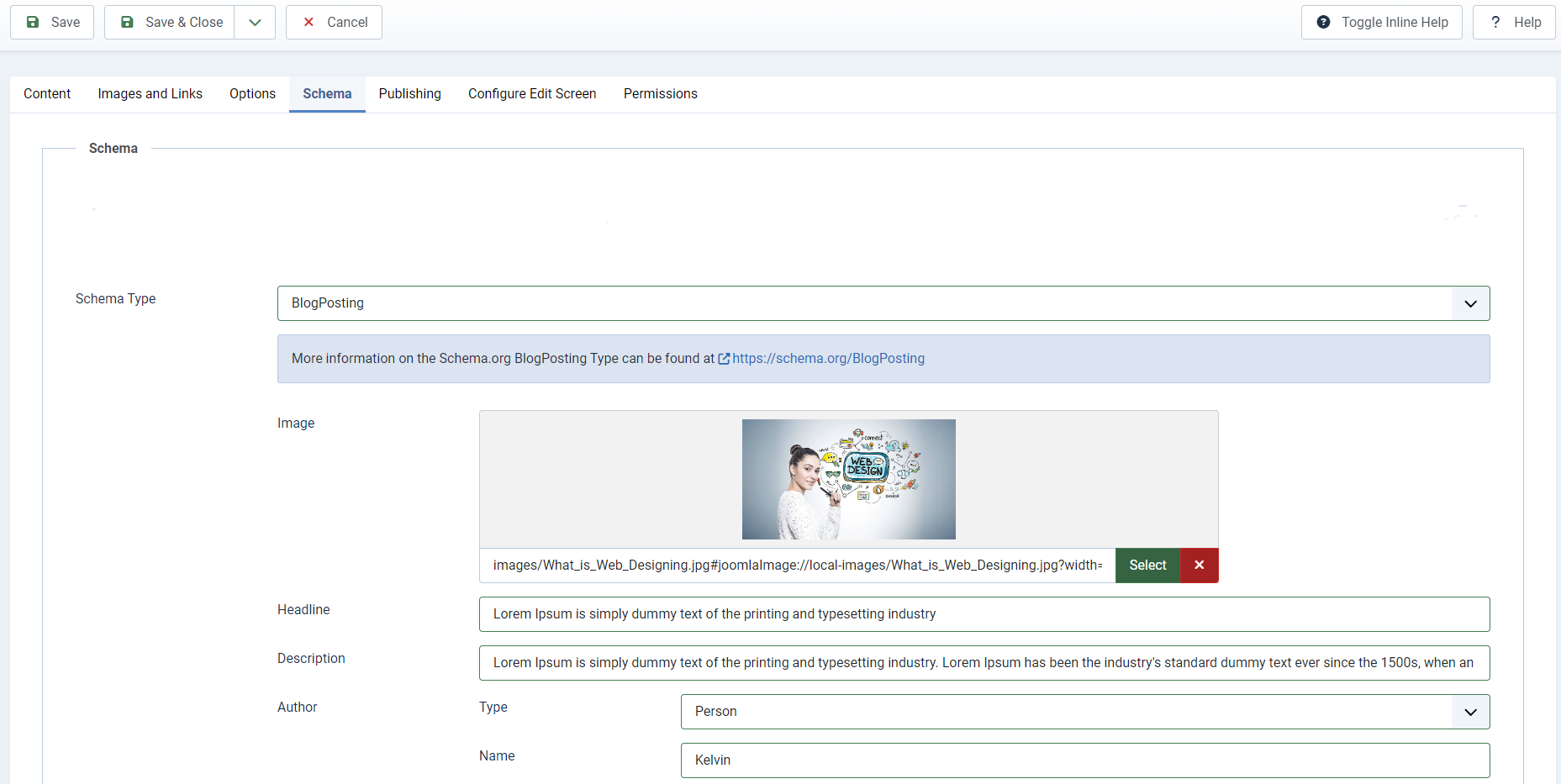
300 Characters for Meta Description
In Joomla 4, the meta description was limited to 160 characters, while in Joomla 5, you can add up to 300 characters to your meta description. This robust Joomla 5 new feature can assist you in improving your website’s SEO with longer meta descriptions. Plus, it contributes more detailed information to your blog, giving you the opportunity to attract more potential visitors to your website.
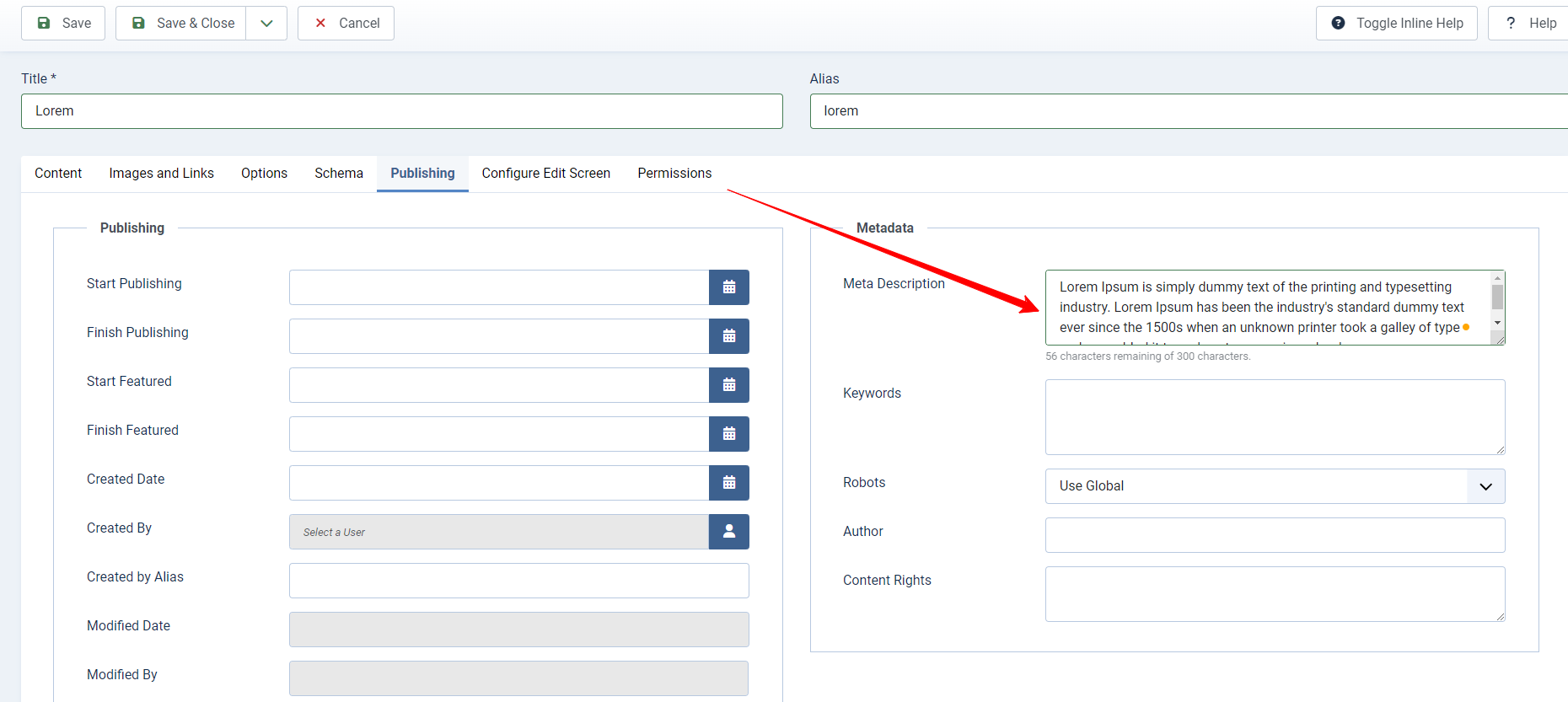
AVIF Support in Media Manager
New features in Joomla 5 allow you to take full advantage of the AVIF image format in the media manager. This cutting-edge configuration not only compresses images better but also upgrades quality. This means your website will load more accelerated than earlier versions, providing your users with a conclusive browsing experience.
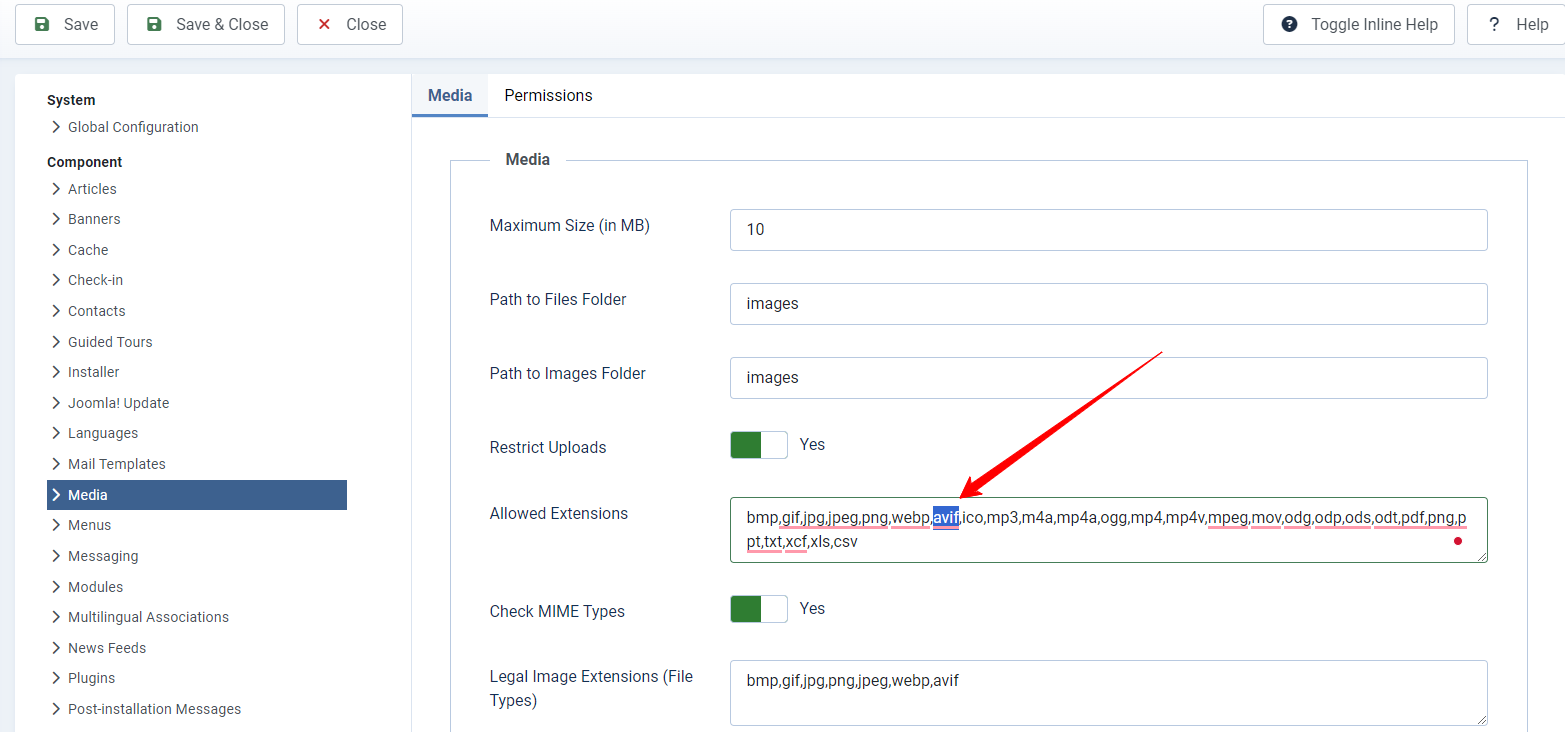
Fontawesome 6 Integration
Joomla 5 new feature integrates with Fontawesome 6.4, providing you with a large collection of eye-catching symbols. So, in Joomla 5, you will be shocked to find that you can improve the visual appeal of your website with futuristic and visually fantastic icons.
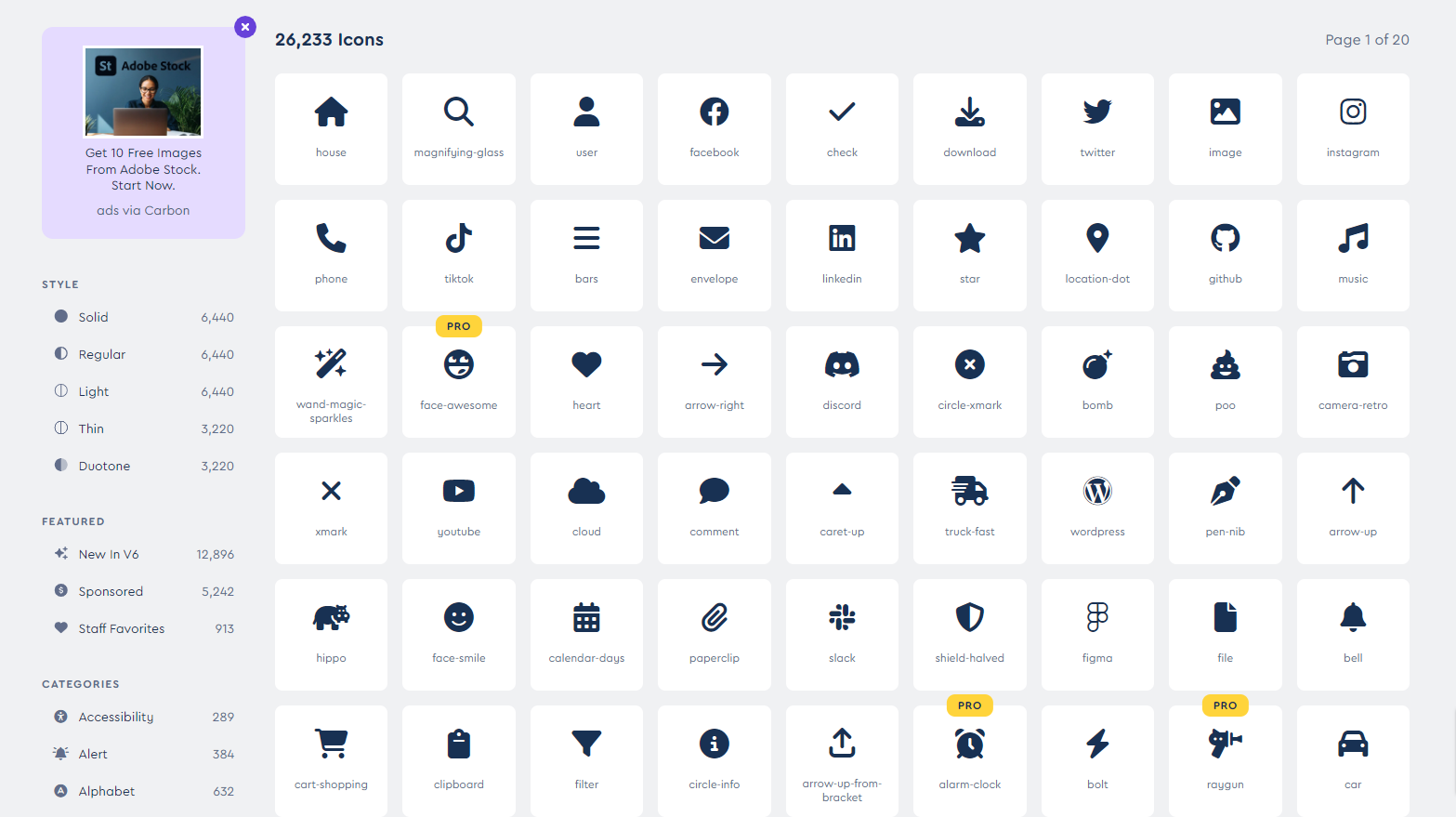
Code Mirror 6 and TinyMCE Editor 6.7
The default TinyMCE text editor has been enhanced to version 6.7, giving it a somewhat trendy interface and some of the newest settings. This is another fantastic Joomla 5 new feature. Writers who create content employ a variety of characteristics to make their creations stand out more than before.
The Code Mirror text editor was additionally upgraded from version 5.65.12 to 6.0.0.
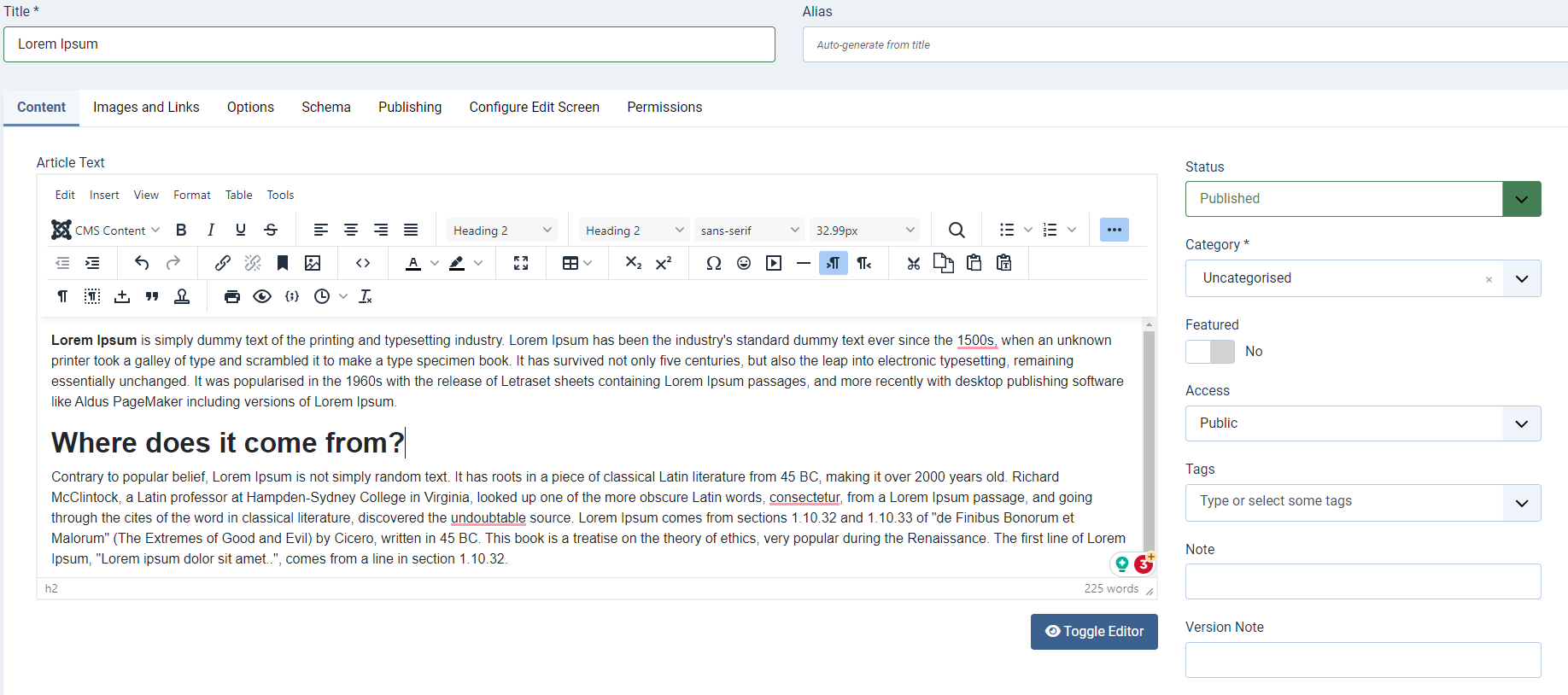
Align Images in TinyMCE
Besides that, utilizing the Image button in the TinyMCE editor allows you to center, align, and align images to the Left, Center, and Right. As a result, you no longer need to manually make changes to your image.
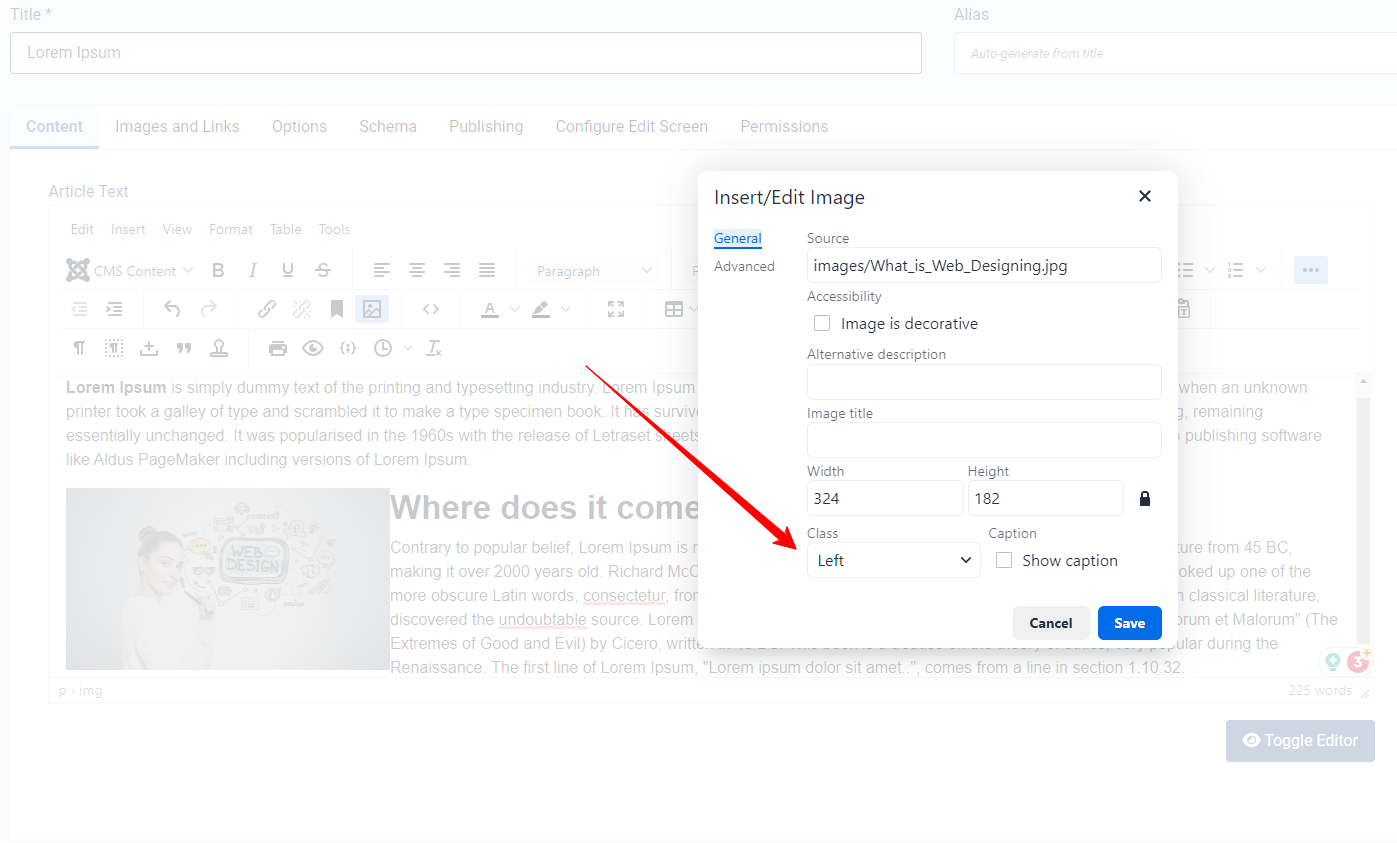
Password Requirements Checklist
The process of updating your passwords via the profile page on your website has been optimized in Joomla 5 by developers. Additionally, it gives you explicit details regarding the minimal password requirements. This makes it simpler to make sure your password is secure and adheres to the minimum security requirements.
Joomla will assist you in creating powerful passwords that are private and follow recommended practices by displaying this information. Additionally, this brand-new feature for Joomla 5 strengthens the security of your account and gives you a sense of mind.
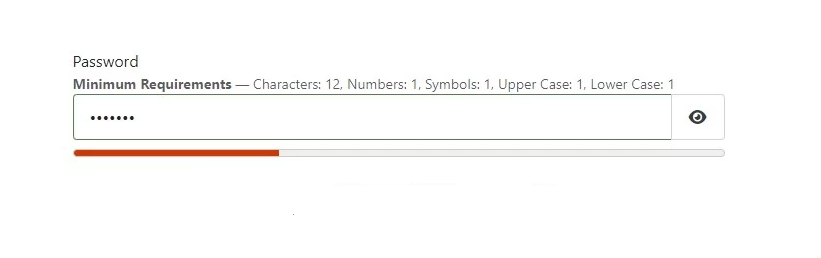
Menu Order Adjustment In The Sidebar
You may now modify your menu items in a way that you never could before. Even the entire menu’s position can be altered by users. When your website includes a variety of menus, this feature is absolutely essential.
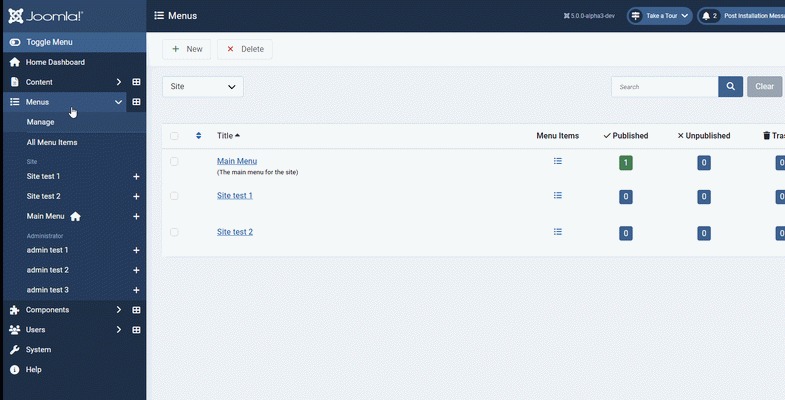
User Action Logs Enhancements
In Joomla 5, User Action Logs experienced significant development. It first provides you with a remarkably detailed view of what your users are doing. The User Action Logs have additionally received a variety of useful additions, including the ability for users to edit custom fields, block and unblock other users, create new custom fields, and search for users.
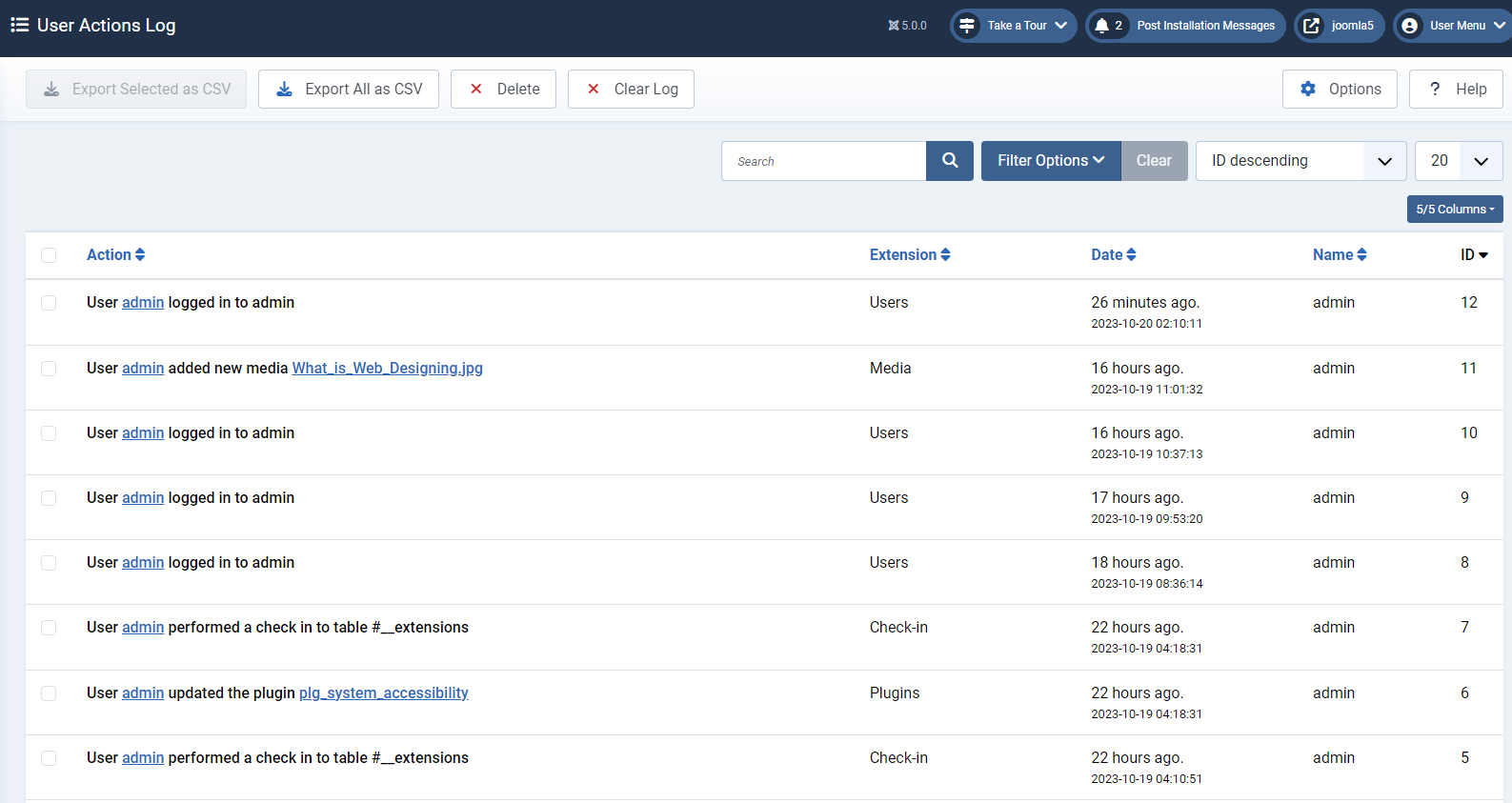
Smart Search
The next great Joomla 5 new feature is smart search. Joomla 5 offers a lot of enhancements in search.
- Search in Custom Fields
By using custom fields, you can now filter and search content. This new change makes it less difficult to find extraordinary information on your website quickly.
- Photos of Contacts in Search Results
The results for contacts’ photo searches have undergone an important evolution. You have the option of viewing your contact’s photos directly in the search result in addition to the intro images for the article. Additionally, you can give your website a personal touch.
- Hide/Show Archived Articles in Search Results
You can now use custom fields to filter and search content. This new change makes it easier to find outstanding information on your website quickly.
What are the requirements for Joomla 5?
Before implementing the upgrade for your Joomla website, let’s ensure the following technical requirements:
PHP version: Joomla 5 requires PHP 8.1 or higher. It is recommended to use the latest stable version of PHP for better performance and security.
Database: Joomla 5 supports different database types, including MySQL (8.0.13 or higher), MariaDB (10.4.x or higher), and PostgreSQL (12.0 or higher).
Web server: This new version of Joomla can run on several web servers, such as Apache (2.4 or higher), Nginx ( 1.21 or higher), or Microsoft IIS (10 or higher).
What are the significant advantages of Joomla 5 over Joomla 4?
- Ease of Use
Numerous website owners now prefer Joomla because of its well-known for being incredibly simple to use. And Joomla is still holding on to this power today. The newest version of Joomla 5 makes it easy to manage the content of your website, especially with the administrator’s dark mode feature.
- Advanced Features and Functionalities
In this official release of Joomla 5, as we’ve already mentioned, users were given access to a significant number of cutting-edge new features. You’ll be able to manage your content more efficiently by streamlining the process. The limitless possibilities that were introduced in Joomla’s most recent major version won’t let you down if you plan to create a professional e-commerce website or a personal blog.
- Enhanced Security
In Joomla 5, security is extremely important. All of them focus on maintaining the security of your website. You can rely on them to keep your site secure thanks to their frequent updates and prompt resolution of any security issues.
In addition, Joomla 5 has undergone a significant overhaul, utilizing all the cool new PHP features and best practices available. It’s similar to giving your website a new coat of paint but much smarter. Additionally, they have your back with valid HTML and CSS, ensuring that your site remains safe and unharmed.
- Flexibility with Extensions
The fact that Joomla 5 now supports more beneficial extensions and plugins that give you more functionality for your website is one of the most novel features of this version of the content management system. Because of this, you can take full advantage of these tools to modify and expand your website in accordance with your unique needs and requirements.
- Enhanced Extension Management
Managing third-party extensions has undoubtedly gotten a lot better for users with Joomla 5. Although updating the core of Joomla is simple, many users still have to deal with these third-party tool management issues. Fortunately, Joomla 5 was developed and was able to handle all these issues. This process has been streamlined in the new version of Joomla, ensuring that those extensions are extremely compatible and simple to manage.
- Fast performance
Your website can be upgraded to Joomla 5 if you want to boost its performance. With the help of keyboard shortcuts, you can quickly and easily edit from both the front end and the back end with Joomla 5’s new features. Additionally, you can effectively speed up your website by enabling site and page caching.
Further, all of Joomla 5’s default templates have a perfect score on one of the most important aspects of the web. With the help of these improvements, you can ensure a seamless user experience and fast, stable website performance as soon as possible.
The final thoughts
To conclude, the recent release of Joomla 5 has resulted in tremendous technological advances. According to expectations, Joomla 5 delivered a significant number of exceptional improvements and developments with regard to security, user interface, and performance. This updated version makes it simple to upgrade your website and keep up with the rapidly evolving online environment.
We’ll read about our recommendations for upgrading from Joomla 4 to Joomla 5 now, in case you’re using one of our Joomla 4 templates and planning to switch to this new version of Joomla. Your knowledge of Joomla 5’s new features has hopefully been enhanced by reading this blog. Do not forget to post a comment below if you have any questions about this new Joomla version. Soon, you’ll have our assistance.