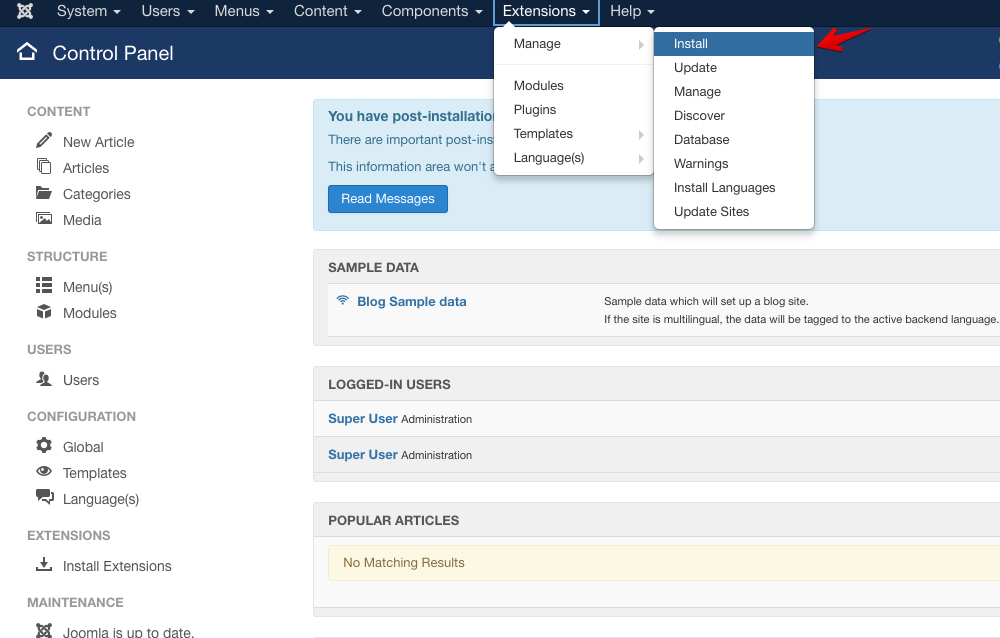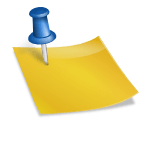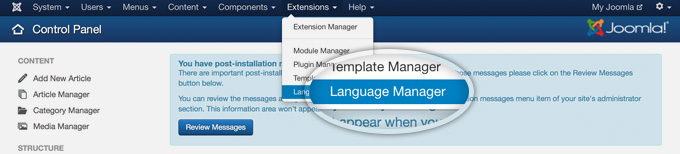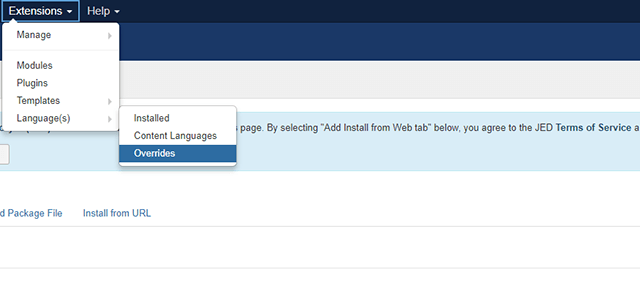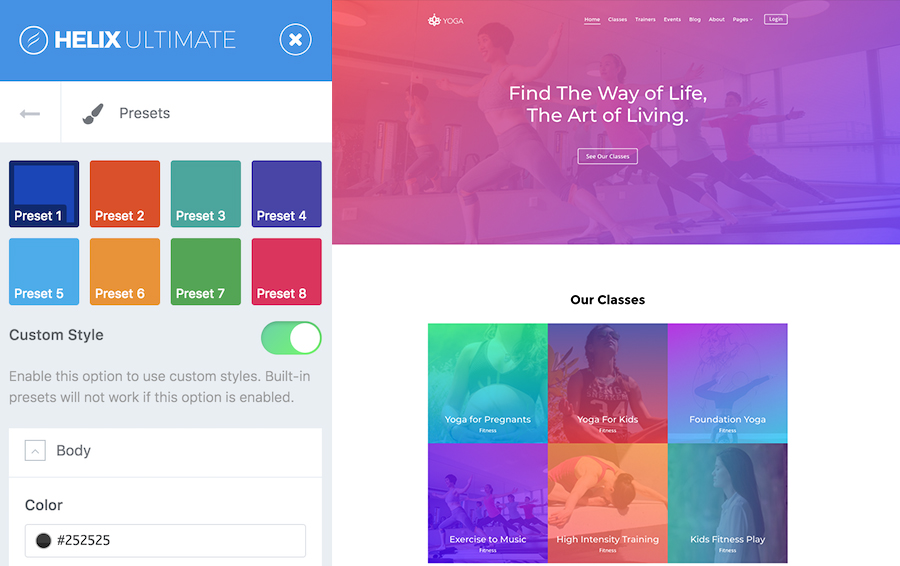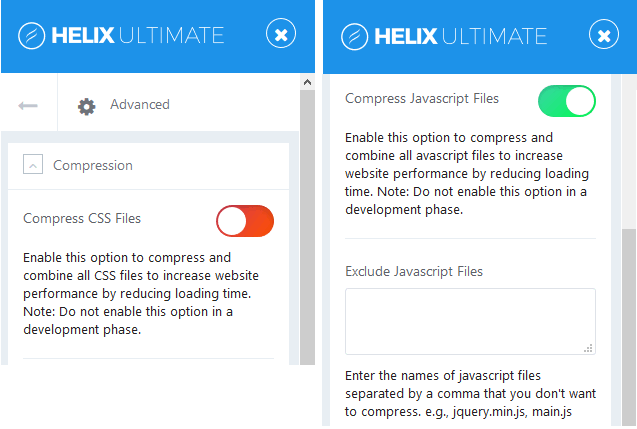As you know, translation is an important part that will help your customers to understand how Helix Ultimate template works (admin panel) and front-end phrases.
Helix Ultimate is produced the English language file, it includes .ini file which contains all of the English terms. So you should translate only single file: language\en-GB\en-GB.tpl_shaper_helixultimate.ini, all other language were made by Joomla community.
You can translate all or strings that you want to translate to your language then save. Note that each translated string must be enclosed by double quotes.
Then, change the filename from: en-GB.tpl_shaper_helixultimate.ini to: xx-XX.tpl_shaper_helixultimate.ini
Where xx-XX is a LANG-PREFIX, for example, es-ES – for Spanish (Español), nl-NL – for Dutch etc.
File (.ini) must be saved as UTF-8 without BOM encoding. You can copy your language file into your language directory using an FTP client once the phrases inside file have been translated.
language\xx-XX\xx-XX.tpl_shaper_helixultimate.ini
That’s all! If you have any question about this tutorial, don’t hesitate to leave a comment below. And don’t forget to share with your friends if you find it useful! Thanks!

We’re a Digital Team from EngineTemplate with 5 content experts. Our team has 5 years exp in open source Joomla and WordPress, we make daily blogs and build useful resources for everyone who is having issues with open source while using it.