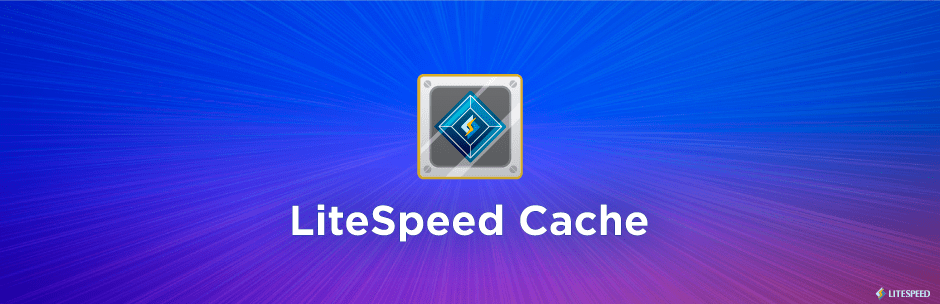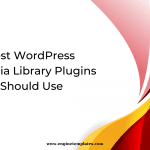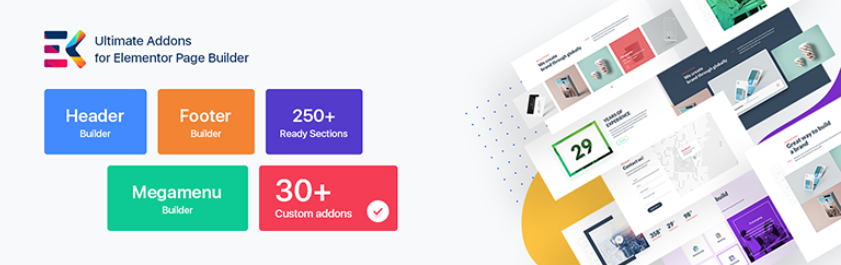Do you want to improve your site’s performance? In fact, if your website has a lot of visitors at the same time, then the system will consume an amount of Ram and CPU. That makes your website load slowly. In this scenario, you need to use a cache system to make your page render again. By using the Cache system, they will help you create static HTML files and saves. Thanks to that, other users are able to reach static HTML pages.
For those reasons, in today’s blog, we will introduce a list of dominant Elementor Cache Plugins that will help strengthen your site’s speed quickly. Now, let’s check them out.
Why do you need to use Elementor Cache Plugins?
Using Elementor Cache Plugin is considered the most efficient method to improve your WordPress speed and performance. Besides that, this also assists you to sharpen the user experience on your website. As a result, users will spend more time on your website and your website will have more opportunities to get a higher ranking on Google Search Results.
Top 5 Must-have Elementor Cache Plugins
LiteSpeed Cache
LiteSpeed Cache is a reliable Elementor Cache Plugin in the market. This plugin has received over 3 million active activations and has helped a lot of websites get superior performance.
If you are using a Litespeed web server, then using the Litespeed plugin is a perfect choice for your website. Because this plugin has an image optimizer and code minimizers that offers worthy load time optimizations. In addition, it is optimized for various platforms such as WordPress, Drupal, Opencart, Magento, and much more.
In fact, both the LiteSpeed web server and the LiteSpeed Cache plugin are established by the same company. It is a reason why we recommend using LiteSpeed Cache for your website if you are using the Litespeed server. In contrast, you can refer to other similar plugins below.
Outstanding features:
- Automatic page caching to greatly improve site performance
- Automatic purge of related pages based on certain events
- Private cache for logged-in users
- Caching of WordPress REST API calls
- Separate caching of desktop and mobile views
- Ability to schedule purge for specified URLs
- WooCommerce and bbPress support
- WordPress CLI commands
- API system for easy cache integration
- Exclude from cache by URI, Category, Tag, Cookie, User Agent
- Smart preload crawler with support for SEO-friendly sitemap
- Multiple crawlers for cache varies
WP Super Cache
Another high-quality Cache Plugin for Elementor page builder is WP Super Cache. This plugin can help ensure that your website will perform perfectly under pressure from heavy traffic. In addition, it is lightweight, and easy to configure, so it is suitable for those who are beginners. Moreover, WP Super Cache also syncs with your WordPress Content Delivery Network. Thanks to that, it can boost your website’s speed effectively.
Outstanding features:
- Extensive mod_rewrite capabilities for static caching (which is significantly faster than PHP-generated HTML caching.)
- Automatic page compression.
- Basic cache scheduling functions.
- CDN support.
- User-friendly export capabilities, enabling you to transfer your caching settings to additional sites with ease.
- Mobile device support
Autoptimize
Autoptimize will help you can optimize your website effortlessly. This plugin will help you minify, cache scripts and style, injects CSS in the page head. In addition, you can use this tool to optimize and lazy-load images, optimize Google fonts, remove WordPress core emoji cruft, and more. Another useful feature is that it helps improve your WordPress site’s performance.
Main features:
- Autoptimize + RunCloud Hub
- JavaScript Optimization
- CSS Optimization
- HTML Optimization
- Extra Optimization
- Critical CSS / Above-the-fold CSS
- Misc Options
W3 Total Cache

W3 Total Cache is one of the most powerful Elementor Cache Plugins. This plugin has over 1 million active installations with over 3727 five-star ratings. It comes with a wide range of useful features to improve your WordPress site’s speed. Additionally, W3 Total Cache offers the largest amount of cache settings to its WordPress users. You can effortlessly manage settings for Object Cache and modify some advanced page caching options.
Main features:
- Accelerated Mobile Pages (AMP) support
- Secure Socket Layer (SSL/TLS) support
- Caching of pages and posts in memory or on disk or on (FSD) CDN
- Caching of CSS and JavaScript in memory, on disk, or on CDN
- Caching of search results pages in memory or on disk
- Caching of database objects in memory or on disk
- Caching of objects in memory or on disk
- Caching of fragments in memory or on disk
- and much more
WP Fastest Cache
Using WP Fastest Cache is the ultimate solution to improve the page load time of your website. This plugin is available in both free and premium versions. However, if you have a tight budget, you can use the free version because the free version of WP Fastest Cache offers plenty of valuable features such as desktop caching, minification of HTML, and combination options for JavaScript and CSS.
Additionally, you can access browser caching and GZIP tool without purchasing the premium version. Moreover, WP Fastest Cache has a user-friendly interface, you easily jump to different tabs to manage items such as cache timeouts, image optimization, and the CDN.
Main features:
- Mod_Rewrite which is the fastest method is used in this plugin
- All cache files are deleted when a post or page is published
- Admin can delete all cached files from the options page
- Admin can delete minified css and js files from the options page
- Block cache for specific page or post with Short Code
- Cache Timeout – All cached files are deleted at the determinated time
- Cache Timeout for specific pages
- Enable/Disable cache option for mobile devices
- Enable/Disable cache option for logged-in users
The bottom line
Which is the best Elementor Cache Plugin in 2022? Hopefully, you can figure out the most effective plugin to boost your site’s performance as well as increase user satisfaction. If you are interested in any plugin, let’s share with us your option by leaving a comment below.
Moreover, we would like to recommend visiting our website to explore a wide range of stunning, SEO-friendly, responsive free Elementor WordPress Themes. They will help you get a professional website easily.