Do you want to disable the login language switcher in WordPress? In this blog, we will discuss this problem and provide you with the easiest solutions to help you achieve your goals. Now, let’s check them out.
Why should you disable the login language switcher in WordPress?
The language switcher functionality is added to WordPress 5.9. This option will be displayed, once your website has more than one active language.
Although this feature allows your website’s users to choose a new language before logging into the website, it will be not necessary in case of all users on your website use the same language. Therefore, you can disable the login language switcher in WordPress to make the design of your website’s login page look simple and user-friendly.
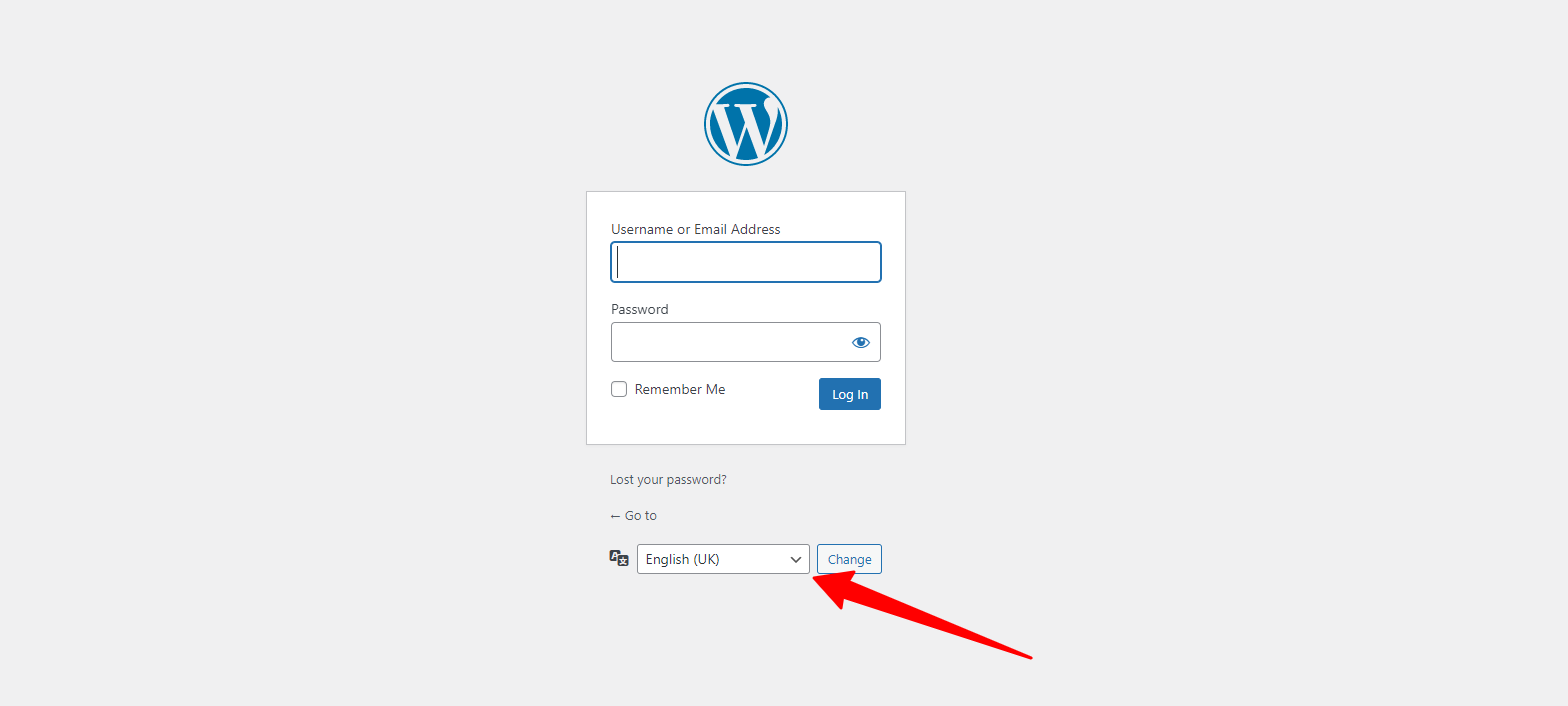
In today’s blog, we will give you 2 simple solutions to tackle this problem. Now, let’s dive into the following methods.
How to Disable The Login Language Switcher in WordPress
Method 1: Disable the login language switcher in WordPress using WPcode
This is the safest and simplest method that allows you to disable the login language switcher in WordPress without editing your functions.php file. All you need to do is install the WPcode plugin and add the code snippet to the plugin without any difficulties.
To do that, first and foremost, you need to install the WPCode plugin. This process is quite simple, you can track our short guide below.
- Step 1: Go to Plugins > Add New
- Step 2: Type the plugin’s name on the search bar and find the plugin
- Step 3: Click on the “Install Now” button and “Activate” plugin
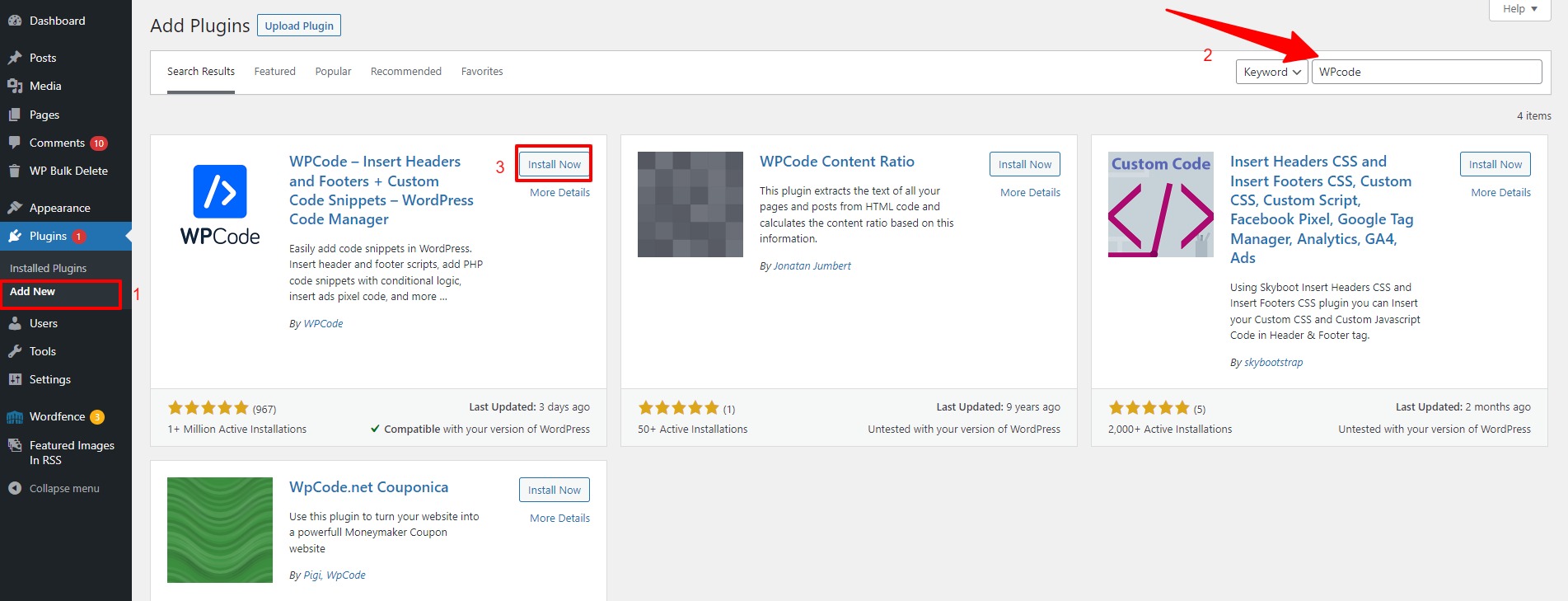
Once the plugin is activated, a new item that will be added to your WordPress menu is named Code Snippet. Now, let’s navigate to Code Snippet > Add Snippet from your WordPress dashboard to open the “Add snippet” page.
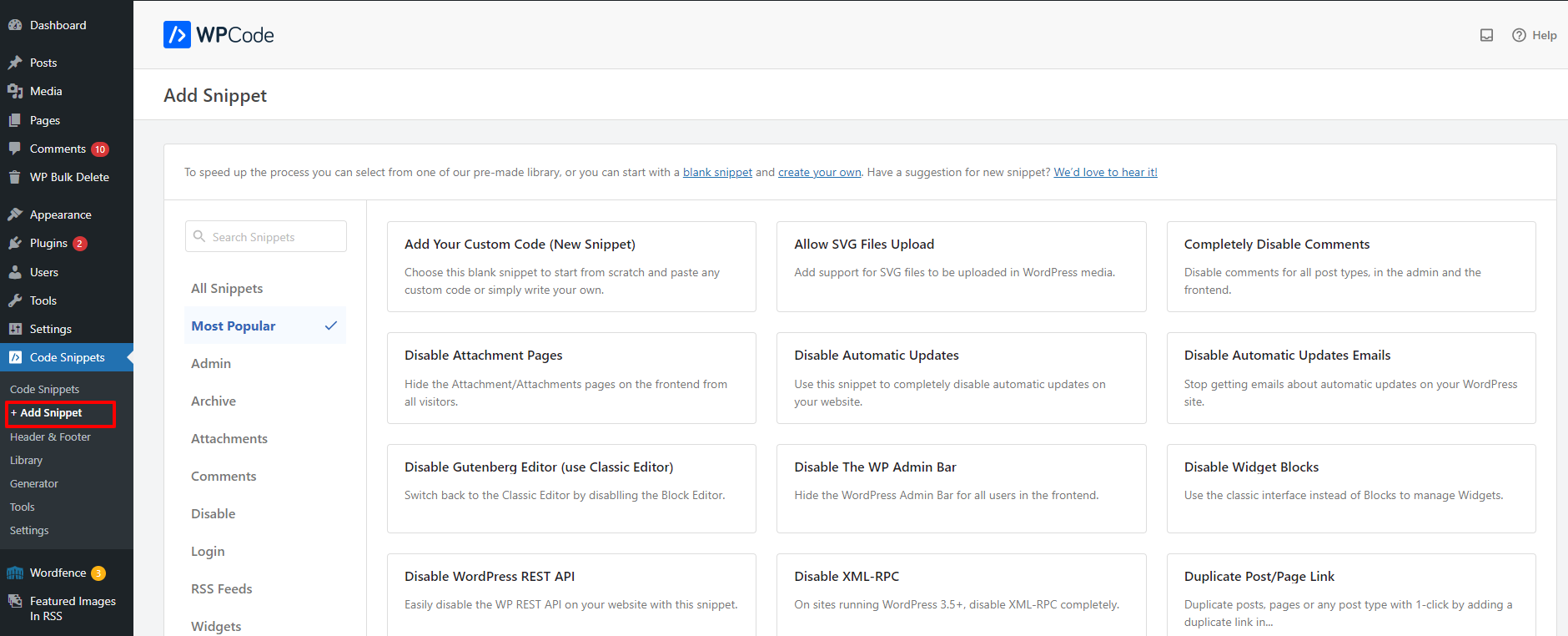
On the “Add snippet” page, you can type “language” into the search bar to find the “Disable Login Screen Language Switcher” snippet.
Then, hover over the “Disable Login Screen Language Switcher” option and click on the “Use snippet” button. This will take you to the “Edit snippet” page.
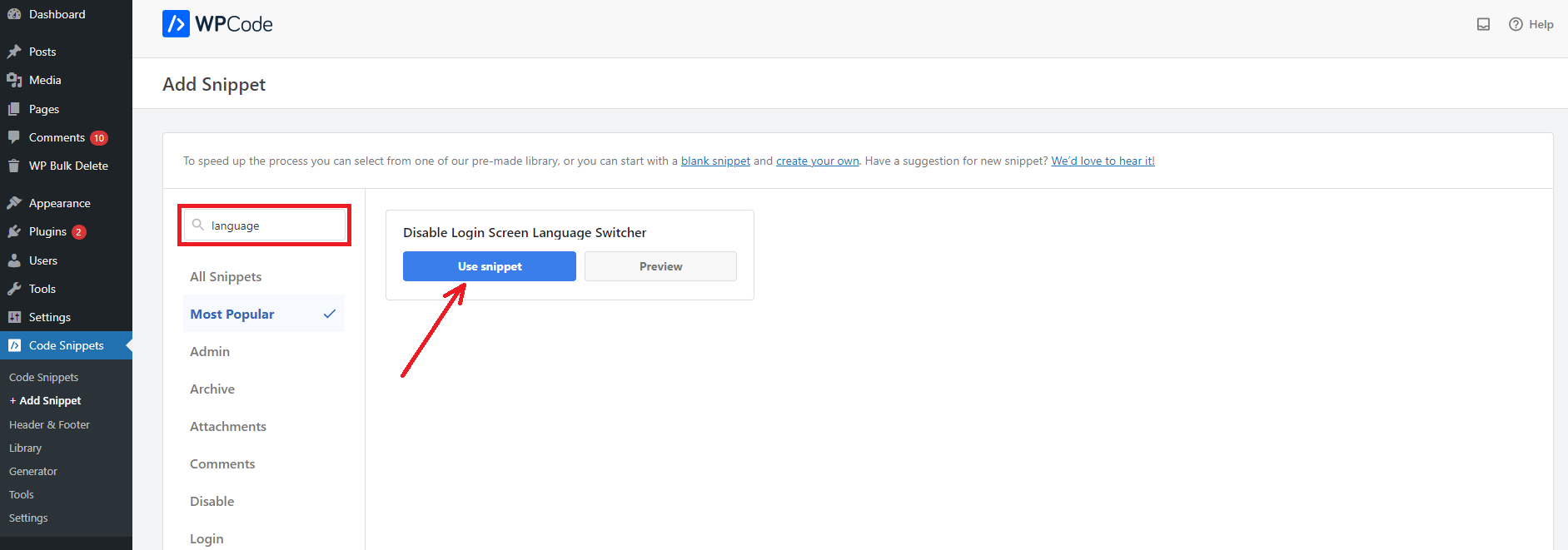
From there, you don’t need to add any code snippets because this is a pre-made snippet. You only need to switch the toggle from “Inactive” to “Active” mode and then click on the “Update” button.
Once you are done, the plugin will help you automatically implement the rest for you. Now, you visit your login page to check the result. The language switcher on your login page should be disappeared now.
Method 2: Disable the login language switcher by using a Disable Login Language Switcher plugin
If you don’t want to use the WPCode plugin, you still can use another dedicated plugin which is Disable login language switcher plugin. This tool will help you remove the language switcher from your WordPress login page.
Similarly, to use this tool, you also need to install the plugin first. The process will be similar to what we did to the WPcode plugin in method 1.
After the plugin is activated, the plugin will automatically delete the language switch option. The most advantage is that this plugin doesn’t require you to configure any settings.
Now, you can go back to the login page of your website and you will see that the language switcher option is gone.
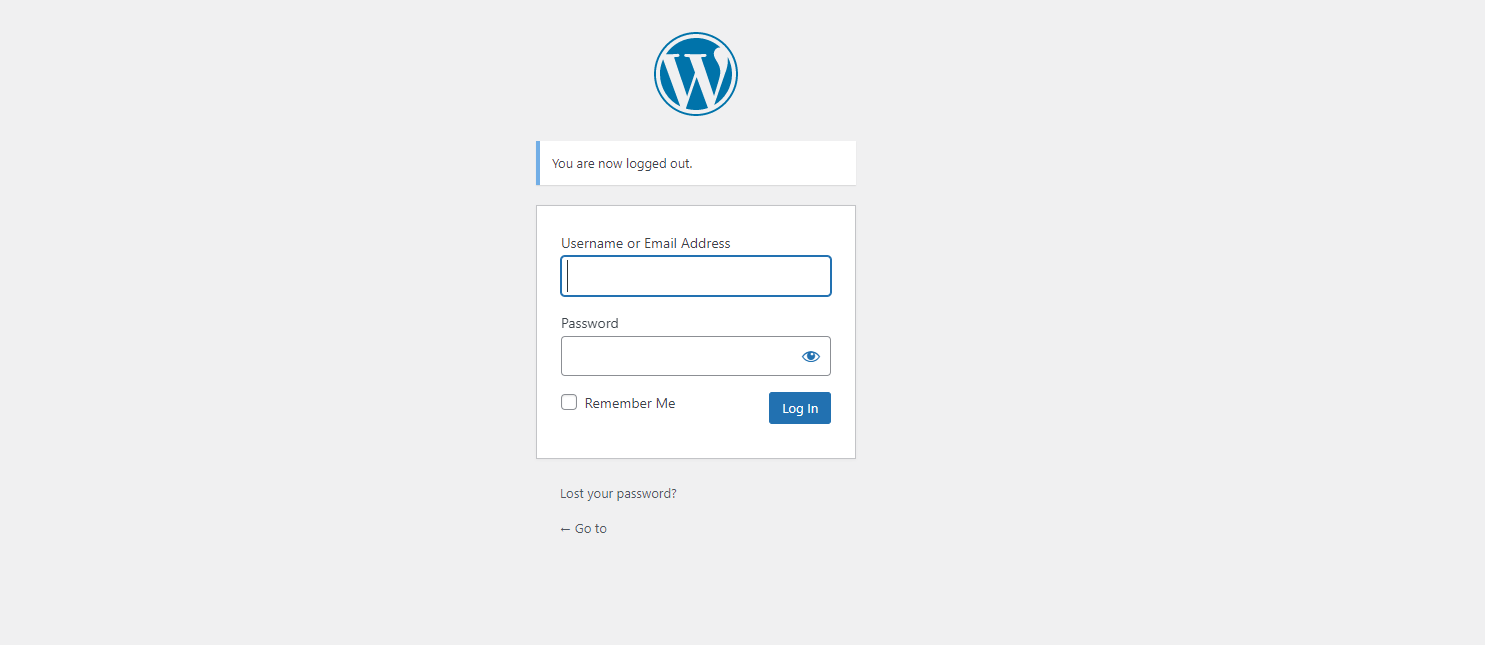
Summary
Congratulation! You have just learned how to disable the login language switcher in WordPress. Hopefully, you can handle this task successfully. If you get into any trouble, let’s contact us by leaving a comment below. We are willing to support you.
Additionally, you can drop by our website to discover a collection of stunning, free WordPress Themes for your website. Our website will give you a lot of ideas to change your website’s appearance.
- Solving the “Message Could Not Be Sent. Mailer Error: Extension Missing: OpenSSL” Issue - April 6, 2025
- Joomla 5 Upgrade Check: A Comprehensive Guide - April 3, 2025
- After update to Joomla! V5.2.4, your header area is removed, how to fix it? - February 21, 2025







