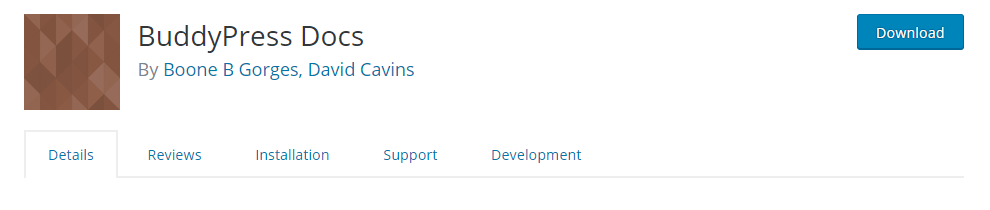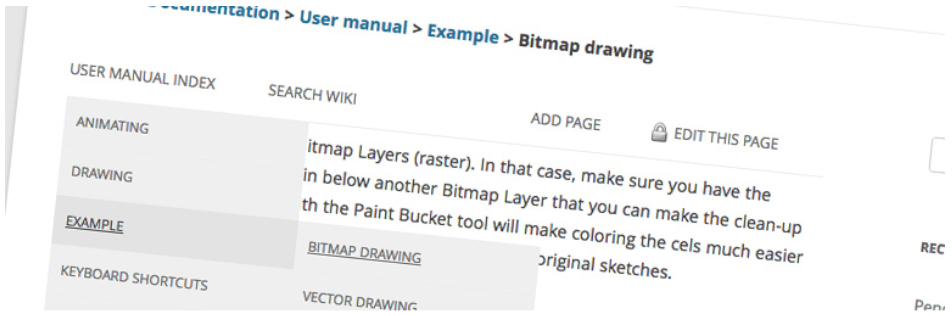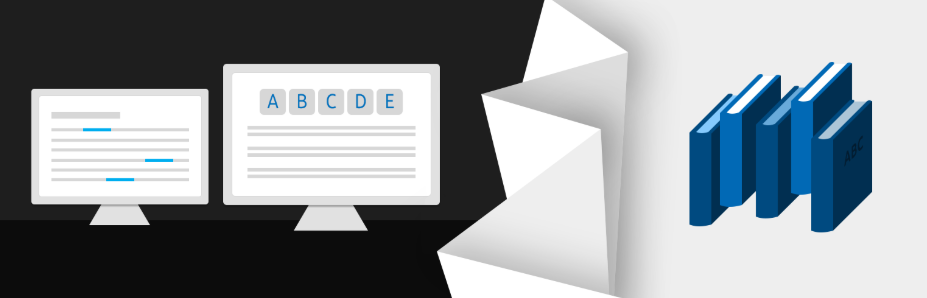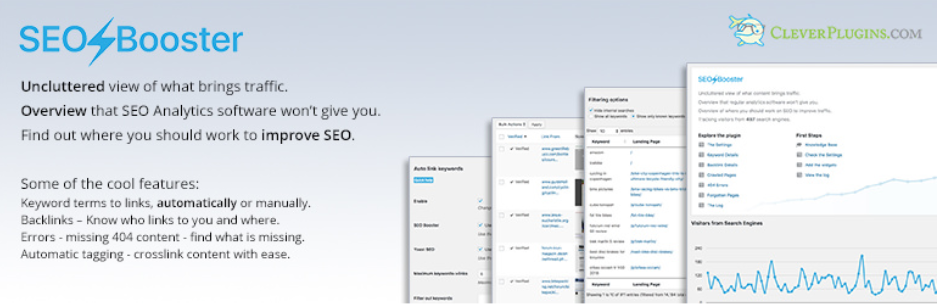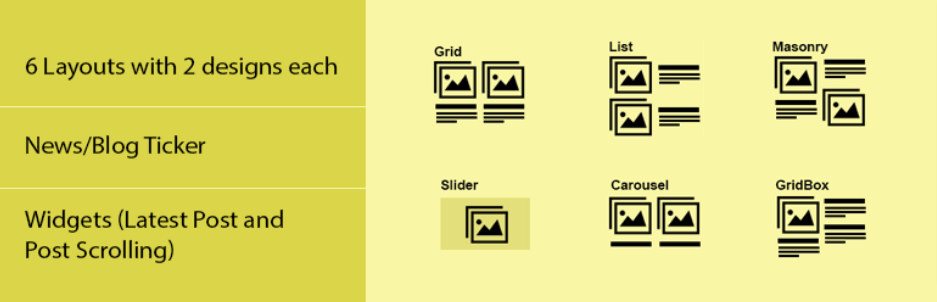Are you seeking a way to display your information or news clearly on your site? There are many tools to help you do that but you don’t know which is the most reasonable one for your site? Luckily, in this blog, we will provide you with a collection of the most popular WordPress wiki plugins that will help you easily display well-detailed information on your website.
The advantage of the WordPress Wiki Plugin
As you know, arranging information on your site beautifully can help you enhance your SEO as well as your user engagement effectively. One of the best tools to help you do it is the WordPress Wiki Plugin. These tools will help you organize the knowledge-sharing materials properly and effectively. Moreover, they help your site visitors quickly find necessary documents without browsing the whole website.
A list of highly recommended plugins below will help you achieve your goals. Let’s check them out.
Top 7 Wonderful WordPress Wiki Plugin
Yada Wiki
This WordPress Wiki Plugin provides you a wiki post type, an index, custom tags as well as a table of content option. Moreover, this plugin also enables you to connect your wiki pages together by using the wiki page titles. You are able also to add the “Add Wiki Link” button into your page very easily.
Provided features:
- “Add Wiki Listing” Button
- Insert a list of the wiki pages
- Sidebar Widgets
- A wiki link button, a pop-up opens
- Enter text into the “Show” text box
- Link wiki pages together
- “Add Wiki Link” Button
- Output TOC Page
Highlights:
- Impressive Plugin
- Easy to get started
- Work great
Very Simple Knowledge Base
Very Simple Knowledge Base plugin enables you to create Wiki, FAQ, Knowledge Base, Link Portal or Bulletin Board for your website. What’s more, it also allows you to add shortcodes on a page and use the widget to display your list and your posts.
Provided features:
- Display category description
- Change the number of posts per category
- Display posts in ascending order
- Include certain categories
- Change label of a post without a title
- Exclude certain categories
- Multiple attributes
- And more
Highlights:
- Simple
- Nice and powerful
- Straightforward
RDP Wiki Embed
This WordPress Wikipedia Plugin allows you to pull content which is from the MediaWiki site and then integrate it into your posts and pages. Moreover, you are also able to use this plugin in order to supply several arguments to dictate how it works.
Provided features:
- Strip and reformat the content
- Visitors can read wiki content
- Display table-of-contents
- Pull content from any MediaWiki website
- Embed it in pages and posts
Highlights:
- Work Perfectly
- Simple and awesome
- Excellent support
BuddyPress Docs
BuddyPress Docs allows you to add collaborative workspaces into your BuddyPress community in an easy way. In addition, it also helps you to link your document to customers or arrange with many privacy levels.
Provided features:
- One-editor-at-a-time prevention
- Full access to the revision history
- Docs that can be linked to groups or users
- Support for fully-private document uploads
- Fully sortable and filterable doc lists
- TinyMCE front-end doc editing
- Doc taxonomy, using tags
- Dashboard access and management of Docs
Highlights:
- Great plugin
- Worked Great
- Well-maintained
WP Wiki Tooltip
This plugin gives you an ability to add explaining tooltips querying contents which are from a MediaWiki installation. What’s more, by using some simple shortcodes, you can integrate the Wiki tooltip in your posts and pages. It also allows you to use a famous list of Tooltipster to generate nice and themeable tooltips.
Provided features:
- Create the nice and themeable tooltips
- Setup at least one wanted Wiki base
- Add explaining tooltips querying contents
- Integrate the Wiki tooltip
Highlights:
- Work like a charm
- Modern and Simple
Pencil Wiki
Pencil Wiki is an effective WordPress Wikipedia Plugin that allows you to add new roles and abilities for your WordPress site so that your users are able to insert and edit wiki pages. Moreover, it also comes with some custom templates and widget which totally integrate with the Twenty Twelve theme.
Provided features:
- Add/edit wiki pages
- Lock some wiki pages or branches
- Manage roles and capabilities
- Add new roles & capabilities
- Create new wikis
- Generate breadcrumbs
Encyclopedia / Glossary / Wiki
This WordPress Wikipedia Plugin gives you an ability to create, manage and show a knowledge base for your website. Moreover, you are also able to manage your content in combination with all a bunch of smart features. Encyclopedia plugin also allows you to link all of the items of your posts and pages in an automatical way.
Provided features:
- Manage and organize your items
- Prefix filter
- Automatic association of related items
- Completely translatable
- Clean and intuitive user interface
- Index page with all items
- SEO conform URL structure
- Tags and categories
- And more’
Highlights:
- Excellent plugin
- Good support
Conclusion
Have you chosen your favorite WordPress wiki plugin? If you are keen on any tools, let’s share with us your option by writing a comment below. We wish to give you valuable solutions for your website.
Further, why don’t you visit our free WordPress themes to explore a wide range of beautiful designs for your website?
Thank you so much! See you in the next blogs.