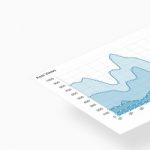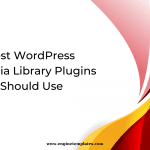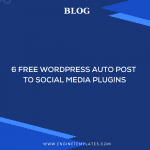If you have been using WordPress for some time, you may have come across the terms trackbacks and pingbacks. Both of these features are used to notify you when other websites link to your content. However, many people still find it confusing to differentiate between the two.
In this blog post, we will take an in-depth look at the differences between trackbacks and pingbacks in WordPress. By understanding how each of these works, you can better manage your website and improve your overall online presence. So, let’s dive in and explore the world of WordPress trackbacks and pingbacks.
WordPress Trackbacks and Pingbacks: Definition
What are Trackbacks?
In WordPress, trackbacks are a way for websites to communicate with each other. When another website links to your WordPress blog post or page, a trackback notification is sent to your website. This notification contains information about the post or page that is linked to your website, such as the title and a brief excerpt from the content.
The trackback notification appears as a comment on your WordPress post or page, along with a link to the website that sent the trackback. You can approve or deny the trackback, and if approved, it will appear as a comment on your post or page.
Trackbacks are a way to build relationships with other bloggers and increase traffic to your website. They allow you to see who is linking to your content and to engage with other bloggers in your niche. However, because trackbacks can be used by spammers to generate backlinks, it’s important to monitor them and only approve the legitimate ones.
What are Pingbacks?
On the other hand, pingbacks are an automated way for WordPress blogs to communicate with each other. When a blogger links to another blog post, a pingback is sent to that blog. When another WordPress website links to your post or page, a pingback is sent automatically to your website.
The pingback appears as a comment on your WordPress post or page, along with a link to the website that sent the pingback. Similar to Trackbacks, you can approve or deny the pingback, and if approved, it will appear as a comment on your post or page.
The advantage of pingbacks is that they save time since they don’t require manual sending like trackbacks do. The downside is that pingbacks can sometimes be missed by the recipient, resulting in the sender’s link not being recognized. Additionally, pingbacks can help increase backlinks and drive traffic, they can also attract spam comments and fake pingbacks from content thieves.
What are the differences between Trackbacks and Pingbacks?
| Differences | Trackbacks | Pingbacks |
| Manual vs Automated | Trackbacks require manual approval by the website owner. | Pingbacks are automated and do not require any action from the website owner. |
| Communication method | Trackbacks are a method of communication between two websites. | Pingbacks are automated notification that is sent when someone links to your website from their own website. |
| Content | Trackbacks contain the title of the post and a short excerpt from the content. | Pingbacks include the title of the post and the link to the post where the link was placed. |
| Vulnerability | Trackbacks can be more vulnerable to spamming | Pingbacks are less vulnerable because they come from a pre-approved list of websites |
| Appearance | Trackbacks appear as comments on the original post | Pingbacks also appear as comments on the original post, just like a trackback |
What are the pros and cons of using Trackbacks and Pingbacks in a WordPress website?
Pros
If you’re looking for ways to grow your WordPress site, using trackbacks and pingbacks can offer some benefits including:
- Allow you to build relationships with other bloggers and website owners in your niche by acknowledging and responding to their content.
- Drive traffic to your website by encouraging others to click through to your site.
- When you receive a Trackback or Pingback, you can respond by leaving a comment on the linking website, which can lead to increased engagement and conversation.
- Help to improve your search engine rankings by generating backlinks to your site.
- Support you in monitoring who is linking to your content, which can be useful for understanding your audience and improving your content strategy.
- Pingbacks are automated, which can save you time by eliminating the need to manually monitor and approve trackbacks.
Cons
While trackbacks and pingbacks may seem like effective ways to increase backlinks to your site and connect with related websites, there are also several limitations to using these techniques.
- They are vulnerable to spam, which can result in your website being flooded with irrelevant or harmful content.
- Trackbacks can be inefficient because they require manual approval, which can be time-consuming and may lead to delays in the appearance of new comments.
- Both Trackbacks and Pingbacks provide limited context about the linking website, which can make it difficult to determine whether the link is relevant or valuable to your website.
- Pingbacks can result in duplicate content on your website if the linking website also publishes the same content.
- They can be resource-intensive, which can slow down your website if you receive a high volume of notifications.
How to Enable or Disable Trackbacks and Pingbacks in WordPress?
If you want to enable or disable Trackbacks and Pingbacks in WordPress, it is just a straightforward process that can be done from your WordPress dashboard. Here is a step-by-step tutorial to enable or disable Trackbacks and Pingbacks in WordPress.
- Go to “Settings” menu and choose “Discussion” section from your WordPress dashboard
- Under the Default post setting, you will see an option that displays “Allow people to submit comments on new posts“.
- To enable Trackbacks and Pingbacks, check the box next to this option. In contrast, to disable them, uncheck the box.
- Click the “Save Changes” button at the bottom of the screen to save your settings.
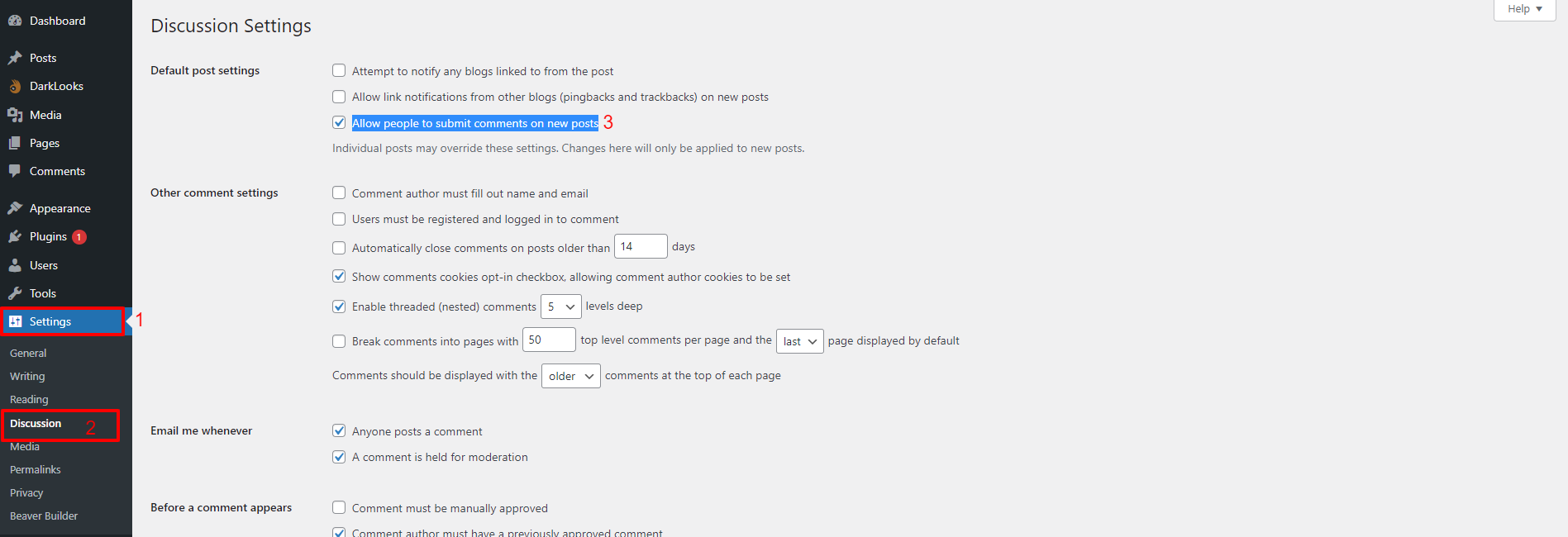
Once you have enabled or disabled Trackbacks and Pingbacks, these settings will apply to all future posts and pages on your WordPress website.
It’s important to note that if you have an existing post or page that has Trackbacks or Pingbacks enabled, changing the default setting will not affect these individual posts or pages. You will need to go to the edit screen for each post or page and change the Trackbacks and Pingbacks settings manually if you want to update it for that specific post or page.
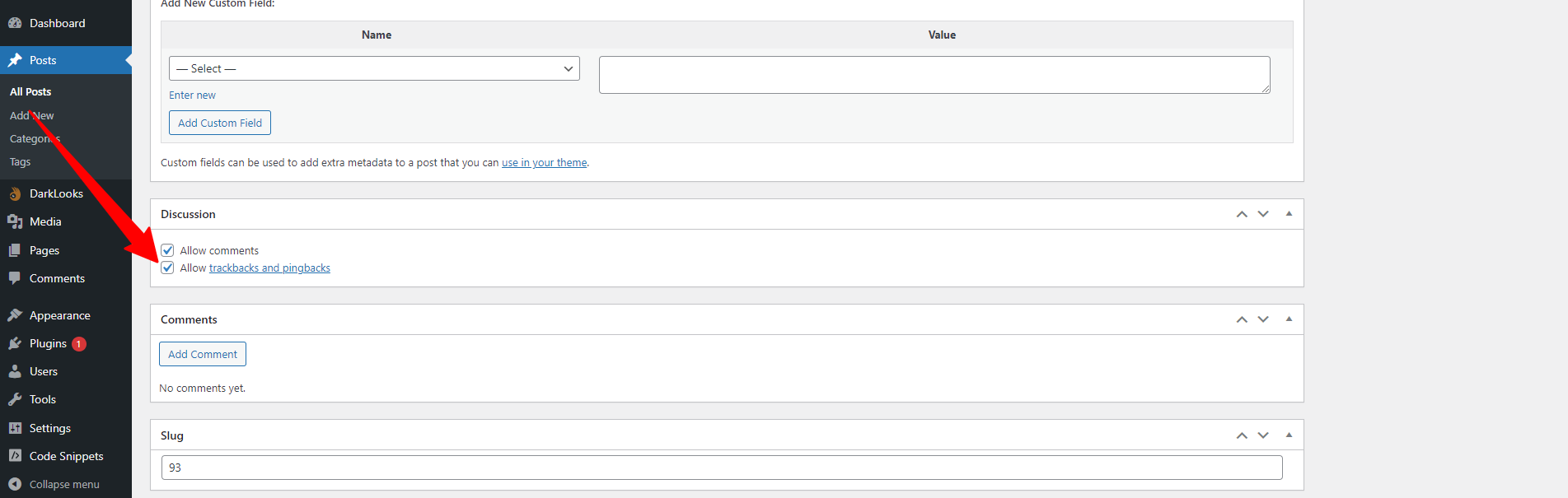
WordPress Trackbacks and Pingbacks: Which one should you use?
In general, if you want a more hands-on approach to managing comments and are willing to put in the time to manually approve or disapprove each notification, Trackbacks may be a better option. If you want a more automated system that doesn’t require as much intervention, Pingbacks may be a better fit. It’s important to carefully consider your needs and preferences before deciding which one to use on your WordPress website.
Hopefully, our blog helped you understand the differences between Trackbacks and Pingbacks. if you still have any queries about the two terms, don’t hesitate to leave a comment below. We will support you as soon as possible.
Further, don’t miss a collection of stunning, eye-catching, free WordPress Themes on our website. They will assist you to build a beautiful website without effort.