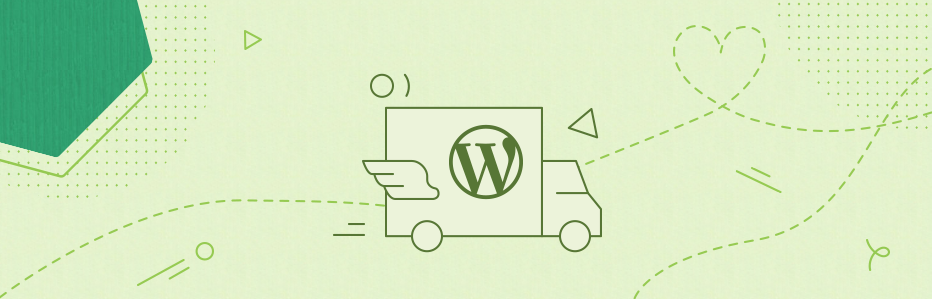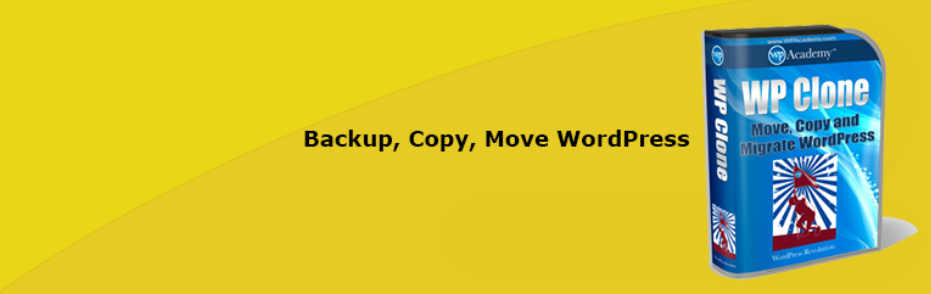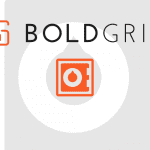If you want to move your site, you absolutely need a tool to help you. In this situation, a WordPress Migration Plugin is a great option. Thanks to it, you can backup or migrate your site effectively. For this reason, today, in this plugin, we provide you with the top best WordPress Migration Plugin that may be useful for you. Let’s start now!
The reason to use WordPress Migration Plugin
Sometimes, you need to move your current website to another web host to improve the performance of your website. While the WordPress migration plugin is specially designed to help you easily migrate your website from one to another without effort instead of manually doing that. In addition, these plugins will ensure that all the steps are completed properly for a perfect migration without any data loss.
Top 8 Wonderful WordPress Migration Plugins
All-in-One WP Migration
This plugin enables you to export your WordPress site such as plugins, themes, database without any coding knowledge requirement. In addition, thanks to it, you can also upload your files at any place coming with a drag and drop.
Provided features:
- Mobile device compatible
- Export your WordPress website
- Upload your site to a different location
- Apply an unlimited number of find and replace operations
- fix any serialization problems
Highlights:
- Simply Outstanding
- Awesome Plugin
- Fantastic
Migrate Guru: Migrate & Clone WordPress Free
Here is a great way for you to migrate your WordPress site. This plugin also allows you to rewrite URLs, handles serialized data, bypasses import-export scripts and so on. Migrate Guru also enables you to clone the WordPress site automatically.
Provided features:
- Localhost migrations
- Migration of multi-site network sub-sites
- No storage space required
- Built for large sites
- True one-click migration
- Fully automatic built-in search and replace
Highlights:
- Fantastic
- Super service
- Perfect solution
SiteGround Migrator
Here is a great option for you to alter your site into a siteground. In addition, it also allows you to transfer a WordPress instance into a Siteground hosting account. After selecting the domain name, this plugin will help you to create a transfer token.
Provided features:
- Transfer of a WordPress instance
- Migrate localhost WordPress sites
- Get a transfer token from your SiteGround account
Highlights:
- Smooth
- So far so good
- Fast
Clone
This WP Migration Plugin is a great way for you to migrate, clone or backup your WordPress sites into another hosting server or another domain. Moreover, you can also use this plugin to generate a backup of your site as well as checking purposes.
Provided features:
- Backup, migrate or clone a WordPress site
- Create a backup of your site for development
- Restore the backup onto a fresh WP installation
Highlights:
- Great Plugin
- Simple and effective
- Unbeatable Plugin
UpdraftPlus WordPress Backup Plugin
Here is one of the most popular WordPress Integration Plugin with more than two million installs. Moreover, this plugin also allows you to backup your database as well as your files easily into the restore and cloud. You will backup them into the DreamObjects, email, FTP and so on.
Provided features:
- Backs up to more cloud options
- Allows you to set up automatic backup schedules
- Has been tested on over 1 million sites
- Up fewer server resources
Highlights:
- Working nice
- Simple and easy
- Really helpful
WP Migrate DB
This plugin allows you to export your database easily as a MySQL data dump. Here is also a great solution for those who need to migrate fresh data from the production website or locally developed site. A number of options are also included in this plugin.
Provided features:
- Filter outpost types
- Find & replace that handles serialized data
- Backups
- Export your database
- Select which tables to migrate
- Stress tested on massive databases
- Solid security
- Exclude useless data
- Save migration profiles
Highlights:
- Simple
- Useful plugin
- Reliable and Easy to Use
Duplicator – WordPress Migration Plugin
This plugin has more than 15 million users that allows you to migrate, delete, clone or copy a site from a place to any other place. What’s more, you can also transfer your WordPress site from a host into another as well as backup a site or a part of the site manually.
Provided features:
- Pull down a live site to localhost for development
- Duplicate a live site to a staging area or vice versa
- Bundle up an entire WordPress site
- Perform a full WordPress migration
- Transfer a WordPress site from one host to another
- Move, migrate or clone a WordPress site
- Manually backup a WordPress site or parts of a site
Highlights:
- Works like magic
- Well-documented
- Easy to follow
WordPress Backup and Migrate Plugin
This powerful WordPress migration plugin is trusted by many WordPress users. This tool can help you backup, restore, clone your WordPress site within minutes. In addition, it also has the ability to prevent your website from hackers, crashes, or human errors. One of the outstanding features is that it provides you with the most robust tool to backup and restore your WordPress site.
Provided features:
- Backup WordPress site – backup site as many times as you want
- Backup files, database or both
- Choose which folders to backup
- Choose which database tables to backup
- Restore site – restore backups whenever needed
- Selective files or database restoration
- Download backups – download your backups on your computer
- Import backups – upload your backups to restore (no FTP required)
- Multisite WordPress Network is supported
- Backup cancellation – cancel the backup process
Highlights:
- Completely free
- Easy to install and use
Conclusion
WordPress Migration Plugin is a great option to develop your site. Hopefully, you have chosen your favorite solution. Don’t forget to share with us your opinion by dropping a line below. Besides, you can visit our free WordPress themes to get some beautiful designs for your site.
Thank you so much for reading!