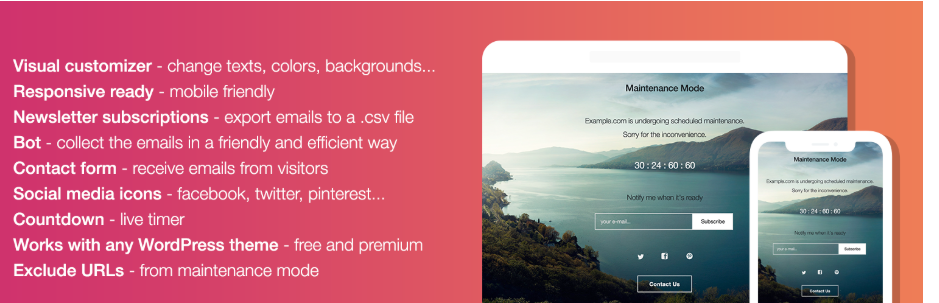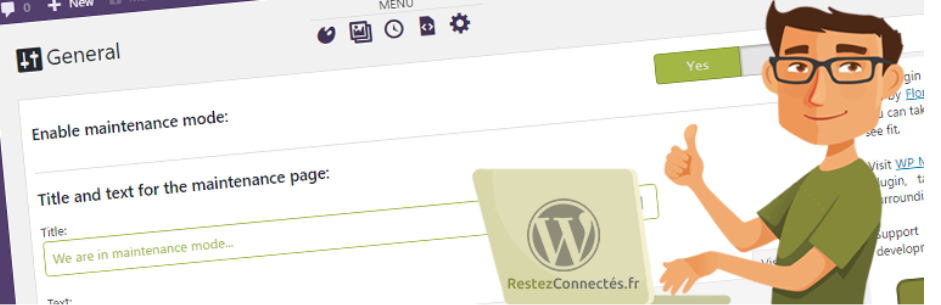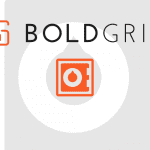If your website needs updates and maintenance, it is necessary to display a message on the front end to inform your visitors. In addition, you should create a maintenance mode page while making changes so that you can avoid negative impacts on your visitors’ experience.
In today’s blog, we will share with you the top 8 remarkable WordPress Maintenance Mode Plugins that will help put your website in maintenance mode without touching any line of code. Let’s check them out.
Why should you use WordPress Maintenance Mode Plugin?
You are fixing or updating your site and you don’t want visitors to see the uncompleted product page? Then you will need to put your site in maintenance mode. In this case, WordPress Maintenance Mode Plugin will allow you to enable maintenance mode on your website. Besides that, you can customize your maintenance mode with the smart tool instead of adding custom code to your functions.php file or editing the .htaccess file on your server.
Below, we picked out the top best WordPress Maintenance Mode Plugins and provide you with a list of main features for every plugin. Now, give it a look and choose the best one.
Top 8 WordPress Maintenance Mode Plugins
Coming Soon Page & Maintenance Mode by SeedProd
Developed by SeedProd, this is a powerful WordPress Maintenance Mode plugin which allows you to generate on your site a maintenance mode page and coming soon page. Also, all WordPress themes will be fully compatible with this plugin.
Provided features:
- Use HTML5 & CSS3
- i18n Support, Translation Ready
- Support multiple sites
- Support BuddyPress, Google Analytics
- Support shortcodes
- Social Profiles and Social Sharing Buttons
- Provide options to manage IP access
- MailChimp, AWeber, Get Response
- Update automatically
- and more.
Highlights:
- Simple to understand
- Fully customizable.
CMP – Coming Soon & Maintenance Plugin by NiteoThemes
Activate Coming Soon page, Landing Page and Maintenance mode easier than ever with this CMP WordPress Maintenance Mode plugin. You can choose your favourite layout and custom the background graphic/logo in the way you want.
Provided features:
- Link your site to another site
- Provide 3D effects for background
- Support third-party tracking code
- Support beautiful icons
- Able to translate
- Add custom CSS code
- and more.
Highlights:
- Easy to customize
- Elegant and beautiful landing page.
WP Maintenance Mode
By using this WordPress Maintenance Mode plugin, you can add to your site a maintenance mode page easily and help visitors know about update information of your site. If you want to publish a new site, this plugin will support you to create a nice looking coming soon page.
Provided features:
- Design is responsive
- Support icons for social media
- Support subscription form/contact form
- Countdown timer
- Page coming soon
- Provide options for SEO
- Maintenance will exclude the URLs
- Compatible with any WordPress themes
- and more.
Highlights:
- Simple and user-friendly
- Great support.
Minimal Coming Soon & Maintenance Mode – Coming Soon Builder
Another plugin in the collection of the best coming soon plugin WordPress site that you should give it a try. This plugin allows you to set up the page Coming soon, Maintenance mode or Launch page, landing page without paying much effort on it. Besides, you will have full control from the front end and customize every aspect of maintenance mode and coming soon page.
Provided features:
- Allow the search engines to view the website as usual
- Custom Login URL support
- Use Google Analytics to track visitors
- Support 800+ Google Fonts
- Maintenance and coming soon pages are able to preview
- Show a login link in Page coming soon
- and more.
Highlights:
- Adaptable and simple to implement
- Great technical support.
Maintenance
This great Maintenance plugin helps you to close the site for doing maintenance works as well as set a temporary page including authorization. It is also easy to edit authorization with the available settings. Moreover, you can choose the color, background photos, text and logo you want.
Provided features:
- Use your own retina and logo
- Customizable color of icons, fonts and background
- Add headline, text, title
- Show and hide the admin bar
- Log in with the expiration time
- and more.
Highlights:
- Easy to use
- Simple concept.
Coming Soon & Maintenance Mode Page
Let’s create the best look for your site coming soon page with this WordPress Maintenance Mode plugin and a lot of equipped useful features. This Nifty plugin has a responsive design which is fully compatible with all gadgets. Built-in countdown, animated text and subscription form are also editable.
Provided features:
- Support up to 16 background slider animations
- All sections can be turned off/on
- Solid colour background mode
- Built-in subscription form
- Provide over 300 Google Fonts
- Support live preview/preloader
- and more.
Highlights:
- User-Friendly Admin Panel
- Nice design, many customization options provided.
Under Construction / Maintenance Mode from Acurax
Brought to you with the greatest features and fully customizable options, this plugin will not let you disappointed. You can upload logos, choose the icons or image you want, and support the live preview.
Provided features:
- Compatible with all WordPress themes
- Use your own logo
- Support custom favicon
- Support live preview
- 503 Temporarily Unavailable Header
- SEO configuration
- Support advanced settings of access/restriction
- and more.
Highlights:
- Clean and easy to use.
WP Maintenance
One more safe WordPress Maintenance Mode plugin that we want to introduce is from RestezConnectes team. This plugin saves the time you work with maintenance tasks. This plugin also helps you inform visitors about the newly published website.
Provided features:
- Add shortcode
- Support Google Analytics/Social networks
- Allow accessing by capabilities/roles/IP address
- Upload logo and background picture/pattern
- Customizable text colour and fonts
- and more.
Highlights:
- Nice administration of access by IP
- Easy to install and configure.
Conclusion
Have you found any suitable WordPress Maintenance Mode Plugin for your site here? If you do, don’t forget to share this article with your friends to see if it’s helpful for them.
Moreover, you can refer to free WordPress themes to make a new appearance for your WordPress website. Thank you for reading.