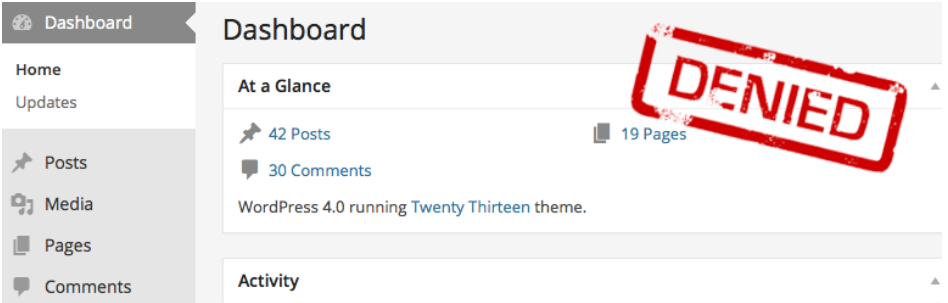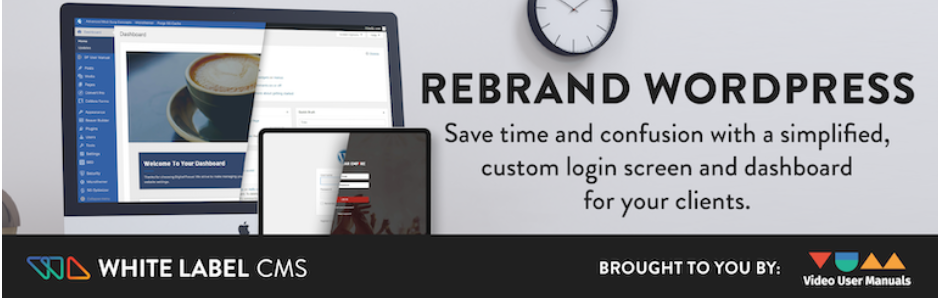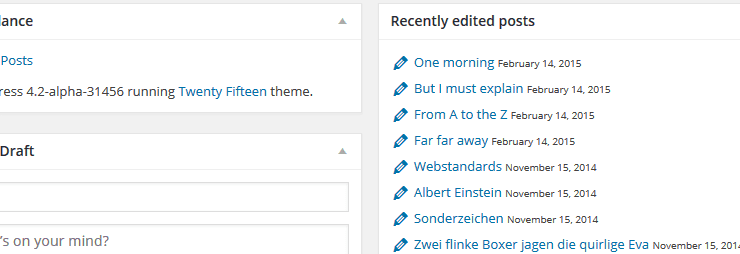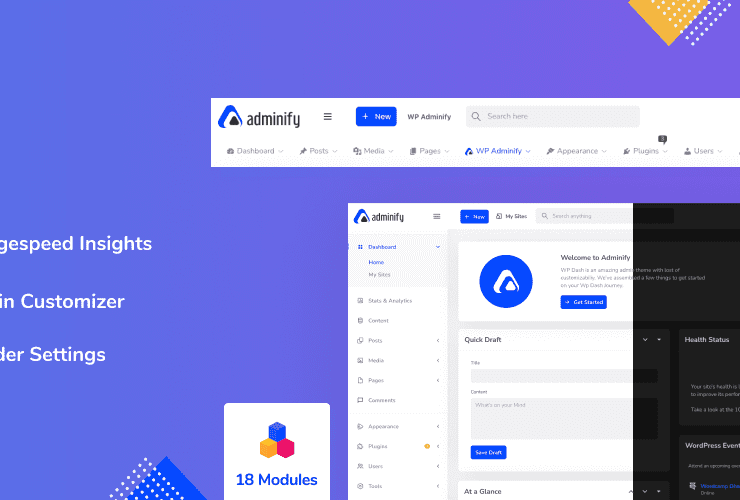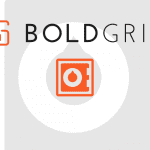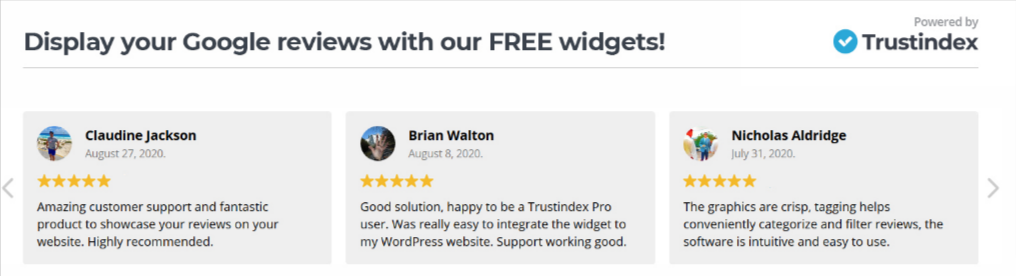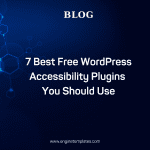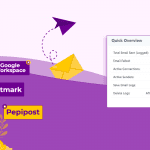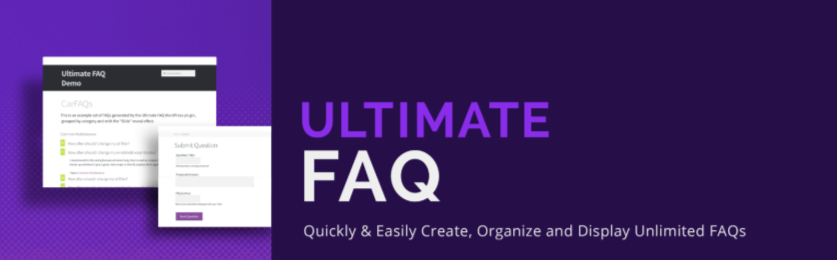When running a website, you always want your site to become perfect and then enhance the experience of customers. These days, there are a lot of plugins that can help you do this easily, one of them is the WordPress Admin Dashboard Plugin.
By using this, you are able to enhance the effectiveness of your site. Today, in this collection, we provide you with top best WordPress Admin Dashboard plugins that may helpful for you.
The reason why you should use WordPress Admin Dashboard Plugin
As you know, the WordPress dashboard is an important place that keeps all information, themes, plugins, and tools. Besides that, this place also allows you to create new pages, change themes, and set up, and operate your entire website.
However, if you are getting bored with your default WordPress admin dashboard, then you can use the WordPress Admin Dashboard plugin to customize the look and feel of your brand needs. Moreover, it not only makes your WordPress admin look attractive and neat but also allows you to add unlimited custom widgets to the WordPress dashboard.
Plus, you are able to completely change the style and remove WordPress texts and logos, and much more.
Here are the top 8 remarkable tools that come with a wide range of features to help you customize your desired WordPress dashboard. Let’s give it a look.
Top Best WordPress Admin Dashboard Plugin
Google Analytics Dashboard for WP by ExactMetrics (formerly GADWP)
This WordPress Dashboard Plugin allows you to track your site effectively by using the newest Google Analytics tracking code. You can also get access to data from the admin area in a direct way. In addition, this plugin also gives you the option of viewing the main Google Analytics statics in the WordPress admin panel.
Provided features:
- Page Speed sampling rate control
- User sampling rate control
- Universal Google Analytics tracking code
- Global Site Tag tracking code
- Enhanced link attribution
- Cross-domain tracking
- Ecommerce support for Google Analytics
- Exclude user roles from tracking
Highlights:
- Easy simple and fast
- Works awesome
- Excellent
Client Dash
Client Dash allows you to manage the WordPress Admin effectively. Besides, you can also use this plugin to customize the WordPress admin menu just through a powerful Client Dash Customize Admin tool. Thanks to a drag-and-drop function, you are able to organize the menu perfectly.
Provided features:
- Remove menu items
- Add new menu items
- Customize menu items
- Reorder all menu items
- Client dash customize admin tool
- Customize the admin menu
- Take control of the WordPress admin
Highlights:
- Work great
- Fantastic
- Easy to use
Remove Dashboard Access
It is a free but powerful WordPress Admin Dashboard Plugin that helps you to limit the access to your admin. Moreover, you can also select your own redirect URL as well as show a message on the login screen. This plugin also gives you an ability to allowing your users to edit their own profiles in the Dashboard.
Provided features:
- User Profile Access
- Choose your own redirect URL
- Common plugin Toolbar menus
- Login Message
- Optionally allow user profile access
- Optionally display a message on the login screen
Highlights:
- Great Plugin
- It’s Amazing
-
Saved a lot of time
User Role Editor
User Role Editor is a great WordPress Dashboard Plugin that enables you to alter the user roles as well as abilities easily. Furthermore, this plugin also helps you to insert new roles as well as edit its capabilities based on your requirements. You can also remove unessential self-made roles if you want.
Provided features:
- Show widgets at the front-end
- Block selected meta boxes
- “Export/Import” module
- Per plugin users access management
- Shortcode to show enclosed content
- Posts and pages view restrictions
- Admin back-end pages permissions viewer
- Roles and Users permissions management
- “Other roles access” module
Highlights:
- Very good top
- Great plugin
- Excellent
Download Monitor
Download Monitor enables you to upload and control your downloadable files effectively. You can also add the download links into posts as well as sell and log downloads within your WordPress site. What’s more, using this plugin also allows you to insert multiple file versions to your downloads.
Provided features:
- Change the way download links
- Member-only downloads
- 100% Gutenberg compatible
- Quick-add panel for adding downloads/files
- Add multiple file versions to your downloads
- Customizable endpoints
- Add, edit and remove downloads
- Sell your downloads from
Highlights:
- Nice
- Straight forward
- Simple and useful
White Label CMS
The White Label CMS plugin enables you to insert your branding to the header and footer. In addition, by using this plugin, you can also customize the login pages as well as the dashboard effectively. Whta’more, This WordPress Dashboard Plugin also helps you to manage which menu can be presented for your customers.
Provided features:
- Customize the login page
- Add your branding to the header and footer
- Customize the dashboard
- Control which menus appear for your client
- Setting up a customized dashboard
Highlights:
- Fantastic Addon
- Simple and beautiful
- Excellent plugin
Admin Dashboard Last Edits
This simple WordPress Admin dashboard plugin allows you to display the last edited posts and pages on your admin dashboard. All information will be shown in a professional way.
Provided features:
- Display the last edited posts and pages
WP Adminify
Another powerful WordPress admin dashboard plugin that you should install for your website is WP Adminify. The plugin is packed with 18+ modules including a media folder, Login Customizer, Menu Editor, Admin Columns, Activity Logs, Disable Admin Notice, WordPress White Label, and much more. Additionally, it allows you to change menu titles, URLs, and icons. Moreover, there are over 2000 rich icons.
Provided features:
- Admin Columns Customizer
- Post type & Media Folders
- Google Pagespeed Insights
- Disable Admin Notices
- Dashboard Menu Editor
- WordPress Login Customizer
Highlights:
- Easy to implement
- Completely customizable
- Lightweight and instant loading
Conclusion
Which is your favorite WordPress Admin Dashboard Plugin? To answer this question, you need to chew over mentioned features of each plugin to help you make the right choice.
Additionally, if you have any recommendations, please leave a comment in the box below.
Don’t forget to discover a bunch of stunning, awesome, responsive free WordPress themes on our website.