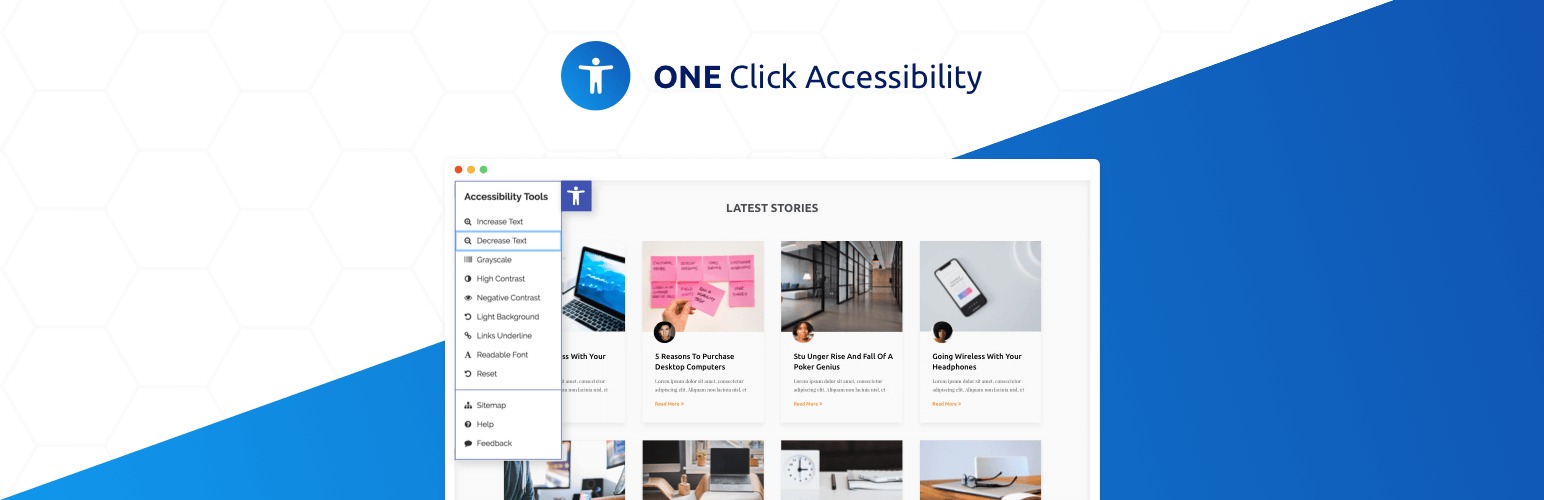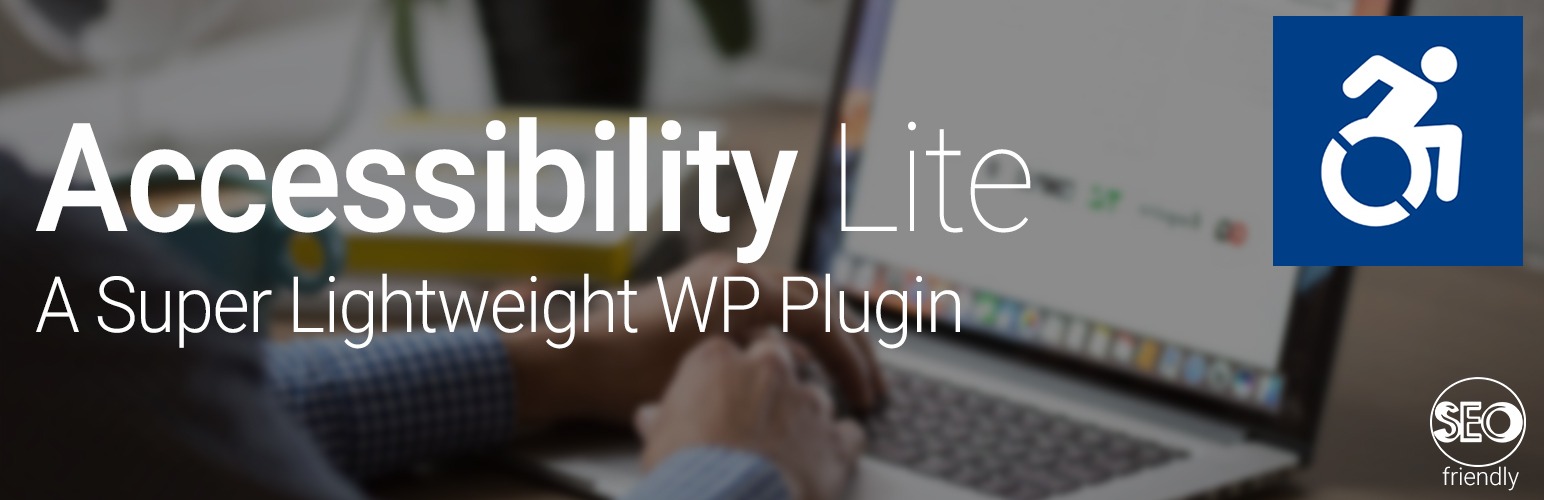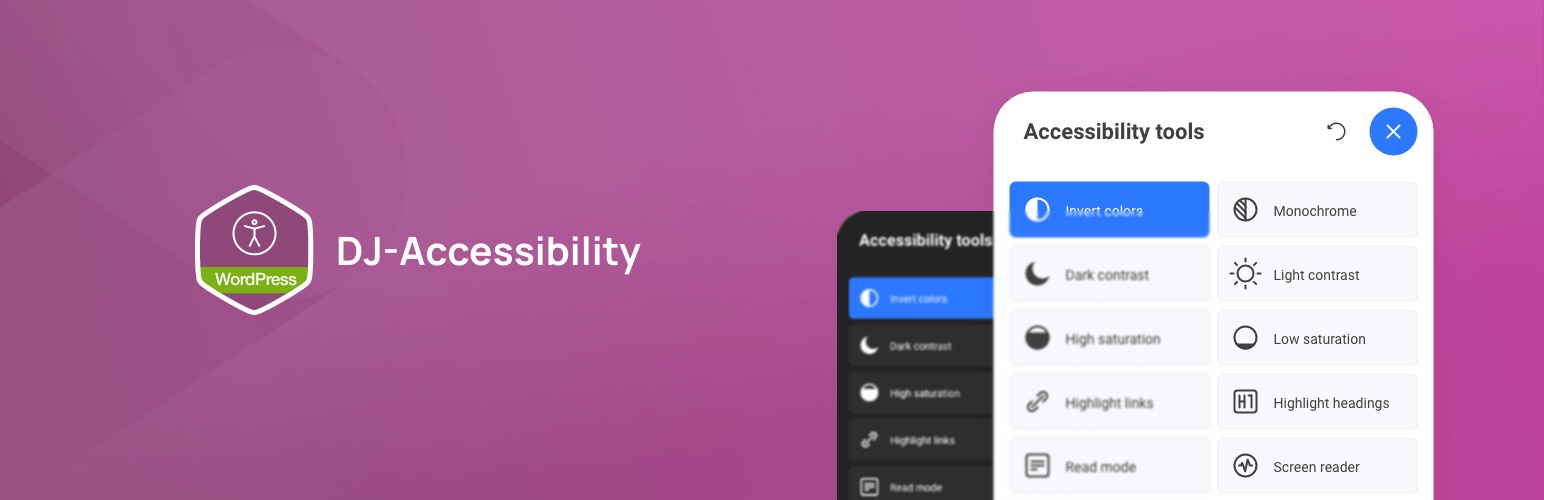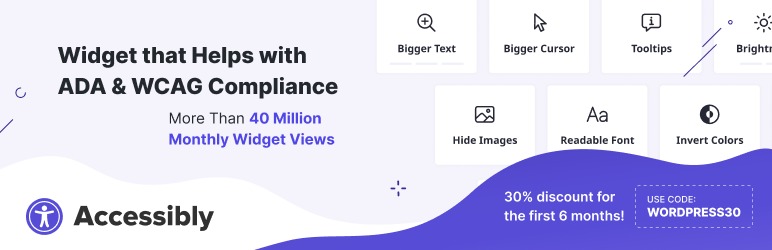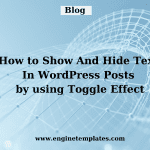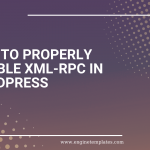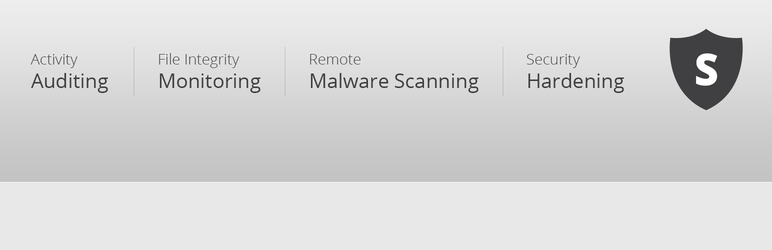Are you looking for a high-quality WordPress Accessibility Plugin that help you enhance your website’s accessibility? Look no further. In this blog, we will provide you with a collection of excellent tools that will elevate your site’s accessibility and ensure an inclusive online experience for all users. Let’s check them out.
What is a WordPress Accessibility Plugin?
A WordPress accessibility plugin is a modern tool that improves the accessibility of WordPress-powered websites. In this sense, accessibility refers to the practice of making websites useable and navigable by people with impairments. Besides that, WordPress accessibility plugins often incorporate a variety of features and functions to guarantee that persons with disabilities, such as visual or motor impairments, can properly engage with and consume website content.
By using the WordPress accessibility plugin, you can create a more inclusive online environment by allowing people of all abilities and impairments to access and engage with information. These tools are especially useful for website owners who wish to confirm that their sites meet accessibility requirements and legislation.
What are the important features of the WordPress Accessibility Plugin?
If you are looking for a high-quality WordPress Accessibility Plugin for your website, you should choose a plugin that comes with the following key features.
- Font Size and Style Adjustments: Users can increase or change the font size, style, and spacing to make text more readable.
- Colour Contrast Options: The ability to modify colour contrasts helps users with visual impairments by making content more distinguishable.
- Cursor Enhancements: Some plugins provide options to customize the cursor, making it more visible and easier to follow for individuals with visual or motor challenges.
- Keyboard Navigation: This feature ensures that all functionalities can be accessed and operated using a keyboard is crucial for users who may have difficulty using a mouse.
- Content Highlighting: Features that emphasize and highlight links, headings, or other important elements for better visibility.
- Screen Reader Compatibility: Compatibility with screen readers is vital for users with visual impairments to access and understand website content.
- Responsive Design: This feature ensures that your site remains accessible and user-friendly across various devices and screen sizes.
7 Best WordPress Accessibility Plugins You Should Use
One Click Accessibility
With the assistance of this One Click Accessibility plugin, you can help those with disabilities easily access your website. You have the ability to add a toolbar toggling hat to your website that displays a lot of useful features allowing you to resize the font, change the light background, provide high contrast for lighter-shaded text, etc. Moreover, this plugin allows you to turn on accessibility on your entire site.
Further, this tool ensures your text will always be visible on any screen or device. It also allows you to highlight any link with an anchor text to ensure a better user experience.
Main features:
- Enable skip to content
- Add outline focus for focusable elements
- Remove the target attribute from links
- Add landmark roles to all links
- Customizer for style adjustment
- Allow you to add a toolbar toggling hat
WP Accessibility
If you are looking for a useful plugin that helps you handle prevalent accessibility issues in your website, then using the WP Accessibility plugin is a perfect choice. After installing this plugin, you can add several helpful features to your website. First of all, it can enable diagnostic CSS to display CSS-detectable problems in the visual editor or front end of the site.
Secondly, you can easily search your media library on content without alt attributes. What’s more, you can add labels to standard WordPress form fields. Notably, it is packed with a statistic collection feature to assist you to identify how WP Accessibility work on your website.
Main features:
- Add skip links with user-defined targets
- Add language and text direction attributes
- Add an outline to the keyboard focus state for focusable elements
- Add a long description to images
- Identify images without alt attributes in the Media Library
- Add labels to standard WordPress form fields
- Add post titles to “read more” links
- Remove tab index from focusable elements
WP Accessibility Helper (WAH)
With over 30,000 satisfied customers, WP Accessibility Helper is considered one of the most remarkable WordPress Accessibility Plugins on the internet. This powerful tool is specially designed to enhance the accessibility of your WordPress website. With its intuitive admin area, you can easily fine-tune the contrast, colour variations, and font size to meet diverse user preferences. The plugin also allows you to remove styles and animations, underline and highlight links, and even focus user attention on content with a Lights-Off mode.
Main features:
- Contrast and colour variations
- Adjust font size
- Remove styles and animations
- Underline and highlight links
- Focus user attention on content with Lights Off mode
- Dark & Light sidebar themes
- Easily import/export WAH Pro settings to your websites
Accessibility Lite
Another free WordPress Accessibility plugin that you should consider is the Accessibility Lite plugin. This tool helps boost your SEO efforts and accessibility compliance. The best feature is that it automatically inherits your website’s default font family and style. You are able to display a link to your accessibility statement page or to your feedback page in the front-end pane. Besides, it enables you to hide a lot of buttons to disable flashes, mark headings, change background colour, etc.
Main features:
- Disable/enable check mark
- Add/remove effect to items on focus mode
- Choose the type of effect for focus mode
- Links underline
- Fix missing ALT attributes on IMG tags
- Disable/enable the black screen
- Choose front end panel side (left/right)
- Choose front end panel icon
- Choose front end panel background color
- and much more
AccessibleWP
AccessibleWP is the next perfect accessibility plugin for your website. It is a cutting-edge plugin developed to seamlessly integrate a professional accessibility toolbar into your website, fostering a more inclusive and user-friendly environment for individuals with disabilities.
Additionally, it gives an accessibility toolbar that displays a wide range of options to enhance accessibility effortlessly. The “Disable Animation” feature allows the deactivation of CSS3 animations for a smoother browsing experience. With the “Dark Contrast” option, users can personalize the site’s colour scheme to include dark contrast, with the flexibility to choose specific colours.
Main features:
- Allows to navigate using the keyboard
- Allows to disable CSS3 animations
- Allows to change the site colors to colors with dark contrast
- Allows to increase or decrease the font size
- Allows to change the font-family to more readable font
- Allows to mark the titles
- Allows to mark all links
DJ-Accessibility
With the support of the DJ-Accessibility plugin, you can strengthen your website’s usability for users with disabilities. DJ-Accessibility comes with tons of options to ensure an inclusive online experience. Some outstanding options such as enabling users to invert colours, applying monochrome filters, enhancing dark or light contrast, etc.
The plugin prioritizes ease of navigation, providing keyboard-friendly controls and ensuring mobile responsiveness. Its customizable icon adds a personal touch, while the ability to adjust typography settings such as font size, line height, and letter spacing contributes to a tailored and accessible browsing experience
Main features:
- Smart contrast
- Keyboard navigation
- Mobile friendly
- Customizable ion
- Change the typography
Accessibly
Accessibility is renowned as one of the leading WordPress Accessibility Plugins for Shopify stores with over 4000+ active websites. Developed with a commitment to the highest web accessibility standards and practices, Accessibly’s WordPress plugin is crafted based on the official W3 practices and guidelines, ensuring ADA/WCAG compliance for your website.
In addition, it boosts cursor visibility, making navigation easier for the elderly and visually impaired. It has a fully inverted colour feature that is useful for visually impaired users. Another great feature is that it reduces colour contrast for those who perceive information better in low luminance.
Moreover, Accessibly introduces a unique element – the ability to brighten website elements. This not only aids visually impaired visitors but is also beneficial in bright settings, such as outdoors in sunny conditions.
Main features:
- Increase the font size of the text on your website
- Make the cursor on the site more significant
- Invert the colours on your website
- Make the content of your website stand out more
- Make your website elements a bit brighter
- Enable a line that follows along the cursor on your website
- Allow you to highlight links
- Remove all images on your website
The bottom line
To sum up, using the WordPress Accessibility plugin free is an effective way to improve the accessibility of your website without having any coding knowledge. All plugins that we mentioned above are completely free, hopefully, you can choose a suitable plugin for your requirements. In our point of view, we highly recommend using WP Accessibility for your website because it covers a lot of necessary features to enhance your site’s accessibility.
Besides that, you can spend a little time visiting our website to get unlimited free WordPress Themes.

We’re a Digital Team from EngineTemplate with 5 content experts. Our team has 5 years exp in open source Joomla and WordPress, we make daily blogs and build useful resources for everyone who is having issues with open source while using it.