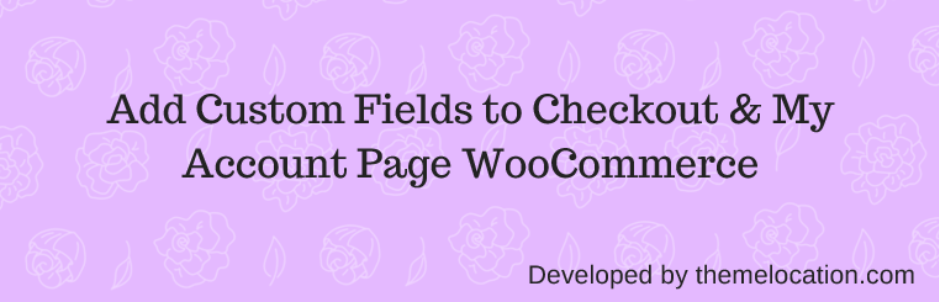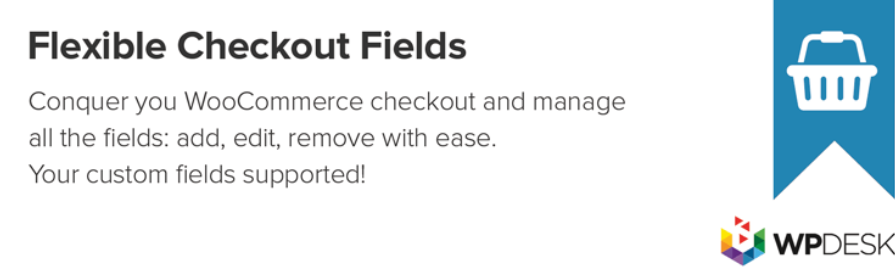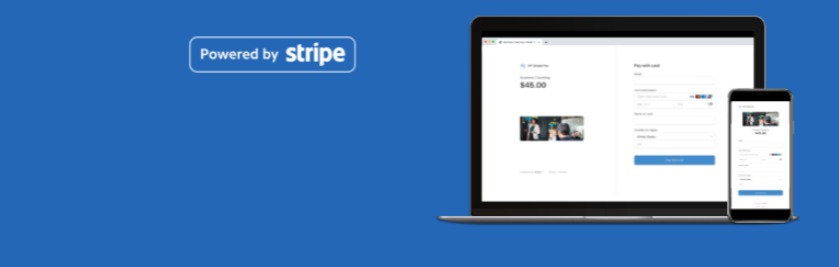Optimizing the checkout page is also a great way to improve the user experience on your website. However, how to easily optimize the checkout page if you don’t have rich technical knowledge? In today’s blog, we will share with you a collection of notable Woocommerce Checkout Field Plugins. They will help your customers easily complete the checkout and payment process without effort. Now, let’s check them out.
Why should you use Woocommerce Checkout Field Plugin?
A checkout page is an important place for customers to complete their payments, therefore, it will be better if the checkout process runs smoothly and conveniently. In today’s article, we are going to introduce a collection of the best Woocommerce Checkout Field plugin, which supports you to customize and control the checkout page efficiently. Give it a go now!
Top 5 Best Woocommerce Checkout Field Plugins
WooCommerce Live Checkout Field Capture
This is a Woocommerce Checkout Field plugin that supports you to control all activities in the Woocommerce checkout form before customers submit the form. This plugin allows you to have a look at information about customers who leave their carts without finishing payment, so you can contact them and offer some special discount, which encourages customers to get back!
Provided features:
- Provide special coupons, discount code for customers to make them finish their abandon carts.
- View customers information who leave their carts without going to the checkout page to finish payments
- and more.
Highlights:
- Easy to use
- Work quickly.
WooCommerce Checkout Manager
A Woocommerce Checkout form plugin that you can use to customize and control the Woocommerce checkout page fields, including rename, hide/extend checkout fields by billing/shipping, re-order, and many amazing sections.
Provided features:
- Set which checkout fields to be optional
- Re-order the checkout page, adding new fields
- Creating or remove required fields
- Enable/disable Additional Fields section name from Order Summary & Receipt
- From the Order Summary and Receipt, you can enable or disable “Additional Fields” section name.
Highlights:
- Offer plenty of amazing options
- Easy to use.
Conditional WooCommerce Checkout Field
Conditional Checkout fields will be a good Woocommerce checkout field plugin to choose since it allows you to get customer information before they complete the payments. It really does a great job!
Provided features:
- At the checkout page, you can customize the additional fields
Highlights:
- Functional and simple to use
- Great support.
Custom WooCommerce Checkout Fields Editor
This nice Woocommerce Checkout Form plugin from themelocation will help you to add, edit, re-order and remove the custom fields in the checkout page/register page. It is the best choice for beginners!
Provided features:
- Add custom fields to additional fields section
- All checkout fields can be added placeholder/label
- Reorder Fields, Change or rearrange the order of fields on the WooCommerce Register page.
- Re-organize, reorder fields, change the order of fields from the Register Page of your Woocommerce store.
- Woocommerce Fields can be enabled/disabled
- Checkout fields can be set to the default option
Highlights:
- Nice support
- Easy to use even for WordPress beginners.
Flexible Checkout Fields for WooCommerce
WPDesk brought us a Flexibe Checkout Field with full of the necessary features that cover all the lacks of Woocommerce, for example, you can have a user-friendly interface while customizing the checkout page. Besides, you can edit the default fields (like labels) to be removed or hidden, as well as adding more essential fields for you. Setting order of the fields is also possible with this Woocommerce Checkout field plugin.
Provided features:
- Offer you a nice integration with Dashboard of your WordPress site
- Change placeholders/labels
- Drag&drop to place orders.
- and more.
Highlight:
- Great support
- Simple to use.
Conclusion
We hope that this collection of Woocommerce Checkout field plugins brings your website some great solutions. If you are interested in our blog, let’s share it with your friends.
Further, our website has loads of eye-catching, modern free Woocommerce WordPress Themes. If you have an intention to make your site more eye-catching, don’t miss our website. Thanks for your reading!