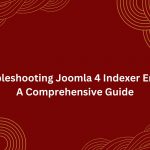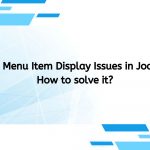How to Secure Joomla 3 and Protect it Against Hacker Attacks
Joomla can also be hacked by hackers. This is why I am showing you how to take measures to protect your Joomla site and improve its security.
Step 1: Keep Joomla and its extensions up-to-date
It is important to make sure your Joomla site is keeping it up to date with the latest version. The fact is that there are many attacks that use security issues in extensions in the core Joomla 3.
Step 2: Use Strong Login Details
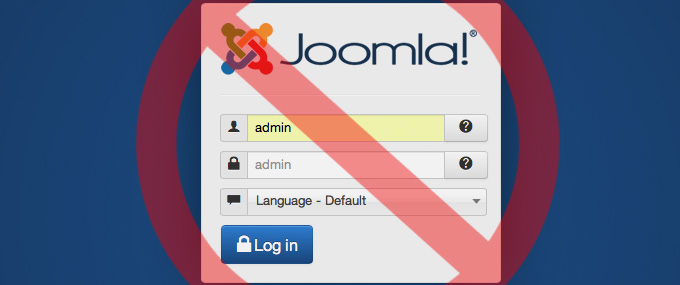
First of all, you should avoid using the default username, such as ‘admin’ or ‘administrator’, which is the first thing in the list of words an attacker will try. Strong password for your site. There are many attackers trying to violate your login details. As such they use a list of commonly used passwords to guess you. Here are some tips to protect you from such attacks.
-No use common words like love, administrator, admin123, etc.
* Avoid personal information by your personal or family name.
– Avoid creating passwords in the browser as it can be vulnerable to attack.
-Use as many special characters (! @ # $), Numbers and uppercase letters in your password.
Step 3: Use Proper File Permissions & Ownership
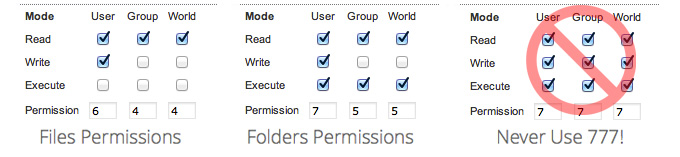
One important Joomla 3 security is putting proper permissions on your Joomla files and directories. I recommend following these suggestions for your rights:
-Set the permissions for your Joomla directory to 755
-Set your Joomla permissions to 644
-Set the configuration.php to 444
-Never use access 777
Step 4: Use Joomla Security Extensions
Using security extensions is an easy way to improve your Joomla site security. Some free private security extensions for everyone to download. Below is a list of the most popular Joomla security utilities:
-JHackGuard
-Akeeba Admin Tools
-JomDefender
-JSecure
Step 5: Often Backup your Joomla Site
It is essential to back up your Joomla 3 site as much as possible. You should always keep a backup copy of the Joomla files and database on your local computer just in case something goes wrong. For more information on the best Joomla backup methods, check out our tutorial on how to backup Joomla.
Step 6: Protect Your Administrative Page
Also you can improve the security of your Joomla site if you restrict access to the admin area. You can first protect the directory / admin password of the site. To do this You will need an additional password to view the standard administrator login form.
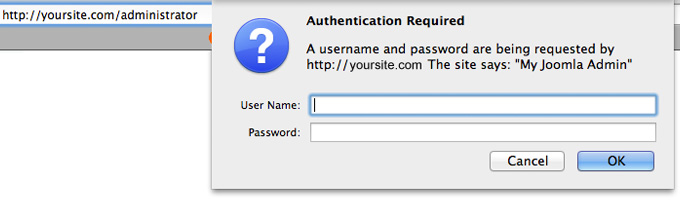
Next, you can restrict the access to the /administrator directory only to your IP address. If there isn’t a file named “.htaccess” in the /administrator directory, create one and upload it via FTP for example, otherwise, just add the following lines at the end of the .htaccess file. Note that you need to replace x.x.x.x with your actual public IP address. To find out your address, you can use the What Is My IP website for example. To add multiple IPs, simply replicate the Allow from x.x.x.x command to a new line and change the address.
That’s all!!! Let’s build your website right now.