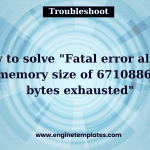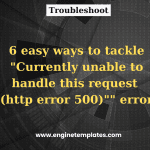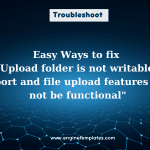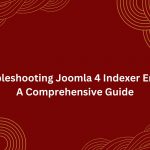The “No configuration file found and no installation code available. Exiting” error is a common issue that users may encounter when attempting to run or install software on their system. To effectively handle this error, let’s check our blog.
No configuration file found and no installation code available. Exiting – What is the reason for this error?
Indeed, the error message “No configuration file found and no installation code available. Exiting” is a common error that occurs when a system or application cannot find a necessary configuration file or installation code needed to properly run or install the software. If unluckily your website is dealing with this error, initially you need to determine the reasons which cause this problem.
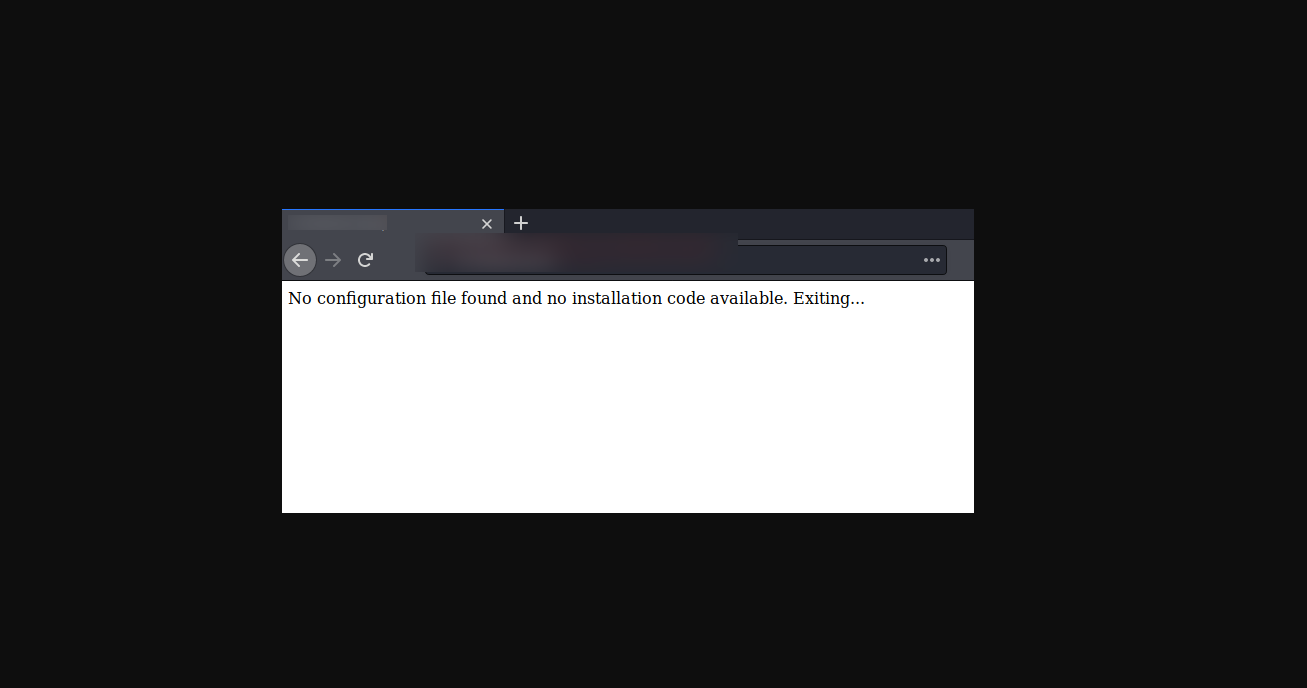
According to many users, this error can be occurred due to the following reasons:
- Missing or corrupted files: The configuration files or installation code may have been deleted, moved, or corrupted, which can prevent the software from running or installing.
- Incorrect file permissions: If the file permissions are not set correctly, the system may not be able to access the necessary files, resulting in the error.
- Incompatible software: The software may be incompatible with the system or with other software installed on the system, causing conflicts that prevent it from running or installing properly.
- Incorrect installation or configuration: If the software was not installed or configured correctly, it may be missing the necessary files or configuration settings.
- Malware or virus infection: Malware or virus infections can damage files and prevent software from running or installing properly.
So, how to handle this error? Let’s check our solutions in the next section.
How to handle the “No configuration file found and no installation code available. Exiting” error?
In order to resolve this error, you need to handle the reasons that we mentioned above.
First of all, you need to check for missing or corrupted files. Make sure that all the necessary files are available in their correct locations. In case any files are missing or corrupted, let’s try reinstalling the software or restoring the files from a backup.
Another way that you can try is checking file permissions. All you need to do is check the file permissions for the important files and ensure that they are set correctly so that the system can access them.
In case the error appears due to incorrect installation or configuration, then you need to try reinstalling or reconfiguring it according to the installation instructions.
Finally, you need to make sure that your software is compatible with the system and other software installed on the system that can help you get rid of this error.
The bottom line
Hopefully, those mentioned solutions are valuable for your error. If you know another useful solution for this error, don’t forget to share it with us in the comment section. Thanks a lot.
In addition, you can refer to our website to discover tons of beautiful, free Joomla Templates on our website. It is a great idea to change your website’s appearance effectively.