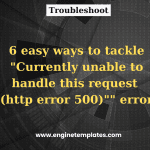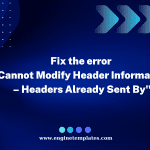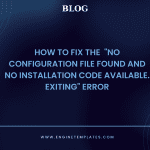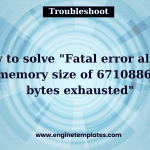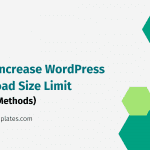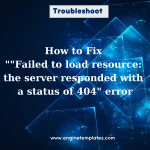Do you want to get rid of the warning “Jinstaller: :install: can’t find XML setup file” on your Joomla website? If yes, don’t miss our blog. It gives you a lot of useful solutions.
Why did the warning “Jinstaller: :install: can’t find XML setup file” come to your website?
The warning “JInstaller: :Install: Cannot find XML setup file” typically appears in Joomla when you are trying to install an extension, but Joomla cannot find the XML setup file needed to complete the installation.
Here are several reasons why this warning might appear:
- Missing or corrupted XML file: The most common reason for this warning is that the XML file required for installation is missing or corrupted. Check to make sure that the file exists and is not damaged.
- Incorrect file permissions: Joomla may not be able to access the XML file due to incorrect file permissions. Make sure that the file permissions are set correctly.
- Invalid extension package: If the extension package is invalid or not compatible with your version of Joomla, this warning may appear. Check to make sure that you are using a valid extension package that is compatible with your version of Joomla.
- Server configuration issues: There may be server configuration issues preventing Joomla from accessing the XML file. Check with your web host or system administrator to see if there are any server configuration issues that need to be addressed.
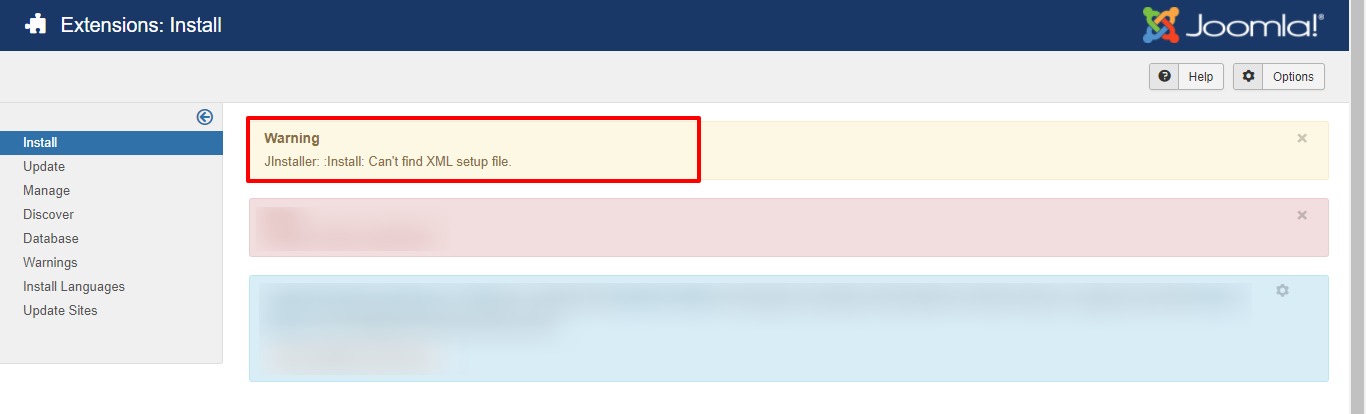
To resolve this issue, you can try re-uploading the XML file, checking the file permissions, ensuring that you are using a valid extension package, and addressing any server configuration issues. In today’s blog, we give you a step-by-step tutorial to help you get rid of this error. Now, let’s go over our blog.
How to resolve the error “Jinstaller: :install: can’t find XML setup file” on Joomla website?
Now, to handle the “JInstaller: :Install: Cannot find XML setup file” error, you can follow the steps below.
Step 1: Check the extension package
This step helps make sure that the extension package you are trying to install is compatible with your version of Joomla. You also should check the extension’s website or documentation to ensure that you are using the correct version.
Step 2: Verify the XML file exists
Let’s try to check that the XML file exists in the extension package. You can extract the package on your local computer to verify the XML file is present.
Step 3: Check file permissions
In order to ensure that the XML file has proper file permissions, which is typically 644. You can check and update file permissions using an FTP client or via your hosting control panel.
Step 4: Check PHP version
You also need to check the PHP version to ensure that your PHP version meets the minimum requirements for your Joomla version and the extension you are trying to install. You can check your PHP version via your hosting control panel or by using a PHP info script.
Step 5: Increase PHP Memory Limit
In case you have a large website, you may need to increase the PHP memory limit. You can increase the limit by editing the php.ini file or by adding a PHP.ini file to your website’s root directory.
Step 6: Re-upload the XML file
If the XML file is missing or corrupted, try re-uploading the XML file from a fresh copy of the extension package.
Try an alternative installation method: If the above steps do not resolve the issue, try installing the extension using an alternative method. For example, you can try installing the extension using FTP or manually copying the files to the correct directories.
The bottom line
Hopefully, one of these steps will resolve the “JInstaller: :Install: Cannot find XML setup file” error in Joomla. If your error still doesn’t disappear, let’s mention your situation in the comment below. We will support you soon.
By the way, if you want to change the appearance of your Joomla website, you can visit our website to discover tons of stunning, free Joomla templates that are suitable for various topics.