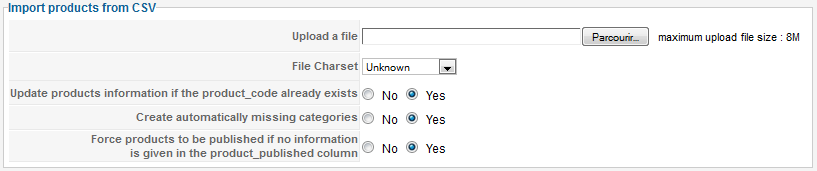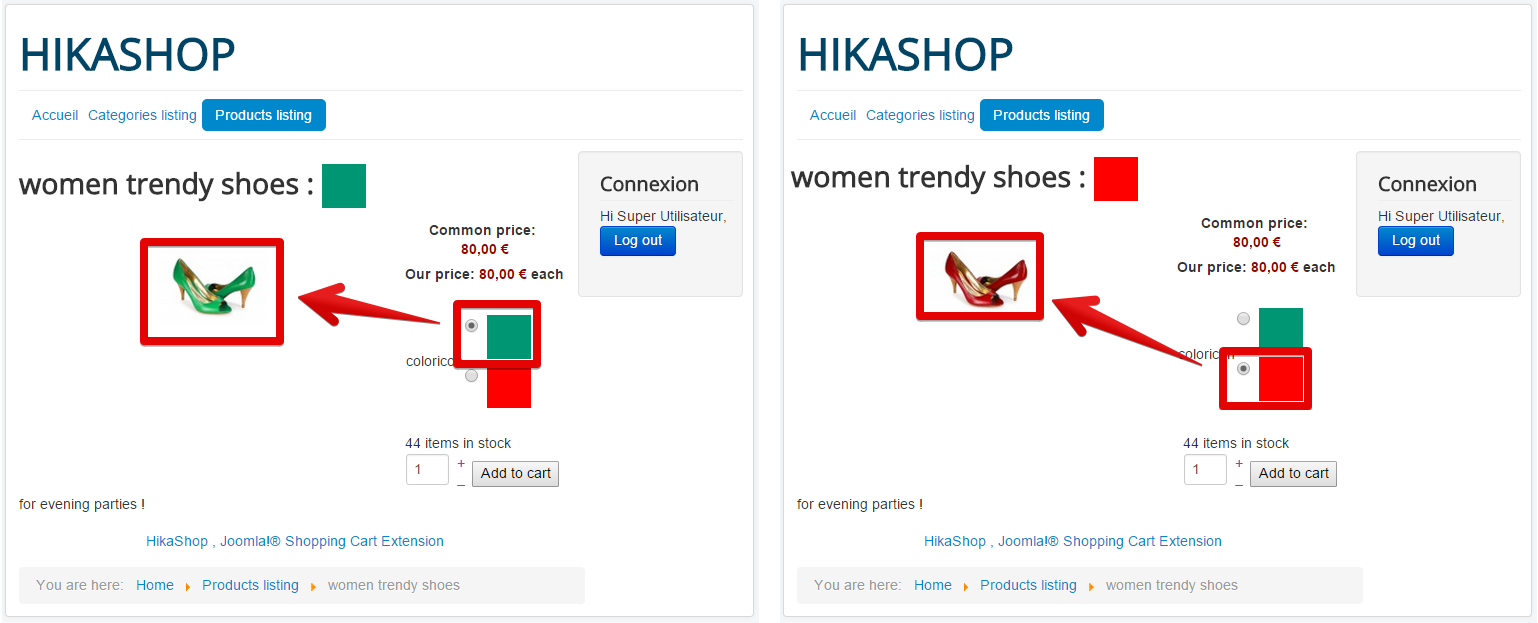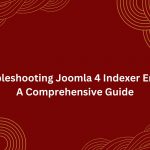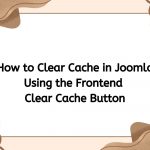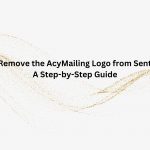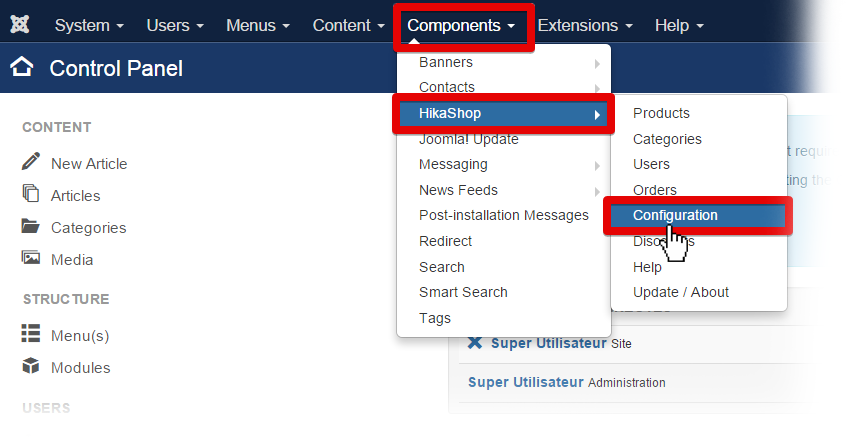Let’s make sure that you have installed a valid and functioning SSL certificate on the site before enabling Joomla SSL. If you haven’t yet, you can take a look at the SSL certificate options here, or using Encrypt certificates ready for most accounts.
Enable SSL for Joomla
Let’s carry out the steps below to activate SSL for Joomla:
Step 1: Log in to Administrator of your site
- If you are using Joomla 2.5 on your site > go to Site > choose Global Configuration
- If you are using Joomla 3 > go to System > choose Global Configuration
Step 2: Access the Server tab
Step 3: Choose Server settings > then Force SSL list box > choose one of 2 options below:
- Use SSL then choose “Administrator Only” to make administration interface accessible only. We strongly recommend with SSL for the administrator interface at least for enhanced security.
- Use SSL > choose “Entire Site” to make the whole site accessible.
Step 4: Now click Save to enable SSL for Joomla.
Let’s Encrypt with Joomla
The SSL certificate from the recognized Certificate Authority should be used on your site since it is automated, free and open authority admitted by the modern browsers.
If you have any question, feel free to leave a comment below, we will reply as soon as possible!
- Solving the “Message Could Not Be Sent. Mailer Error: Extension Missing: OpenSSL” Issue - April 6, 2025
- Joomla 5 Upgrade Check: A Comprehensive Guide - April 3, 2025
- After update to Joomla! V5.2.4, your header area is removed, how to fix it? - February 21, 2025