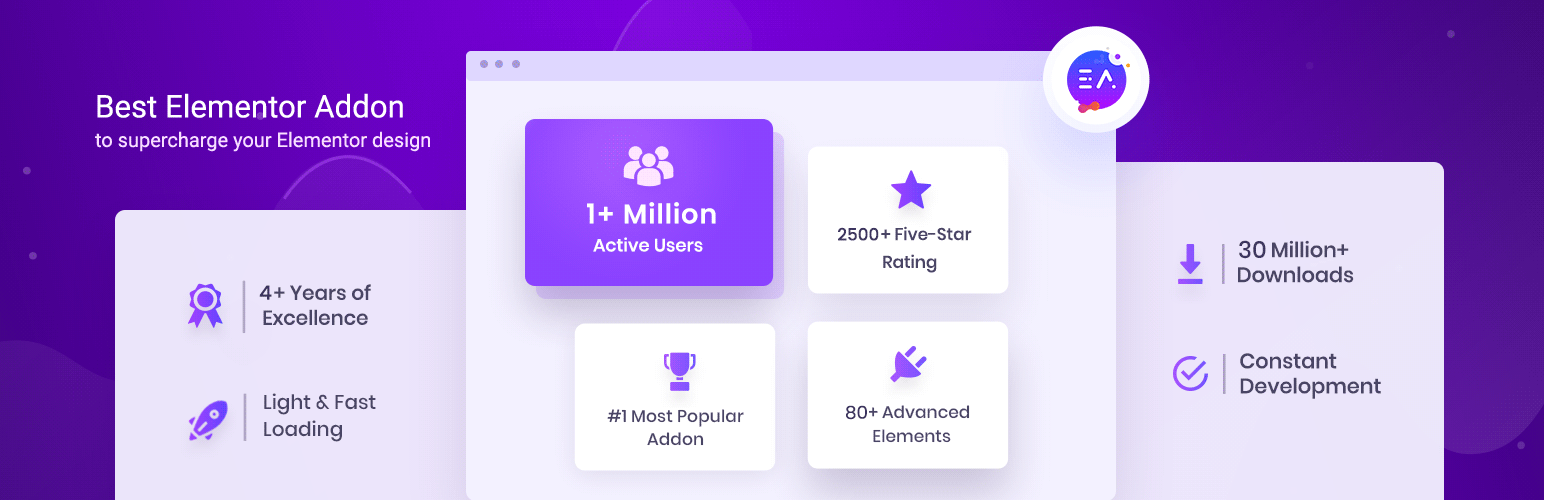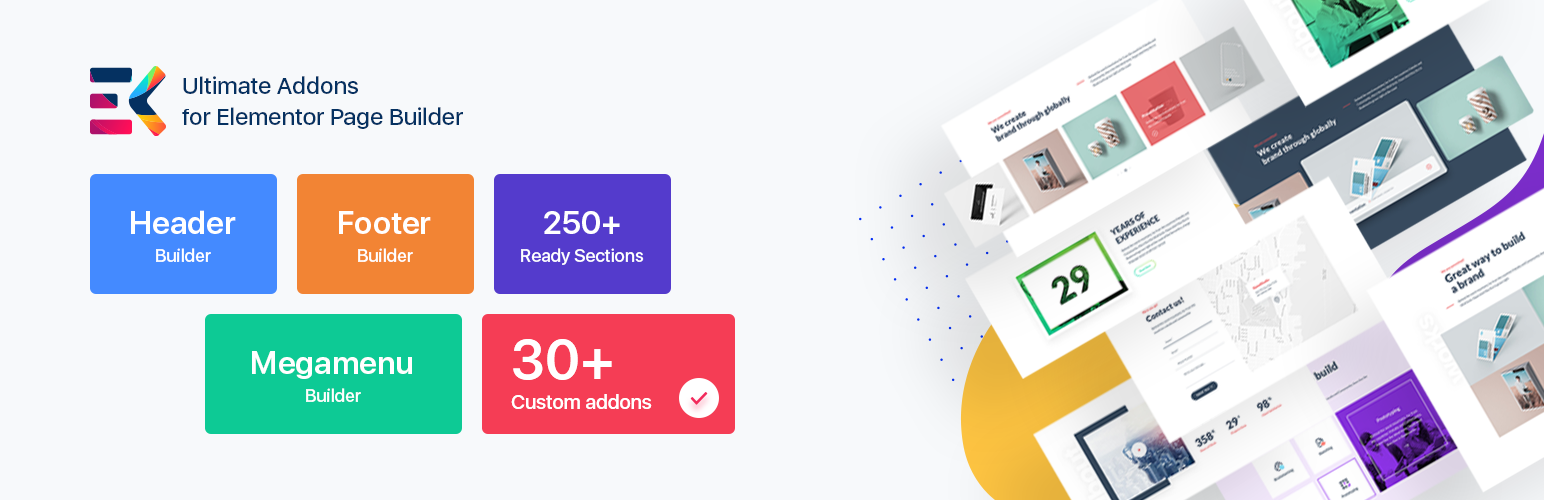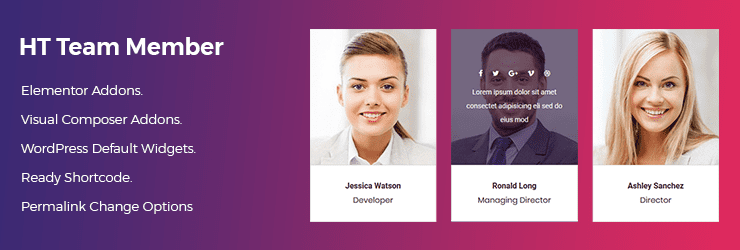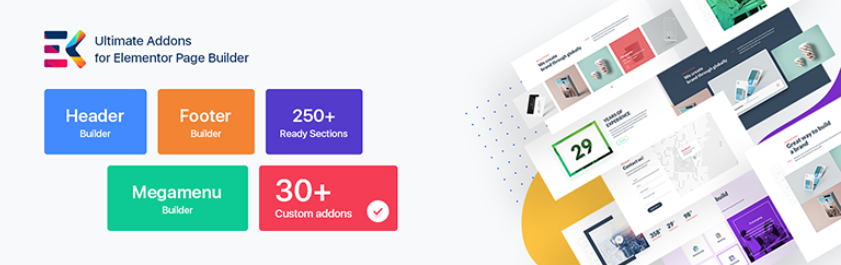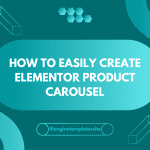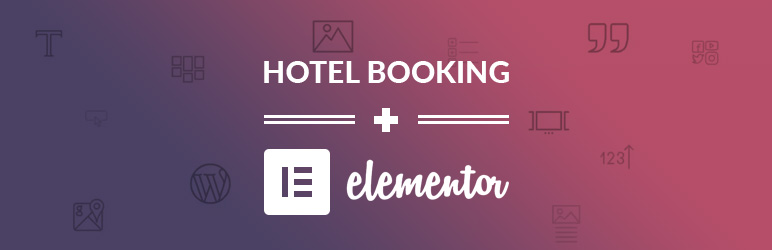Do you want to create an eye-catching team members section in Elementor to showcase your talented staff? Using Elementor Team Members Addons is a convenient method to highlight your business’s strong assets(your team) in a stunning look. In addition, you can take advantage of the team members page to build trust with your customers when providing detailed information about potential staff who are working with them.
For those reasons, in today’s collection, we will bring you a list of free Elementor Team Members Addons. They come with plenty of features and functionalities. Now, let’s check them out.
Why should you display your business’ staff profile?
As you know, behind the success of any company is the contribution of dedicated staff and employees. Therefore, it is necessary for you to showcase your business’s employee profile to build up a reliable relationship between your business with your customers. In addition,
However, how to display “Meet the team” easily in Elementor? Now, let’s refer to top high-quality add-ons. They will help you complete this task efficiently.
Top 7 Excellent Elementor Team Members Addons
Essential Addons for Elementor
Essential Addons for Elementor is famous for its diverse features and functionalities for Elementor. And team member is one of the useful widgets that you can get when installing this plugin. This feature allows you to present your high-quality team member in a professional way.
Additionally, you can style the appearance of the team member section with various sections and layouts. For example, you can use the circular style, experiment with different colors, and even showcase social share information of your team members with the mouse hover effect.
Advantages:
- Completely free
- Various layouts
- Have different beautiful style presets
ElementsKit
Elementskit is considered one of the best WordPress Elementor addons in the market. This plugin is packed with plenty of helpful widgets including the team members widget. Therefore, you can use this plugin to showcase your team members with detailed information such as name, position, bio, pictures, and social media links.
Moreover, there are several beautiful layouts for you to choose from. Further, you can customize the team member section with multiple styles. For instance, you can change the color of hover content with name designation and social profiles to make your team member section stand out from the competitors.
Advantages:
- Easy to use and customize
- plenty of impressive layouts and effects
- Free
Premium Addons for Elementor
Another effective Elementor team member addons that you should try is Premium Addons for Elementor. This plugin offers a team members widget. It is a useful feature that gives you the ability to display tons of team members in a creative way. You can choose from three advanced styles to showcase your team members on your WordPress site.
Plus, if you want to use a small content area to display your employees, using the Carousel option is a great solution for you. What’s more, this Elementor team members addon provides you with 8 hover effects including Zoom-In, Zoom-Out, Scale, Grayscale, Blur, Bright, Sepia, and Translate.
Advantages:
- Totally free
- Plenty of interesting hover effects
- Highly customizable
Happy Addons for Elementor
Using the team member widget of Happy Addons for Elementor plugin is a convenient way to present your talented employees in different styles with images, text, and social links. This widget also allows you to add a short bio of your team members if you want. Besides that, it offers 10 stunning layouts, so you can showcase your staff members in different designs. Furthermore, it offers the option to add social media links with social icons of your employees within the team member widget in Elementor.
Advantages:
- 10 diverse layouts
- Many eye-catching effects
Unlimited Elements For Elementor
Unlimited Elements for Elementor features two useful widgets that allow you to display your staff, employees, or any type of people in an eye-catching look. The first widget is a team member card that permits you to display your team member in a card format on your Elementor website. Another is the team member box. This widget allows you to quickly add team members to your Elementor website. You can add various information about your staff such as pictures, positions, bios, and social links fast or even add a call to action button.
Advantages:
- Multiple design options
- Fully layout control
- Free
GS Team Members
GS Team Members is the next outstanding Elementor Team Members Addons being compatible with Elementor. This plugin is packed with plenty of handy options, so you can style your team members’ section to match your theme design. Additionally, there are plenty of layouts for you to select. You can display your staff profile in Grid, Circle, Horizontal, Drawer, Table, List, Slider, Popup, Filter, Panel, and Gray views. Plus, it provides you with more than stunning templates and tons of advantageous functionalities.
Advantages:
- Team Member info & social links.
- Easy to set up
- Manage, edit, create and delete Team Members with no new knowledge
- Compatible with Elementor
WP Team
WP Team will not let you be disappointed because it comes with many effective options to help you create a professional team members section. You can generate team members in a preferred style and place them in any section on your website without effort. Moreover, it gives you full control of the appearance of your team profile page with numerous options.
Advantages:
- Unlimited Color Variations
- 6 Column Options
- Ready Visual Composer Addons
- Ready shortcodes
The bottom lines
To sum up, it is necessary to display a team member page on your WordPress that will help you build trust with your customers. Hopefully, our collection brings you some amazing solutions to assist you to create a “meet the team” page in Elementor without effort. If you have any queries about this blog, feel free to leave e comment below, we will support you as soon as possible.
Moreover, you can visit our website to discover plenty of amazing, free Elementor WordPress Themes. They will help you easily build a beautiful website without effort.