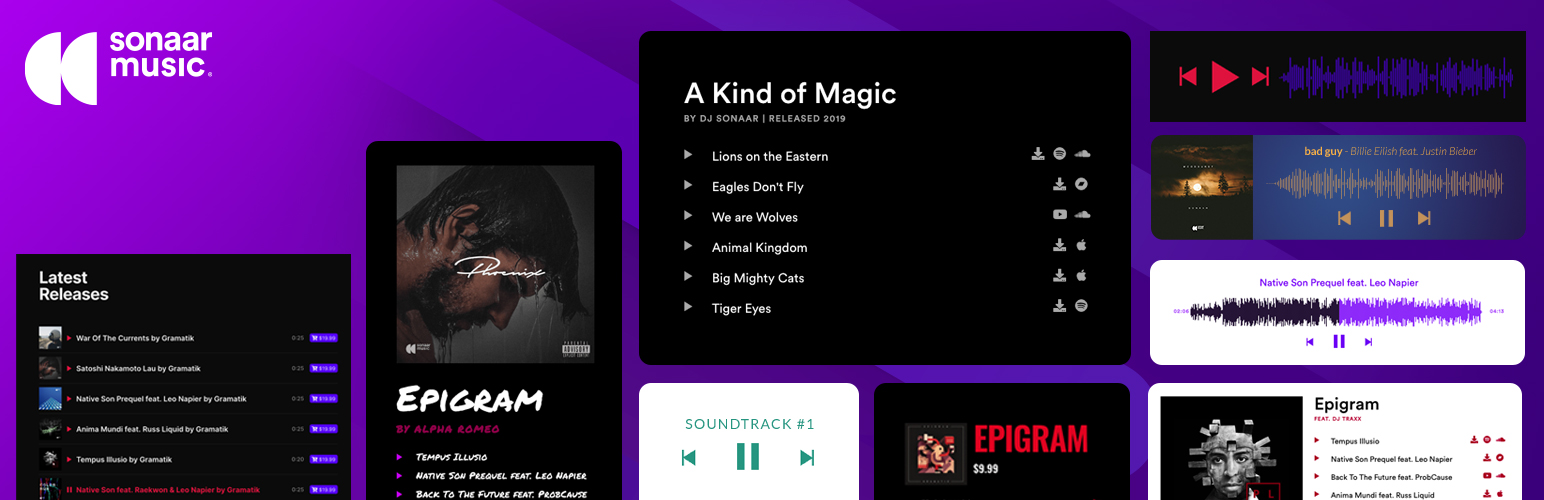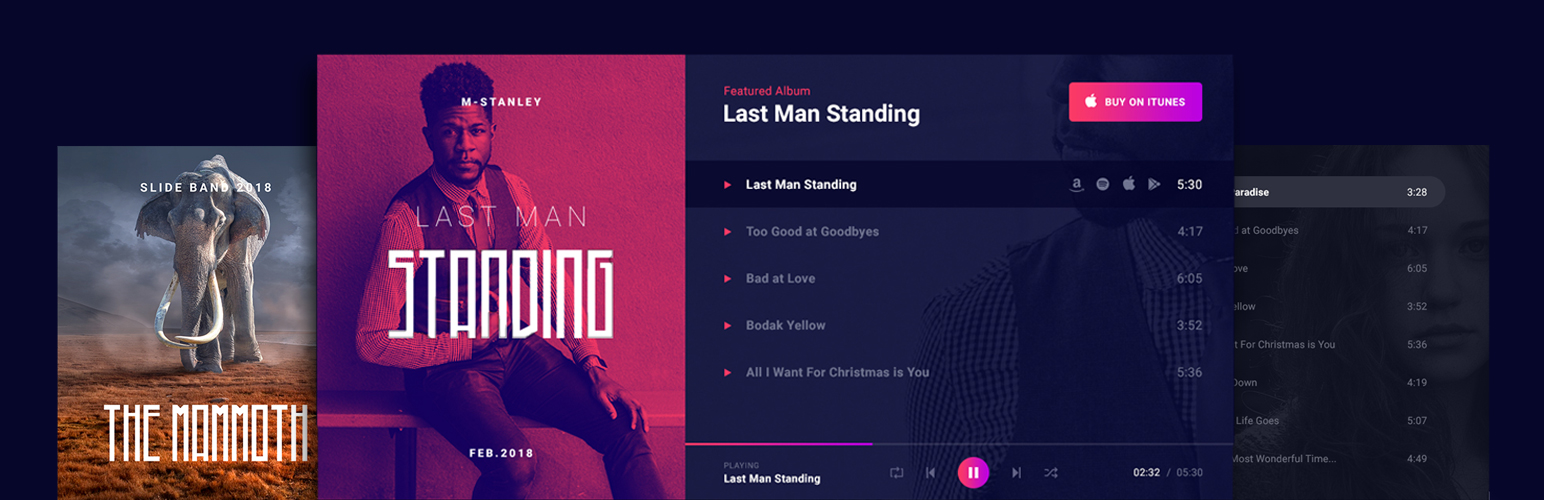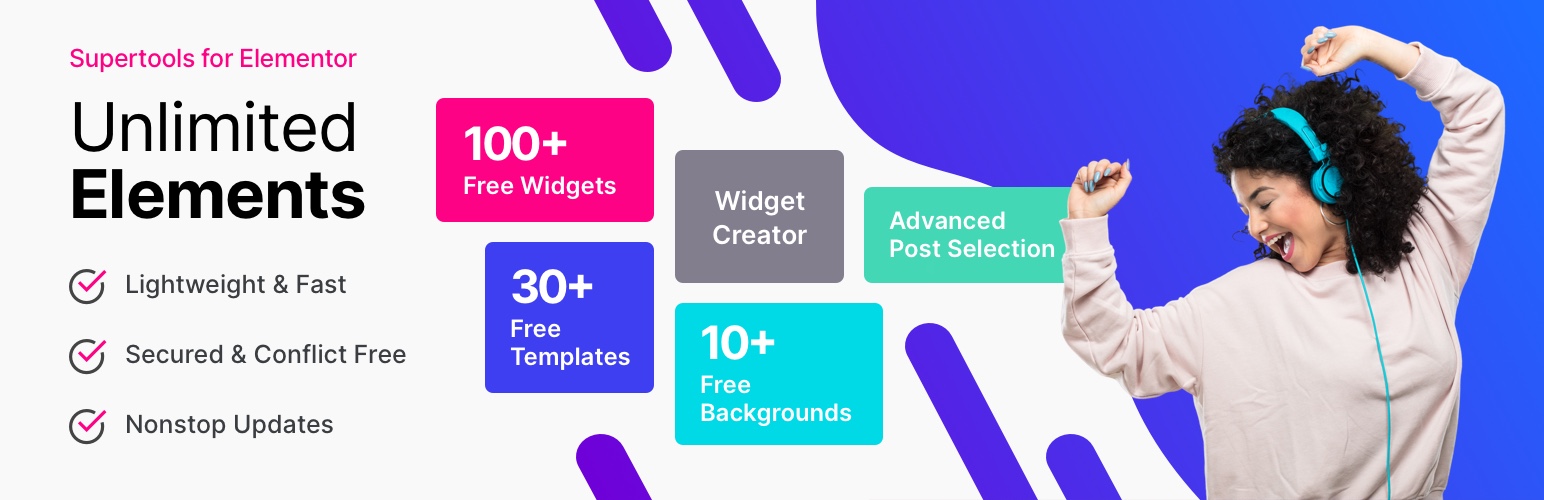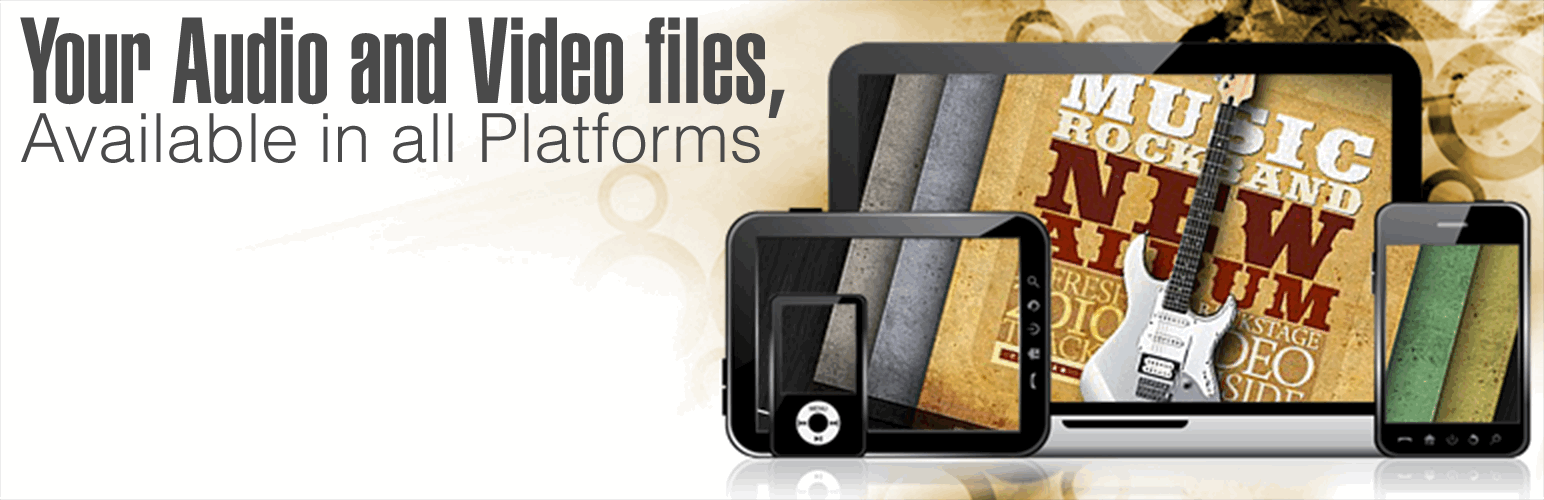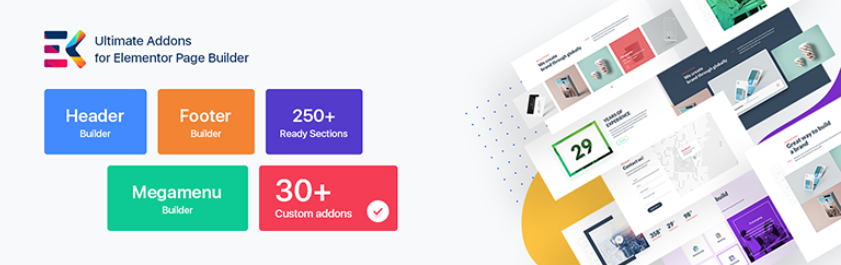Nowadays, in addition to the common content types, audio content is also a useful content type that helps convey messages and information through listening. Normally, audio content is used to display information in some popular formats such as podcasts, audiobooks, playlists, and much more.
Since the consumption of audio content is significantly increasing, most websites take advantage of this development to convey content to their customers/audiences effectively. In addition, audio content also helps improve the user experience as well as encourages your website visitors’ engagements.
For those reasons, in today’s blog, we will bring out a list of excellent Elementor Audio Player Plugins that will assist you in easily displaying audio playlists on your website. Now, let’s check them out.
How is Elementor Audio Player Plugin useful for your site?
By using Elementor Audio Player Plugin, you are able to display and embed a gallery of your preferred audios on your WordPress site. In addition, regardless of the design of your current theme, these plugins below also allow you to customize the appearance of your audio playlist to match your branding. What’s more, if you want to add multiple caption tracks/subtitles, they completely allow you to do that. Therefore, let’s read our blog right now.
Top 7 Must-have Elementor Audio Player Plugins
MP3 Audio Player by Sonaar
MP3 Audio Player by Sonaar is a famous Elementor audio player plugin in the market. This plugin allows you to add unlimited playlists, albums, and podcasts to any posts/page by using the Elementor widget, block editor, or native shortcode. Additionally, you are able to showcase an optional jaw-dropping waveform bar under any of your audio players powered by WaveSurfer.js. Besides that, it permits you to upload your MP3 file from your page, post, WC product, and custom post directly in the Elementor page builder.
Main features:
- Choose between a Floated or Boxed Player Layout
- Quickly add podcast player to any pages
- Create unlimited audio albums & playlists
- Upload unlimited MP3/M4A files
- Add subscribe buttons for your podcast
- Embed audio players using shortcodes
- Embed audio players using our Elementor Widget
- and much more
AudioIgniter Music Player
This plugin allows you to generate music playlists and embed them in your WordPress posts, pages, or any custom post types. Additionally, it is completely compatible with Elememtor, so you are able to easily display as many playlists as you want. Plus, it allows you to show/hide track listing, track covers in playlist, active track’s covers. What’s more, if you use the pro version, you will use more advanced customization options to style the appearance of your playlists.
Main features:
- Supports audio and radio streaming
- Unlimited playlists
- Unlimited tracks
- 100% Compatible with Elementor
- 100% Compatible with Visual Composer
- 100% Compatible with Gutenberg Block Editor
- Responsive layout
- Embed through shortcode
- Flexible settings per playlist
- Show/Hide track listing
Music Player for Elementor
As its name suggests, this plugin is notably designed for Elementor. This plugin helps you display your favorite playlist in an eye-catching way. All you need to do is to add an Elementor widget to your post/page and display your catchy playlists. Then, you are able to customize your playlists by using useful customization options to match your theme design. Moreover, this plugin also integrates with your eCommerce website, so you can take advantage of this integration to promote or sell your music products.
By the way, we also provide you with a step-by-step tutorial on how to add an audio player to Elementor by using this Elementor audio player widget. Let’s check it out.
Main features:
- Two Elementor player widgets
- Unlimited songs in your playlist
- Custom cover image for your player
- Custom background image for the playlist area
- YouTube and SoundCloud custom links for each song in the playlist
- Option to add custom purchase link for each song
- Two different positions for the controls bar (top and bottom)
- Option to hide album details and show only the playlist
- Control playlist paddings (responsive controls)
- Custom vibrant color applied to the entire player design
- Custom color for the hover state
- Custom background color for controls bar
Unlimited Elements For Elementor
Unlimited Elementor for Elementor is designed to help you maximize the functionality of Elementor page builder. It comes with numerous powerful widgets and extensions, especially Audio playlist widget for Elementor. This widget allows you to embed a list of your favorite audio files with a custom style and add it to any position on your post/page. Additionally, you are able to turn on or turn off any part of the audio playlist to make it look exactly as you want. However, this widget is only available in the pro version of this plugin, so you need to upgrade this plugin to use this useful widget.
Main features:
- Display audio playlist with album cover
- Many layout options
- Allow adding audio playlist with background image
CP Media Player
Another remarkable Elementor audio playlist plugin that doesn’t make you disappointed is CP Media Player. This plugin enables you to add multiple file formats to your post/page such as MP4, OGG, WebM, MP3, and WAV,… Besides, it supports all browsers that implement the HTML5 standard. Further, it allows you to display audio and video players to any positions on your website such as posts, pages, or even directly on template files.
Main features:
- Support for audio and video files: MP4, OGG, WebM, MP3, M4A, WAV
- Support WebSRT subtitle files
- Allow playlist
- Supported most popular browsers: Edge, Firefox, Chrome, Safari, Opera, Brave, IE…
- Supported by mobile devices: iPhone, iPad, and Android devices
Music Player for WooCommerce
Music Player for Woocommerce is an easy-to-use and effective plugin that is suitable for those who would like to integrate a music player into Woocommerce products, Dokan, and the WCFM marketplace. One of the best things is that this plugin provides you with a widget that allows you to insert the playlists on pages by using Elementor. Moreover, it also support a variety of audio file formats such as MP3, WAV, WMA, and OGA.
Main features:
- Includes multiple skins for the Music Player
- Supports all most popular web browsers and mobile devices
- Includes a widget to insert a playlist on sidebars
- Includes a block to insert the playlists on pages using Gutenberg
- Includes a widget to insert the playlists on pages using Elementor
- Includes a widget for inserting the playlists on pages with Page Builder by SiteOrigin
- Includes control for inserting the playlists on pages with BeaverBuilder
Media Player Addons for Elementor
This is a new Elementor audio player plugin that will help you create and easily embed media players in any position on your WordPress site in minutes. Media Player Addons for Elementor a wide range of prevalent media files including .mp3, .mp4, .AVI, .mov, .ogg, .webM, .m3u8, .m3u and more. The most significant feature is that this plugin allows you to display multiple caption tracks/subtitles to improve the accessibility of your content.
Main features:
- Added a few popular media player library
- Easy to use
- Create Playlists of videos and audios and embed them into your pages/posts
- Play all the popular media files such as .mp3, .mp4, .AVI, .mov, .ogg, etc
- Multiple captions
- Fully responsive
- Translation Ready
- Optimized for Mobile
Summary
We have just demonstrated a list of notable free Elementor audio player plugins in 2022. Now, it’s time to consider and choose the best solution for your website. Depending on the features that you are finding, we hope that you can definitely figure out the right option for your website. If you have any questions or need our assistance, don’t hesitate to contact us by leaving a comment below.
Additionally, changing your website’s appearance is also a great way to make your website more eye-catching. Luckily, we also specialize in providing a lot of stunning, free Elementor WordPress Themes. Hence, you visit and choose your favorite design for your website.