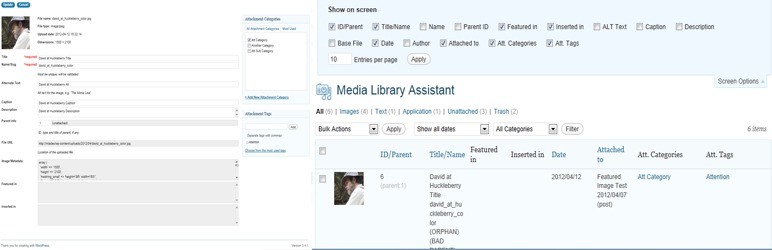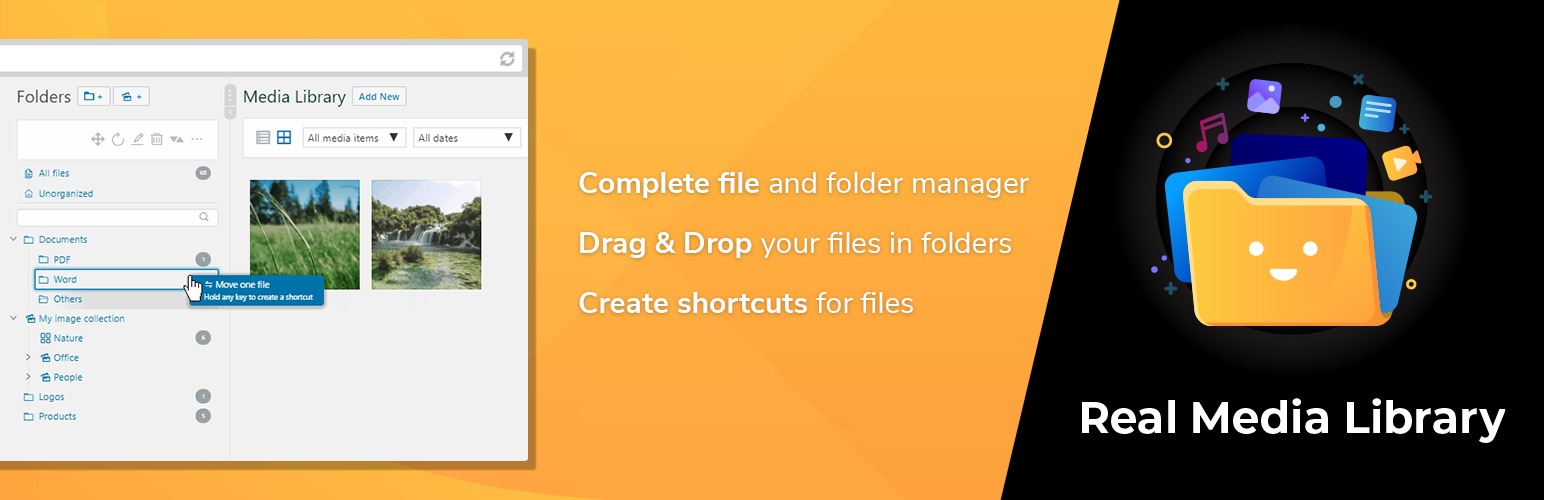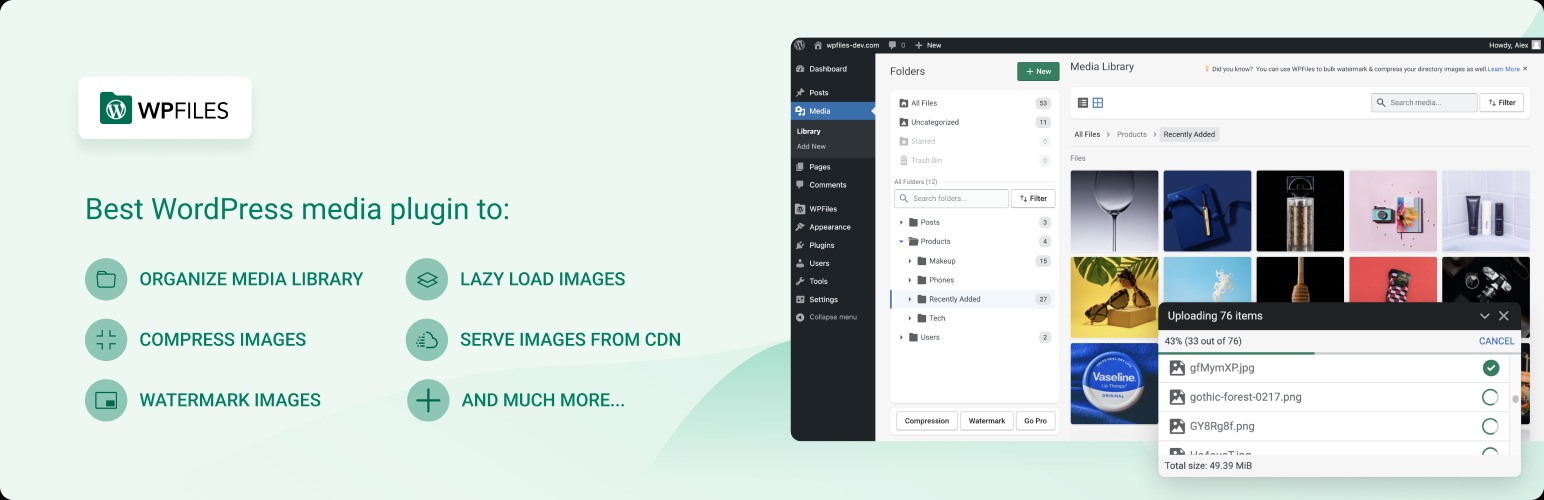If you are looking for an excellent WordPress Media Library Plugin, don’t miss our blog. In this article, we will provide you with the top 8 best WordPress Media Library plugins that will help you enhance the functionality of the media library and provide additional features for your website. Now, let’s check them out and choose your favorite option.
How is the WordPress Media Library Plugin beneficial for your website?
By default, WordPress itself comes with some built-in features that allow you to manage and organize your media files such as images, video, audio, etc. However, they are only basic features such as the ability to create folders and assign categories and tags. Luckily the introduction of WordPress Media Library plugins allows you to extend the functionality of your WordPress Media Library. Here are some notable advantages when you use the WordPress Media Library plugin for your website.
Enhanced Media Management: Some plugins offer advanced features for organizing and categorizing your media files. This can include the ability to create folders, tag files, or use a more sophisticated taxonomy system to make it easier to find and manage your media content.
Improved Media Editing: Certain plugins may enhance the image and media editing capabilities within the Media Library. This can include features such as image renaming the files, adding caption, deleting files, moving them, etc.
Bulk Editing and Optimization: Plugins might provide tools for bulk editing or optimizing media files. This can be particularly useful if you have a large number of images or other media files that need to be resized or compressed for better performance.
Media Galleries and Sliders: Some plugins offer additional options for creating media galleries or sliders, allowing you to showcase your images in a more visually appealing way on your website.
8 Best WordPress Media Library Plugins You Should Use
Media Library Assistant
This Media Library Assistant plugin provides you with a lot of shortcodes that are used in a post, page, custom post types or widget to showcase the “most-used terms in your media library and display hierarchical taxonomy terms in list, dropdown control or checklist formats.
With this useful plugin, you have the ability to organize your files into folders, galleries, collections. Further, it has plenty of content templates that allow you to compose a value from multiple data sources, and mix literal text with data values. etc.
Main features:
- Add a gallery of images and/or other Media Library items
- Display the “most used” terms in your Media Library
- Showcase hierarchical (and flat) taxonomy terms in list, dropdown control or checklist formats
- Attachment metadata such as file size, image dimensions and where-used information can be assigned to WordPress custom fields
Real Media Library
If you are seeking a high-quality WordPress Media Library plugin, then this Real Media Library Plugin is perfect for your website. It is specially designed to help you easily manage unlimited files like images, videos, and documents in WordPress.
By using this plugin, you are able to create, move, rename and remove any folder. You can also drag and drop your files in your folders to rearrange them. It allows you to find the folder on the left-hand side to filter your files. Another great feature is that you can create a gallery from available images in your folders.
Main features:
- Create, rename, move and delete a folder
- Drag & Drop your files in folders
- Create shortcuts for files
- Filter in inserting media dialog
- Works also great in list-mode
- Upload files directly to folders
- Create galleries from folder
Media Library Folders
After installing this Media Library Folder plugin, you easily organize all files in your WordPress website. It allows you to create a new folder, and move or copy individual files to another folder by dragging and dropping them. Of course, you can also rename a file in the current directory and delete your selected files.
Moreover, it lets you create logical URL links to your files based on the folders you create and the name of the picture file.
Main features:
- Easily organize your WordPress media library
- Add and build new Media library folders to label and organize as you wish
- Move, copy, rename and delete files and folders
- Regenerate thumbnails
- SEO Images to specify ALT and TITLE attributes when uploading.
- Sync folders/files when moving or uploading a folder via FTP
- Create a MaxGalleria gallery
- Block direct access for selected media library files
FileBird
FileBird is another excellent WordPress Media Library Plugin that you should consider. By using this plugin, you are able to elevate your media library management experience. FileBird streamlines the organization of your file thanks to seamless drag and drop functionality, native icons, and advanced sorting options.
It allows you to create unlimited virtual folders, providing an efficient solution to organize files within the WordPress media library. Similar to other WordPress media folder plugins, this tool also allows you to create, rename and delete folders as you want. Besides that, you can efficiently manage and arrange a wide array of media types, including audio, videos, images, and other files. Further, the hierarchical view of folders enhances the user experience, enabling quick and easy navigation to specific folders.
Main features:
- Organize thousands of your files
- Easily create, rename or delete folders
- Drag and drop files/folders
- Offer a customizable sidebar
- Bulk-select folders and delete them in a single click
- Support multiple languages
- Offer user based folder view
- Sort and search for file and folder name
Folders
With Folders, you gain the power to keep all your media files, including photos, videos, music, main website pages, and blog posts, impeccably organized within folders. The flexibility of this plugin allows you to categorize media in multiple folders, making it a breeze to manage images used across different pages. This feature is particularly beneficial for web developers who seek to maintain order in their client’s website pages, both during and after development.
Notably, folders can be marked with a star or given a unique name, providing clients with clear indicators of the importance or sensitivity of the contained content.
Main features:
- Create unlimited folders
- Drag and drop pages, posts, and media library
- Keep all of your media files organized in folders
- Quickly upload pages, media, and content to your WordPress
- Mark certain folders as important to quickly find
- Replace media files with other files
- Do quick actions with your folders using keyboard shortcuts
Enhanced Media Library
The next significant WordPress Media Library plugin that you can consider is “Enhanced Media Library”. This tool allows you to create your own taxonomies in just a few clicks. You can also categorize your files by folders, topics, projects, businesses, etc.
In addition, it allows you to add captions to your media files in order to make them more recognizable in the media library. Of course, you can change the order options to reorganize media items manually. Another useful feature is that it lets you add or remove file types.
Main features:
- Show / hide data, author, taxonomy filters
- Configurable outcome of the filtering: include / exclude child categories
- Show captions: title, filename, or caption field for each media item
- Bulk selection: no special mode anymore, faster editing
- Drag’n’Drop re-order right in the media library
- Infinite scroll and manageable loads per page options
- Add or remove file types, allow or disallow uploading
Media Library Organizer
By using this Media Libray Organizer, you can add more functionalities to your WordPress Media library. For example, you are able to categorize pictures, videos and other media and attachments with an unlimited number of categories and sub categories. Moreover, you can easily filter your files by categories in all Media Library views.
Notably, there is a tree view that is added to the sidebar of your WordPress Media Library, so you can quickly add, edit, and delete your media categories.
Main features:
- Categorize images, video, other media and attachments
- Search and filter attachments by category
- Bulk categorize multiple attachments using the Tree View
WPFiles
WPFiles is a helpful WordPress Media Library plugin to help you organize media library into folders effectively. Besides that, it allows you to create a virtual folder and reorder your media files or move them around without concerning about breaking the permalinks to your images or other media files.
What’s more, it allows you to compress images to minimize size without losing quality. Another outstanding feature is that it automatically adds a watermark to images that were uploaded to the media library.
Main features:
- Upload media by dragging and dropping
- Powerful list view with column control
- Offer WP default grid view
- Compress thousands of images to speed up your website
- Watermark thousands of images in one go
- Sort media based on different sorting orders and filters
- Bulk bar to apply different actions in one go on multiple items
- Easily move selected items to a different folder
The bottom line
Honestly, images take up the majority of the space on a WordPress page. Organizing the media library allows you to better manage space and get photographs more quickly. Luckily, the WordPress Media Library plugins listed above can do much more. They assist in categorizing and adding taxonomies to make it easier to search and filter the photographs. Hopefully, you can choose a suitable WordPress Media Library Folder plugin for your website.
Further, don’t forget to visit our website and enjoy a wide range of eye-catching, responsive, free WordPress Themes.