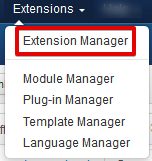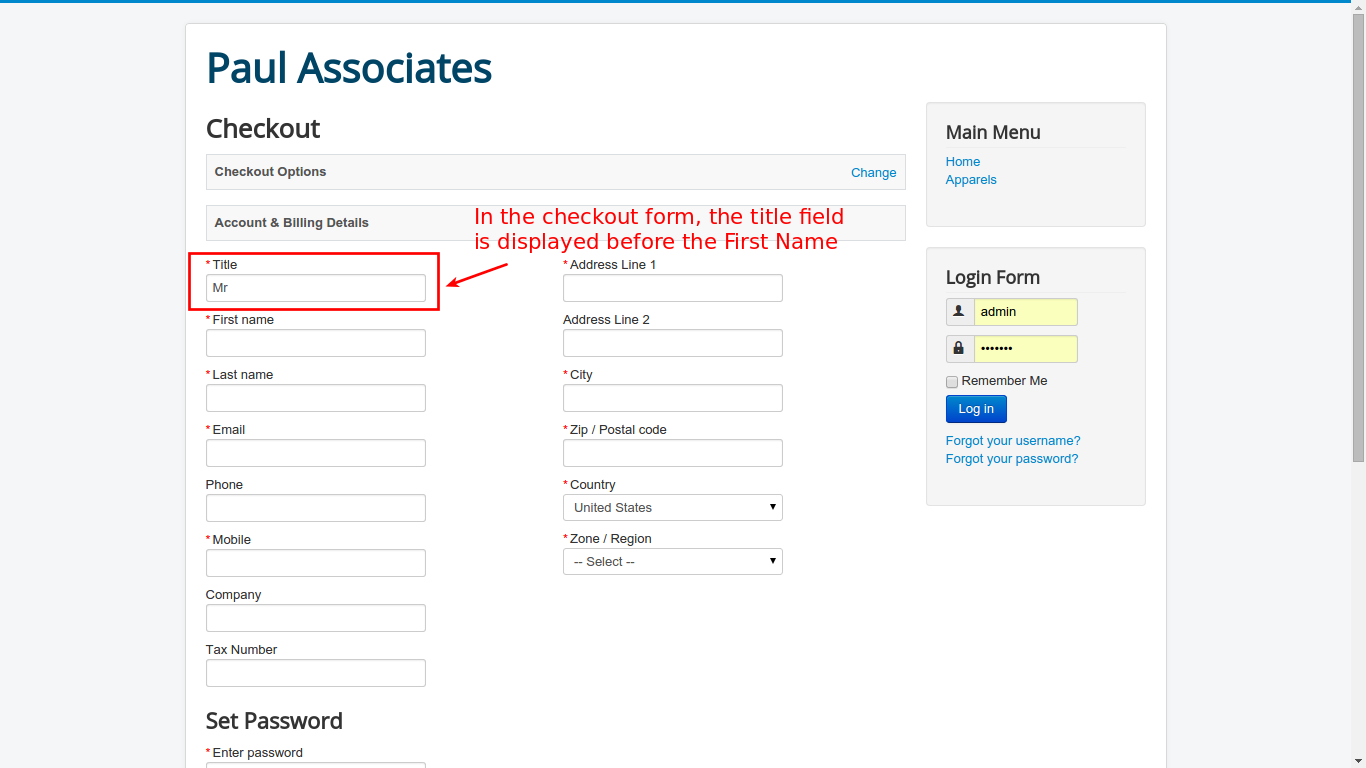In the event that you’re using Hikashop and get the issue with the “Add to Cart” checkout page on PHP 7.3.x, Hikashop 4.x, and error details with: “Can’t pass parameter 3 by reference”, it means you’re using old checkout legacy mode on Hikashop 4.x version.
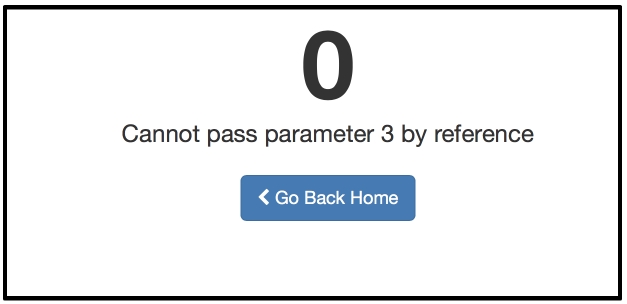
From Hikashop 4.x, it moved to another checkout methodology, direct and work honorably with PHP 7.3, so how to resolve it? It’s clear, just go to Hikashop settings and turn off the option called “Checkout legacy”.
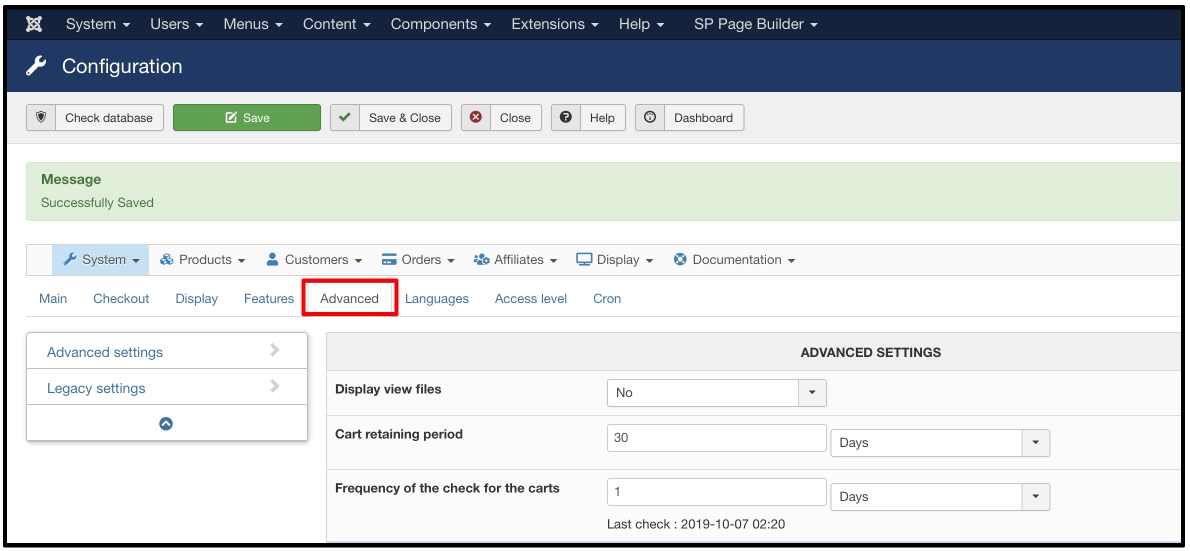 In the first step, please log in to Joomla Admin panel and go to Component > Hikashop. Here, On Hikashop, go to the menu “System > Configuration”. Later, Open tab “Advanced”, find the option “Checkout legacy” and turn it OFF. Finally, save and recheck. You can see screenshot for Checkout legacy from Hikashop configuration
In the first step, please log in to Joomla Admin panel and go to Component > Hikashop. Here, On Hikashop, go to the menu “System > Configuration”. Later, Open tab “Advanced”, find the option “Checkout legacy” and turn it OFF. Finally, save and recheck. You can see screenshot for Checkout legacy from Hikashop configuration
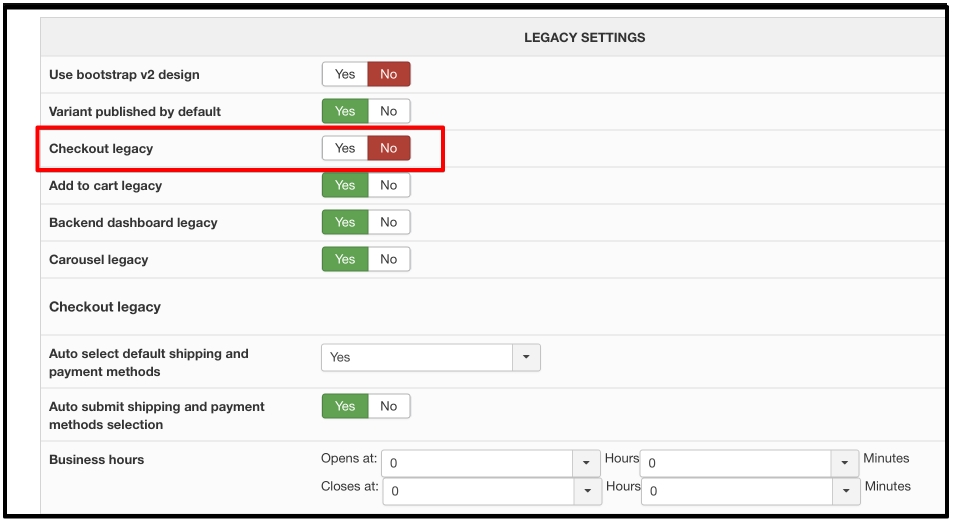
If you still see the issue, try to clear Site Cache and Browser Cache and recheck.
We also have Hikashop templates which you can take a look for your next project or improve the existing websites with Hikashop. If you see it’s useful for everyone, feel free to share it for your friends who have the same issue.
If you still have an issue, or have any suggestions for this issue, feel free to leave comments, we love to answer.
- [Hikashop] How to fix Error – Cannot pass parameter 3 by reference - October 7, 2019
- Collection of Greatest Woocommerce Order Status plugins - February 21, 2019
- How to Create a WordPress Job Board using Job Board Manager Plugin? - November 7, 2018