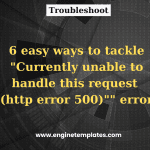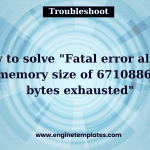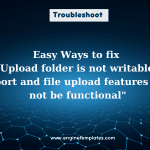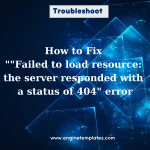Your host needs to utilize PHP 5.3.10 or higher to run this version of Joomla! error: What happened?
If you are encountering the error “Your host needs to use PHP 5.3.10 or higher to run this version of Joomla!“, once you install Joomla 3. Don’t worry, we found a useful solution to address your problem. Now, let’s dive into our detailed tutorial to do that.
How to fix Your host needs to use PHP 5.3.10 or higher to run this version of Joomla! error
This issue happens determined by various situations. So, there is a particular solution for each situation.
- Whether you are using “Share Web Hosting Account“, and you are able to access full of options. Thereby, it is important for you to contact your web host and request them to upgrade your PHP version. In that case, they can not satisfy your demands, you can request them to move your account to a newer server with a newer PHP version. The worst-case scenario is that you need to use another web host to have a better experience.
- On the other hand, if a Dedicated Server or a Virtual Server is your web hosting service that you are using, there are more solutions for this trouble. In case, your server is a managed server, let’s ask your admin to update your PHP version. In contrast, if you are controlling your own server, you can track the following options.
- Skip all your setup, then run the Ubuntu 14.04.
- Then, let’s upgrade the PHP version.
- Upload the newest release version of PHP.
- You can try to use another dedicated Joomla host.
Update PHP version to tackle issue “Your host needs to use php 5.3.10 or higher to run this version of Joomla! error”
In nutshell, the error message will display to ask you to upgrade the version of your current PHP. Hence, hopefully, through our tutorial, you can deal with your problem efficiently. If you encounter any issue or need our assistance related to this topic, let us know by leaving a comment below. Don’t forget to share this post with your friends who have the same issue as you.
Last but not least, if you are planning to create an eye-catching photo gallery on your Joomla website, let’s use powerful photo retouching services to address this task effectively.