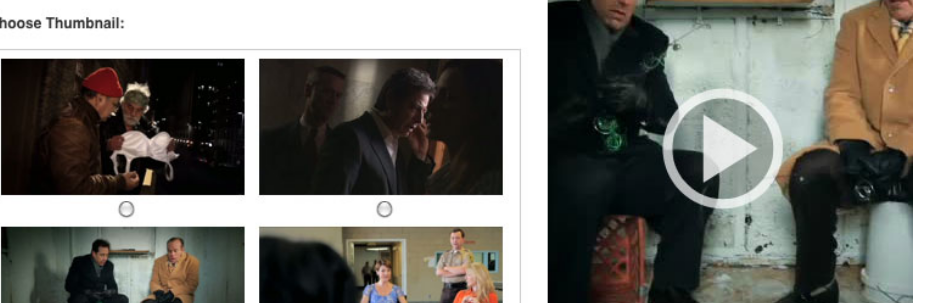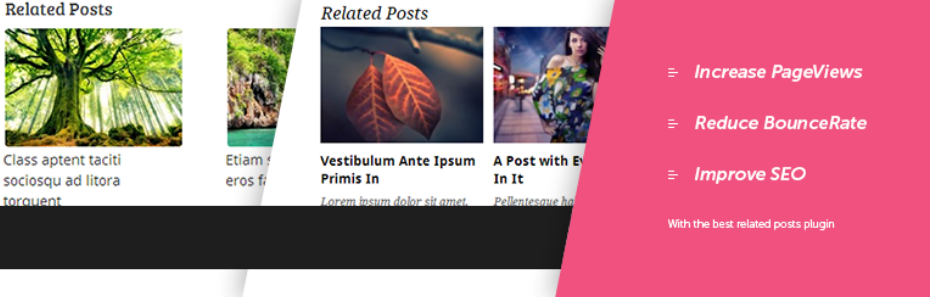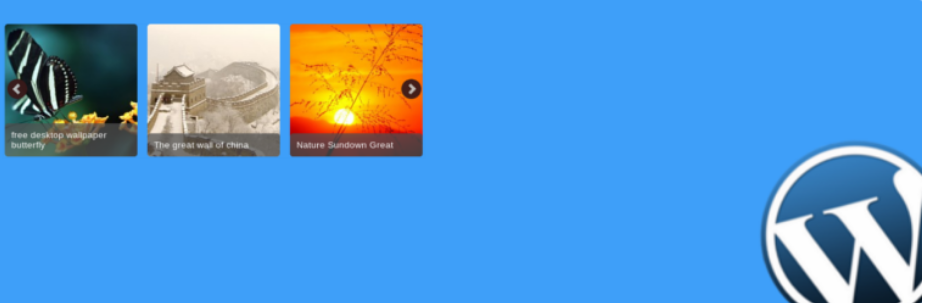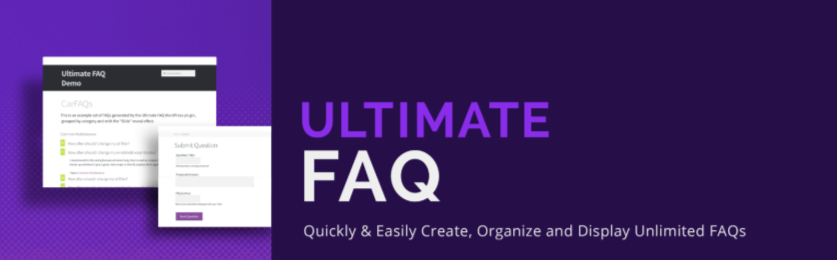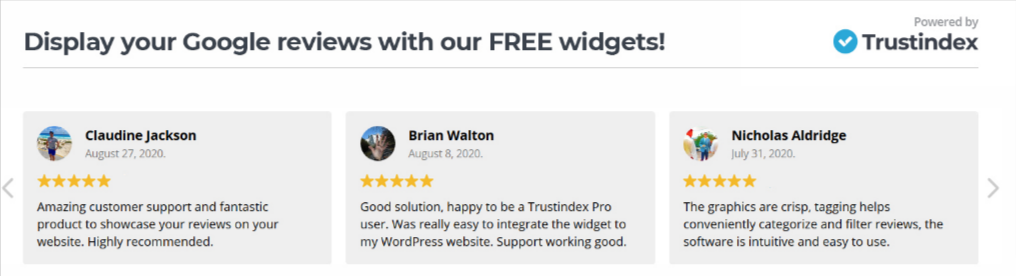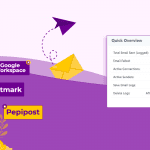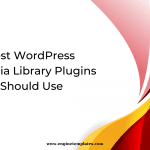We all understand the importance of thumbnails on our site’s appearance and the decision to visit the site of customers. If you create it well, there are more customers who are attracted by the thumbnail will come to your site. However, it is not easy work to deal with, but you will need the help of a featured plugin. In this collection of WordPress Thumbnail plugins today, we will introduce you to some great options to go with.
Why should you use WordPress Thumbnail Plugin to regenerate thumbnails?
By default, WordPress allows you to easily set the thumbnail for each post and page. However, the difficulty of this process is that it doesn’t allow you to create customized image sizes. If you want to add your own custom image sizes, you have to add additional code to your theme’s functions.php file.
In addition, whenever you change a new theme, you have to change the featured image for each post/page. This process seems to be complicated for beginners.
While using the WordPress Thumbnail plugin, you can handle all these issues. These tools will help you easily create custom image sizes but don’t need to write any line of code or regenerate the correct thumbnail sizes for each post/page.
Moreover, they come with a wide range of features that even allow you to set multiple feature images for each post/page. And there are many other useful functions. Now, let’s go over our blog to explore the best option for your website.
Top Reliable WordPress Thumbnail Plugin
Regenerate Thumbnails
An amazing WordPress Thumbnail plugin which allows you to make any thumbnail size you want for any number of images uploaded to the media library. Moreover, it is still possible to remove all the old thumbnails and earn more space for your website. Thumbnails current sizes’ dimension can also be changed.
Provided features:
- Change to a new size of a thumbnail
- Remove old thumbnails
- Make thumbnails on the fly
- Change an available thumbnail size dimension
- Change to a new WordPress theme
- and more.
Video Embed & Thumbnail Generator
If you want to embed a video and create a thumbnail for it, this plugin would be great. It allows you to create thumbnails as well as encode files to the website easily. Besides, you can add some fields to a video which has been uploaded to the media library of WordPress.
Provided features:
- Add fields to a specific video
- JW Player 6
- Strobe Media Playback Flash player of Adobe
- Create a popup video gallery
- Support Responsive HTML5 video player
- Insert a video IDs comma-separated list
Highlights:
- Works nice
- Help save storage of your site.
Related Posts Thumbnails Plugin for WordPress
After publishing a post, you can add a relating post thumbnail or customize thumbnail sizes as you want, showcase settings and relation’s type. You can decide the number of relating posts, categories to show, the start date, and more.
Provided features:
- Choose between ‘thumbnail’ and ‘medium’ size options
- Specify custom thumbnail size/post custom field name
- Sidebar widget of related posts thumbnails
- Choose relation type, tags, categories
- Provide shortcode
- and more.
Highlights:
- Easy to install and work well.
Recent Posts Widget With Thumbnails
Another WordPress Thumbnail Plugin that we want to introduce is the Recent Posts Widget with thumbnail. This is a plugin that allows you to control thumbnails, post titles, excerpts, categories, etc. of the latest posts. Besides, a support tool is also provided with many translations so you can understand thoroughly the plugin.
Provided features:
- Widget title
- Posts are ordered randomly
- Categories Label
- Listed posts quantity
- Post tutorial videos on Youtube
- Provide many plugins that a blogger needs
- Provide 4 sticky widget plugins
- Set thumbnail width and height
- and more.
Highlights:
- Simple and efficient plugin
- Easy to use and customize.
Magic Post Thumbnail
A strong WordPress Thumbnail Plugin that works like a “magic” to create for your site beautiful thumbnail automatically. This plugin helps you add photos to the site based on the posts’ titles. It is also possible to do some configure settings for the automatic photos.
Provided features:
- Customizable crowns
- Configure more image banks and some settings for automatics images
- Generate thumbnails
- WPeMatico, CyberSyn compatibility
- and more.
Highlights:
- Work perfectly.
Crop-Thumbnails
Crop-thumbnails is another powerful Thumbnails WordPress Plugin to edit the cropped photo crop region. Plus, you can choose any number of image sizes and crop a part of the selected photo.
Provided features:
- Allow you to choose one or many image sizes
- Access a crop-editor
- Insert buttons to edit pages
- Fully managed cropped image sizes.
Highlights:
- Easy to use and work really well.
WordPress responsive thumbnail carousel slider
The last but not least, the best thumbnail plugin for WordPress we want to show you in this collection is from the I Thirteen Web Solution team. This plugin will be well-suited for WordPress site as well as blogs, it allows you to take one or many photos into a responsive slider. Admins can delete, edit and add photos to the site and make a slider preview before inserting slider to blogs.
Provided features:
- Add, remove and edit slider images
- Adjust the number of images
- Set speed, visible images to the slider
- Set the slide images with up and down
- Unlimited Slider+Mass Images Uploads
Highlights:
- Easy to use
- Perfect customer support.
Conclusion
Using the best WordPress Thumbnail Plugin is a convenient method to create custom image sizes without touching any line of code. We expect that our blog will give you a great solution to resolve your problem.
Last but not least, we specialize in providing a wide array of stunning, SEO-friendly Free WordPress Themes. You can visit and choose the most beautiful design for your website.
Thank you for reading!