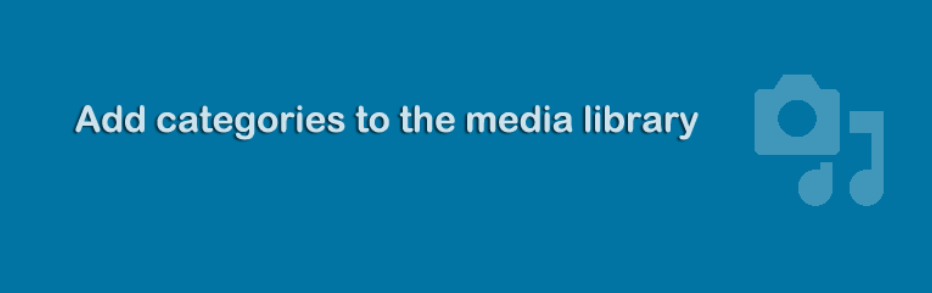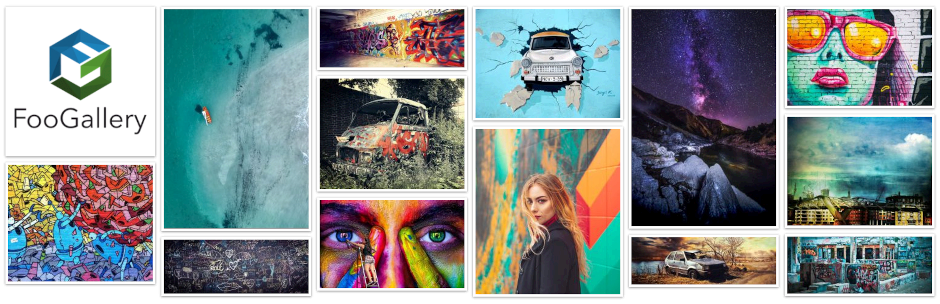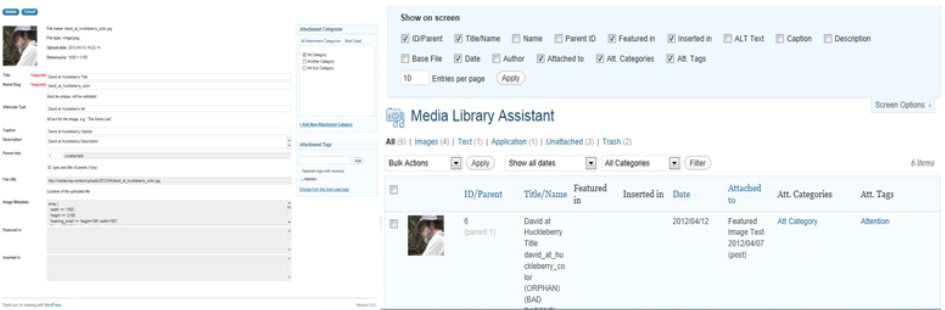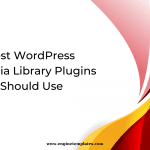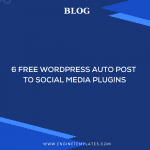If there are loads of files on your website such as images, videos, documents, etc, it is necessary for you to reorganize all those files reasonably. Luckily, in the market, many WordPress folder plugins have been released that can help you manage multiple files and file types effectively. So, in today’s blog, we will recommend you list 7 outstanding WordPress folder plugins that will help you handle this task with ease.
The benefit of the WordPress Folder Plugins
WordPress Folder plugin will assist you to classify and arrange all of your pages, posts, and media files in folders. In addition, it allows you to easily drag and drop items into directories and change the folder tree view. Additionally, these tools enable you to replace media files with other files. Whenever you replace media, the change will reflect your entire website on all your pages, post, etc.
For those advantages, now let’s dive into our blog to find out the best plugin for your website.
Top 7 must-have WordPress Folder Plugins
Enable Media Replace
Enable Media Replace is a wonderful WordPress Folder Plugin that is a must-have and powerful tool for large WordPress sites. In addition, this plugin also enables you to upload new files to replace photos or files in the Media Library easily.
Provided features:
- ShortPixel Image Optimization
- Resize Image After Upload plugin
- Regenerate Thumbnails Advanced
Highlights:
- Awesome Plugin
- Huge Timesaver
- Wonderful support
Media Library Categories
Media Library Categories is a plugin that enables you to use categories for your WordPress Media Library. What’s more, you are able to insert, delete as well as alter the list of many items with bulk actions. You can also filter according to the lists once you use the gallery shortcode.
Provided features:
- Add / edit / remove categories
- Change the category of multiple items
- Taxonomy filter
- Support for WordPress 3.1 – 5.3
- Category options & management
- Filter on categories
- Filter on categories
Highlights:
- Must-have
- Works as expected
- Awesome plugin
Media File Renamer (Auto Rename)
Media File Renamer gives you an ability to change media files for a cleaner system based on the Media title. Furthermore, you can also insert complicated features according to requests in the pro version to remain its quality and support.
Provided features:
- Rename your media filenames
- Display the new ideal filename and a button
- Add complex features based on requests
- Lock and unlock the renaming automatic process
Highlights:
- Great plugin
- Amazing Tool
- Saved my sanity
FooGallery – Image Gallery WordPress Plugin
FooGallery is a Media Folder WordPress Plugin that allows you yo drag and drop the reordering of your galleries and photos. In addition, this plugin also enables you to copy to the clipboard shortcodes and you can also use the gallery picker to add shortcodes.
Provided features:
- Use built-in media library to manage images
- Drag n Drop reordering of images and galleries
- Custom CSS for both galleries and albums
- Gallery picker to insert shortcodes
- Page usage meta box
- NextGen importer tool
- Multisite Support
- Copy to clipboard shortcodes
- Visual shortcodes in a rich text editor
Highlights:
- Simple, flexible
- Perfect
- Solid plugin
Media Library Organizer
This plugin enables you to arrange and search your photos, videos as well as many other types of media. Besides, this plugin also gives you an ability to search your media according to category, date or name. You can import Categories as well as Categorization Data which are from JSON or WordPress standards export file.
Provided features:
- Categorize images, video, and other media
- Works with all Media Library views
- Import Categories and Categorization Data
- Search Media by Category
- Sort Media by Category, Date or Name
- Intuitive Category picker
- Import Categories and Categorization Data
Highlights:
- Simple plugin
- Easy to use
- Excellent Widget
Folders – Organize Media Library Folders, Pages, Posts And Media Categories with Drag & Drop
This plugin allows you to arrange your pages, posts as well as media files in folders very quickly. Moreover, you can also drag and drop items into directories in a few minutes as well as alter the folders tree view based on your desire.
Provided features:
- Keep all of your media files organized
- Manage your own content
- Quickly upload pages, media, and content
- Mark certain folders
- Keep your clients’ website pages
Highlights:
- Really interesting plugin
- Support faster than light
- Essential Plugin
Media Library Assistant
This Media Folder WordPress Plugin enables you to control your media library. Moreover, this plugin also allows you to select the columns to show the items that are appearing on your pages. In the help dropdown area, you can also have a brief explanation of the submenu content.
Provided features:
-
- “Screen Options” dropdown area
- Display Style and Display Content parameters
- “Help” dropdown area
- Access to a wide range of content
- “Search Plugins” text box
- Bulk and rollover actions
- Several display formats
Highlights:
- Very Helpful
- Amazing
- Fantastic support
Summary
Which WordPress Folder Plugin do you think is the best? Feel free to share with us your selection. In addition, you can also recommend other options by leaving a comment below. Thank you for your reading.
Moreover, don’t forget to visit our free WordPress themes to get some beautiful designs for your site. Thank you for your reading.