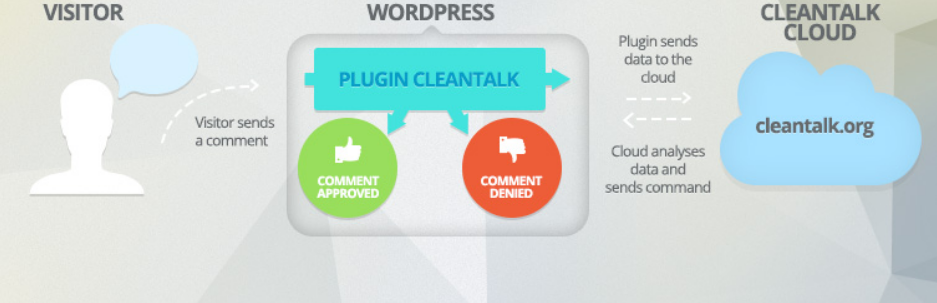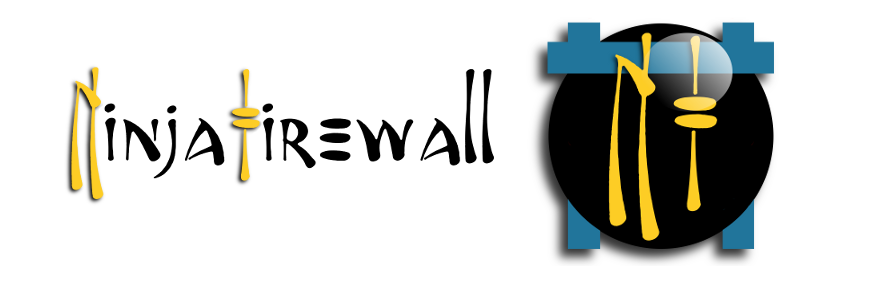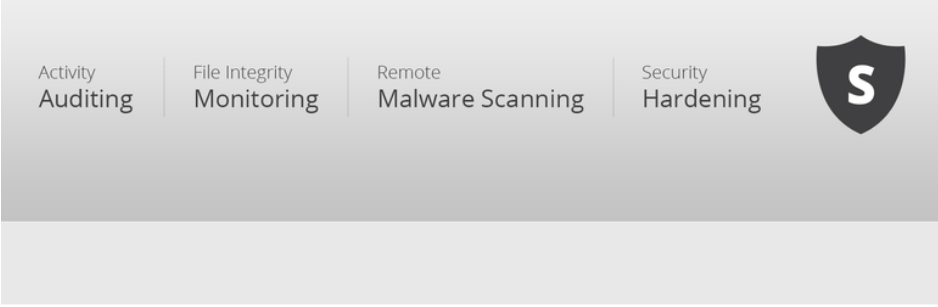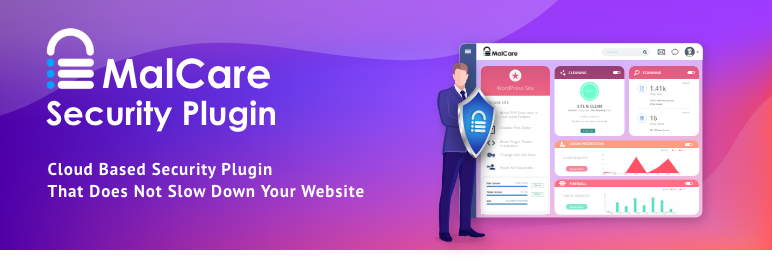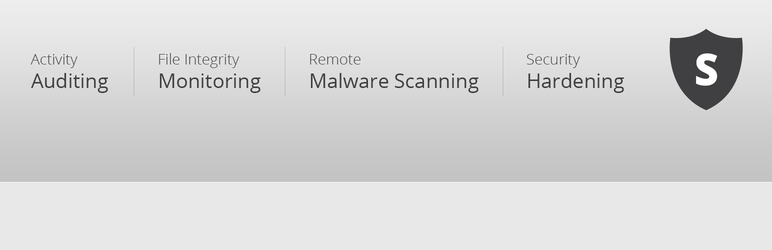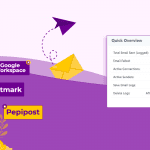As a website owner, you must be worried about the security of your site and how to get rid of the damage of hacking and spam messages/emails. Now you can put that burden down by taking a glance at this collection of the best WordPress Firewall plugins and choosing the best solution for your site!
The necessity of WordPress Firewall Plugin
As you know, WordPress is a well-known open-source content management system for creating blogs, websites, and other content. Hence, WordPress websites are regularly attacked by hackers, bad guys, and other unwanted threats. For this reason, you should install a WordPress firewall plugin to protect your website against hacking, brute force, and distributed denial of services attacks.
Below, we have collected the top 8 best WordPress Firewall plugins that will improve the security of your website. Now, let’s check them out.
Let’s explore Top WordPress Firewall Plugin
Wordfence Security – Firewall & Malware Scan
Wordfence Security is a famous WordPress Firewall Plugin to prevent your site from outside damages effectively. Besides, this plugin also includes malicious IP, malware signatures, and the latest firewall rules to make sure the security of your site.
Provided features:
- Wordfence central
- WordPress security scanner
- Country blocking
- Login security
- Security tools
- Scan for dangerous URLs
- Country blocking
- Malware scanner checks core files
Highlights:
- Great customer service.
Spam protection, AntiSpam, FireWall by CleanTalk
Such a great WordPress Firewall Plugin to eliminate spam registrations/comments, spam emails, and more. Besides, this amazing plugin also allows you to send the spam comments to spam folders and set an option to prevent any other spam comments.
Provided features:
- Spam filter for Woocommerce
- Comment Antispam protection
- Spam bots registrations filter
- Protection from contact form spam
- Newsletters antispam/Spambots registrations filter
- BBpress spam filter
- WordPress cache plugins compatibility
- Use “Stop Words” to block comments
- Low false/positive rate
- Private blacklist for spam firewall
- and more.
Highlights:
- Constant reminder
- Powerful plugin and easy to use.
All In One WP Security & Firewall
This amazing WordPress Firewall Plugin allows you to add some firewall to your site easily. By using this plugin, you can do a lot of good security practices as well as maintain the security of the site at all level. All in One WP Security & Firewall has been developed by experienced experts, so it is easy to understand and use.
Provided features:
- Database/File system/User login/User account security
- Blacklist/Firewall functionality
- Password strength tool
- Stop user enumeration
- and more.
Highlights:
- Work well and totally free
- Responsive customer support
- Save time.
Anti-Malware Security and Brute-Force Firewall
With this useful plugin, you can remove database injections, security threats, and backdoor scripts. This WordPress Firewall Plugin supports you to keep download definition updates away from new problems. When you run a complete scan, the new definition updates will be automatically downloaded.
Provided features:
- Download new Definition Updates automatically
- Firewall block SoakSoak
- Carry out a complete scan
- Upgrade vulnerable versions
- Check WordPress Core files integrity
- and more.
Highlights:
- A solid and useful plugin
- Exact detection.
Shield Security
Shield Security is a nice-working WordPress Firewall plugin which helps you to complete all the difficult tasks about stopping spam and notify you when there is any problem happening. A strong core file scanner also comes with this plugin to prevent hacking as well as malicious file changes
Provided features:
- reCAPTCHA
- Security Admin Users
- Firewall
- 2-Factor Authentication
- Audit Trail & User Activity Logging
- Powerful Core File Scanners
- HTTP Headers
- Automatic Updates Control
- Block REST API / XML-RPC
Highlights:
- Good customer support
- Responsive support.
NinjaFirewall (WP Edition) – Advanced Security
There is no doubt that this Firewall Plugin for WordPress is a great one for taking advantages from the professional and powerful security features. Plus, the plugin can scan, reject and hook all HTTP/HTTPS request sending to PHP scripts.
Provided features:
- Strong privacy
- Compatible with IPV6
- Support multiple sites
- File integrity monitoring
- Low footprint firewall
- Contextual help
- Prepend own PHP code to the firewall
- Real-time detection
- Events notifications
- Filtering engine
- and more.
Highlights:
- Work fast and simple to use.
Sucuri Security
Sucuri Security is completely free for use to keep your site secure. It includes many security features which bring you a lot of security postures. This is a well-known WordPress Firewall plugin all over the world, let’s just try it!
Provided features:
- Blacklist/File Integrity Monitoring
- Security Activity Auditing
- Post-Hack Security Actions
- Effective Security Hardening
- Website Firewall (premium)
Highlights:
- Work effectively.
MalCare Security
This plugin allows you to detect all the malware which almost other plugins miss and make sure your website will never be broken. You will find it a suitable solution for your agencies, if you are a developer needing a tool to manage multiple websites from White Label Solution, custom and scheduled reporting, Malcare should be given a look!
Provided features:
- Dashboard for single, site management
- Support a scanner without slowing down your site
- Real-time protection from smart firewalls
- Repair the hacked site within 60s
- Not just a security plugin but also a service
Highlights:
- Logically and well organized
- Provide perfect service.
Conclusion
Security for your website is an urgent step after launching the website. Thank you so much for reading! Security is very important for your website, just think one day you get up and go to your website, then you see the hacked screen, what do you think? So, project your website today, and avoid the security hacked issues.
Let us know if you have any questions by leaving a comment below. Besides, don’t forget to visit our free WordPress themes to look for more amazing designs for your site.