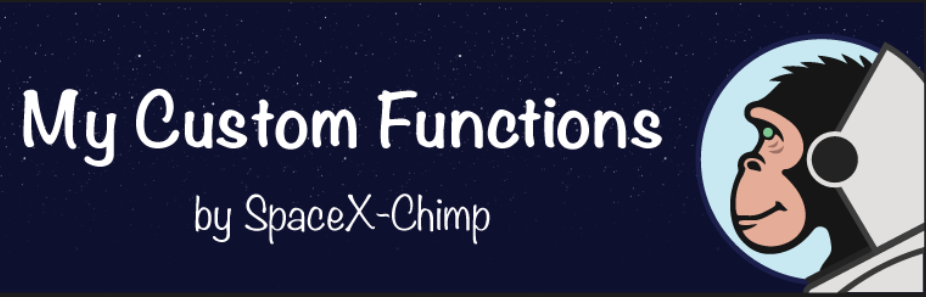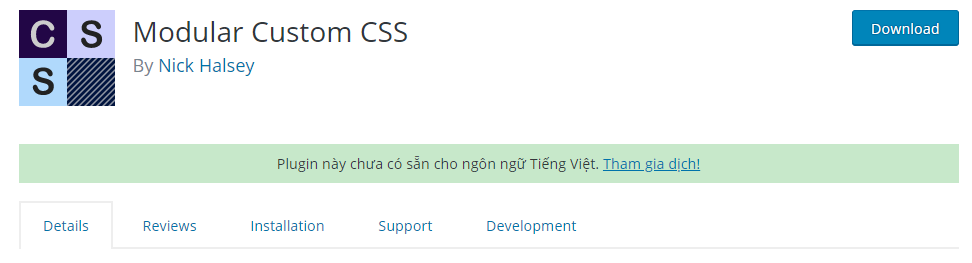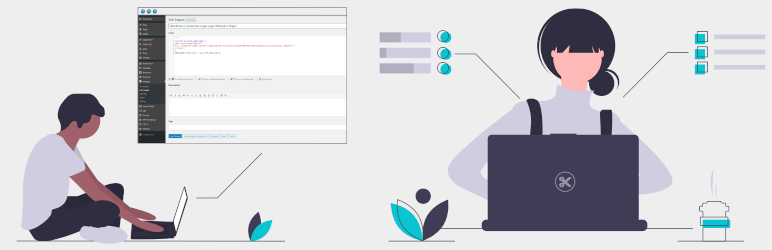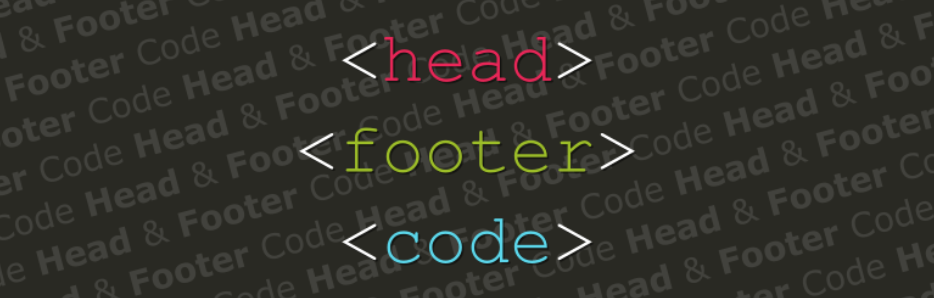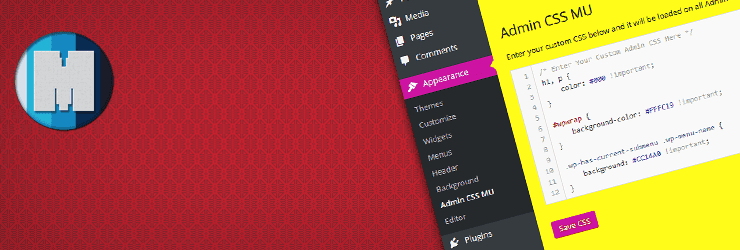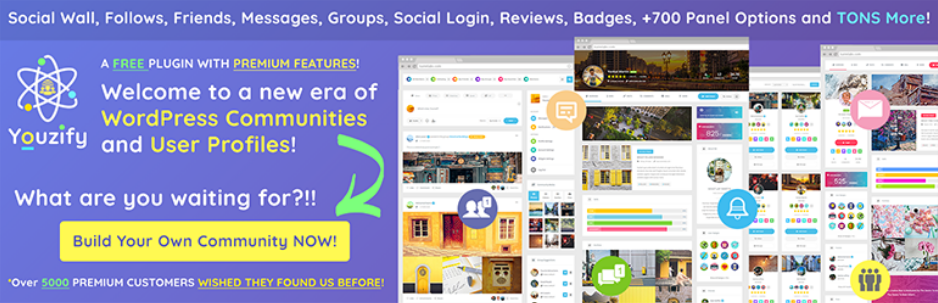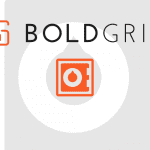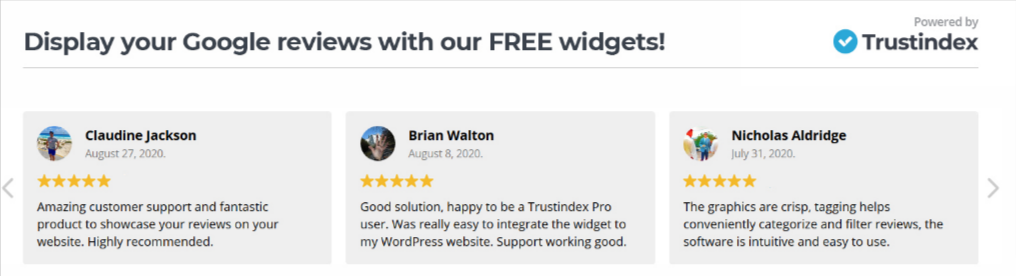Do you want to add some custom CSS code to customize the look of your website? In this blog, we have hand-picked the top 6 dominant WordPress CSS plugins in the market to help you easily add custom CSS code to your website. Now let’s give it a look and choose the best one.
The good point of WordPress CSS Plugin
As a website runner, you may encounter a problem when inserting code into your site, especially when inserting CSS code. In order to solve this problem, installing a WordPress CSS Plugin is s great option. Thanks to it, you can customize your site in real-time and then save a large amount of time.
That having said, below we give you top outstanding options that you can consider and select the best plugin for your website.
6 Excellent WordPress CSS Plugins
Simple Custom CSS
This is a useful plugin that you can use to add custom CSS styles to your WordPress sites easily. Moreover, thanks to it, admins can access WordPress Networks in real-time. This plugin also includes a clean interface for the site’s performance.
Provided features:
- Virtually no impact on site performance
- No complicated database queries
- Customizer Control
- Useful Code Syntax Highlighter
- Code linting
- No configuration needed
- Thorough documentation
- Simple interface built on native WordPress UI
- And more
Highlights:
- Clean and simple
- Convenient and Reliable
- Amazing
My Custom Functions
My Custom Functions is a must-have plugin that allows you to add custom PHP code to your site without altering your theme files as well as making your site slow down. Furthermore, using this plugin, you do not have to customize the theme’s funxtion.php files and plugin files as well.
Provided features:
- Cross-browser compatible
- Easy disable option for WSOD
- Intuitive interface
- RTL compatible
- Compatible with all WordPress themes
- Lightweight and fast
- Insert custom PHP code into the site
- Checks the entered code for fatal errors
- Translation ready
Highlights:
- Useful plugin
- Very easy
- Perfect and great
Modular Custom CSS
Modular Custom CSS Plugin allows you to add CSS to your site very quickly. In addition, since your CSS is live-previewed, you also have the ability to see exactly how your site is before you publish them. Many other features are also consisted of in this plugin.
Provided features:
- See exactly how your site will look
- Switch themes freely
- Instantly live-previewed
- Theme-specific CSS
Highlights:
- Great stuff
- Really interesting Approach
- So easy to use
Code Snippets
Code Snippets is a must-have WordPress CSS Plugin that allows you to run PHP code snippets very quickly for your website. Moreover, because a snippet is a small chunk of PHP code, you can use it to extend your website easily. This plugin also helps you to add snippet code for your active theme.
Provided features:
- Graphical interface
- Categorize snippets
- A full-featured code editor
- Run PHP code snippets
- Add snippet code to your active theme
- A GUI interface
Highlights:
- Great plugin
- Excellent
- Time Saver
Head & Footer Code
This Custom CSS WordPress Plugin enables you to add some custom code for your WordPress websites in real-time such as CSS Style, HTML and JavaScript as well. In addition, this plugin also helps you to add custom code for specific posts, pages, or articles as well as the head and footer section.
Provided features:
- Add custom code specific for individual article
- Choose article-specific head/footer code
- Set article-specific custom content
- Choose the priority of printed custom code
- Site-wide section
Highlights:
- Works Perfectly
- Useful plugin
Admin CSS MU
Admin CSS MU plugin allows you to add your custom CSS to style the WordPress Admin. It takes you a few clicks to install and set up. After that, you can add a lot of CSS code to change the appearance of your login page and front-end page.
Provided features:
- Allow adding custom CSS to style the WordPress Admin
Highlights:
- Easy to use
- Free
Conclusion
We have just given you the top excellent WordPress CSS plugins in the market. Which is the best tool for your website? The answer to this question will depend on your demands and the features that you are looking for. Hopefully, you can figure out your favorite WordPress CSS plugin. Thanks for your reading.
By the way, our free WordPress Themes specializes in providing numerous themes and templates, so you can visit and try one for your website.