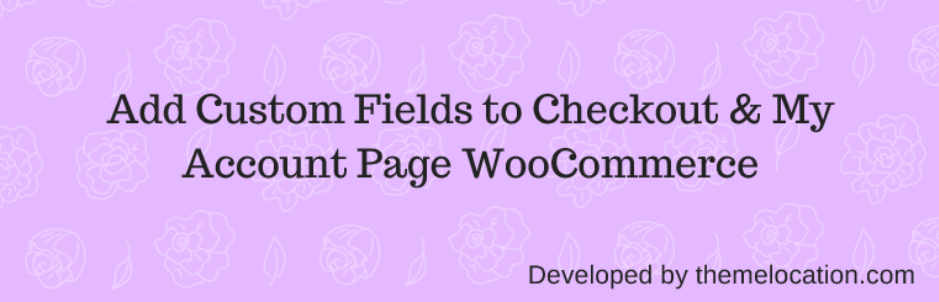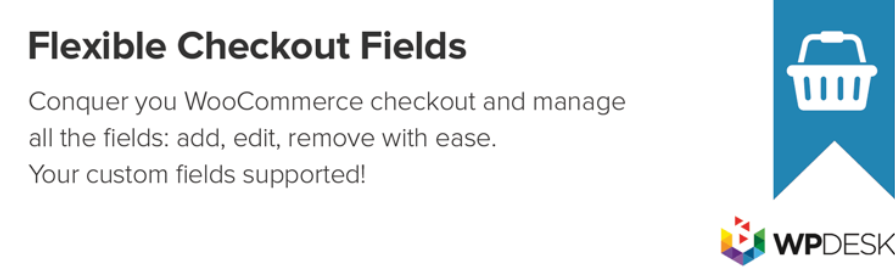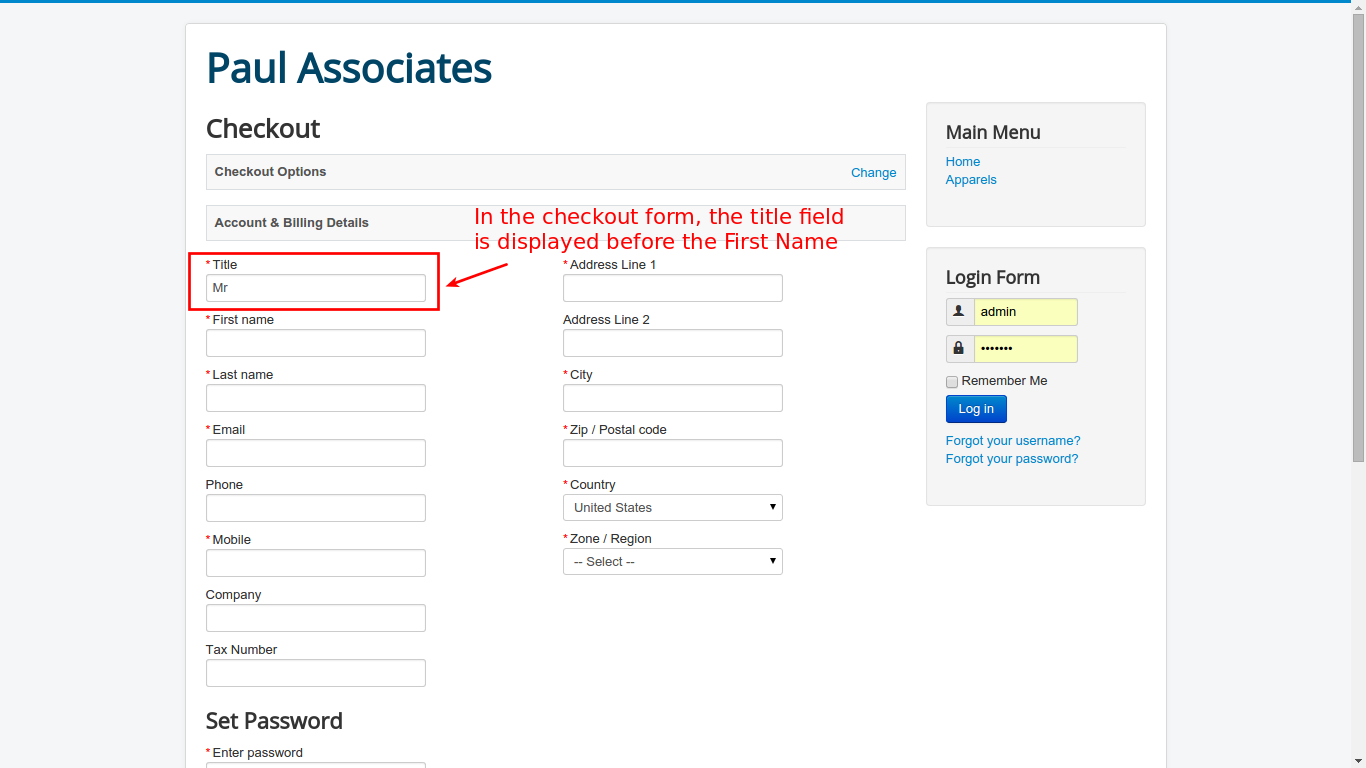Come and get the greatest Woocommerce Checkout Plugin for your site!
Why should you try the Woocommerce Checkout plugin?
The checkout process is a step in which your customers complete their payments, so it is necessary for you to create a nice experience during this process. Besides, this is a great chance to collect essential customers’ information in case they abandon their cart, so you can remind them of finishing it later. In order to get it easier for you to do this job, we have listed some greatest Woocommerce Checkout plugins below, give it a go now!
Top Best Woocommerce Checkout plugins
WooCommerce Live Checkout Field Capture – Save Abandoned Carts
This Woocommerce Checkout plugin helps to run all activities smoothly before customers submit the Woocommerce checkout form. It allows us to view customers’ detailed information if they abandon the cart, then you can contact them and remind them of finishing their cart.
Provided features:
- Allow viewing information of customers who abandon carts
- Offer special coupon, discount to make customers complete their cart
- and more.
Highlights:
- Simple to use
- Work fast.
WooCommerce Checkout Manager
Woocommerce Checkout Manager is a powerful Woocommerce Checkout plugin for managing and customizing fields of Woocommerce checkout page. Re-order, rename, extend, hide Checkout fields with Billing, Shipping and many other essential sections.
Provided features:
- Choose checkout fields to be optional or not
- Re-order, add new fields at the checkout page
- Make/remove required fields
- In the Order Summary and Receipt, it is possible to disable or enable “Additional Fields” section name.
Highlights:
- Offer useful options
- Flexible and easy to use.
Conditional WooCommerce Checkout Field
A useful Woocommerce Checkout field plugin for collecting customer information before completing their purchase. This plugin will not let you disappoint!
Provided features:
- Allow customizing additional fields from the Checkout page.
Highlights:
- Functional and simple
- Fast support.
Custom WooCommerce Checkout Fields Editor
With this Woocommerce Checkout plugin, you can re-order, edit, delete, add custom fields of your Woocommerce checkout page as well as register page. It is easy to use even for beginners in WordPress.
Provided features:
- Add custom fields on additional fields section
- Add label/placeholder to a Checkout field
- Reset checkout fields to default option
- Reorder fields, rearrange, change or order of fields of WooCommerce Register page
- Disable/Enable WooCommerce Fields.
Highlights:
- Efficient support
- Easy to use.
Flexible Checkout Fields for WooCommerce
Flexible Checkout Field is promised to be a great Woocommerce Checkout field plugin for your site by providing you with many basic features which Woocommerce doesn’t have, like customizing checkout page with nice user interface. You can also change default field such as labels, hide and delete, add other additional field. Besides, you can decide the order of your own fields.
Provided features:
- Offer nice integration with WordPress Dashboard
- Edit labels/placeholders
- Place orders by drag&drop.
Highlight:
- Easy to use and figure out
- Great customer service.
Conclusion
That’s all of our collection today! Hope that you can find at least a Woocommerce Checkout plugin for your WordPress site.
Moreover, it is necessary to build a beautiful website, so you should visit our website to explore plenty of stunning free Woocommerce themes and get one for your website. Thanks for your reading and have a nice day.