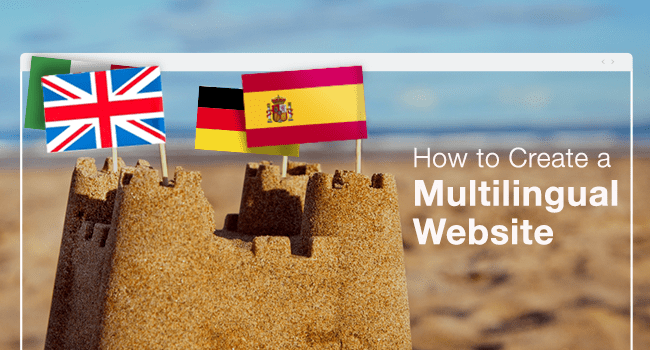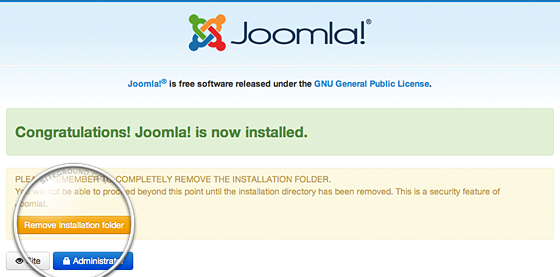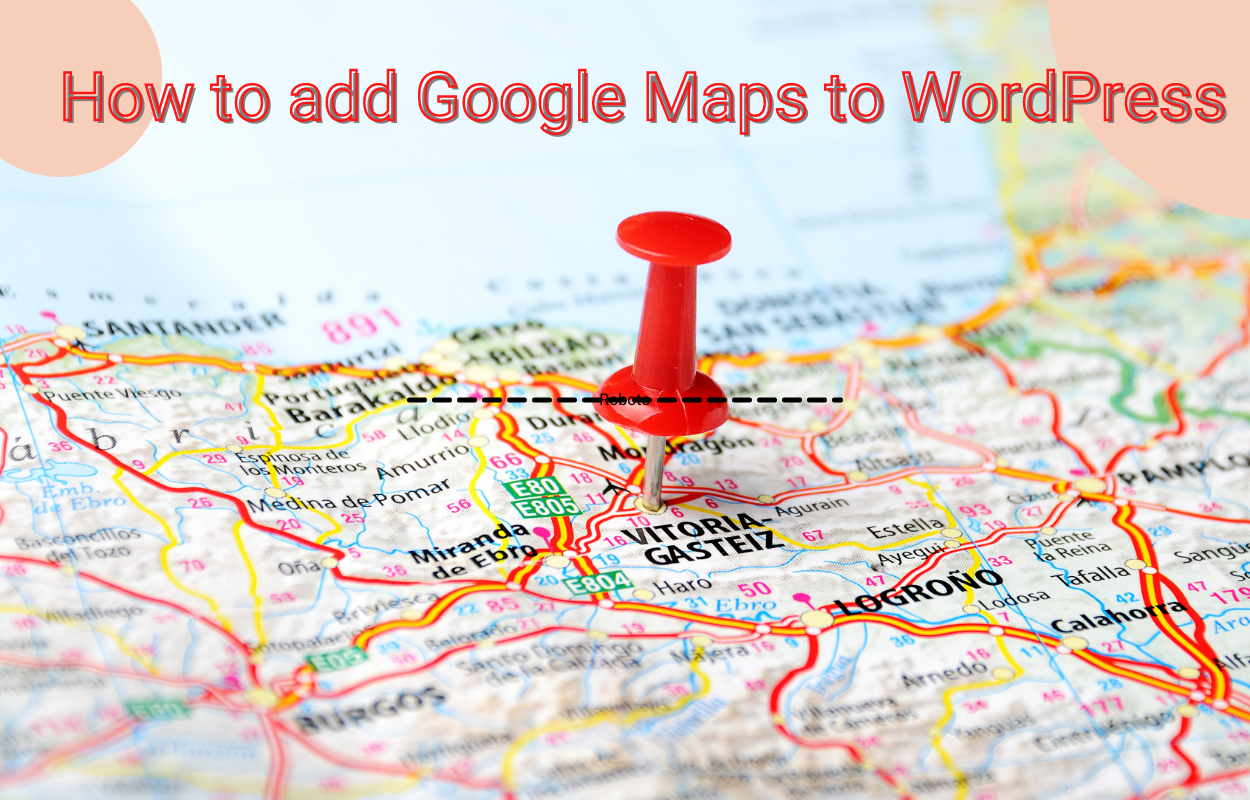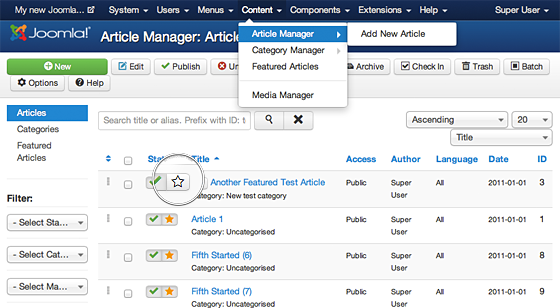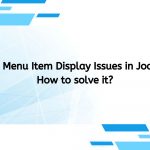In the realm of web design, tools and technologies have evolved at a breakneck pace. Each innovation builds upon the successes and lessons of its predecessors. One such tool that significantly impacted web design is Artisteer, a software that democratized the creation of website templates. However, before Artisteer made its debut, several technologies and platforms laid the groundwork for its development. This article explores the web design landscape leading up to Artisteer’s inception, focusing on the tools, trends, and technologies that shaped the way we build websites today.
The Early Days of Web Design

HTML and CSS
Before the advent of sophisticated web design tools, web pages were created using basic HTML (Hypertext Markup Language) and CSS (Cascading Style Sheets). HTML provided the structure of the webpage, while CSS was used to style it. The combination of these two technologies formed the backbone of early web design.
Web designers needed to possess a solid understanding of coding to create visually appealing websites. The process was often tedious and time-consuming, as each change required manual coding. The limitations of HTML and CSS also meant that websites were often static, lacking the dynamic features that users have come to expect.
Table-Based Layouts
During the late 1990s and early 2000s, table-based layouts became a popular method for creating complex web designs. Designers would nest tables within tables to achieve the desired layout, which allowed for more control over positioning. However, this method was not without its drawbacks. Table-based designs resulted in bloated code, poor accessibility, and slow loading times, making them less than ideal for modern web development.
The Rise of WYSIWYG Editors
As the internet began to gain traction, the demand for more user-friendly design tools increased. This led to the emergence of WYSIWYG (What You See Is What You Get) editors. These tools allowed users to design websites visually, without needing extensive coding knowledge. Popular WYSIWYG editors such as Adobe Dreamweaver and Microsoft FrontPage gained popularity during the early 2000s.
While WYSIWYG editors simplified the design process, they also had limitations. Many lacked flexibility, and users often found themselves constrained by the software’s capabilities. As a result, the web design community continued to seek better solutions that would balance ease of use with creative freedom.
Content Management Systems (CMS)
The early 2000s saw the rise of Content Management Systems (CMS), which revolutionized how websites were built and managed. Platforms like WordPress, Joomla, and Drupal emerged, allowing users to create and manage content without deep technical knowledge. These systems provided templates and themes, enabling users to customize the appearance of their websites.
However, while CMS platforms made it easier to manage content, they still required a level of technical understanding to modify templates or create unique designs. Many users struggled to find the right theme or customize it to their liking, leading to a demand for more intuitive design tools.
The Predecessors to Artisteer
Template-Based Design Tools
Before Artisteer, several template-based design tools attempted to bridge the gap between ease of use and customization. Tools like SiteGrinder and TemplateToaster allowed users to create templates visually, but they often lacked the flexibility that designers desired. Users could create designs, but modifying them to fit specific needs was still a challenge.
Online Website Builders
As the internet matured, online website builders like Wix and Weebly began to emerge. These platforms offered drag-and-drop interfaces, allowing users to create websites without any coding knowledge. While they made web design accessible to the masses, they also came with limitations in terms of customization and control over the final product.
The Need for a Middle Ground
The evolution of web design tools highlighted a significant gap in the market. Users wanted a way to create custom templates easily while maintaining control over the design process. This need for a middle ground between WYSIWYG editors, template-based systems, and online builders paved the way for Artisteer.
The Launch of Artisteer
In 2008, Artisteer emerged as a game-changer in the web design landscape. It combined the best aspects of previous tools while addressing their limitations. Artisteer allowed users to create custom website templates visually, offering a level of flexibility that was previously unattainable.
Key Features of Artisteer
- Visual Template Creation: Artisteer enabled users to design templates visually using a simple drag-and-drop interface. This eliminated the need for extensive coding knowledge, making web design accessible to non-technical users.
- Customization Options: Users could customize every aspect of their templates, from colors and fonts to layouts and styles. This level of control allowed designers to create unique websites tailored to their clients’ needs.
- Exporting to Multiple Platforms: Artisteer supported exporting templates to various platforms, including WordPress, Joomla, and Drupal. This versatility made it an attractive option for web designers working across different systems.
- Responsive Design: As mobile web browsing began to rise, Artisteer included features for creating responsive designs, ensuring that websites looked great on any device.
Creating Joomla Templates with Artisteer

Artisteer is a powerful tool that has made the process of designing Joomla templates accessible to users of all skill levels. With its intuitive interface and robust features, Artisteer allows you to create unique, professional-looking Joomla templates without any coding experience. Let’s explore the steps involved in creating Joomla templates with Artisteer, along with tips and best practices to optimize your design process.
Getting Started with Artisteer
1. Installation and Setup
To begin, you need to download and install Artisteer on your computer. The installation process is straightforward, and once completed, you can launch the program. The user-friendly interface will prompt you to start a new project, providing options for creating a template from scratch or using one of the pre-existing designs as a base.
2. Select Joomla Template
When creating a new template, select the option specifically for Joomla. Artisteer offers various template styles and layouts optimized for Joomla, ensuring compatibility and ease of use. You can choose a layout that fits your vision or start with a blank canvas to design from scratch.
Designing Your Template

3. Template Layout
Artisteer allows you to customize the layout of your Joomla template easily. You can choose different configurations for the header, footer, sidebars, and content areas. The drag-and-drop functionality enables you to move elements around the page quickly.
- Header: Customize the header with your logo, menu structure, and other elements. Ensure it reflects your brand identity.
- Content Area: Define how content will be displayed. You can adjust the width, padding, and margins of the main content area to create a visually appealing layout.
- Sidebar: Decide what elements will appear in the sidebar. This is a great spot for additional navigation, recent articles, or advertising.
4. Styling Options
Artisteer provides extensive styling options to customize the look and feel of your template:
- Colors and Fonts: Choose a color scheme and font styles that align with your brand. Artisteer allows you to preview changes in real time, making it easy to experiment with different combinations.
- Backgrounds: You can set solid colors, gradients, or images as backgrounds for various sections of your template. This adds depth and visual interest to your design.
- Menu Styles: Artisteer offers multiple menu styles, including dropdowns and mega menus. You can customize the appearance of your menus to enhance user experience.
- Module Positions: Define module positions within your template. This lets you specify where Joomla modules can be placed, allowing for greater flexibility when adding content later.
Adding Functionality
5. Advanced Features
Artisteer enables you to incorporate advanced features into your Joomla templates. You can add:
- Custom Widgets: Integrate social media buttons, sliders, and galleries to enhance interactivity and engagement.
- Responsive Design: Ensure your template is mobile-friendly. Artisteer allows you to preview how your design will look on different devices, so you can make adjustments accordingly.
- SEO Optimization: While designing, consider SEO best practices. Artisteer allows you to create clean, semantic HTML structures that can improve search engine rankings.
Exporting Your Template
6. Exporting to Joomla
Once you’ve completed your design, you can easily export your template to Joomla. Artisteer generates all necessary files, including CSS, images, and the XML file required for Joomla installation.
- Installation: To install the template, go to your Joomla admin panel, navigate to “Extensions,” and then “Manage.” Upload the exported template package and install it.
- Customization in Joomla: After installation, you can further customize the template within Joomla. Adjust module positions, assign menus, and modify settings as needed.
Testing and Final Adjustments
7. Preview and Test
Before launching your site, preview the template in different browsers and devices to ensure it displays correctly. Check for any layout issues or inconsistencies. Testing is crucial to identify any potential problems that users might encounter.
8. Gather Feedback
If possible, gather feedback from potential users or colleagues. They might provide valuable insights that can help you refine your template further.
Best Practices for Joomla Template Creation
- Keep it Simple: While it’s tempting to use numerous features, a clean and simple design often leads to a better user experience.
- Focus on Usability: Ensure that navigation is intuitive and that users can easily find the information they need.
- Optimize for Speed: Use optimized images and limit the use of heavy scripts to improve loading times.
- Regular Updates: Keep your Joomla installation and template updated to ensure security and functionality.
So, what Came Out Before Artisteer?
Before Artisteer revolutionized web design, a range of tools and technologies paved the way for its development. From basic HTML and CSS to WYSIWYG editors and CMS platforms, each iteration contributed to the evolution of web design. Artisteer emerged as a solution that addressed the limitations of its predecessors, offering a unique blend of usability and customization.
As we move forward, it’s essential to recognize the contributions of these earlier tools in shaping the web design landscape. They laid the foundation for Artisteer and continue to influence how we approach website creation today. The journey through web design history demonstrates the importance of innovation, as each new tool builds upon the successes and challenges of those that came before it.