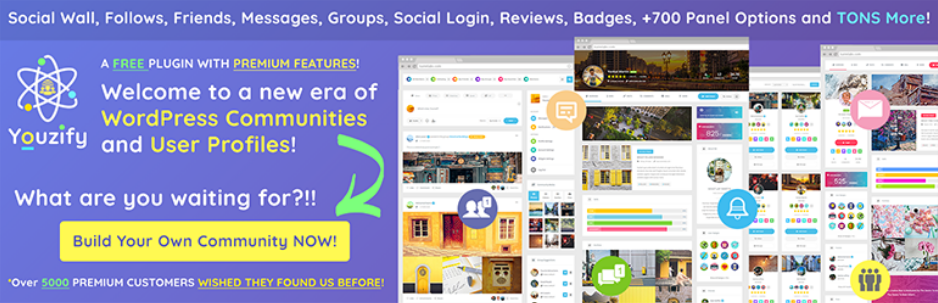When it comes to optimizing WordPress websites for speed and performance, two popular plugins often come to mind: LiteSpeed Cache and WP Rocket. Both plugins offer a range of features designed to improve loading times, but which one is truly better? In this blog post, we’ll dive into the strengths and weaknesses of each to help you make an informed decision.
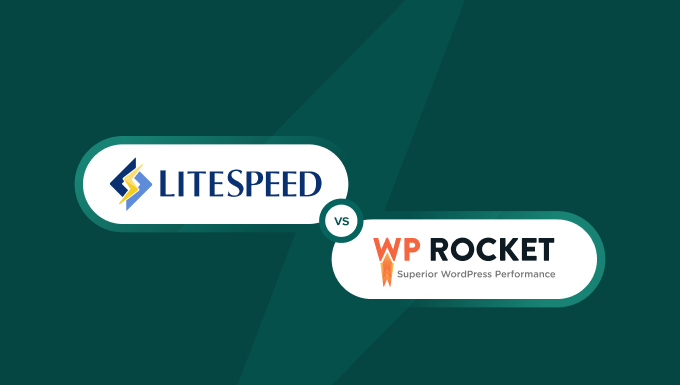
A caching plugin stores static versions of your web pages, reducing the time it takes to load them for visitors. Faster loading times lead to a better user experience and can decrease bounce rates. In today’s fast-paced digital environment, users expect websites to load quickly; a delay of even a few seconds can lead to lost visitors.
Caching plugins not only speed up page loads but also reduce the load on your server. By serving cached pages, your server can handle more requests simultaneously, which is particularly beneficial during traffic spikes. This enhanced performance can be critical for e-commerce sites or blogs with high traffic.
Choosing the right caching plugin for your WordPress site is a fundamental aspect of website optimization. It affects not only speed and performance but also SEO, user experience, and overall site efficiency. Investing time in selecting the right caching solution will yield long-term benefits, helping you create a site that is fast, reliable, and user-friendly.
Overview of LiteSpeed Cache
In the world of web development, website speed and performance are paramount. With user expectations rising and search engines prioritizing fast-loading sites, having the right caching solution can make all the difference. One of the leading solutions available for WordPress is LiteSpeed Cache. This blog post will provide a comprehensive overview of LiteSpeed Cache, its features, benefits, and why it might be the right choice for your website.

What is LiteSpeed Cache?
LiteSpeed Cache is a powerful caching plugin for WordPress designed to enhance the performance of websites. It is developed by LiteSpeed Technologies, the same company behind the LiteSpeed web server, which is known for its speed and efficiency. While LiteSpeed Cache is most effective when used with a LiteSpeed server, it can also function on other server types, including Apache and NGINX.
Key Features of LiteSpeed Cache
1. Page Caching
LiteSpeed Cache provides efficient page caching, which stores static versions of your web pages. This drastically reduces the time it takes to serve content to visitors, leading to faster load times and a better user experience.
2. Object Caching
Object caching stores frequently accessed data in memory, reducing the need for repeated database queries. This not only speeds up page loads but also alleviates the load on your database, enhancing overall performance.
3. Image Optimization
The plugin includes an image optimization feature that automatically compresses images without compromising quality. This is crucial for improving loading times, especially for image-heavy sites.
4. CDN Integration
LiteSpeed Cache seamlessly integrates with content delivery networks (CDNs), allowing you to serve your content from multiple geographic locations. This helps reduce latency and improves load times for users around the world.
5. Browser Caching
By enabling browser caching, LiteSpeed Cache allows users’ browsers to store static files locally. This means that returning visitors can load your site much faster since their browser doesn’t need to fetch all the resources again.
6. Lazy Loading
The lazy loading feature delays the loading of images and videos until they are in the viewport. This reduces initial page load times and saves bandwidth, making it particularly useful for long pages with numerous images.
7. Minification and Combination
LiteSpeed Cache can minify CSS, JavaScript, and HTML files, reducing their size by removing unnecessary characters. It can also combine multiple files into a single file, further reducing HTTP requests and improving load times.
8. Database Optimization
The plugin provides tools for cleaning up and optimizing your WordPress database. This helps improve performance and ensures that your database remains efficient and responsive.
Benefits of Using LiteSpeed Cache
1. Enhanced Performance
The combination of various caching techniques leads to significant performance improvements. Websites using LiteSpeed Cache often experience faster load times, which can enhance user engagement and satisfaction.
2. User-Friendly Interface
LiteSpeed Cache features an intuitive user interface, making it easy for both beginners and experienced users to configure settings and optimize their sites without extensive technical knowledge.
3. Free to Use
One of the most appealing aspects of LiteSpeed Cache is that it is a free plugin. You can take advantage of its powerful features without incurring any costs, making it an excellent choice for budget-conscious website owners.
4. Regular Updates and Support
LiteSpeed Technologies actively maintains and updates the plugin, ensuring compatibility with the latest WordPress releases. The community support forum provides additional resources for troubleshooting and tips.
LiteSpeed Cache is a robust caching solution that can significantly enhance the performance of your WordPress website. With features like page caching, image optimization, and CDN integration, it offers a comprehensive suite of tools to help you achieve faster load times and a better user experience. Whether you’re running a personal blog, an e-commerce site, or a business website, LiteSpeed Cache can be an invaluable asset in your optimization toolkit. If you’re looking to improve your website’s speed and efficiency, giving LiteSpeed Cache a try is certainly worth considering.
In the competitive landscape of web development, website speed is a critical factor that can influence user experience, search engine rankings, and overall site performance. One of the most popular caching plugins for WordPress that helps achieve optimal loading times is WP Rocket. This blog post will provide an in-depth overview of WP Rocket, its features, benefits, and why it might be the ideal choice for your website.
What is WP Rocket?
WP Rocket is a premium caching plugin designed to improve the performance of WordPress websites. Launched in 2013, it has quickly gained a reputation for its ease of use and effectiveness. Unlike many other caching solutions, WP Rocket offers a beginner-friendly interface and a range of powerful features that can be configured with minimal effort.

Key Features of WP Rocket
1. Page Caching
WP Rocket automatically creates cached versions of your pages, allowing for much quicker load times. This is one of the primary features that makes WP Rocket effective, as it reduces server load and speeds up delivery to users.
2. Cache Preloading
This feature generates the cache for your entire site automatically, ensuring that users experience fast load times right from their first visit. Cache preloading can significantly enhance user experience and reduce the time it takes for the cache to be built.
3. Minification and Concatenation
WP Rocket can minify and combine CSS, JavaScript, and HTML files. This process reduces file sizes by removing unnecessary characters and combining multiple files into one, which lowers the number of HTTP requests and improves loading speed.
4. Lazy Loading
With lazy loading, images and videos are only loaded when they are visible in the user’s viewport. This feature helps to decrease initial page load times, making it particularly useful for websites with a lot of media content.
5. Database Optimization
WP Rocket includes tools that help clean up and optimize your WordPress database. This feature can improve overall performance by removing unnecessary data, such as post revisions and spam comments, which can bloat your database.
6. CDN Integration
The plugin supports easy integration with content delivery networks (CDNs), allowing you to serve your content from multiple locations around the globe. This reduces latency and enhances loading times for users, no matter where they are located.
7. Deferred JavaScript Loading
WP Rocket allows you to defer the loading of JavaScript files, which means that these files will load after the main content of the page. This can lead to faster perceived load times and improved user experience.
8. Heartbeat Control
This feature helps manage the WordPress Heartbeat API, which can consume server resources. By controlling how often the API runs, you can optimize performance and reduce server load.
Benefits of Using WP Rocket
1. User-Friendly Interface
One of the standout features of WP Rocket is its intuitive and user-friendly interface. The setup process is straightforward, making it accessible for both beginners and experienced users alike. Most features can be activated with a single click.
2. Significant Performance Improvements
With its powerful caching mechanisms and optimization tools, WP Rocket can lead to substantial improvements in website performance. Faster load times enhance user experience and can positively impact your site’s SEO.
3. Reliable Support and Documentation
As a premium plugin, WP Rocket comes with dedicated customer support. The team provides timely assistance and extensive documentation, making it easier for users to troubleshoot issues and get the most out of the plugin.
4. Regular Updates
WP Rocket is continually updated to ensure compatibility with the latest WordPress releases and to introduce new features. This commitment to improvement helps keep your site running smoothly.
5. No Technical Expertise Required
Even if you’re not technically inclined, WP Rocket allows you to optimize your website effectively. Many settings are pre-configured to work well out of the box, meaning you can enjoy better performance with minimal effort.
Pricing
WP Rocket is a premium plugin, and its pricing reflects the robust features it offers. The plans typically start at around $49 per year for a single site license, with options for multiple sites and extended support available at higher price points.
WP Rocket stands out as one of the best caching solutions available for WordPress. With its powerful features, user-friendly interface, and reliable support, it can significantly enhance your website’s performance and user experience. Whether you’re running a personal blog, an e-commerce site, or any other type of website, WP Rocket is a worthy investment for anyone looking to improve loading speeds and overall site efficiency. If speed and performance are your priorities, consider giving WP Rocket a try to unlock the full potential of your WordPress site.
Conclusion: Which One Is Better?
Choosing between LiteSpeed Cache and WP Rocket largely depends on your specific needs and server environment. If you’re using a LiteSpeed server and want a free solution, LiteSpeed Cache is an excellent choice. It offers powerful features that can significantly boost your site’s performance.
On the other hand, if you prefer a user-friendly interface, premium support, and a plugin that works well across various hosting environments, WP Rocket might be the better option for you.
Ultimately, both plugins have their strengths, and the best choice will depend on your individual requirements and technical expertise. Whichever you choose, optimizing your WordPress site for speed will lead to a better user experience and improved SEO performance.