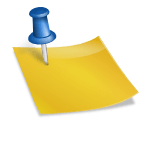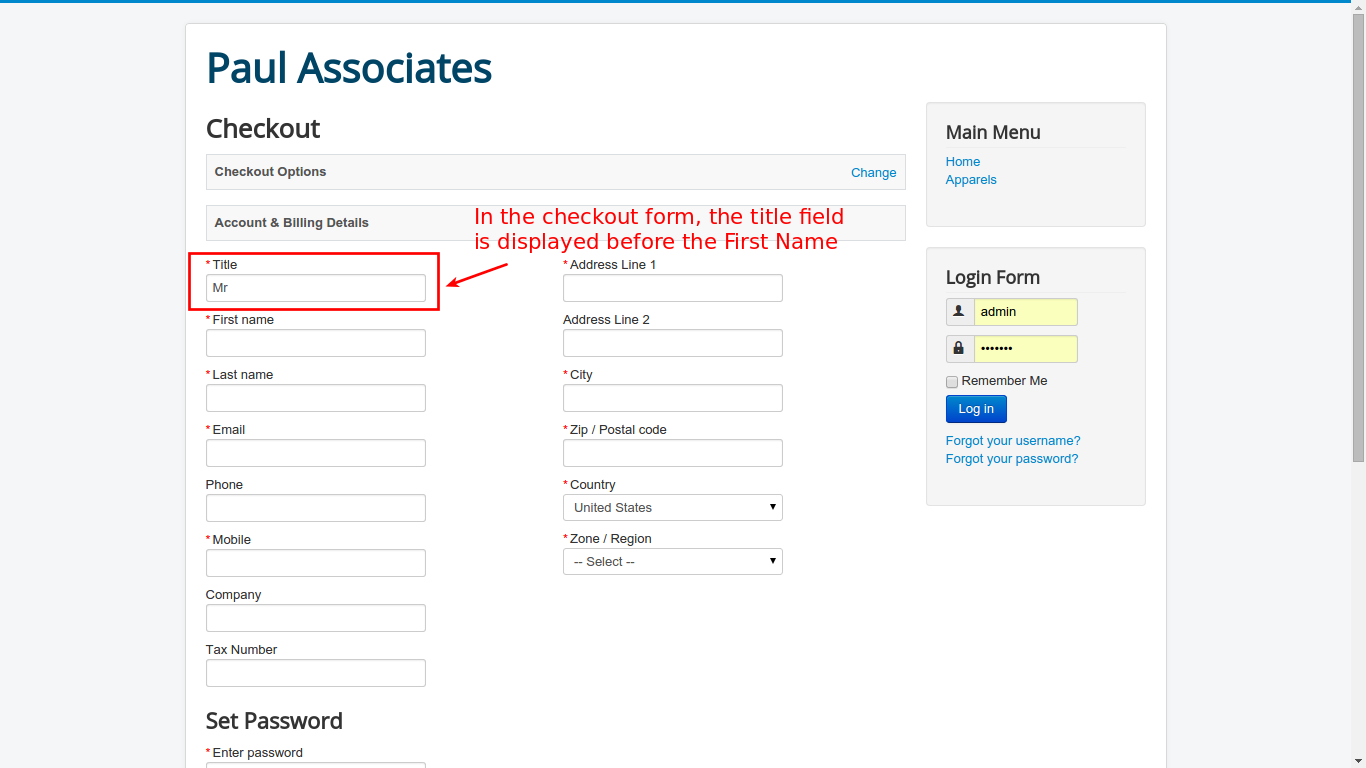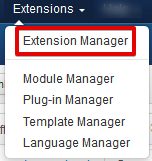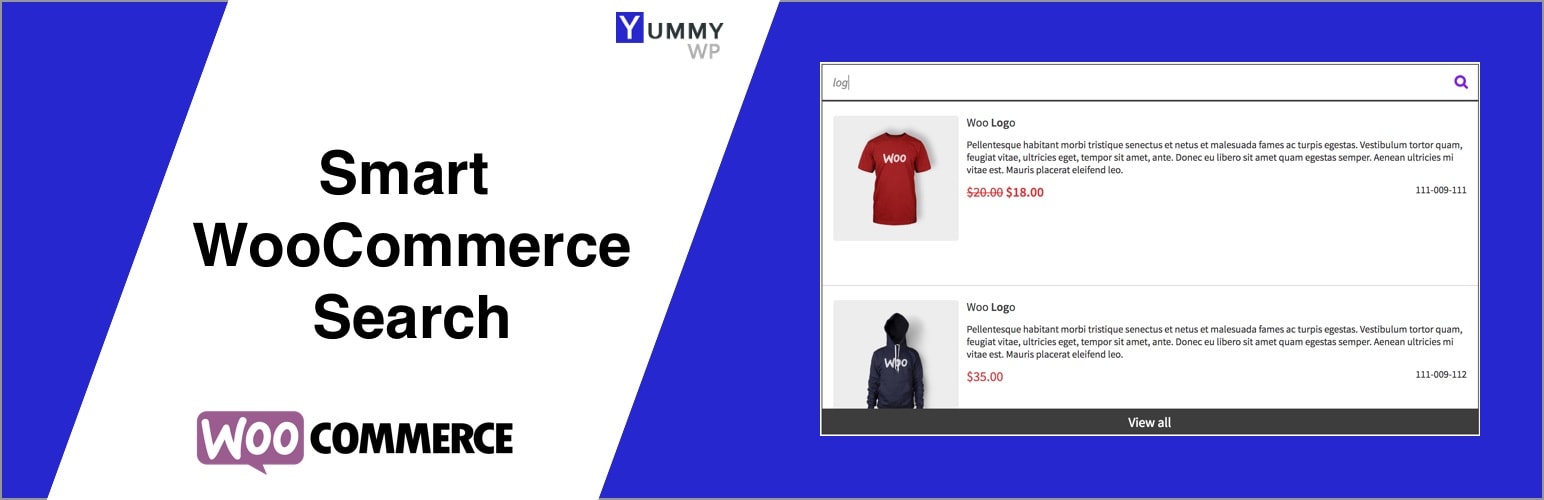In VirtueMart we use the joomla template system to create the overrides of a plugin.
To check if your plugin is overridable, then you check your installation. Search for your plugin in the path
/root/plugins/group/name, for example: /plugins/vmcustom/textinput
If the plugin has a second folder with the same name, then it is using the overridable pattern. For example: /plugins/vmcustom/textinput/textinput
To overwrite plugins, just copy the second folder to /templates/[yourtemplate]/html/[group]/[name]
To overwrite plugins, just copy the second folder to
/templates/[yourtemplate]/html/[group]/[name]
You can see the group of your plugin, when you enter the extension list. Or it is the uppermost folder the plugin is using.
For example: we use:
vmcalculation
vmcustom
vmpayment
vmshipment
vmshopper
vmuserfield
Then the right path for the textinput plugin would be /templates/[yourtemplate]/html/vmcustom/textinput
If you have any question about this post, don’t hesitate to leave a comment below. And don’t forget to share with your friends if you find it useful! Thanks!