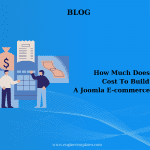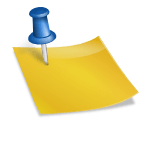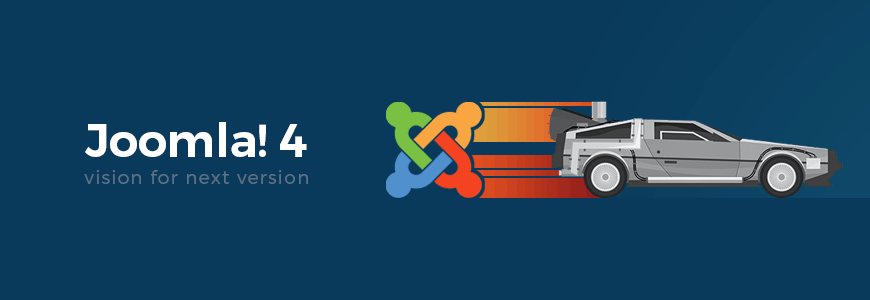As you know, there are two new versions that have just been released by Joomla!
- Joomla 3.10
- Joomla 4 (now it’s 4.0.2 with some bug fixes)
I don’t want to talk at length. In today’s blog, the aim is to guide you to use this version with the brief significant instructions below. Let’s start.
Backup initial
Making any backup with Akeeba Backup Tool and Hosting backup to protect your website before updating to the new version.
Update Process
Update to Joomla! 3.10 (Suggested)
“Joomla 3.10 is the bridge between the 2 major series. Joomla 3.10 stable will primarily be a release containing backports of API changes from the Joomla 4.0 development branch to help ease the transition to the next major release for the community. Joomla 3.10 will be supported for 2 years after it has been finally released.
Once your website is updated to 3.10, the pre-update checker will allow you to check the compatibility with the Joomla 4.0 minimum requirements in terms of the current hosting environment and, more importantly, your installed extensions. This will help you migrate to Joomla 4.0 smoothly. “
Joomla 3.10 is the well-built version and it is regarded as a stepping stone to help you upgrade to Joomla 4 later. Besides our templates completely work well with this version, as a result, you don’t need to worry when running this update. Moreover, this is a suggested method for most production websites.
The update process from 3.x to Joomla 3.10 includes the following basic steps, you just go to Admin> Component> Joomla Update, this is a prevalent update and won’t have any problems for you. We tested all Joomla templates and they are totally compatible with Joomla! 3.10.
Keep your Joomla! your site runs on Joomla 3.10 smoothly, which means you have a stable Joomla 3.x version and the most important thing is that you can get more than 2 years of support from Joomla!.
Update to Joomla! 4
In case you still want to experience the Joomla 4, I suggest that you should run it with the test website initial and not recommend it for your customer site this time. You can also update our temples to Joomla 4 by conducting the following steps:
1/ Update extensions
- Update Helix Ultimate 1.x to 2.x
- Update SP Page Builder to the latest version
- Update SP Simport Portfolio
2/ Disabled unsupported extension
- K2 (this time, we don’t receive any information from the K2 team, it seems we have more back to Joomla article).
- Other extensions that you have not gotten any notice from the author about Joomla 4 compatible problem yet.
3/ Update Joomla!
- Run update from 3.x to 3.10
- Run update from 3.10 to Joomla 4
4/ Joomla! 4 ready
After the update, you will go to Joomla 4 with a new fresh version and a new Admin dartboard.
5/ Review new system
Check your theme options again, vital functions from your website.
6/ Issue and Restore
Whenever you encounter an issue, try to search Joomla Community or Extension author blog posts. On the other hand, you can restore to the pre-version with Akeeba kickstart tool.
Conclusion
From my standpoint on this issue, you should update your Joomla! to 3.10 and maintain this version working this year. Toward the beginning of the following year, you can try another Joomla! 4 updates.
If you have any queries or need my support, please drop off a comment below, I will support you anyway.