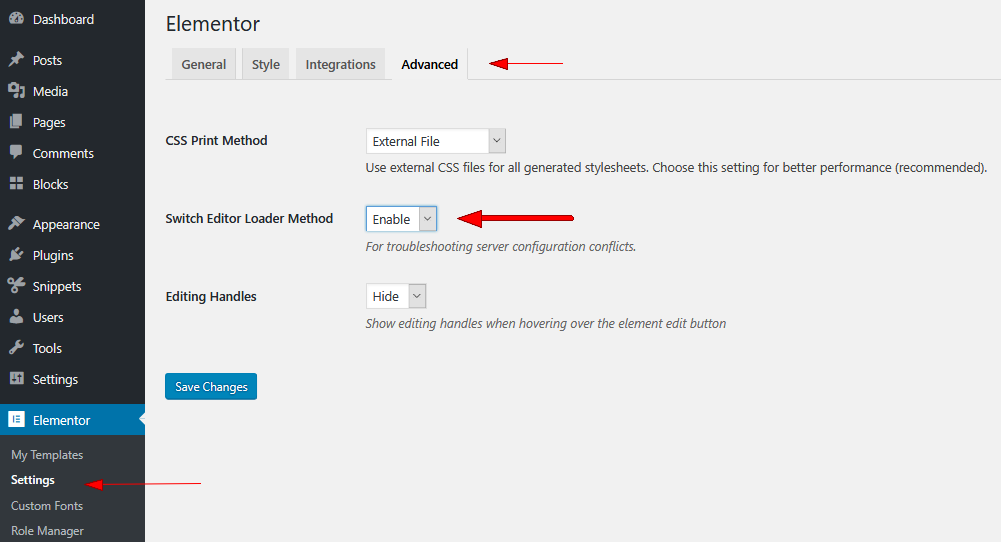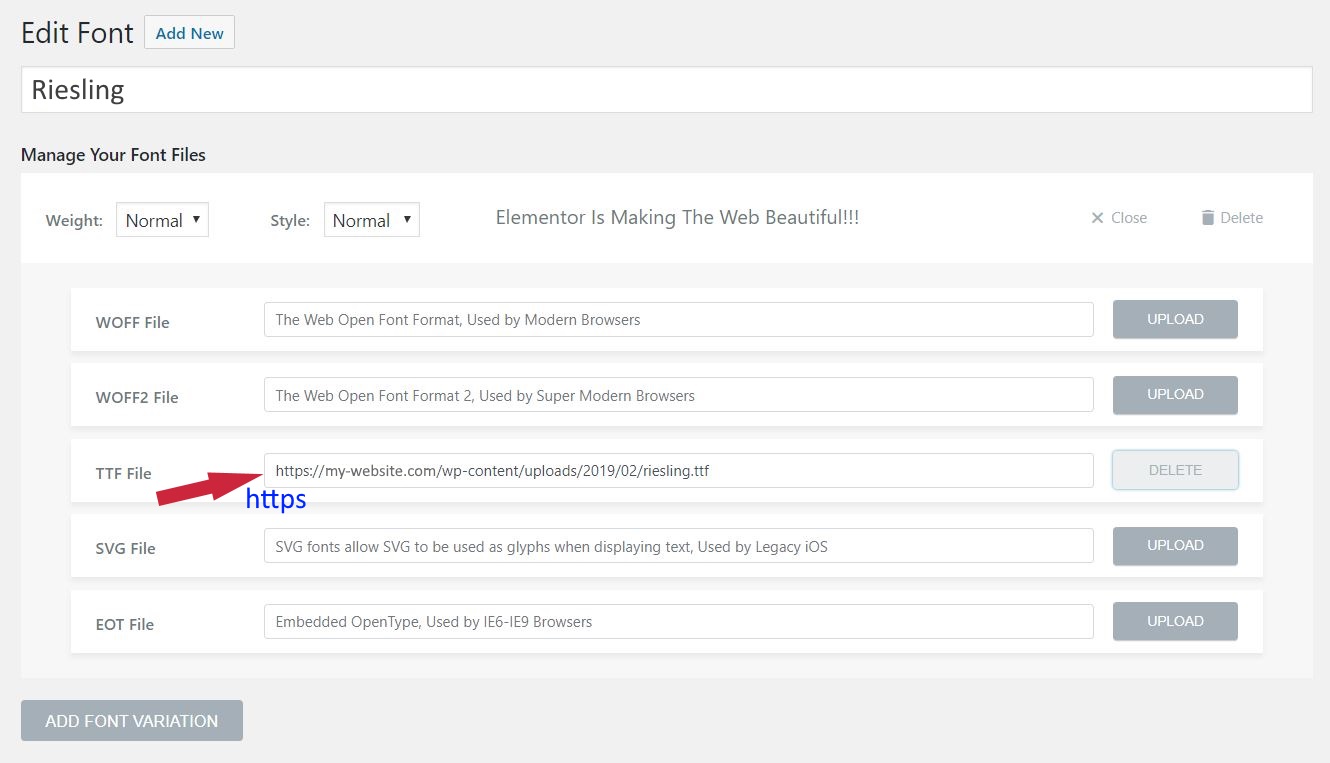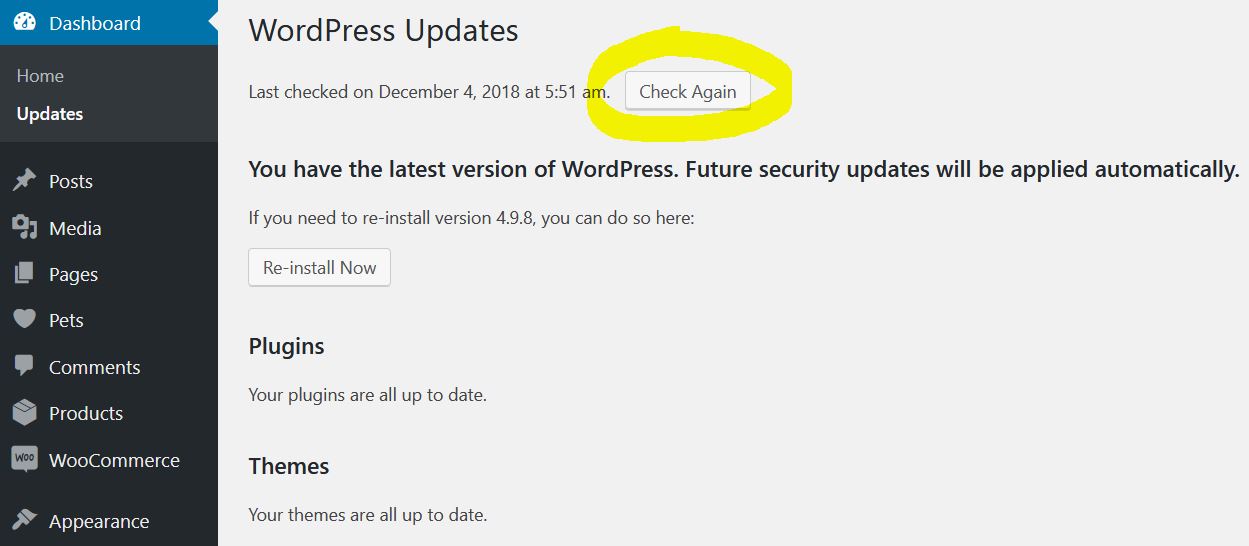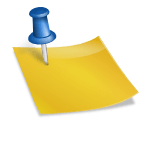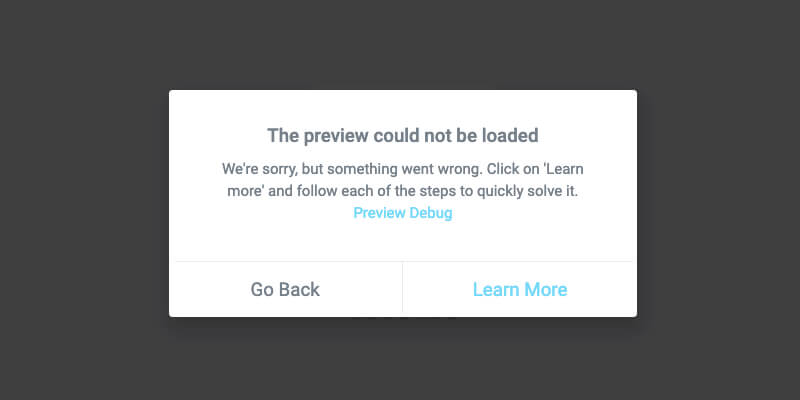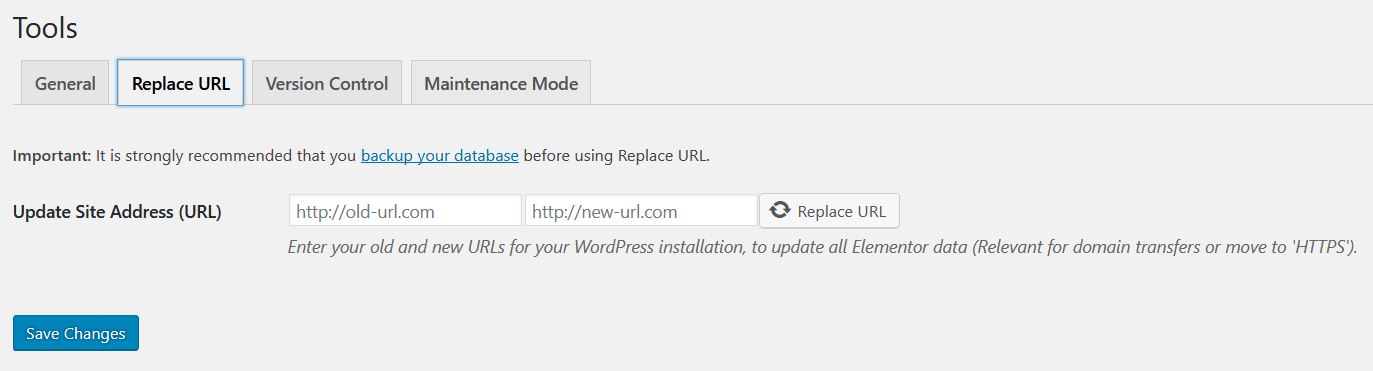You usually can be required to check for errors in your browser’s console if you are dealing with website problems. However, every program has its very own method(s) of exploring to the Console. Let follow some well-known ways for each of the main browsers.
Tip: You are able to press the F12 function key in case you don’t remember what keys word is suitable for that browser. Then, you can select the Console tab located in the DevTools window.
1. Chrome: Enter CTRL+SHIFT+J (Windows) or CMD+OPT+J (Mac) to go to the DevTools window in the Console tab.
2. Firefox: To Window, press CTRL+SHIFT+K. If it is in Mac, enter CMD+OPT+K.
3. IE/Edge: Press F12 in the keyboard.
4. Safari: Enter CMD-OPT-C, but it can work only when the “Show Develop menu in menu bar” checkbox in the Advanced tab of the Preferences menu is checked.
5. Opera: Press CTRL+SHIFT+I (Windows) or CMD+OPT+I (Mac). After that, click the Console tab.
CONCLUSION
If you have any questions, please leave a comment below. We will try to answer as soon as possible.