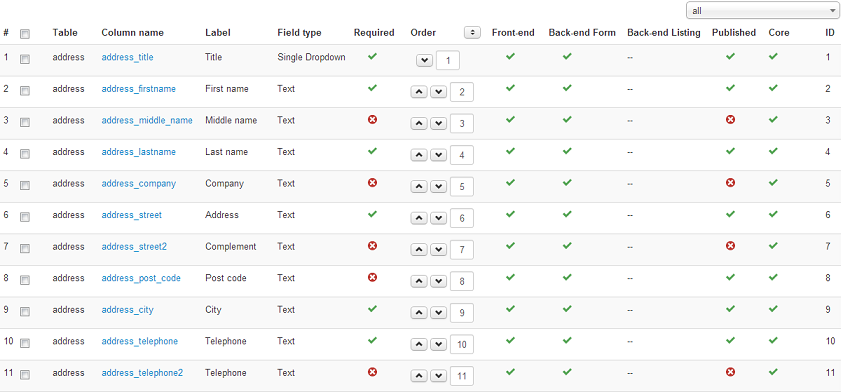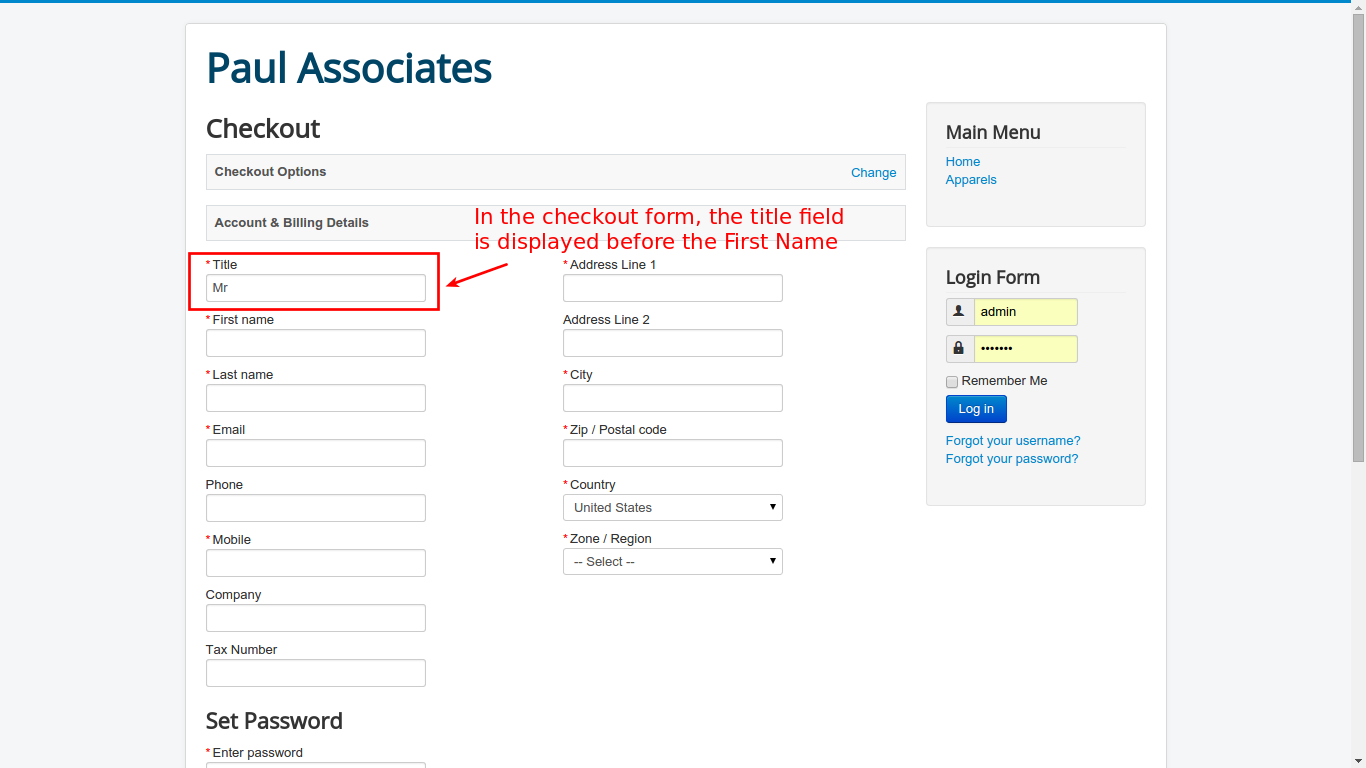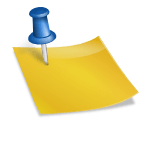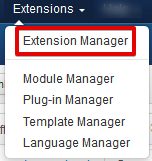Within Joomla plugins, there are manifest files that have the name <extension_name>.xml . They contain general information about the installation and parameters for the configuration of the plugin itself.
In VirtueMart, those configuration parameters are used inside the component itself when creating a payment, shipment or a custom field.
Since VirtueMart 3, you can hide those parameters in Joomla Plugin manager by using the tag <vmconfig>.
To do it, you just change the <config>section in the plugin xml to <vmconfig>. If the plugin xml contains a <vmconfig>section, it is now used and does not appear in the Joomla plugin. If a plugin xml does not contain a <vmconfig> section, as a fallback the <config>section is used and in this case, it WILL appear in the Joomla plugin config).
Example:
<?xml version="1.0" encoding="UTF-8" ?>
<extension version="2.5" type="plugin" group="vmshipment" method="upgrade">
<name>By weight, ZIP and countries</name>
....
<languages>
<language tag="en-GB">en-GB.plg_vmshipment_weight_countries.ini</language>
</languages>
<files>
<filename plugin="weight_countries">weight_countries.php</filename>
<folder>weight_countries</folder>
</files>
<vmconfig>
<fields name="params">
<fieldset name="restrictions">
<field name="show_on_pdetails" type="radio" scope="com_virtuemart" default="1"
label="VMSHIPMENT_WEIGHT_COUNTRIES_SHOW_ON_PRDETAILS"
description="VMSHIPMENT_WEIGHT_COUNTRIES_SHOW_ON_PRDETAILS_TIP">
<option value="0">COM_VIRTUEMART_NO</option>
<option value="1">COM_VIRTUEMART_YES</option>
</field>
.....
</fieldset>
</fields>
</vmconfig>
</extension>
If you have any question about this post, don’t hesitate to leave a comment below. And don’t forget to share with your friends if you find it useful! Thanks!