How to translate language the contact form element of Quix?
To translate language the contact form element of Quix, firstly, you input the language constant name and the correspondent text you want to show in your preferred language. Then go to Extensions > Languages > Overrides and select your preferred language.
Next, in the Language constant field, you copy and paste the language constant below, and in the text field, you write text which you need to show your site front-end.
COM_QUIX_EMAIL_SENT_SUCCESSFUL
COM_QUIX_EMAIL_SENT_ERROR
QX_CF_YOUR_NAME
QX_CF_YOUR_EMAIL
QX_CF_YOUR_SUBJECT
QX_CF_YOUR_MESSAGE
QX_CF_SEND
QX_CF_YOUR_NAME_HINT
QX_CF_YOUR_EMAIL_HINT
QX_CF_YOUR_SUBJECT_HINT
QX_CF_YOUR_MESSAGE_HINTIf you have any question about this post, don’t hesitate to leave a comment below. Thanks!
Latest posts by ET Digital Team (see all)
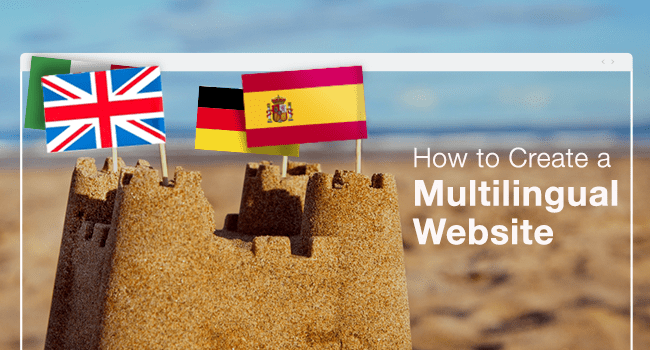
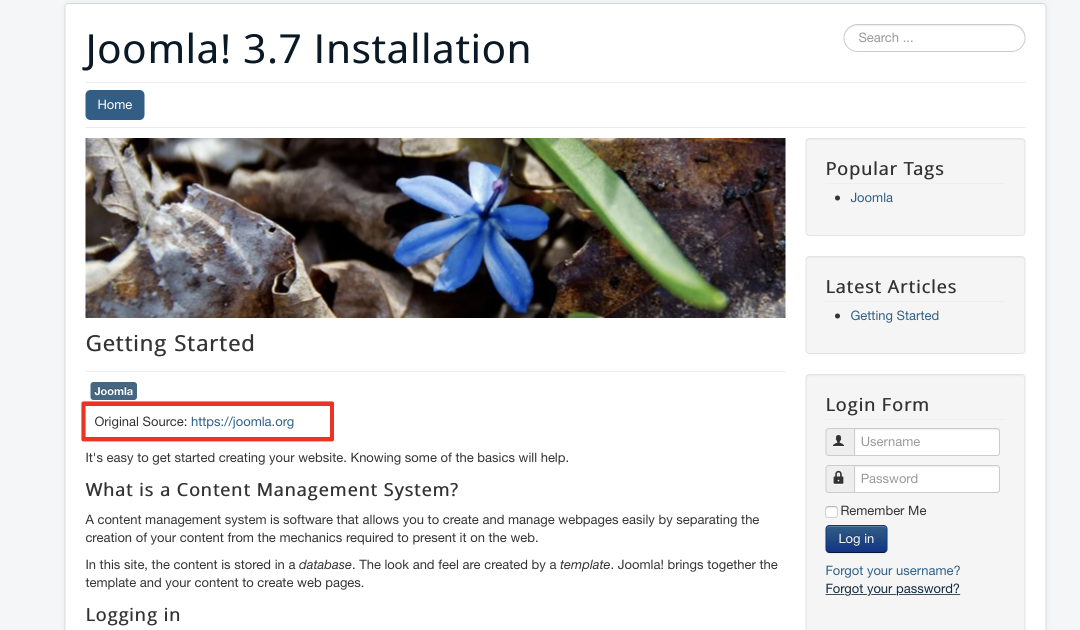
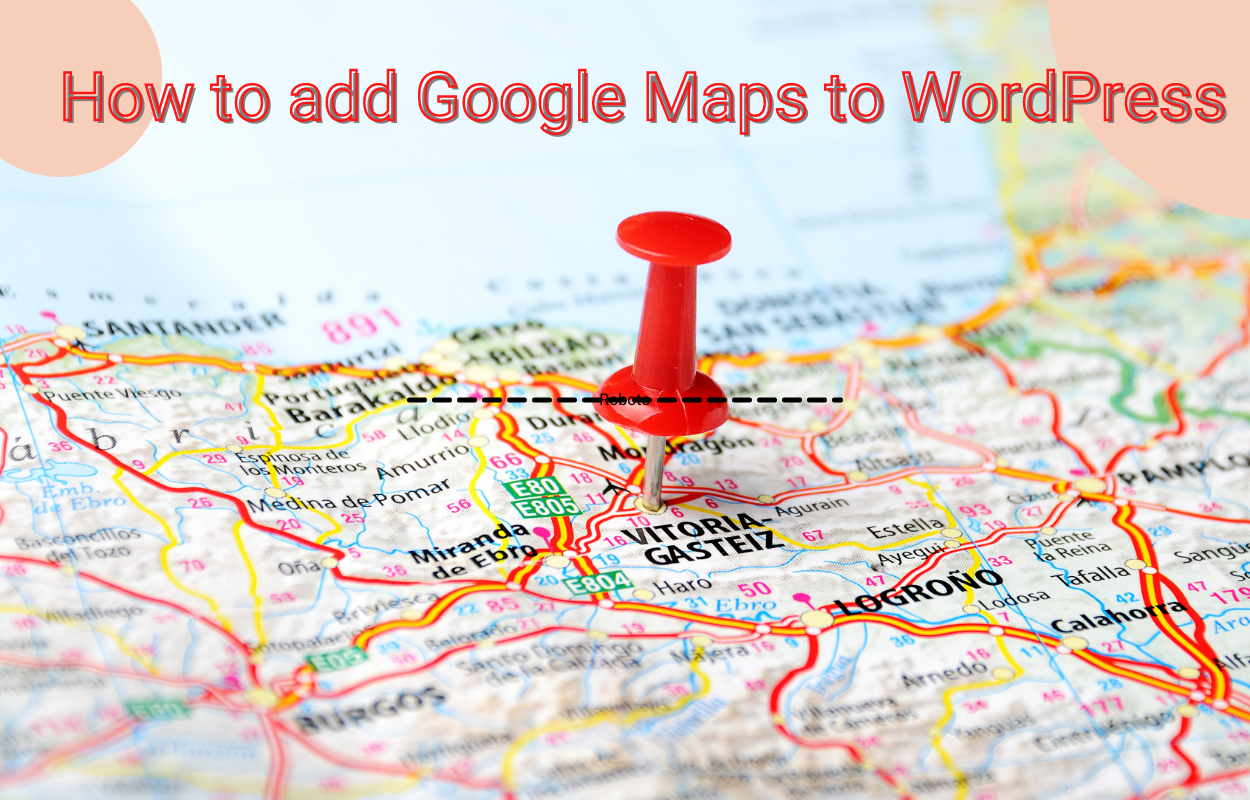

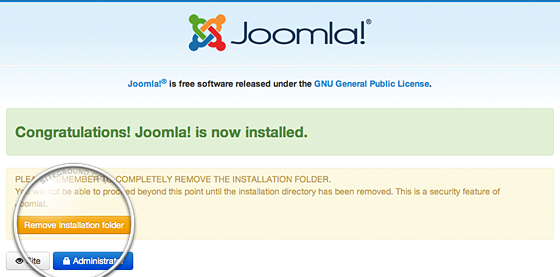
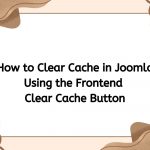
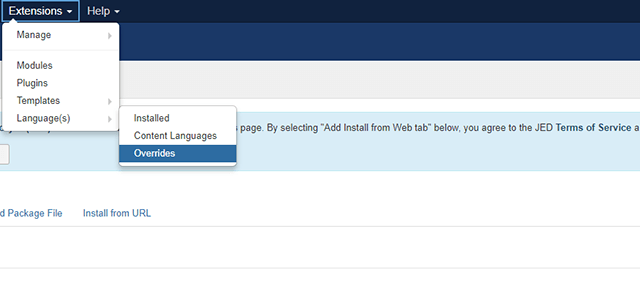
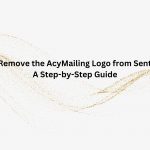
Ao passar o mouse por cima do Formulário de contato, aparece a mensagem em inglês e gostaria de traduzi-lo.
“Please fill out this field”
Obrigada.
Hi,
Did you submit ticket support about your problem?
I cant translate the language of quix contact
You can see this guide at https://enginetemplates.com/guide-to-translating-language-the-contact-form-element-of-quix/
OK!! Thank you!!
You’re welcome!
The guide says “To translate language the contact form element of Quix, firstly, you input the language constant name and the correspondent text you want to show in your preferred language. ”
Where should I input the language constant name and the correspondent text I want to translate? Everything else is clear so far, just this particular point isn’t clear at all.
Thanks for your help in advance!
Christa
I replied you via ticket support and email, please follow up it.