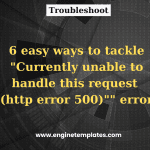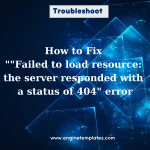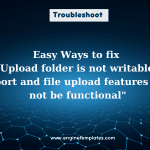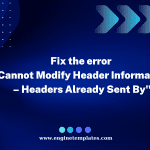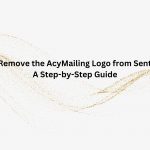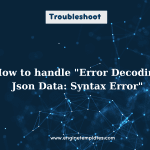Are you looking for a useful solution to handle “Geocode was not successful for the following reason: OVER_QUERY_LIMIT”? Look no further. In today’s blog, we will give you step by step tutorial to help you g
What are the causes of the “Geocode was not successful for the following reason: OVER_QUERY_LIMIT” error?
The “Geocode was not successful for the following reason: OVER_QUERY_LIMIT” error occurs when you are using the Google Maps Geocoding API and you have exceeded your daily quota or your requests are being made too quickly. This error message indicates that you have sent too many requests in a short period of time or exceeded the daily limit of the API.
The Geocoding API is a web service that allows you to convert addresses into geographic coordinates (latitude and longitude) and vice versa. Google imposes usage limits on the Geocoding API to prevent abuse and ensure that the service remains available to everyone.
As usual, the Geocoding API limits 2.500 requests per day for free usage, 100.000 requests per day for standard usage, and up to 500.000 requests per day for premium usage. However, if you exceed the usage limit, the API will return an error response with the message “OVER_QUERY_LIMIT“. This error message means that your request was rejected because you have exceeded your daily quota or you are making too many requests too quickly.
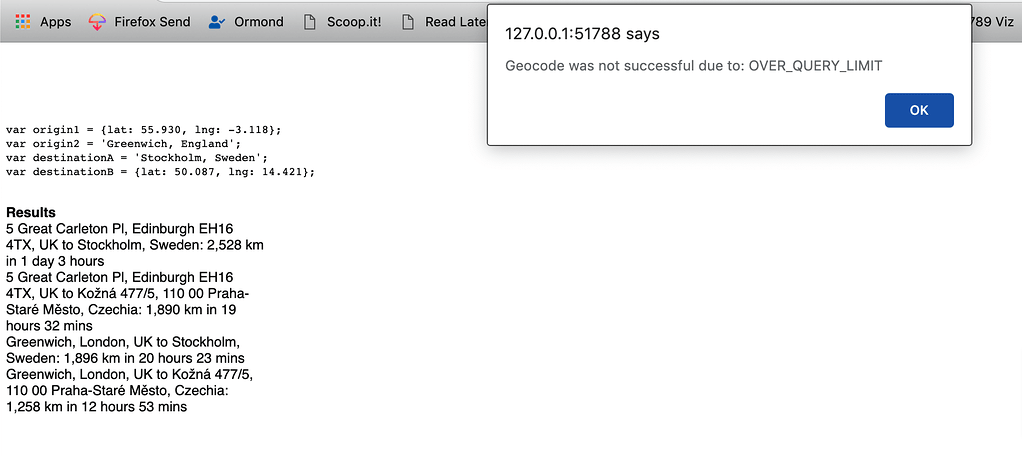
So, how to handle this error? Now, let’s move to the next section with amazing solutions.
How to solve “Geocode was not successful for the following reason: OVER_QUERY_LIMIT”?
Here is a list of effective solutions that you can use to get rid of your errors.
- Check the API key
Make sure that the API key you are using is valid and has not expired. You can check the status of your API key by logging into the Google Cloud Console and navigating to the APIs & Services > Credentials page.
- Check the API usage
Verify that you have not exceeded the daily usage limit of the Geocoding API. You can view your API usage in the Google Cloud Console under the APIs & Services > Dashboard page. If you have exceeded the usage limit, you will need to wait until the quota resets or upgrade to a higher tier plan.
- Add a delay
If you are making multiple requests to the Geocoding API, add a delay between each request to avoid sending too many requests in a short period of time. You can use a sleep function to pause the execution of your code for a specific amount of time.
- Implement caching
Implement caching to reduce the number of requests required by storing the results of previous requests. This can help to reduce the number of requests sent to the Geocoding API and avoid hitting the usage limit.
- Use batch geocoding
If you need to geocode a large number of addresses, use batch geocoding instead of sending individual requests. Batch geocoding allows you to send multiple addresses in a single request, reducing the number of requests required and helping to avoid hitting the usage limit.
- Upgrade to a higher tier plan
If you need to make more than 100,000 requests per day, you can upgrade to a higher tier plan that provides a higher daily usage limit. You can do this in the Google Cloud Console under the APIs & Services > Dashboard page.
In case, you have tried all mentioned methods but the error doesn’t go away, let’s use Google Fusion Tables which can help you avoid this error. This method will help you reduce the number of requests you need to make to the Geocoding API. By geocoding your address data in bulk and monitoring your usage, you can ensure that you stay within the usage limit and avoid hitting the error.
Wrap up
To sum up, by following these steps, you should be able to fix the “Geocode was not successful for the following reason: OVER_QUERY_LIMIT” error and ensure that your code stays within the usage limit of the Geocoding API. Hopefully, this error is useful for your website. If you have any queries, please leave a comment below, and we will support you as soon as possible.
Further, don’t miss a collection of stunning, SEO-friendly, responsive, free WordPress Themes and Joomla templates on our website.