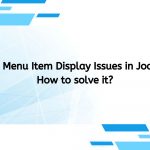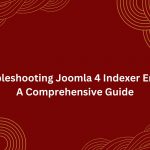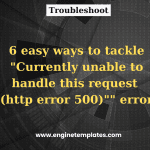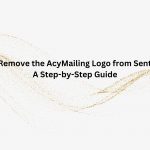Why do you need to Delete or Hide Fields Marked With An Asterisk (*) Are Required in Joomla Form?
In Joomla, the standard practice is to display an asterisk (*) next to fields in a form to indicate that they are required and must be filled out by the user. However, there may be instances where customizations or specific design goals lead to the desire to delete or hide these required fields. This could be done to simplify the form, align with a customized design, or make use of conditional fields that show or hide required fields based on user input. Additionally, there might be cases where certain information is optional, and the asterisk is removed or hidden to avoid giving the impression that the field is mandatory.
However, it’s important to note that altering the behaviour or design of required fields in a Joomla form should be done thoughtfully and with a clear understanding of the impact on user experience and data collection.
How to easily Delete or Hide Fields Marked With An Asterisk (*) Are Required in Joomla Form?
Solution 1: Modifying the Core files
First of all, you need to log in to your Joomla administration panel.
Then, go to the file manager and locate the “libraries/joomla/form/fields/spacer.php” file.
Next, let’s pen the file and find the following line of code:
if ($this->required) {
$title = str_replace('*', '*', $title);
}
Now, you need to delete the entire “if” statement and don’t forget to save your file.
You always remember to keep backups of your Joomla installation before making any modifications. If you are afraid to do mistakes during the process of modification, we highly recommend using the next method below.
Solution 2: Using CSS
If you have access to the form’s CSS file or custom CSS options, you can use CSS rules to hide the asterisk (*) or adjust the visibility of required fields.
Now, let’s track the following steps to delete or hide fields marked with an asterisk (*) are required in Joomla form.
- Log in to your Joomla administration panel.
- Go to the Template Manager and select the template you want to edit.
- In the Template Editor, locate the CSS file.
- Add the following CSS rule to the file:
.asterisk {
display: none;
}
Next, let’s save the file and refresh the page to see whether the fields marked with an asterisk (*) are required in Joomla form are deleted.
Solution 3: Delete the line from the registration form
Another way to delete or hide fields marked with an asterisk (*) are required in Joomla form is to delete the line from the registration form.
Initially, you need to log into your Joomla administration panel.
Then, navigate to the file manager and find the “Site_root/language/en-GB/en-GB.com_user.ini” file.
Let’s open the file and locate the line of code below:
<blockquote>REGISTER_REQUIRED=Fields marked with an asterisk (*) are required.</blockquote>
And edit it into
<blockquote>REGISTER_REQUIRED=</blockquote>
Finally, save your file to complete the process.
Now, you can visit the registration form on your website to check the results.
End
There are several ways to help you handle this task. However, all mentioned methods are the most effective ones for your website. We highly recommend using CSS to tackle this task because it will not cause any unwanted mistakes when you modify your core files.
Further, you can visit our website and discover tons of stunning, free Joomla templates that help you get a beautiful appearance for your website.